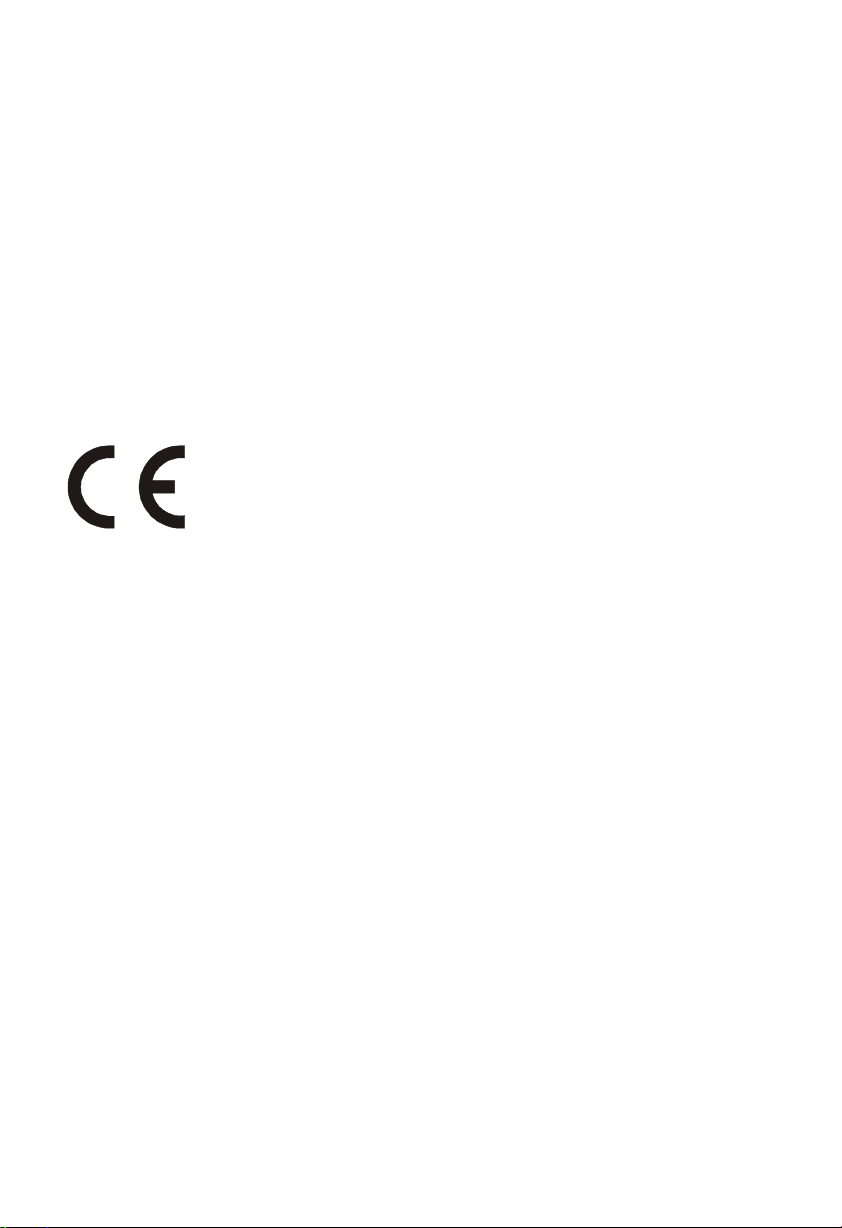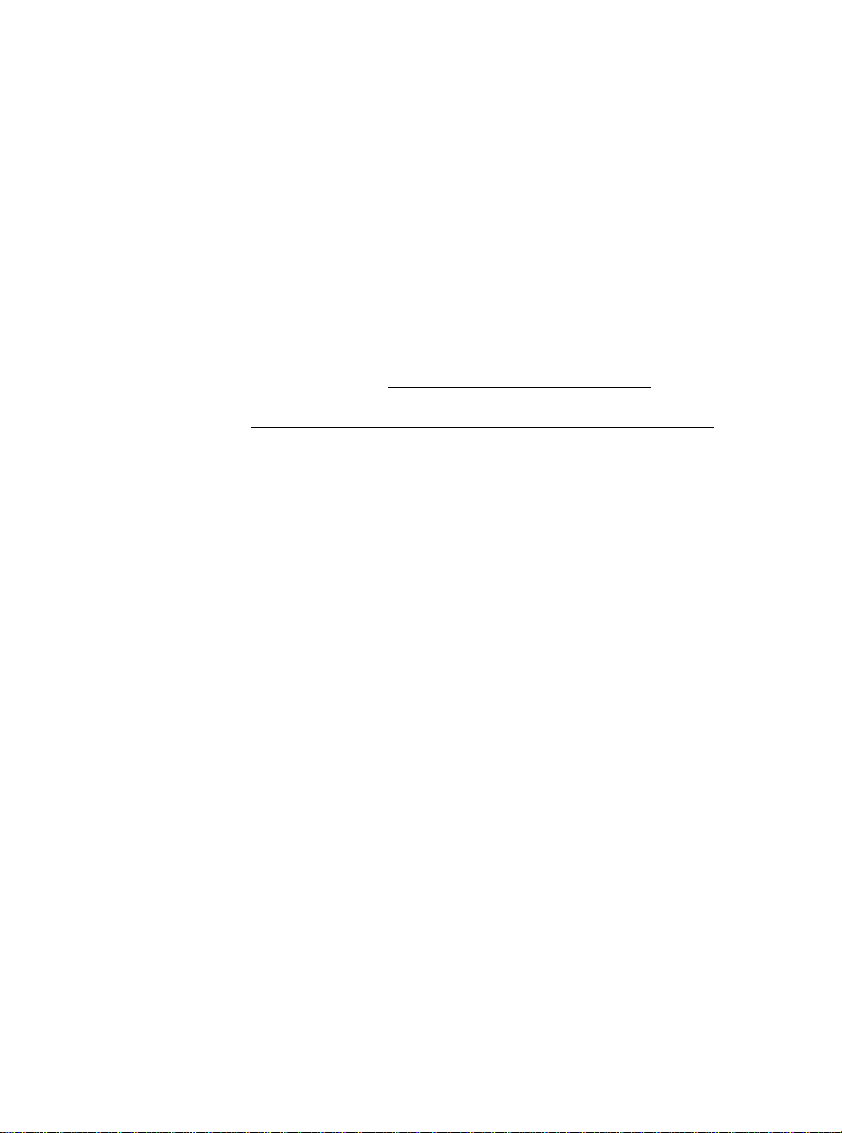5
BATTERY REPLACEMENT
Caution: The battery handle
must be disconnected
from the supply when
removing batteries.
When a rechargeable battery will no longer
accept a charge, replace as follows:
1. Unscrew bottom cap.
2. Shake out old battery.
3. Insert replacement battery Important:
Please note battery polarity (see figure).
Caution: Insert battery fully until seated.
For Models 71000, 71020, 70700, and 70720 (non-convertible,
rechargeable handles with self-contained charger), insure that plastic
insulator cap is intact and securely seated on spring. If missing, or
damaged, install new cap before using.
Warning:
1. Only a Welch Allyn Battery is to be used. Do not use any other
non-rechargeable battery.
2. Batteries must be removed prior to disposal of product.
3. Used batteries are to be disposed of safely and in accordance with
local disposal requirements.
4. If leaking batteries are encountered, use protective equipment
when handling batteries to avoid contact of battery fluids with the
skin. Then dispose of batteries safely in accordance with local
authorities.
RECHARGEABLE BATTERY 3.5 VOLTS
CA TA LO G NO. 7 230 0
+
-
Non-Convertible
Handle
Plastic
Insulator
Cap