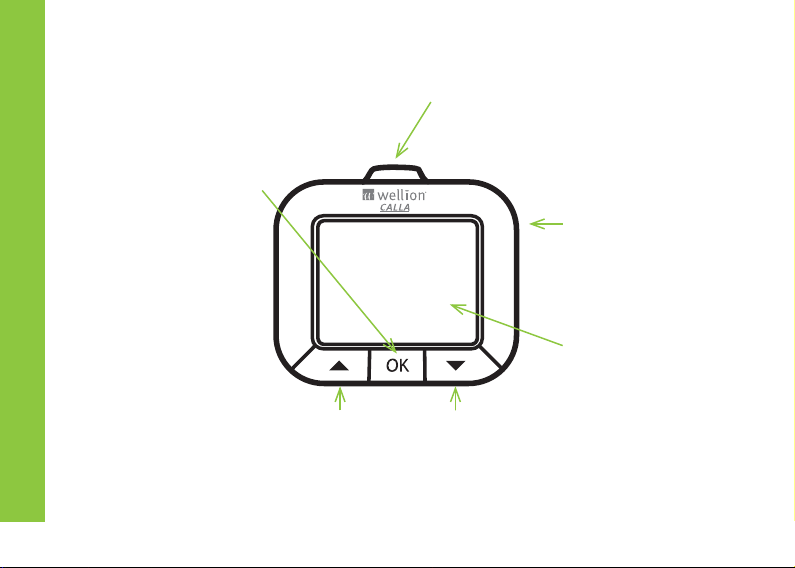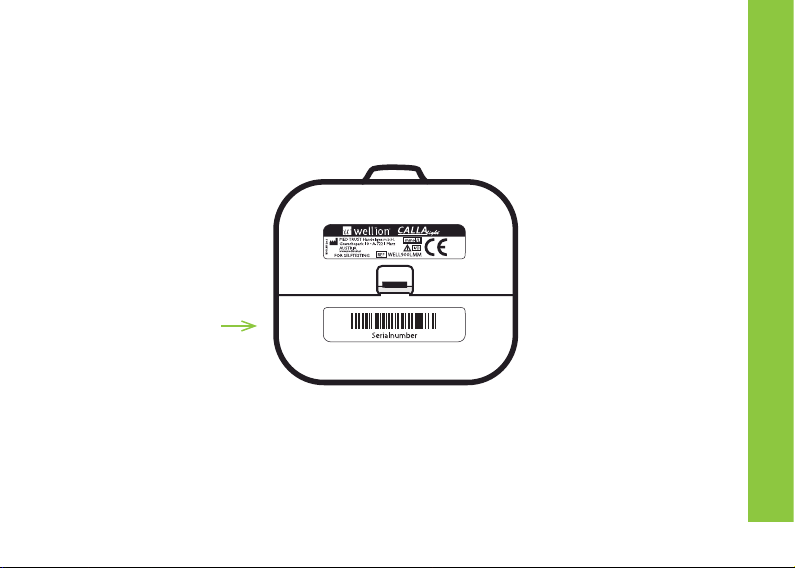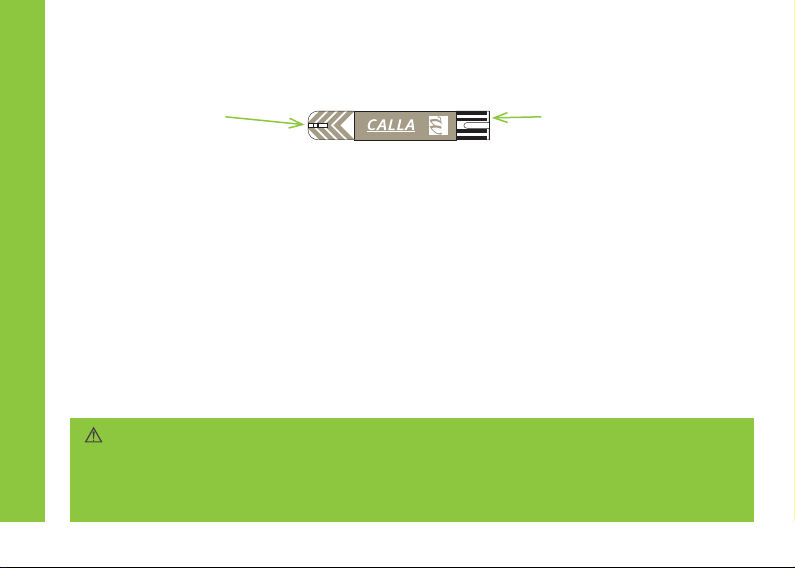2
Dear Wellion CALLA Light Owner,
Thank you for choosing the Wellion CALLA Light Blood Glucose Monitoring System
to help you monitoring your blood sugar levels. We designed the Wellion CALLA
Light Blood Glucose Monitoring System to be accurate and easy to use. Your new
Wellion CALLA Light Blood Glucose Monitoring System is designed with conveni-
ence and accuracy in mind to make your life easier. The No Code feature eliminates
coding errors and ensures your test results are accurate on every test. All of the in-
formation needed to use and maintain your new meter is included in this manual.
Please read it carefully.
Your Wellion CALLA Light Blood Glucose Monitoring System provides an easy and
precise way to measure blood glucose using fresh capillary whole blood taken from
ngertips, palm, or forearm. Testing is done outside the body (in vitro diagnostic
use). The test results are plasma-calibrated for easy comparison to lab results.
The Wellion CALLA Light Blood Glucose Monitoring System is a portable battery
operated meter intended for use as an aid by persons with diabetes and by health
care professionals to monitor glucose concentration in whole blood. If you have
questions or simply need more information, please call our authorized represent-
ative. Thank you again for choosing the Wellion CALLA Light Blood Glucose Moni-
toring System.