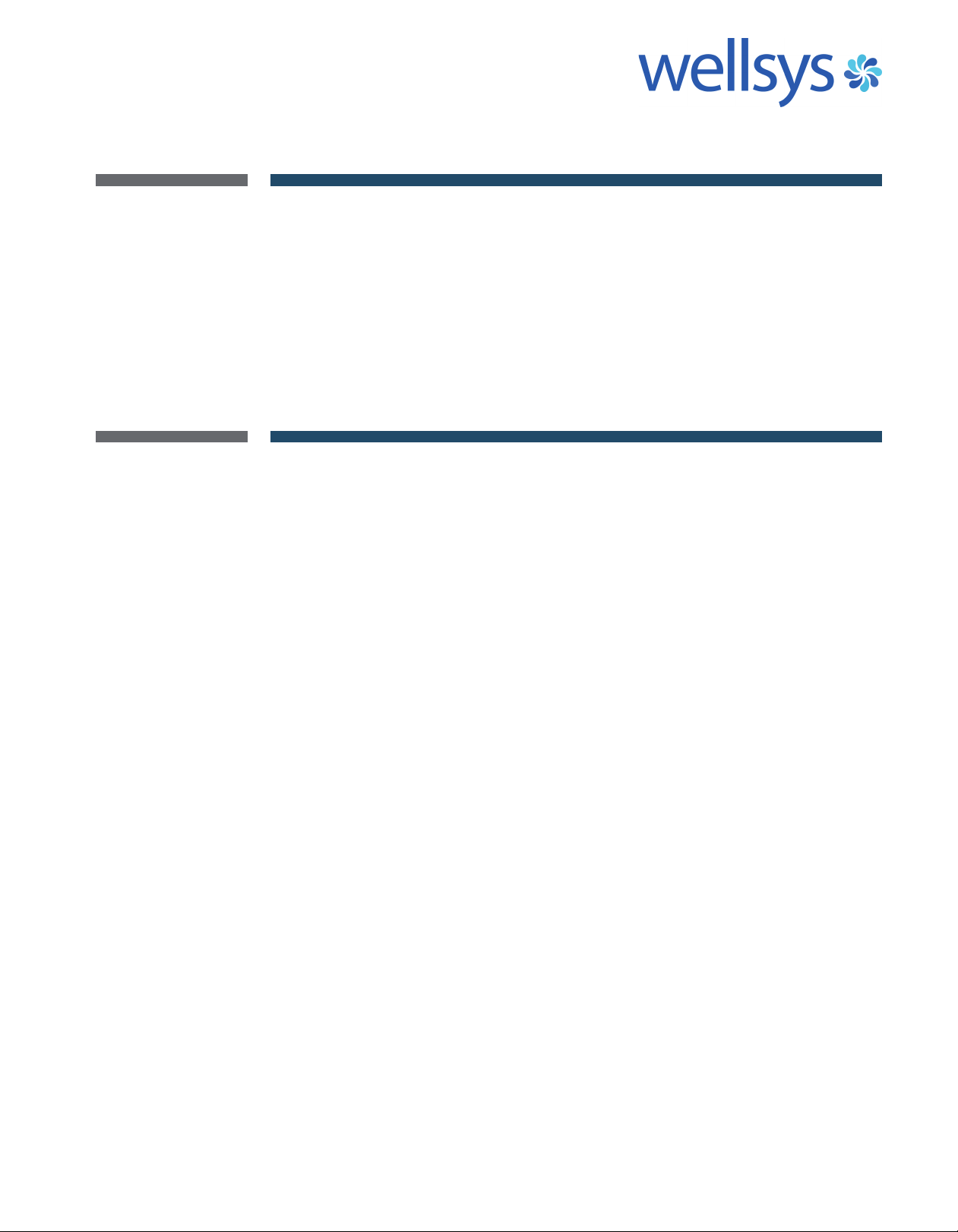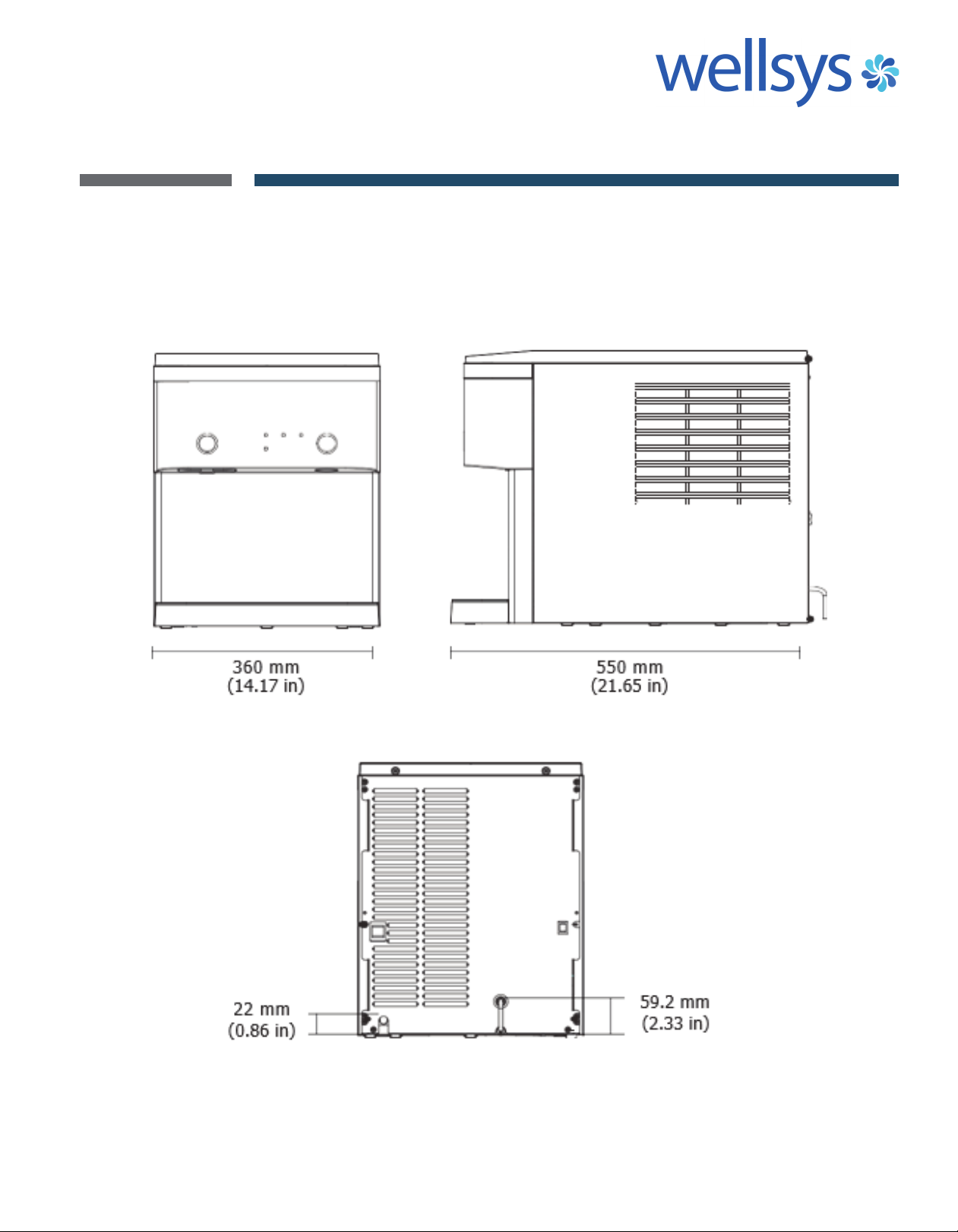It is very important to follow all instructions listed. Failure to do so may cause
the system to not operate properly and may impact the long term reliability of
the system.
1. Check incoming water pressure and insure it is between 60-70PSI. If the
water pressure is above 70PSI then a pressure reducing valve must be installed
and set to lower the pressure to the optimal water pressure between 60-70PSI.
a. Failure to follow this step may have a negative impact on the reliability
of the system and may cause it to failure prematurely.
b. Failure to follow this step may also affect the taste of the ice and
water along with the replenishment rate of the ice.
c. Failure to follow this step may also impact the life of the filters in a
negative way
d. Failure to follow this step may also cause a leak or similar failure.
2. Flush the filters
a. Remove the filter enclosure from the box and visually inspect all
fittings
- You will notice that the RO membrane is not connected, this is shipped
this way to ensure the preservative remain inside the filter to protect the
membrane
b. Flush the Pre-Sediment and Pre-Carbon filters for 5 minutes
- Connect the source line into the input of the Pre-Sediment and a drain
to the output of the Pre-Carbon.
c. Turn the water on for 5 minutes then turn the water off.
- Remove the source and drain and reconnect the pre-existing
connections
d. Flush the Bio Sure Plus filter for 5 minutes
- Connect the source line into the input of the Bio Sure Plus filter
e. Connect the drain into the output of the Bio Sure Plus filter
- Turn the water on for 5 minutes and then turn the water off
f. Remove the source and drain and reconnect the pre-existing
connections
g. Reverse Flush the TCR Carbon Post filter
- Connect the source line into the output of the TCR filter
- Connect the drain into the input of the TCR Filter
h. Turn the water on for 5 minutes and then turn the water off
- Remove the source and drain and reconnect the pre-existing
connections
i. Flush all 5 filters together
- Connect the loose fittings to the RO
Installation Guide (cont.)
04
08
3. Connect the drain to the outside stem
4. Connect the product to the center stem
5. Connect the inline water coming from the Pre-Carbon through the ASO into
the input
a. Connect the source line to the source on the outside of the filter box
b. Connect the drain to the drain on the outside of the filter box
c. Connect a secondary drain to the top of the TCR
d. Turn the water on for 30 minutes or greater
6. With 60 PSI going into the system after 30 minutes your TDS should be
reduced approximately 98 percent after the RO membrane vs the incoming tap
TDS.
7. The TDS after the TCR filter should only be 5-8 points higher
a. As the system is flushing during each step inspect for any leaks and/or
loose connections
8. Sanitize the ice Bin and water reservoir
a. Remove the top lid by removing two screws on the back side of the top
panel
b. Remove the top panel
c. Remove the front panel by removing two screws found behind the drip
tray
d. Remove the ice and water spigots
e. Slid the front panel off
f. Remove the screws to be able to access the ice tank
g. Remove the lid to the ice tank with the insulation included
h. Remove the stainless-steel augers and the plastic bottom to the ice
tank
i. Spray the inside of the tank with hydrogen peroxide and wipe out with a
clean paper towel
j. Hydrogen peroxide should be approximately a 20 percent Hydrogen per
oxide to 80 percent water blend
k. Spray the plastic bottom with the same blend along with the stain
less-steel augers.
l. Reinstall the plastic bottom and the augers
m. Do one more light spray of hydrogen peroxide and put the top back on
along with the insulation and screws
n. Remove the lid to the water reservoir
o. Spray the inside of the reservoir in the same way and wipe out
p. Spray a light mist and then put the lid to the reservoir back on
q. Re-install the front panel and the top panel