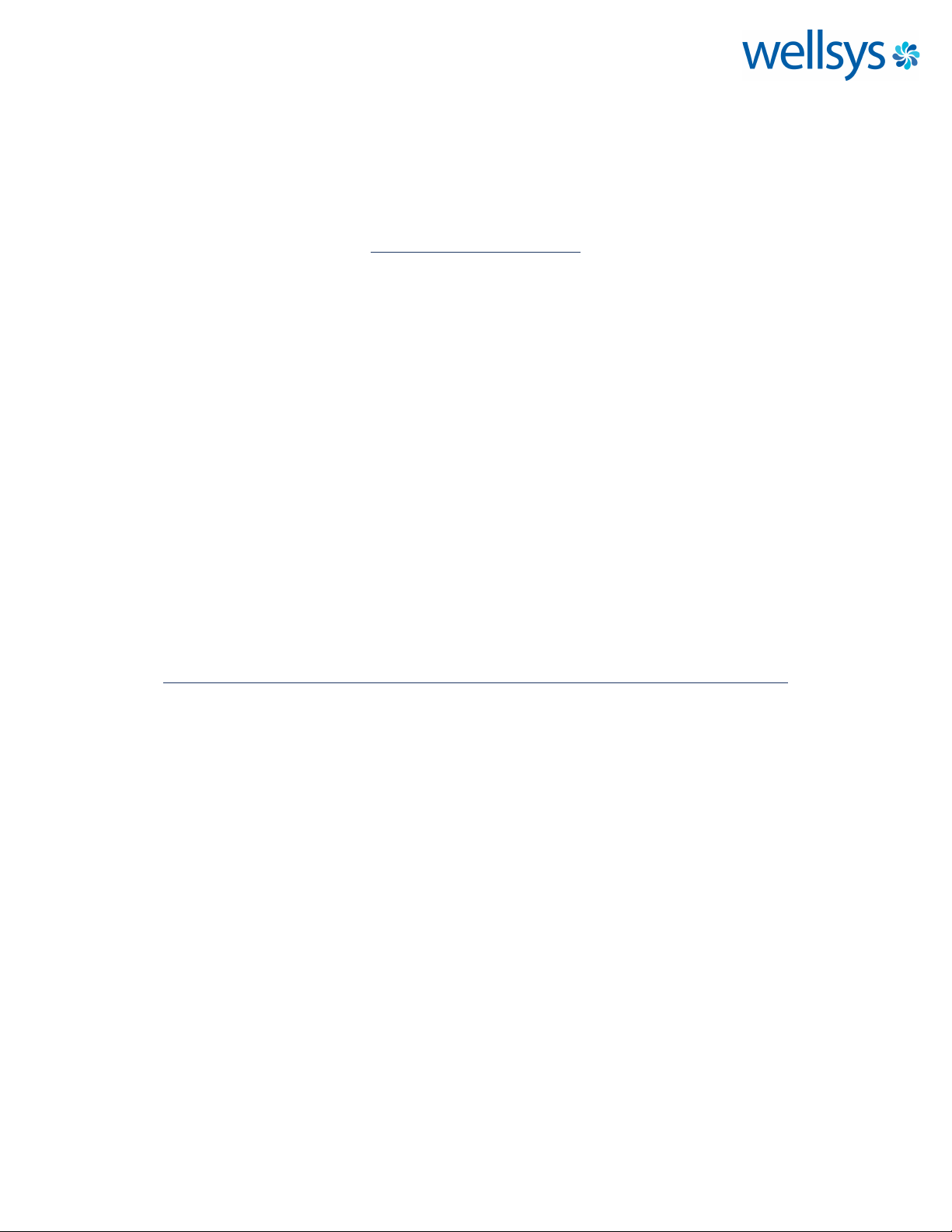INSTALLATION PROCEDURES
WARNING: Maximum water pressure (including any potential pressure spikes) of
the water supply line to the system must not exceed 80 PSI (5.5 bar) Failure to
comply will void the warranty. The manufacturer accepts no liability for damage
caused by excessive water pressure.
1. Always check local plumbing codes before tapping into water supply
line and drain line. Tap into the supply line with an approved connector.
2. Once the unit and filtration system flushing procedures are complete,
determine the best installation location. Consider user convenience,
electrical access and water access. The unit performs optimally if within 20
feet of a cold-water supply line. Connect only to a cold water supply. Do not
install Feed Water Assembly on the Hot Water Line. Do not place unit where it
will be exposed to rain, freezing temperatures or direct sunlight.
3. The rear of the unit should be installed at least 2” (5 cm) from any
vertical surface to ensure proper air circulation.
4. Use only ¼” OD copper or plastic tubing to connect your water supply
and drain to the cooler water inlet and drain port. The inlet and drain ports
are quick connect fittings. Units are shipped with plugs in each fitting.
Remove the plugs prior to inserting water supply and drain lines. A water shut
off valve is recommended between the inlet connection to the cooler and the
water supply connection.
5. The W9 RO system requires a waste or drain line for the RO membrane.
The drain line should include an Air Gap and back flow restrictor. See
diagram.
6. Check the available power supply to assure proper electrical service.
In the U.S., the voltage specification is 110/120 volt 60 hertz. Voltage outside
of this specification will affect the system performance
7. Water filtration system must be flushed in accordance with the
instructions. Once operating, verify proper water production.
8. Be sure to dispense water from the hot tank prior to turning on the hot
tank switch on the rear of the unit. When ready, turn the Heating System
switch on the back of the unit to the “ON” position.
9. Perform final inspection of all installed water lines to ensure a leak free
installation.
10. Instruct user on proper system operation.