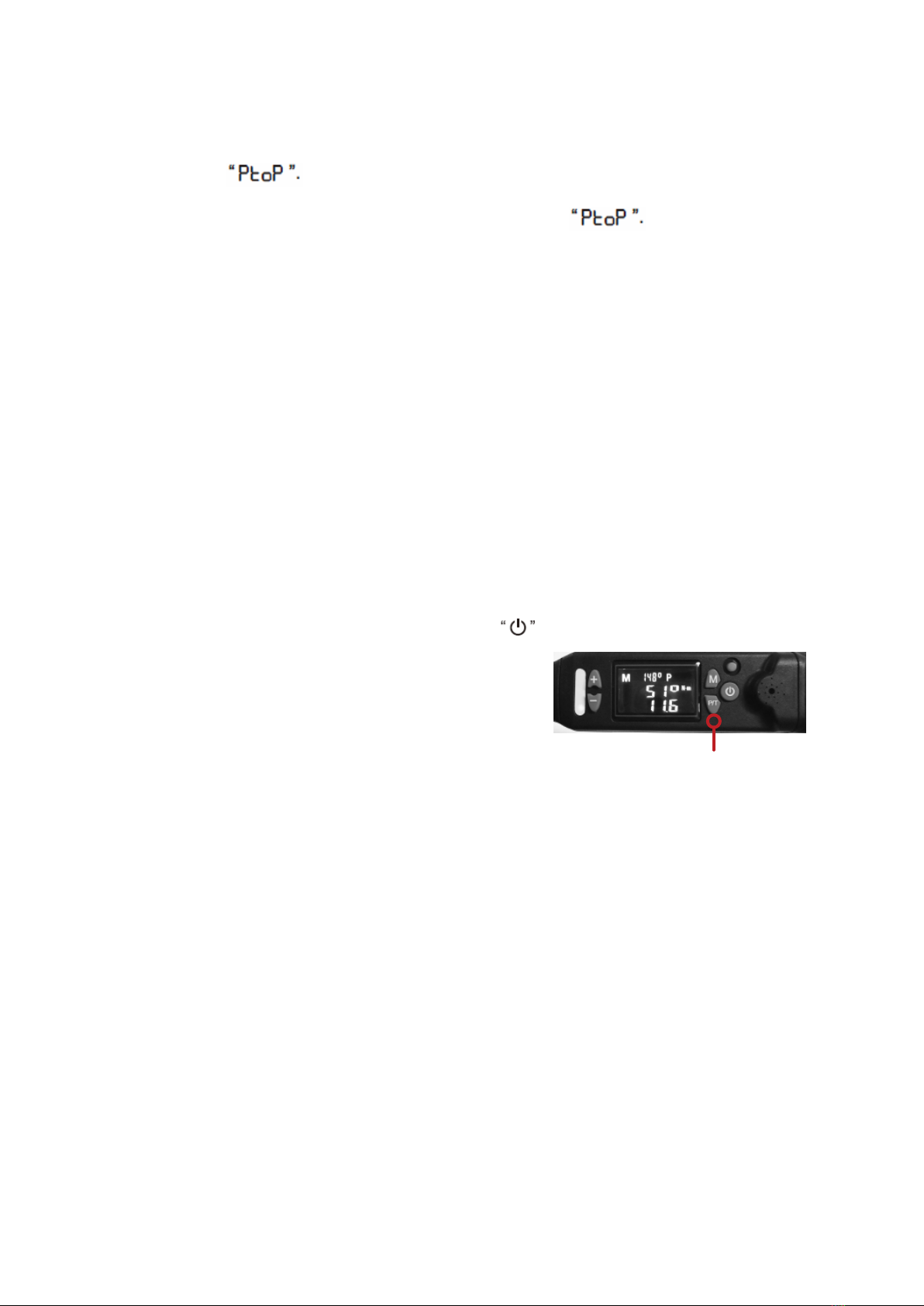How to use Angle functions.
There are two modes display of torque and angle reading built in this digital torque and angle functions
wrench:
1. Torque and Angle:
Simultaneous display of Torque and Angle reading: 1.When the target torque reading has reached, (mode
should be under the
2.Place the digital torque wrench on a flat surface.
3.Press and release “ Angle “ button and The L.C.D will show 0° and reading
4.Wait for 5 seconds please.
5.Hold the centre of the handle and swing the wench The L.C.D shows the angle and torque
value measured.
6.Stop using digital torque wrench when the degree is reached.
2. Torque then Angle:
Flashing display of Torque and Angle reading:
1.After used Simultaneous function.
2.Place the digital torque wrench on a flat surface.
3.Press and release “ Angle “ button and The L.C.D will show 0° and Ptop reading
4.Wait for 5 seconds please
5.Hold the centre of the handle and swing the wench The L.C.D shows the angle when angle value is
reached.
Then the L.C.D will flashing 6.Stop using digital torque wrench when the degree is reached.
Note
1. The angle reading measured can be accumulated, when used in limited Space.
Turn Off.
1. If you do not use the wrench for 60 seconds the wrench will automatically shut off.
2. To manually turn off the wrench press and release the “ “ button.
Memory Save:
A: Torque reading:
1:To store a torque reading, have the Digital Torque wrench in
“Peak“ mode. (Press P/T button please.)
2: When you use it, the wrench can store the reading automatically.
3: Each pre -set can save 10 sets of reading.
B: Angle reading:
1: When angle / torque reading zero reset, the wrench can store the angle / torque reading automatically.
2: This torque wrench stores 50 sets memory of angle / torque reading.
Memory Recall:
A: Torque reading: 1. To display the stored reading. Press and release “M” button till preset no. shows on the L.C.D
required. (for example :M1, M2, M3……M0).
2. Press and release “M” & “+”button together L.C.D will show
“r01” then reading
(Note: top right of L.C.D will show “P/T”)
3. Press “+” the memory no. will Up “r01”, “r02”……”r10”.
4. Press “ -“ the memory no. will Down “r10”,”r09”,”r07”….”r01”
5. “r01” is the oldest memory. “r10” is the last.
6. Press and release “M” & “+” button together back to Torque function.
(Note: top right of L.C.D will show “P”)
7.Normal mode stores the last torque reading.
B: Angle reading; 1. To display the stored reading. Press “M”& ( + ) button together
L..C.D will show “r01” then reading
(Note: top right of L.C.D will show “P/T”)
2. Press “+” the memory no. will Up “ r01”, “r02”……”r10”.
3. Press “ -“ the memory no. will Down “r10”,”r09”,”r07”….”r01”
4. “r01” is the oldest memory. “r10” is the last.
5. “r01” is the oldest memory. “r50” is the last.