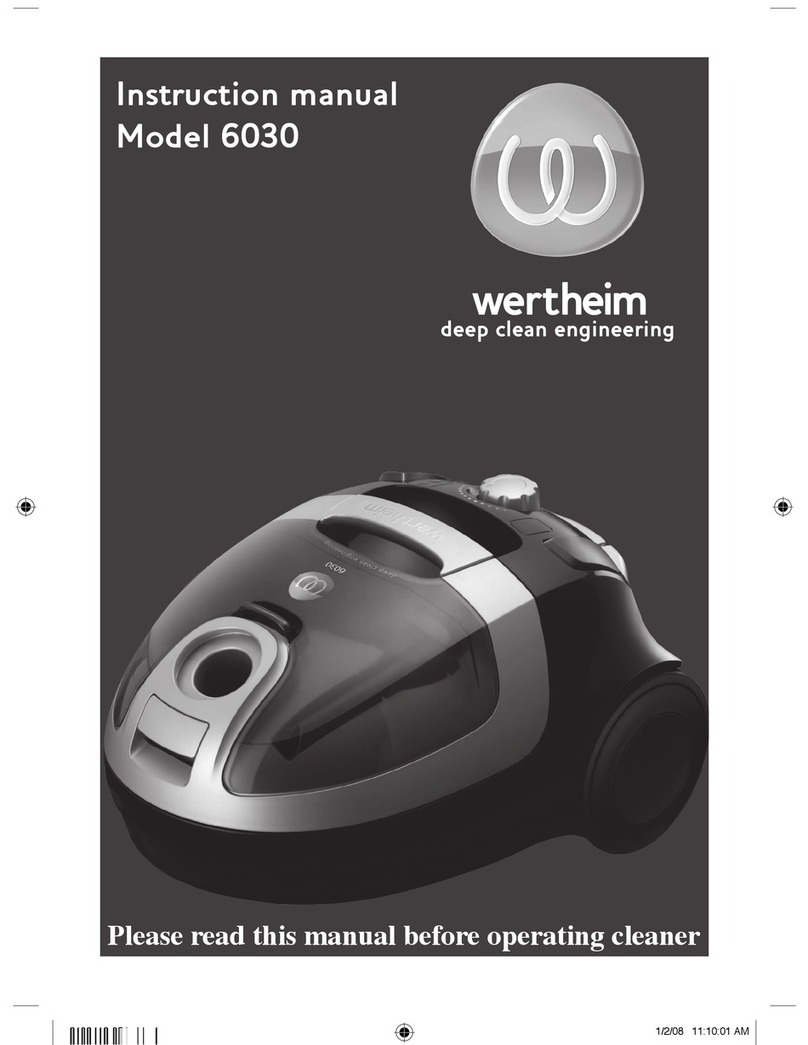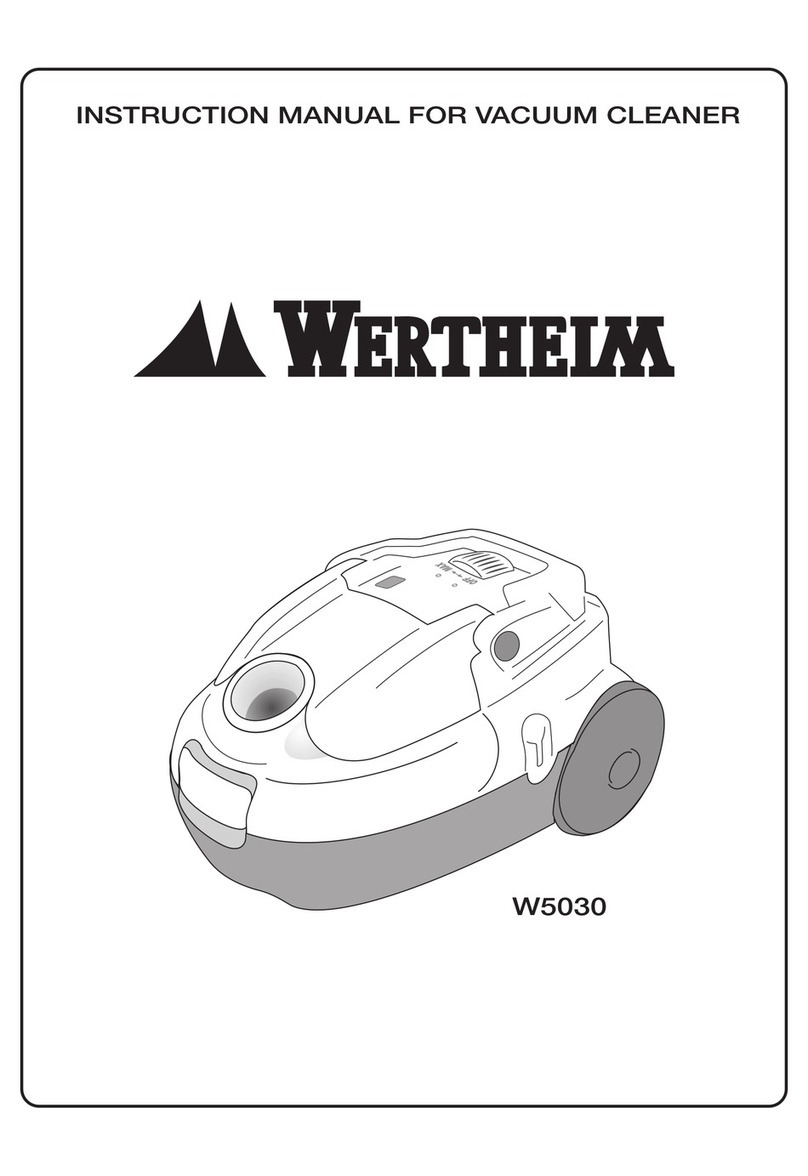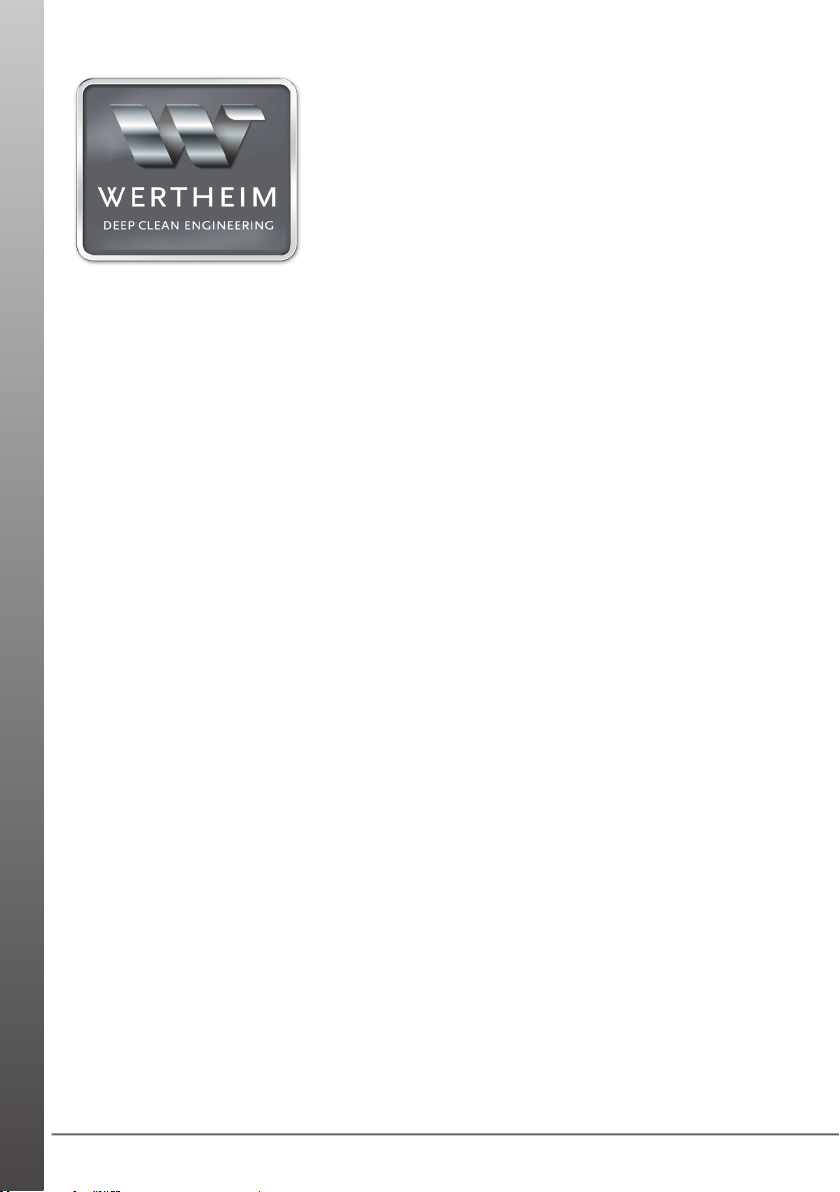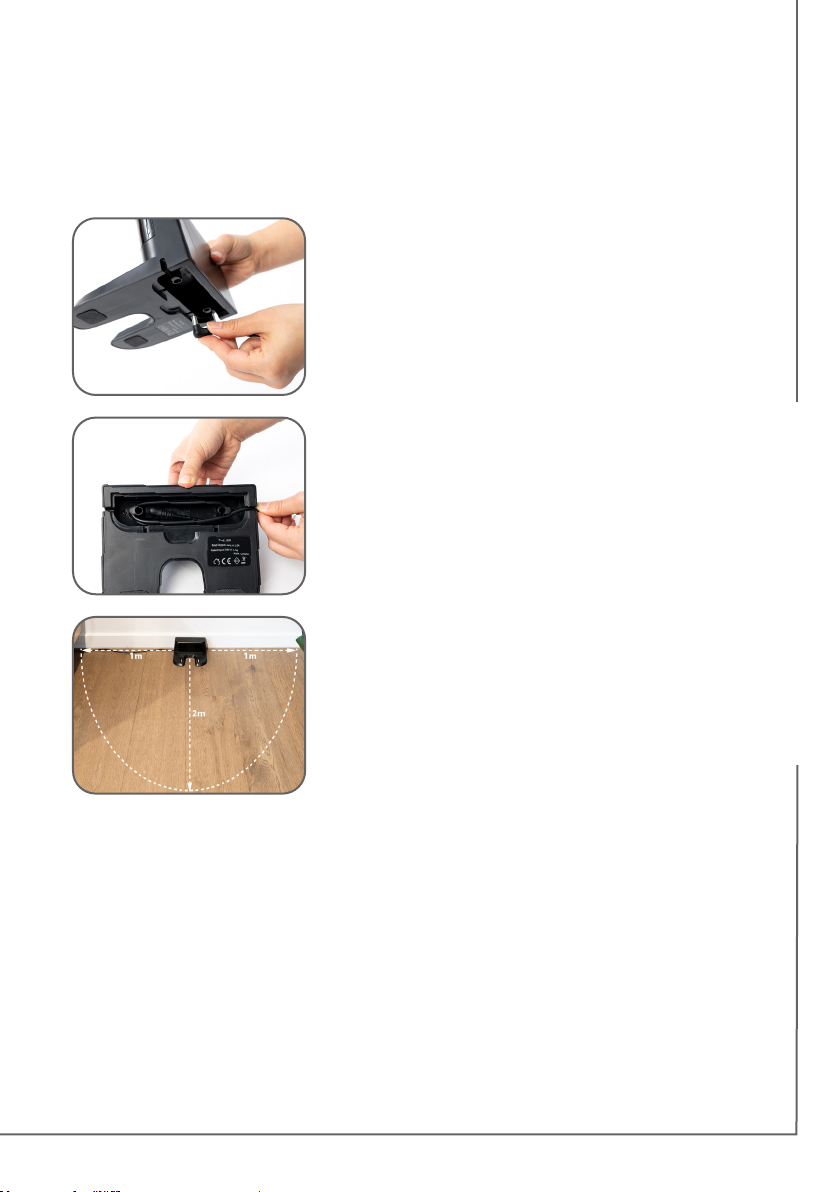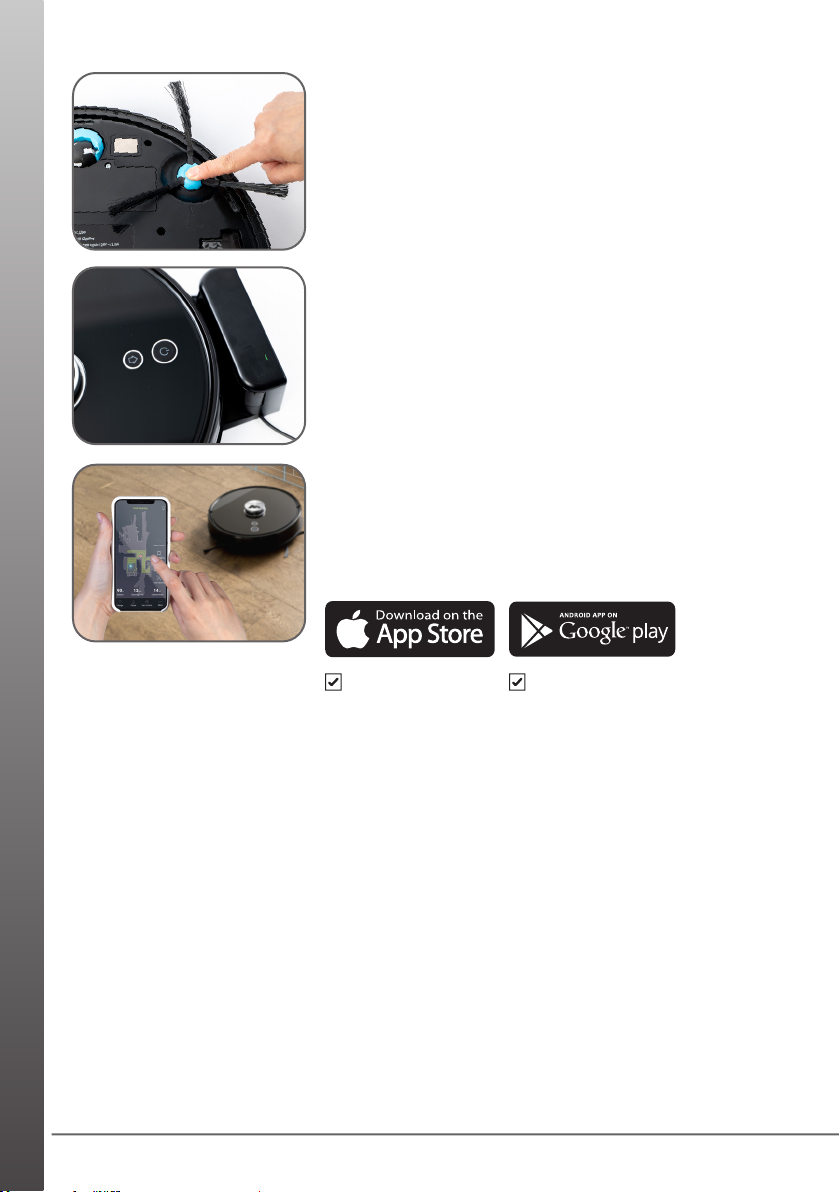6
SAFETY INSTRUCTIONS
IMPORTANT! Always switch off the cleaner before cleaning, when not in use or
attempting any maintenance task. The charger must only be connected to an
AC power supply at the voltage shown on the rating label. This cleaner should
only be used for its intended purpose as described in this instruction manual.
Never operate the cleaner without lters.
When using your vacuum cleaner,
basic precautions should always be
observed, including the following;
1. This appliance is not intended
for use by persons (including
children) with reduced physical,
sensory or mental capabilities
or lack of experience and
knowledge, unless they have been
given supervision or instruction
concerning use of the appliance
by a person responsible for their
safety.
2. Children should be supervised to
ensure that they do not play with
the appliance.
3. To prevent electrical shock, do not
immerse the appliance, battery,
or power plug into water or other
liquids.
4. To prevent electrical shock, do not
use the vacuum cleaner outdoors
or on wet surfaces.
5. Always check the power cord
before use. The power cord and
the plug should be in a good
condition and must not be
damaged. If the power supply
cord is damaged or defective,
it must be replaced by the
manufacturer, its service agent or
similarly qualied persons in order
to avoid a hazard.
6. The appliance and charging base
are intended for domestic indoors
use only.
7. Do not unplug by pulling on the
power cord. To unplug, grasp the
plug, not the power cord. Use
only Australian and New Zealand
electrical safety approved
extension cords.
8. Do not pull or carry the appliance
by the power cable, use the power
cable as a handle or pull the
power cable around sharp edges
or corners. Avoid running the
appliance over the power cable.
9. Do not handle or operate the
appliance with wet hands and
follow electrical safety precautions
at all times.
10. Do not operate the vacuum
cleaner too close to heaters,
radiators and other hot surfaces.
11. Do not use the appliance to
pick up ammable items or
combustible liquids (i.e. gasoline,
hot ashes, cigarettes, matches,
explosive materials or anything
burning) or use in areas where
such substances and items may be
present.
12. Do not use the appliance to pick
up toxic materials (i.e. chlorine
bleach, ammonia).
15. Never operate or use the
appliance without the lters in
place.
16. Before vacuuming, remove any
large or sharp objects from the
oor or cleaning surface in order
to prevent damage to the lter.
cleaning surface and brushes.