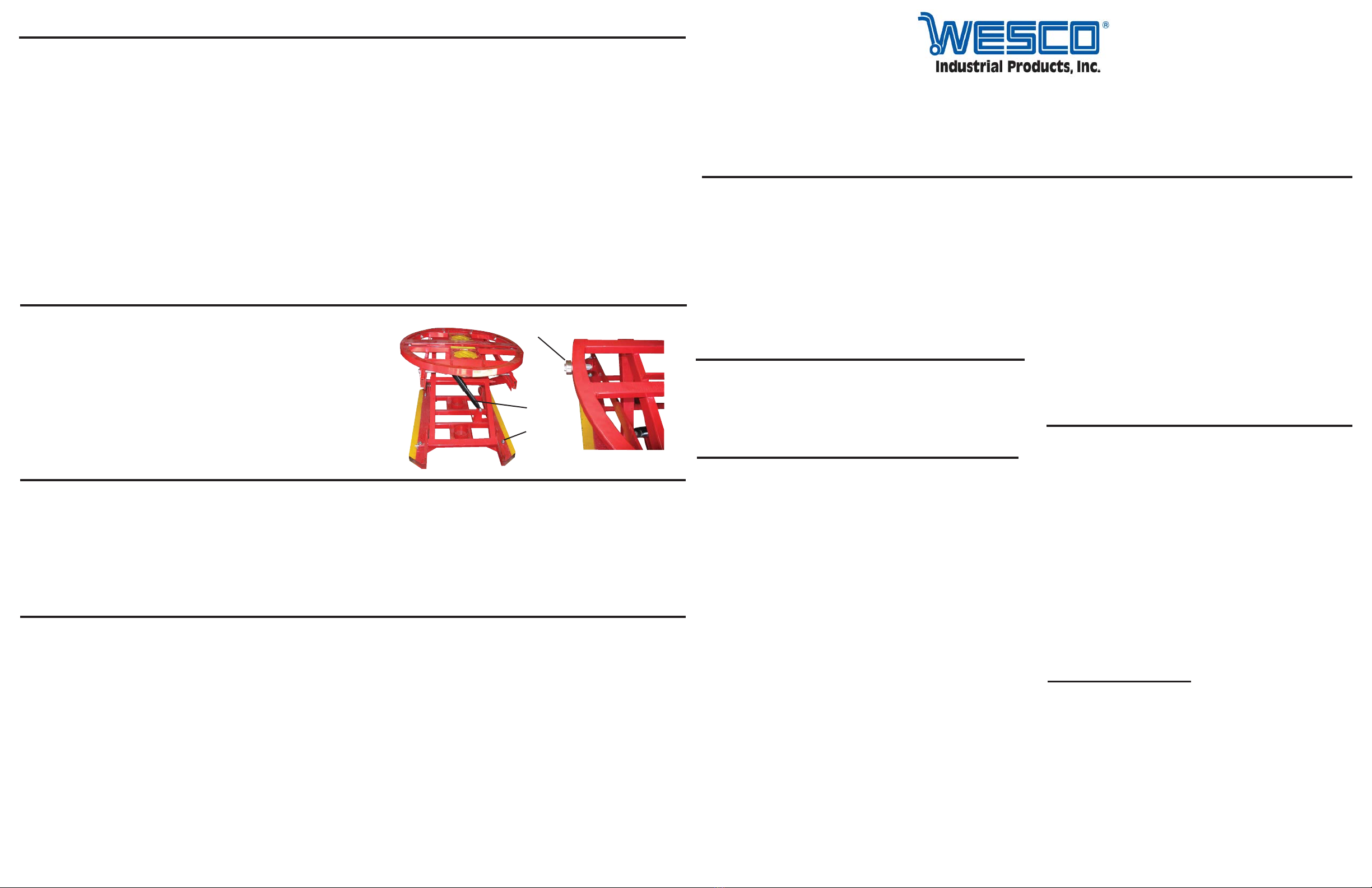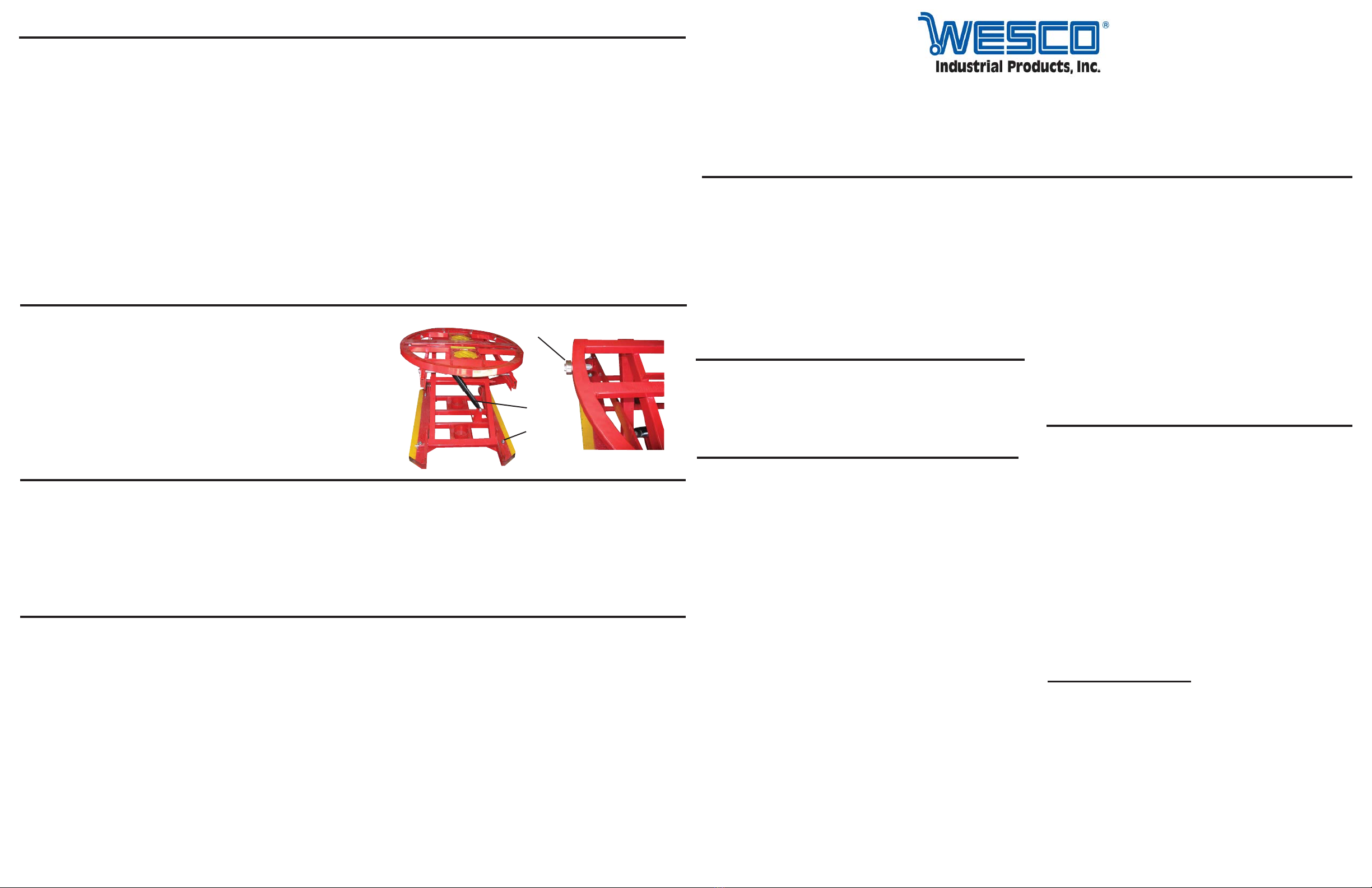
Pallet Leveler
Operating Instructions and Parts List
ATTENTION: To insure proper use of your WESCO Pallet Leveler, read these instructions thoroughly
before using. It is important that all personnel involved with the installation, maintenance
or operation of the Pallet Leveler read these instructions.
159228B
Specifications
Load Capacity: 400 to 4500 lbs., depending on springs
Load Size: 50" Wide x 50" Long x 72" High (max.)
WESCO Industrial Products, Inc.
1250 Welsh Road
North Wales, PA 19454
Tel: 215-699-7031 FAX: 215-699-3836
Contact the factory if you have start-up problems after
reading these instructions, or for parts information and
parts ordering. Unpacking
When unpacking your unit, check carefully for shipping
damage. If damage has occurred, file a claim with the
delivering carrier within 24 hours and notify the dealer
from whom the unit was purchased.
General Safety Information
WARNING: WESCO Pallet Leveler is designed to
automatically maintain a load at the ideal
height for loading or unloading. To insure
proper use, the following instructions must
be adhered to:
1. Wear safety glasses and gloves when setting up
and operating your Pallet Leveler.
2. Do not exceed the rated capacity. The rated
capacity is the total weight of both the pallet and
the load.
3. Do not use this unit with damaged or broken pallets.
4. Never operate the unit if the load is off center.
5. Never sit or ride on the turntable.
6. Keep a safe distance from the the turntable when it
is moving.
7. When installing the first (black) spring, have an
additional person to assist.
8. When installing the first (black) spring, use the
shock absorber pivot pin to support the frame
(Figure 1). This will prevent the frame from a
sudden drop.
9. Make sure after installing springs that they are
seated properly and that the spring locks are in
place.
10. When placing load on unit, make sure the
unit is supporting the weight, not the fork lift,
before removing the fork lift.
11. When removing a load with a fork lift, make
sure that the load is clear of the Pallet Lev
eler before moving the fork lift. If the load is
not clear of the Pallet Leveler, it may
suddenly release when the fork lift is
moved.
12. Never move the Pallet Leveler when it is
loaded. This would damage the base frame
since the fork pockets are designed to
support the weight of the unit, not the
extra load weight.
Start-up
1. Choose the place where you want to mount the
unit. The Pallet Leveler must be set up on a
clean andflat surface. Use optional leveling
pads
P/N 273000 to compensate for uneven floors.
2. Remove the plastic ties which secure the unit
to the base frame. Unpack three springs.
Remove all packing materials.
3. Check that frame of the unit is sitting firmly on
the floor. Pallet Leveler must be stable and
level. If unit is not level within 1/2" you must
use the optional leveling pads P/N 273000.
4. Remove the springs and place them on the
floor.
Installing the springs:
1. The Pallet Leveler can handle loads up to
4500 lbs. In order to adjust the Pallet Leveler
to adapt to different loads, the springs are
changed per the weight and height of the fully
loaded pallet. The Pallet Leveler may have
one to three springs, depending on the load.
Item Part No. Description Qty.
1 272988 Shock Absorber 1
2 272989 Bearing 16
3 272993 Spring: Black(not shown) 1
4 272994 Spring: *Ua\(not shown) 1
5 272995 Spring: 2raQJH (not shown) 1
6 272996 Kit: Hardware (not shown) 1
7 273000 Kit: Leveling Pad (optional) 1
Parts List
Warranty Repairs
If unit does not work properly, contact your dealer or the factory (215-699-7031), within one year of purchase date.
Non-Warranty Service
For units older than one year, repairs can be made easily on site with factory supplied parts, or repairs can be made at the
factory. NOTE: Do not send units to the factory for service without obtaining a “returned materials authorization" (RMA)
number from the service department. We will not be responsible for goods returned without proper authorization.
To Purchase Parts
A complete parts list with drawings appears in this manual. To order parts contact the factory at the phone or fax numbers
shown on page 1 of this manual. Ask for the Customer Service Department.l
LIMITED WARRANTY
Wesco Industrial Products, Inc. (WESCO) warrants to the purchaser of this product for a period of one year from the date of purchase
that this product shall be free of defects in material and/or workmanship, as follows:
1. WESCO will supply, at no charge, new or rebuilt replacements for any part that fails through a defect in material and/or workman-
ship during the warranty period.To obtain warranty service, you must deliver the product prepaid, to the WESCO factory.
2. This warranty does not cover any product or product part which has been subject to accident, misuse, abuse or negligence. WES-
CO shall only be liable under this warranty if the product is used in the manner intended by the manufacturer as specified in the written
instructions furnished with this product.
REPAIR OR REPLACEMENT AS PROVIDED UNDER THIS WARRANTY IS THE EXCLUSIVE REMEDY OF THE PURCHASER.
ANY EXPRESS WARRANTY NOT PROVIDED IN THIS WARRANTY DOCUMENT, AND ANY REMEDY FOR BREACH OF CON-
TRACT THAT, BUT FOR THIS PROVISION, MIGHTARISE BY IMPLICATION OR OPERATION OF LAW, IS HEREBY EXCLUDED
AND DISCLAIMED. UNDER NO CIRCUMSTANCES SHALL WESCO BE LIABLE TO PURCHASER ORANY OTHER PERSON FOR
ANY INCIDENTAL OR CONSEQUENTIAL DAMAGES, WHETHER ARISING OUT OF BREACH OF WARRANTY, EXPRESS OR
IMPLIED, A BREACH OF CONTRACT OR OTHERWISE. EXCEPT TO THE EXTENT PROHIBITED BYAPPLICABLE LAW, ANY
IMPLIED WARRANTY OF MERCHANTABILITYAND FITNESS FOR ANY PARTICULAR PURPOSEARE EXPRESSLY LIMITED IN
DURATION TO THE DURATION OF THIS LIMITED WARRANTY.
Some states do not allow the exclusion or limitation of incidental or consequential damages, or allow limitations on how long any
implied warranty lasts, so the above limitations may not apply to you. This warranty gives you specific legal rights, and you may also
have other rights which vary from state to state. © Copyright 2008 Wesco Industrial Products, Inc.
1
7
2
Troubleshooting
PROBLEM CAUSE CHECK
Unit lowers too easily. Wrong spring configuation, Check spring ratings,
springs too weak for load. Refer to table 1A and 1B.
Unit lowers too hard. Wrong spring configuation, Check spring ratings,
springs too strong for load. Refer to table 1A and 1B.
Top of unit rotates away Unit may not be level. Move to level surface or install
from operator. operational leveling pads, P/N 273000.
Top of unit bounces. Shock absorber damaged. Replace shock absorber.
Excessive "Rumble" when Damaged bearings under Replace bearings.
in operation. turntable.