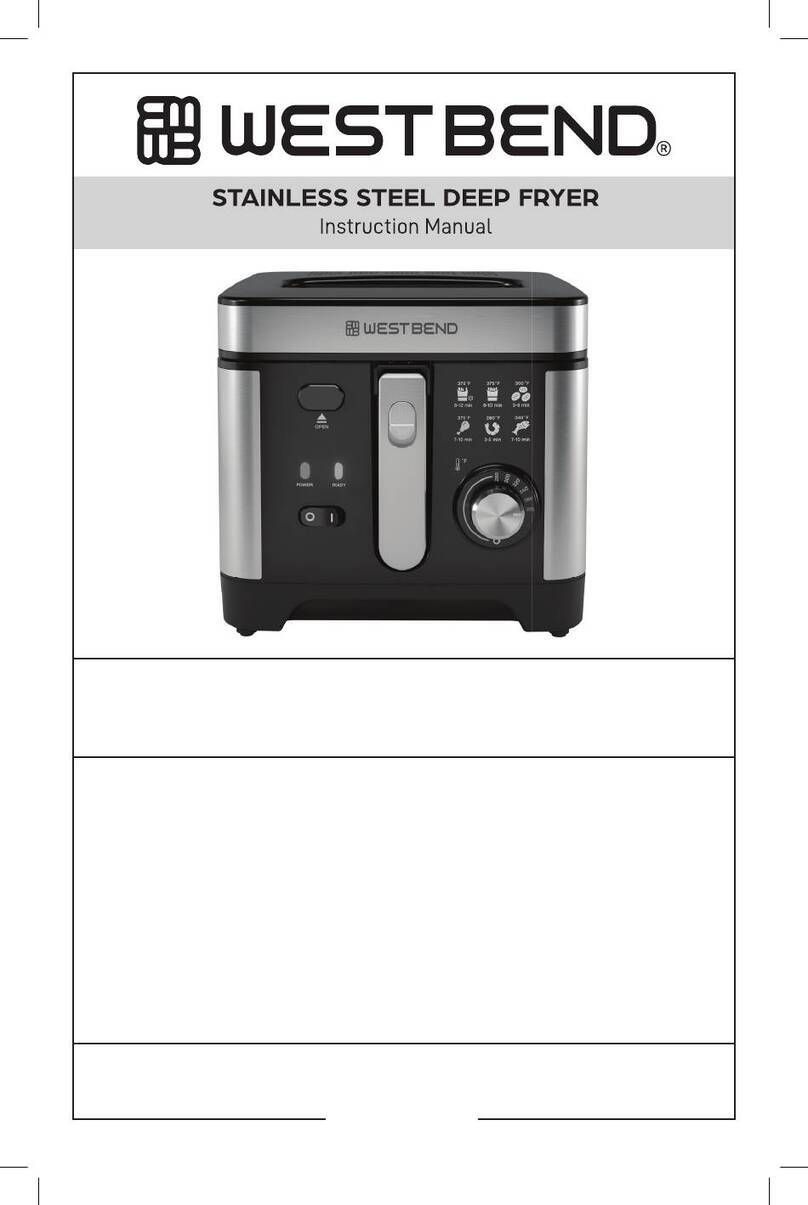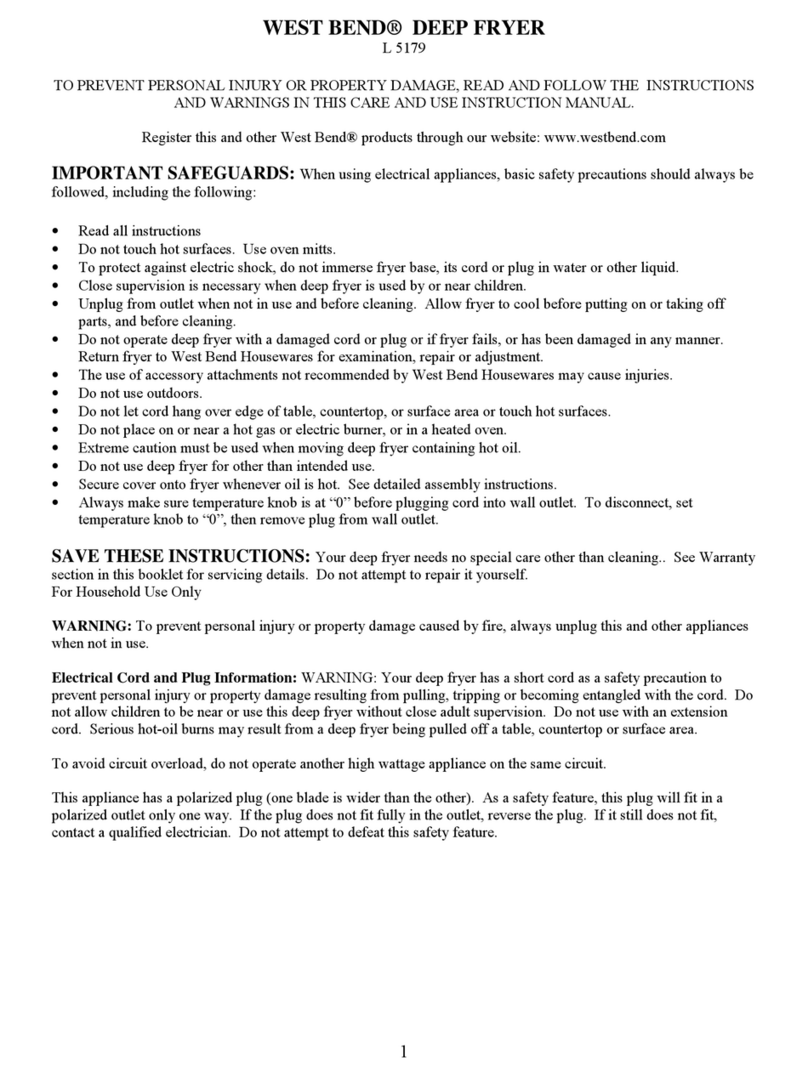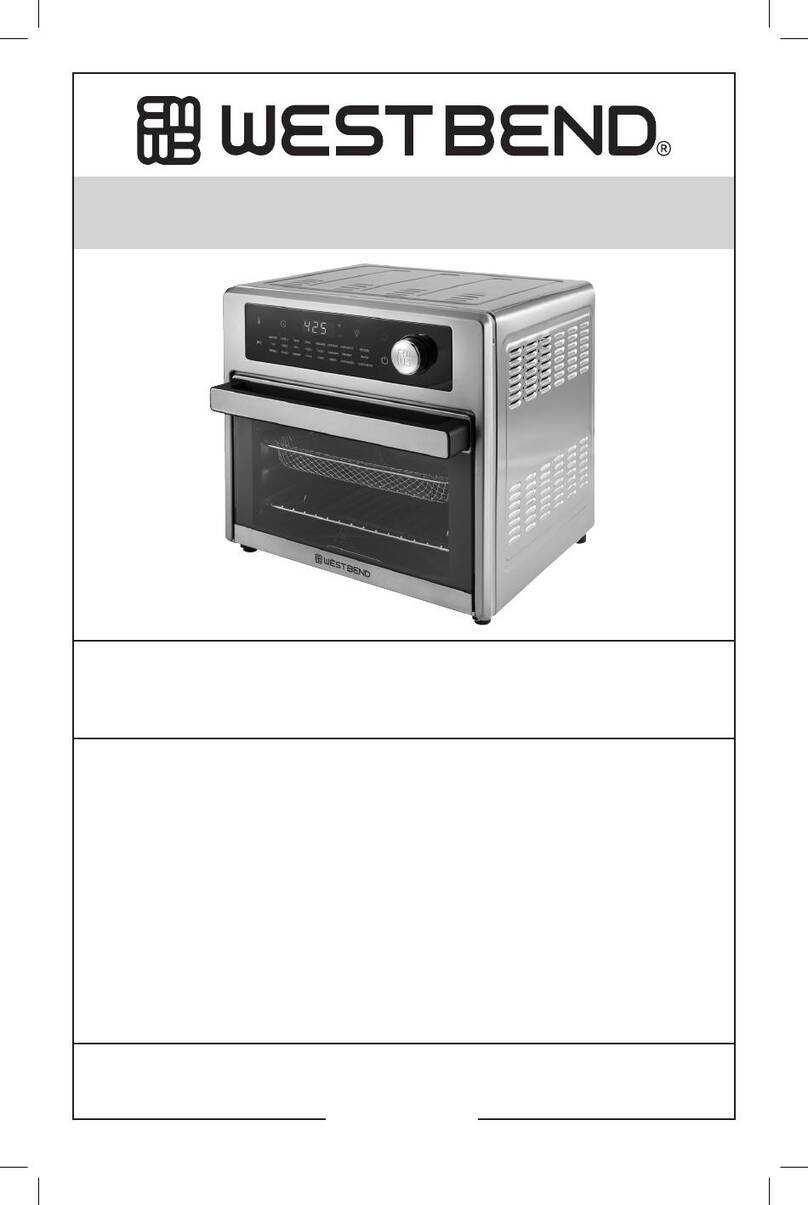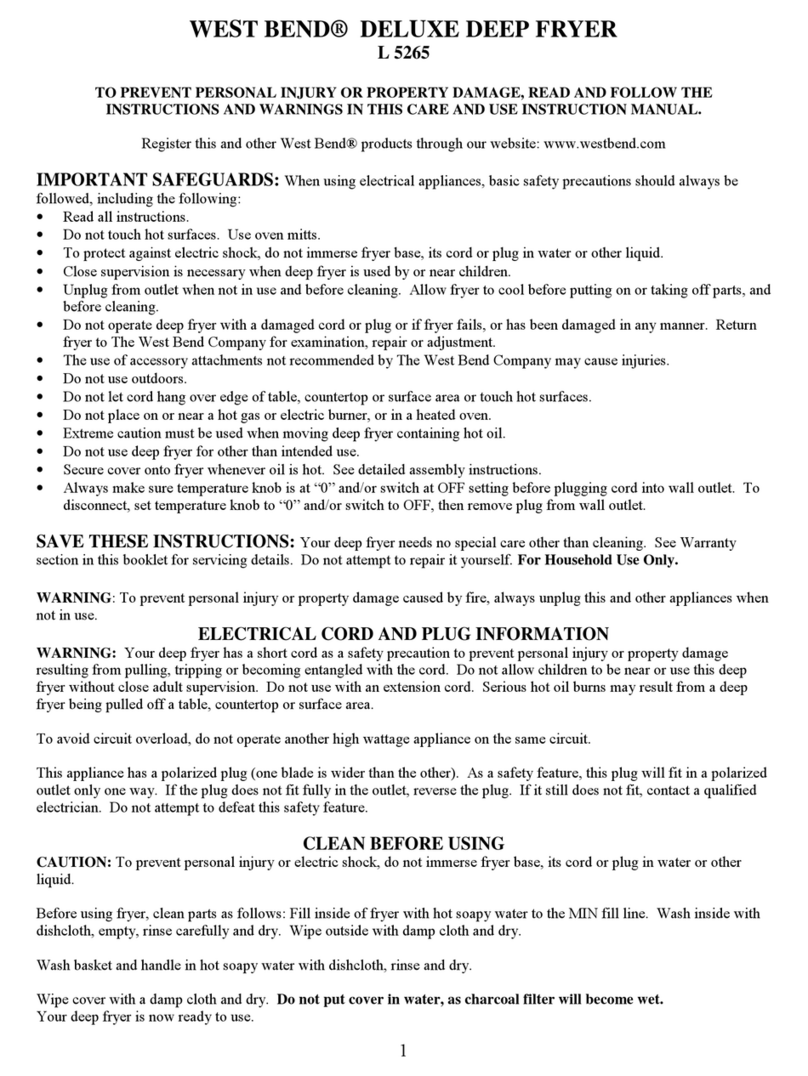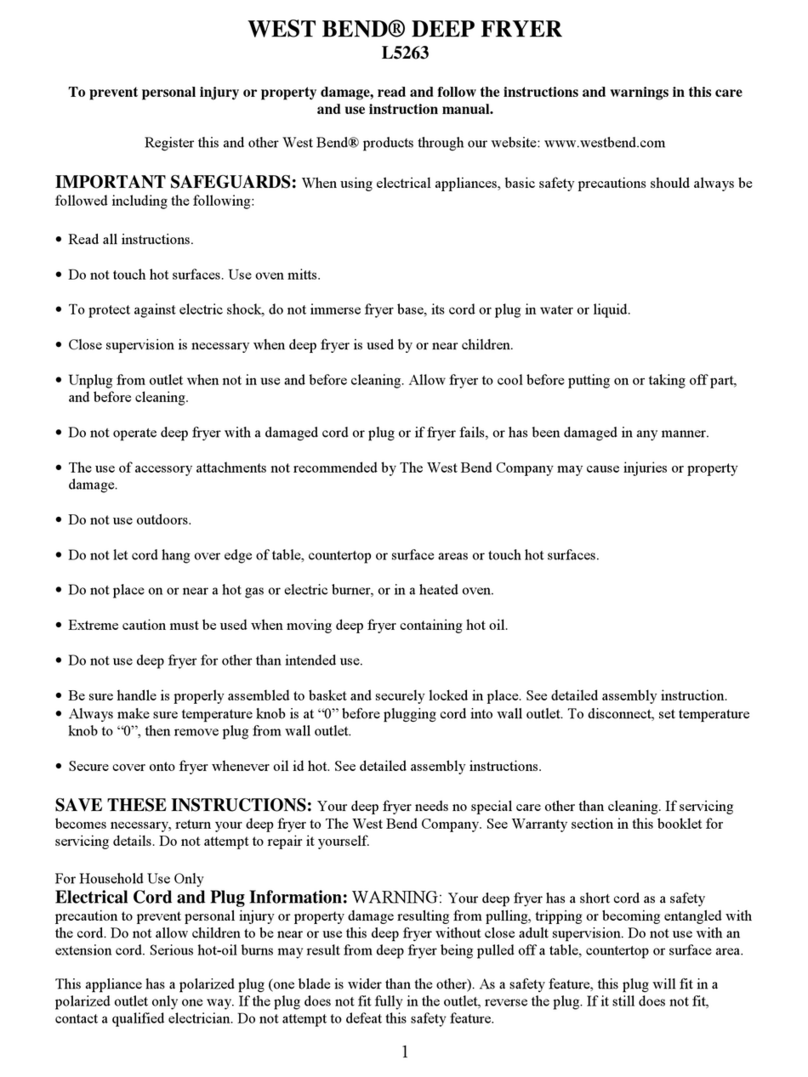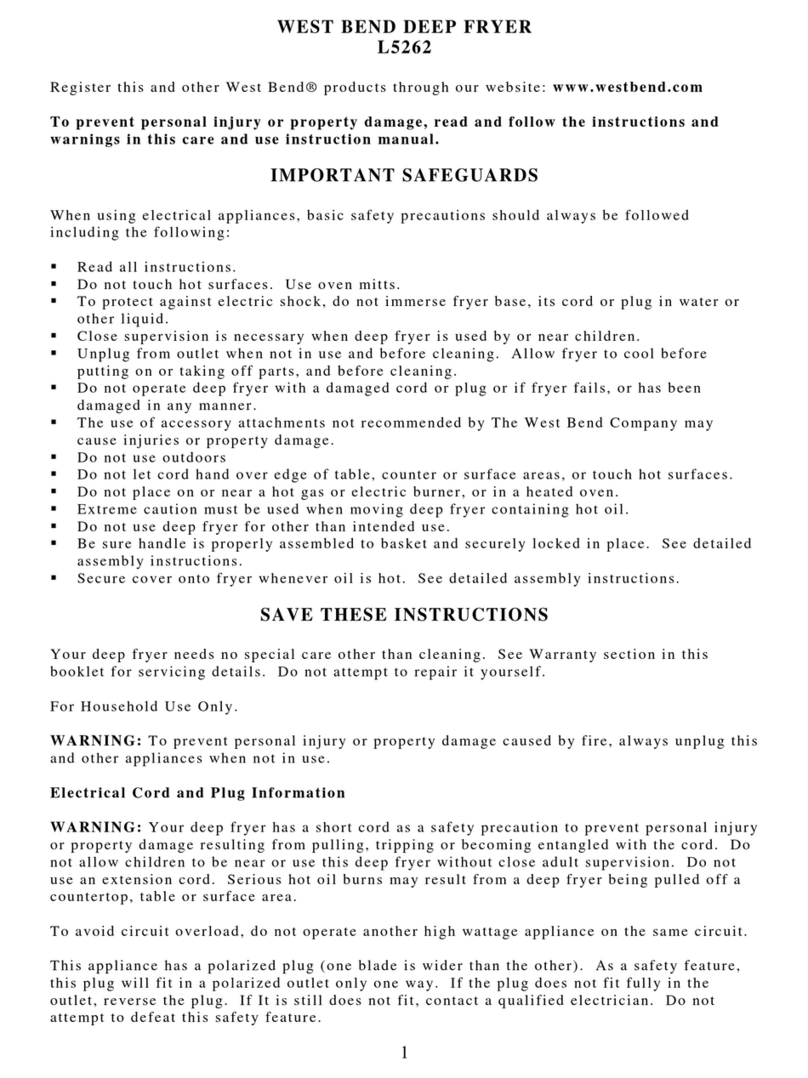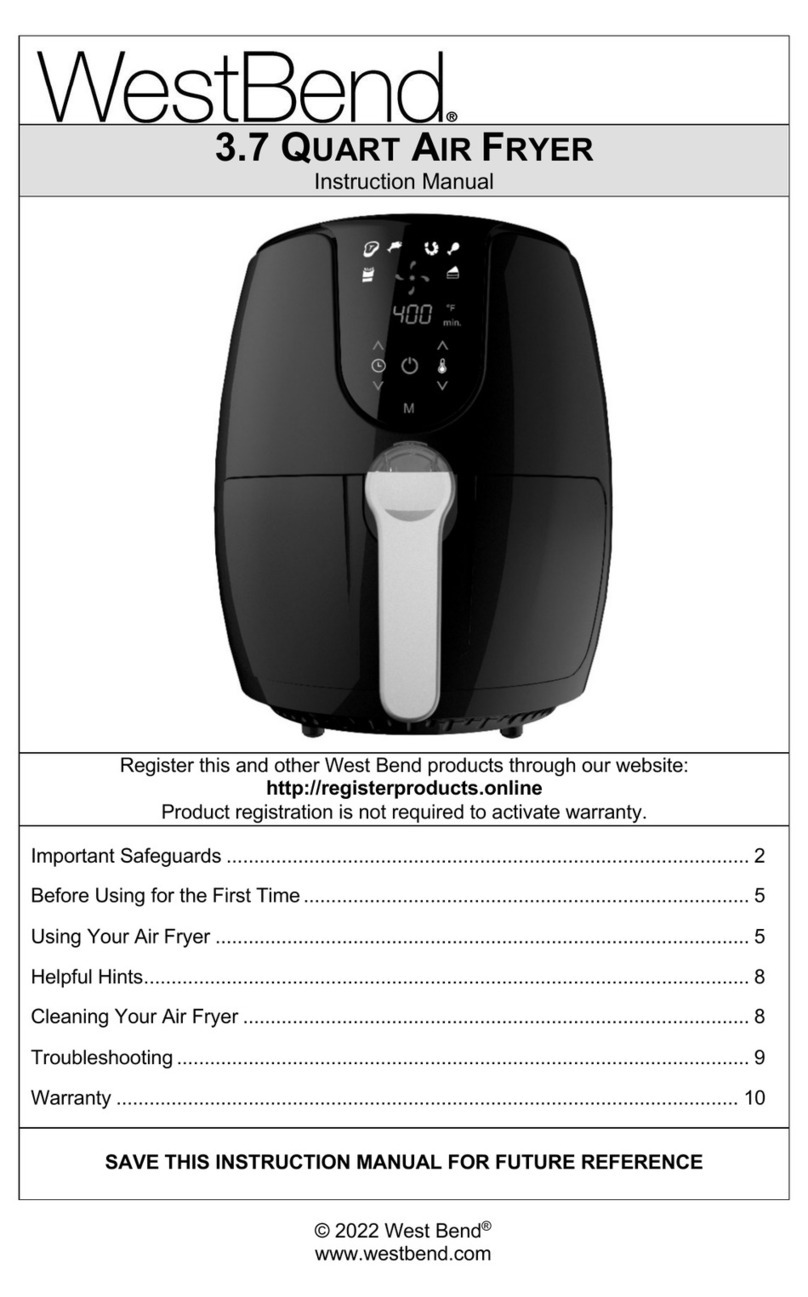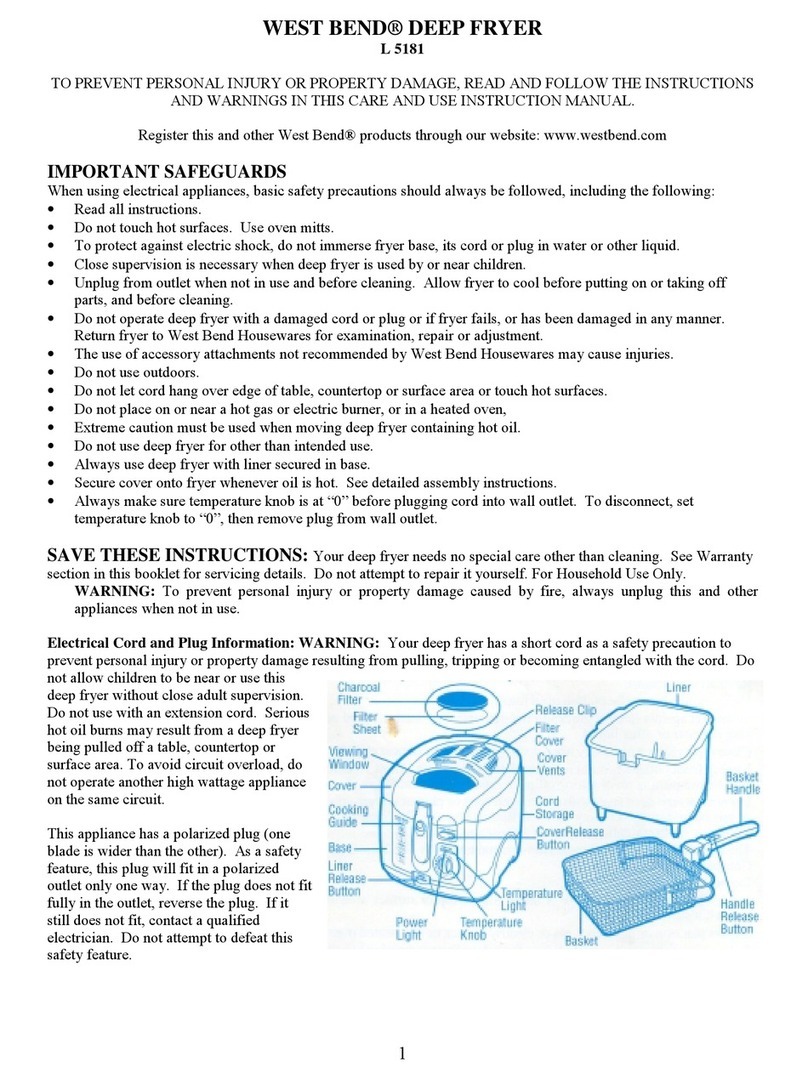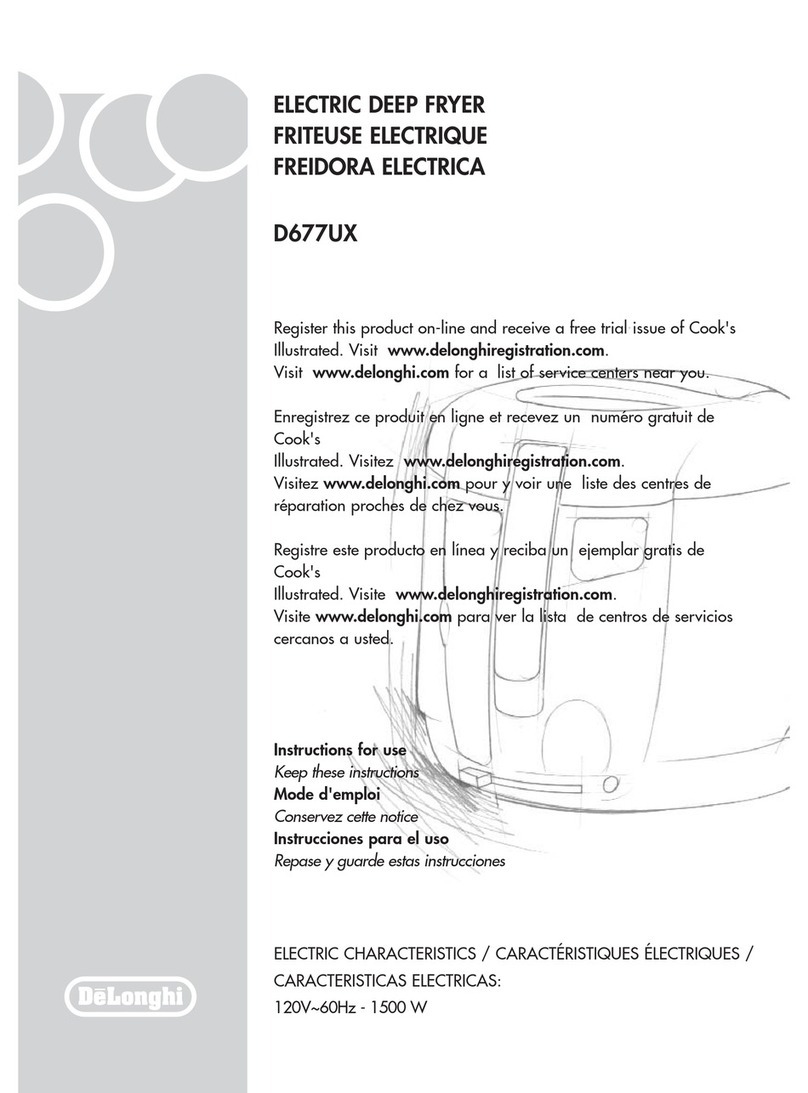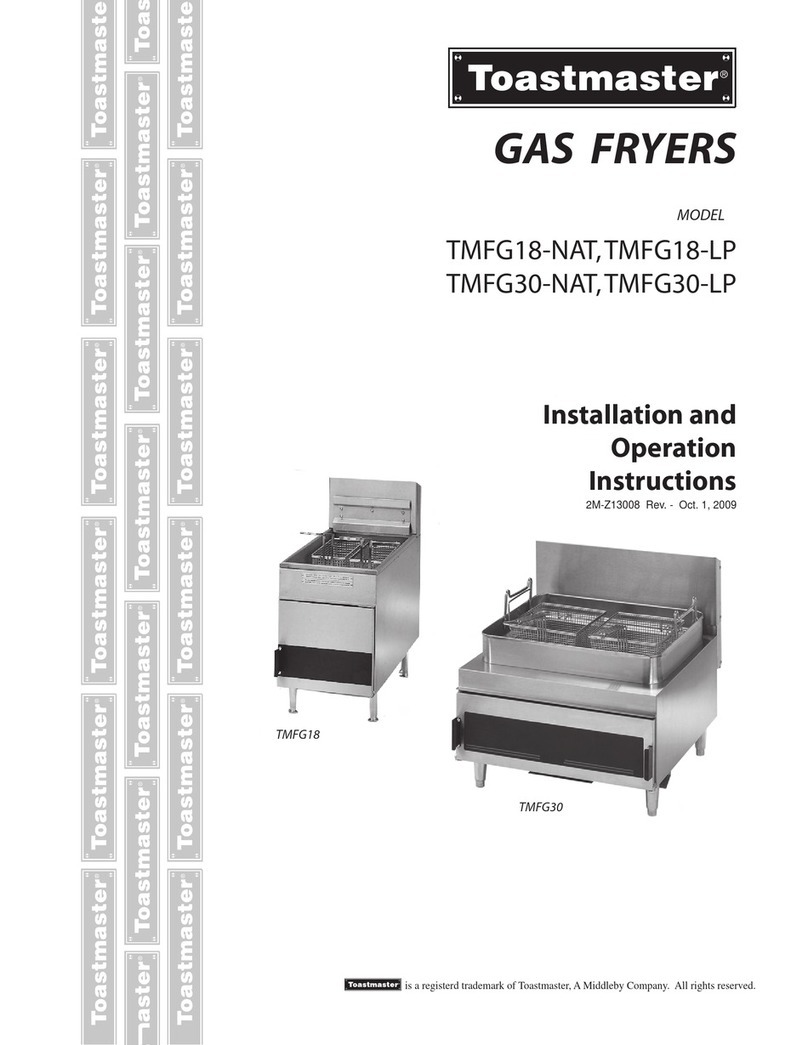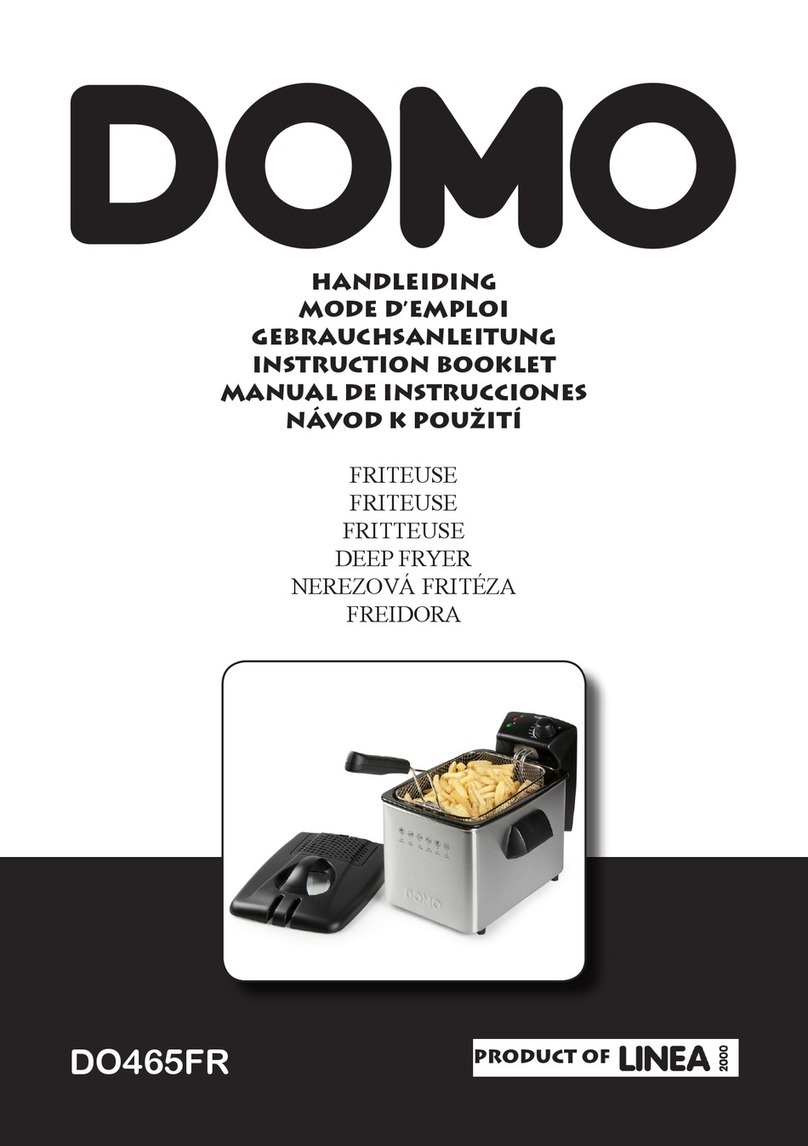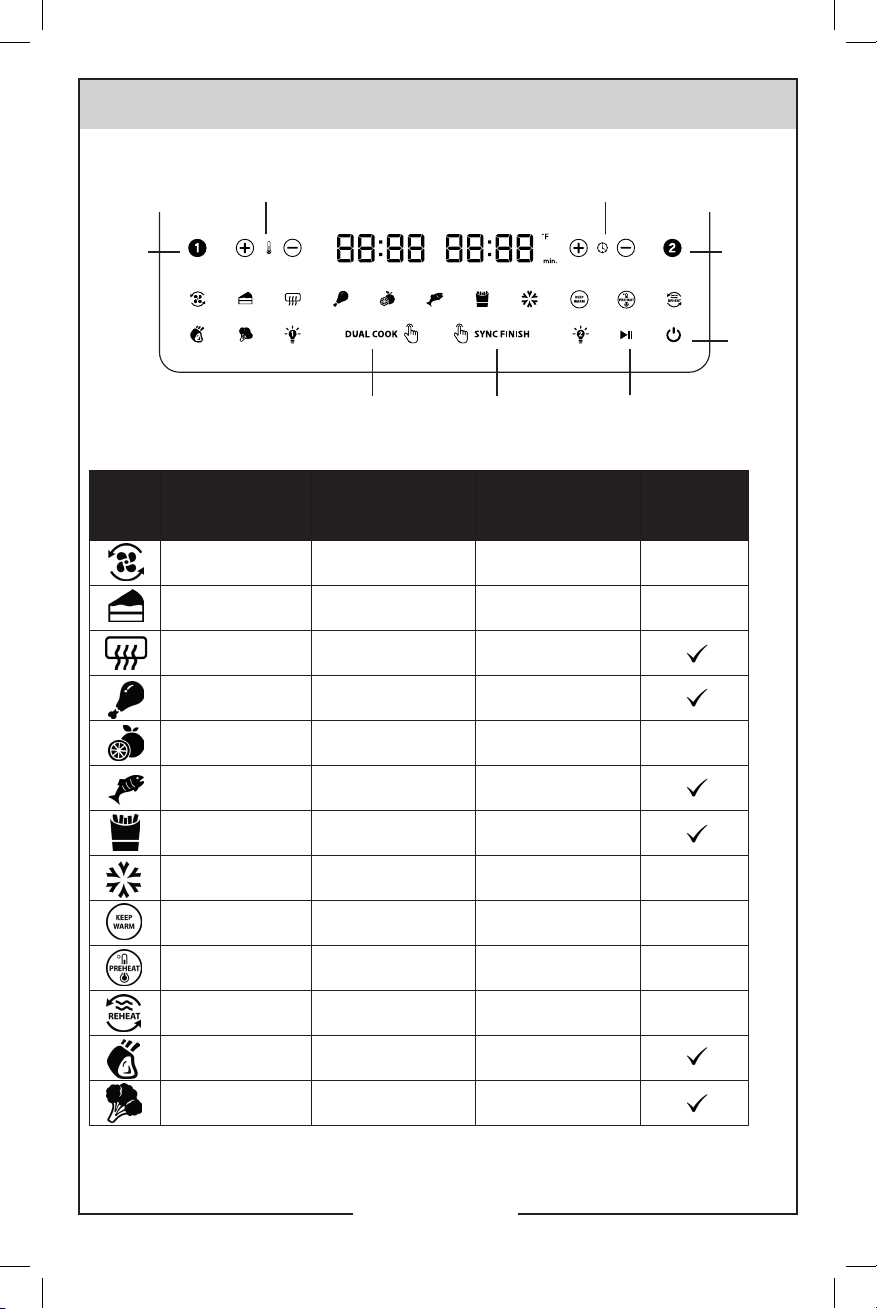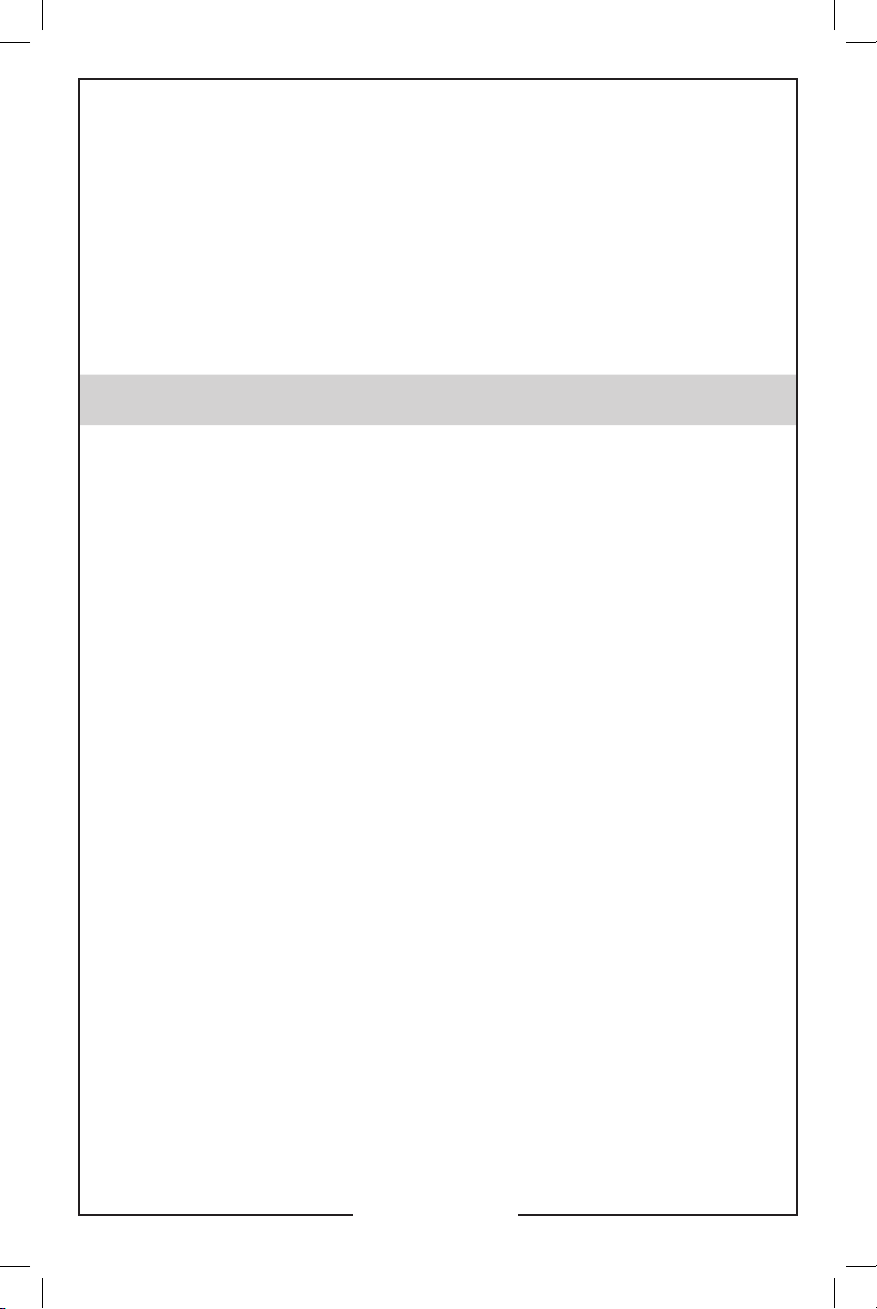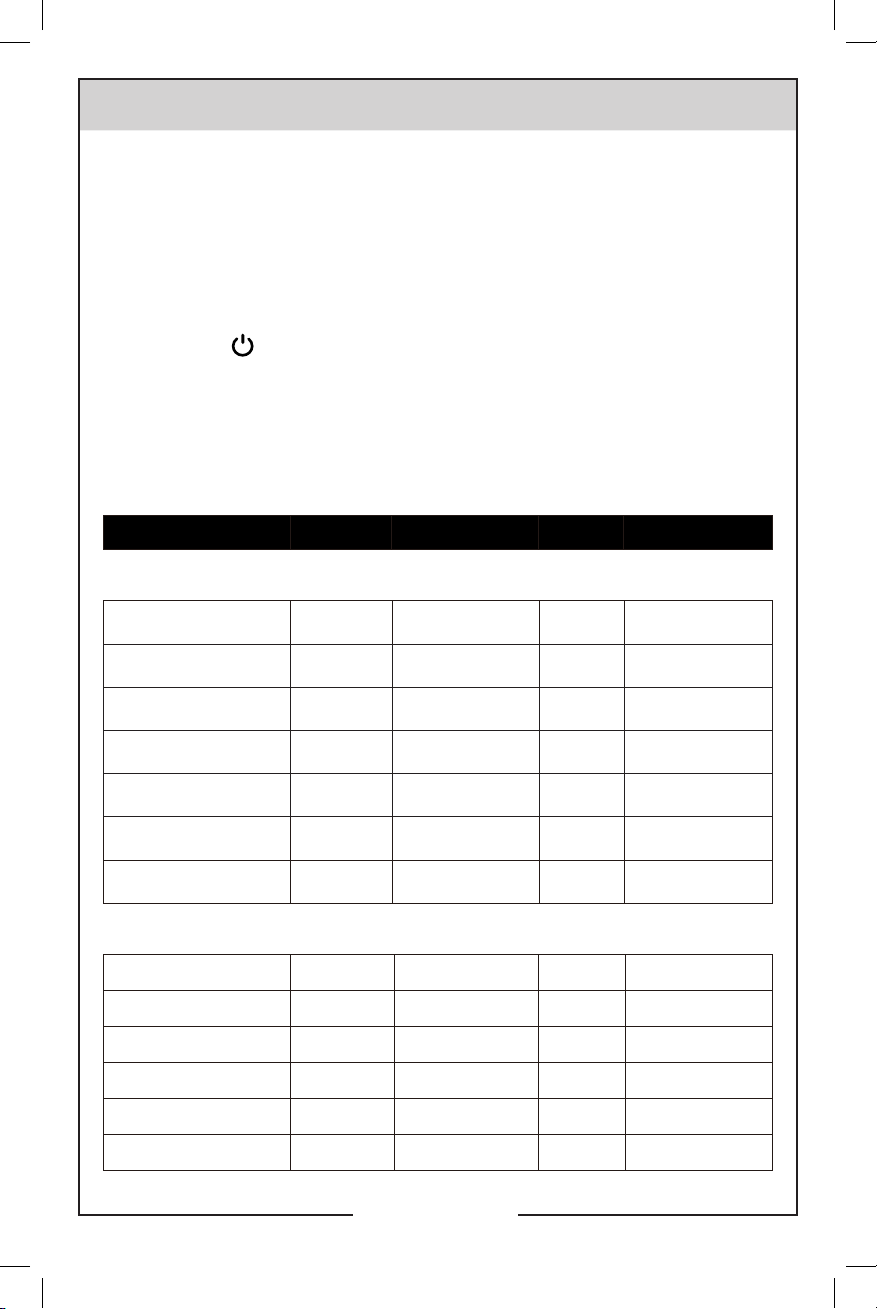USING YOUR DUAL AIR FRYER
English - 6
Note: When using the Air Fryer for the first time, a little smoke or odor may be emitted. If this
happens, ensure there is sufficient ventilation around the appliance.
1. Plug the power cord into wall outlet. The appliance will beep, the power light will
illuminate, and the Air Fryer will be in standby mode. Press the power button to turn
the Air Fryer on.
Note: You must select 1 or 2 before selecting the cooking preset or set time and temperature.
The air fry baskets can be used individually or simultaneously.
ONE BASKET, ONE FOOD
1. To use basket 1 or 2 individually, press or on the control panel. Once selected, the
number will flash signaling that the cooking preset can be selected and time, and
temperature can be set.
Note: will flash only for a few seconds. If the stops flashing before selection is
made, be sure to press it again to select preset before setting time and temperature.
2. Select the desired preset. Depending on your selection, the cooking temperature and time
will automatically be set to the default values.
3. To change the preset cooking temperature, press the Temperature +/- button.
4. To change the preset cooking time, press the Time +/- button.
5. Once the cooking preset has been set and the cooking temperature and time set (if
necessary), press the Start button . The button will stop flashing, and the unit will
beep. Then your Air Fryer will begin the cooking process.
Note: Presets with shake and turn reminders will beep 3 times half way through the
cooking time to notify when to shake or turn your food.
6. During cooking, you can adjust the time and temperature. First press or to select
the desired basket, then press +/- buttons associated with the time or temperature.
7. Once cooking is complete, the unit will beep 5 times before before the display turns off.
The red power button will remain lit until the unit is unplugged.
8. Pull the basket using the easy grip handle to check on doneness. To adjust the time and
temperature, first press or to select the desired basket, then press +/- buttons
associated with the time or temperature.
Note: you can check on progress mid cycle by simple pulling out the Air Fry basket.
9. Using kitchen tongs, empty the contents of the tray into a bowl or onto a plate.
TWO BASKETS, TWO FOODS
1. To cook two foods at the same time, press on the control panel. Once selected, the
number will flash signaling that the cooking preset can be selected and time, and
temperature can be set.
2. Select the desired preset. Depending on your selection, the cooking temperature and time
will automatically be set to the default values.
3. To change the preset cooking temperature, press the Temperature +/- button.
4. To change the preset cooking time, press the Time +/- button.
5. Then press on the control panel. Once selected, the number will flash signaling
that the cooking preset can be selected and time, and temperature can be set.