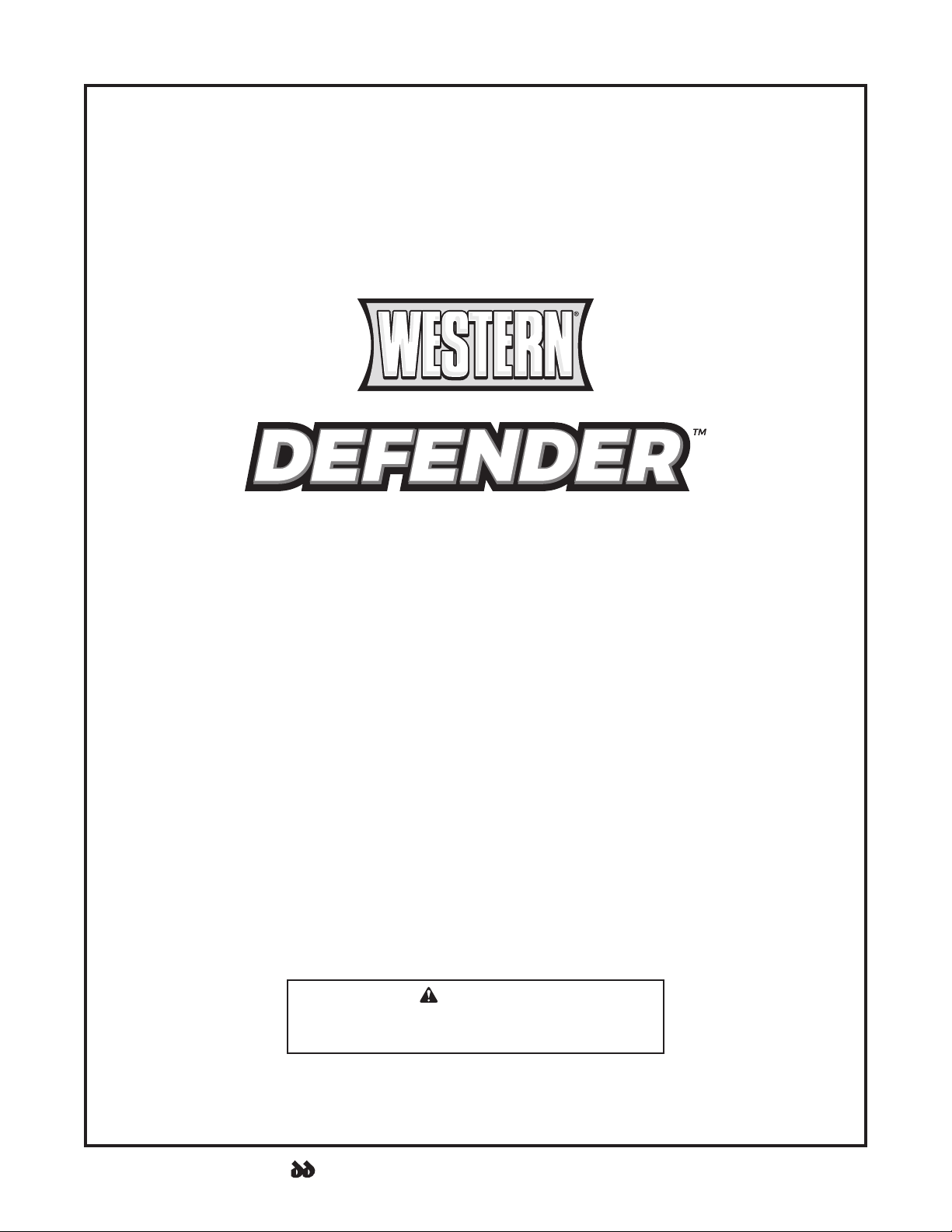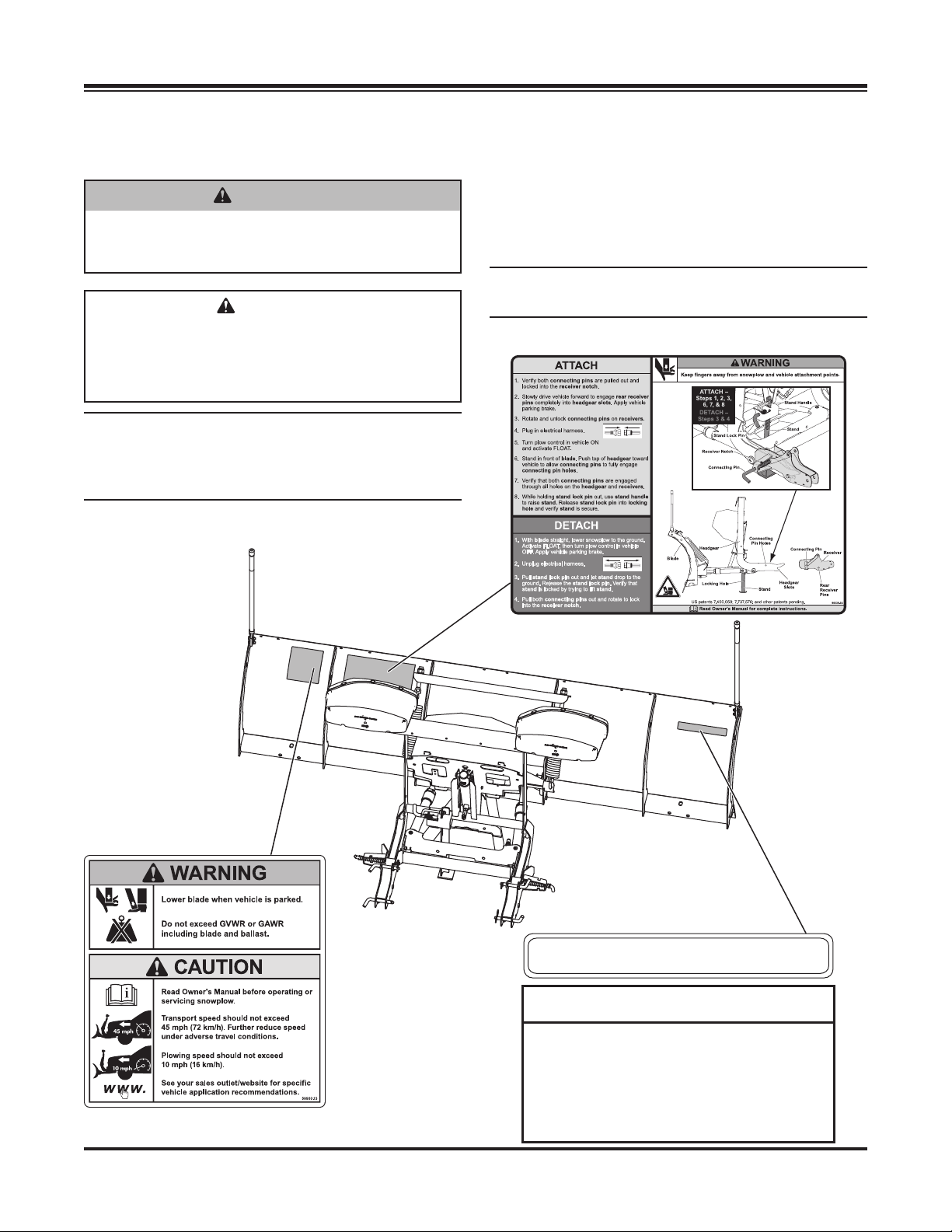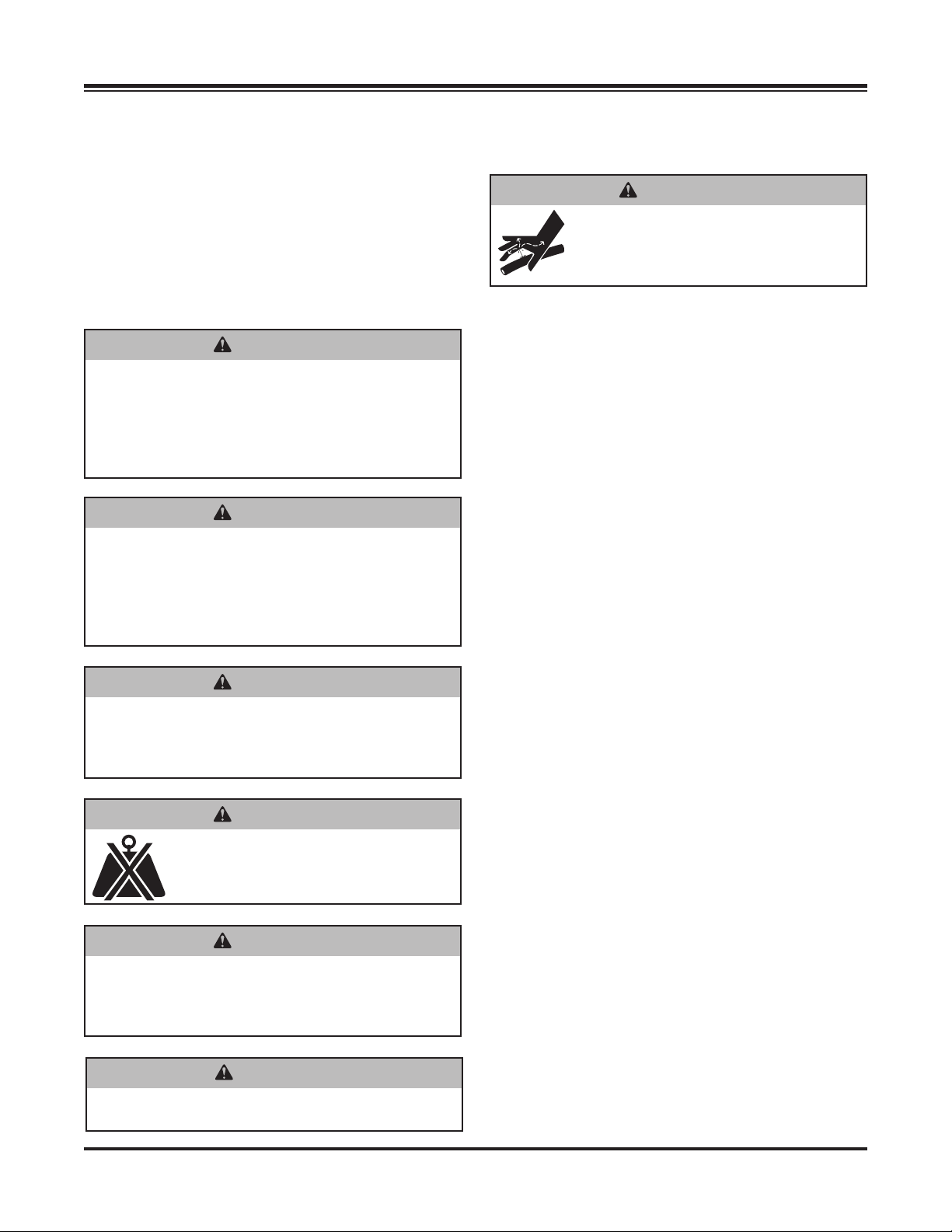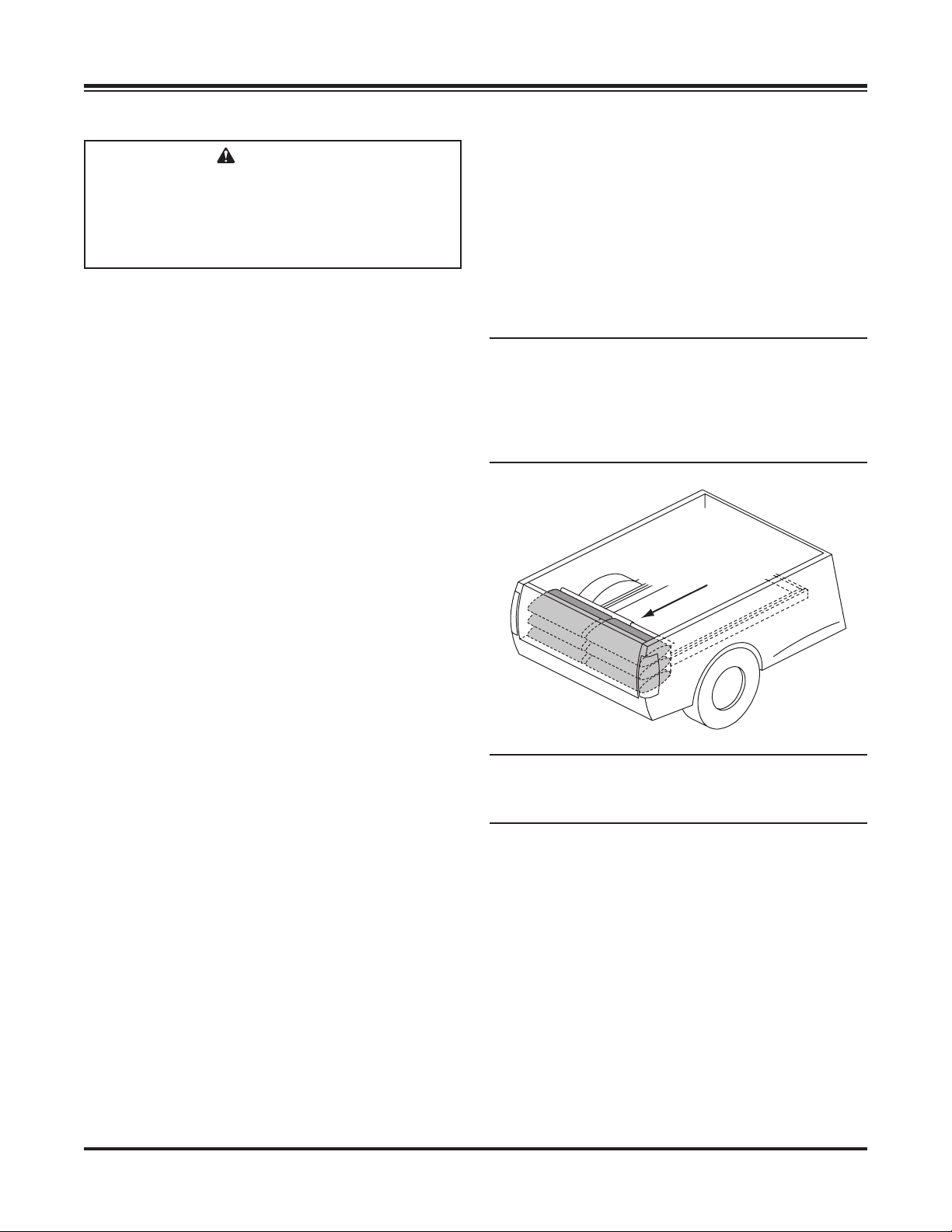Lit. No. 72451, Rev. 03 5 October 15, 2019
TABLE OF CONTENTS
PREFACE................................................................... 6
SAFETY ..................................................................... 7
Safety Denitions.................................................. 7
Warning/Caution and Instruction Labels .............. 7
Safety Precautions................................................ 8
Hydraulic Safety.................................................... 8
Fuses .................................................................... 8
Personal Safety..................................................... 9
Fire and Explosion ................................................ 9
Cell Phones........................................................... 9
Ventilation ............................................................. 9
Battery Safety ....................................................... 9
Noise..................................................................... 9
Vibration................................................................ 9
Snowplow Weight ................................................. 9
VEHICLE APPLICATION INFORMATION ........... 10
GETTING TO KNOW YOUR SNOWPLOW .......... 11
Snowplow Components ...................................... 11
Vehicle Mount Kit ................................................ 11
Snowplow Headlamps ........................................ 11
Hydraulic Unit...................................................... 12
System Capacity .......................................... 12
Cab Controls....................................................... 12
MOUNTING SNOWPLOW TO VEHICLE.............. 13
OPERATING YOUR SNOWPLOW ........................ 14
Hand-Held Control.............................................. 14
Joystick Control................................................... 15
SECURITY GUARD™ System ........................... 17
Smooth Stop ....................................................... 19
One-Touch Float ................................................. 19
Blade Positions ................................................... 20
Snowplow Headlamp Check............................... 20
Blade Drop Speed Adjustment ........................... 21
Transporting the Snowplow ................................ 21
Driving and Plowing on Snow and Ice ................22
Plowing Snow .....................................................22
Parking with Snowplow Attached ....................... 24
Towing a Disabled or Stuck Vehicle.................... 24
Checking Hydraulic Fluid Level........................... 24
DETACHING SNOWPLOW FROM VEHICLE ...... 25
MAINTENANCE ...................................................... 26
Maintenance Videos ........................................... 26
Preseason Check................................................ 26
In-Season Maintenance...................................... 26
Postseason Maintenance.................................... 26
Storage ...............................................................26
Aiming Headlamp Beams ................................... 27
Changing Plow-Edge Illumination Mode............. 28
Hydraulic System ................................................29
Annual Fluid Change.................................... 29
Hose or Fitting Replacement........................30
Procedure for Installing Fittings and Hoses ..30
Fuse Replacement.............................................. 31
Snowplow Vehicle Battery Best Practices .......... 31
Vehicle ................................................................ 31
Recycle ............................................................... 31
Emergency Parts/Tools ...................................... 31