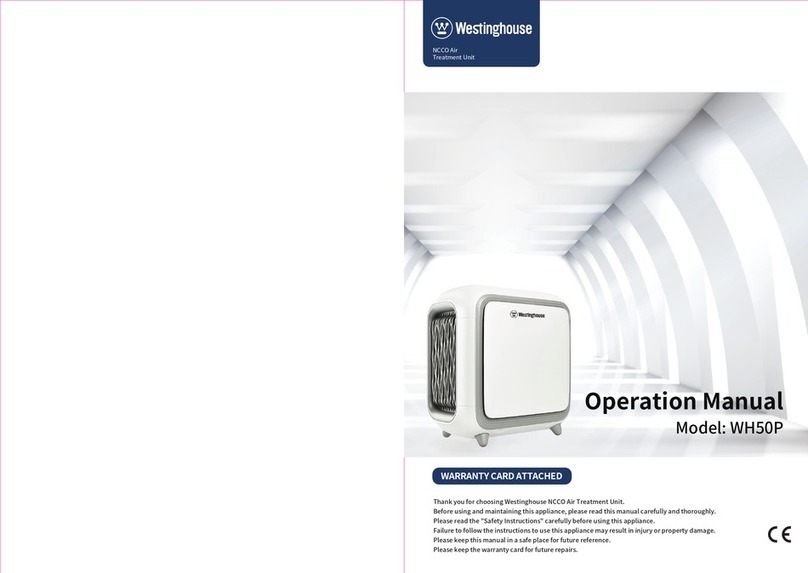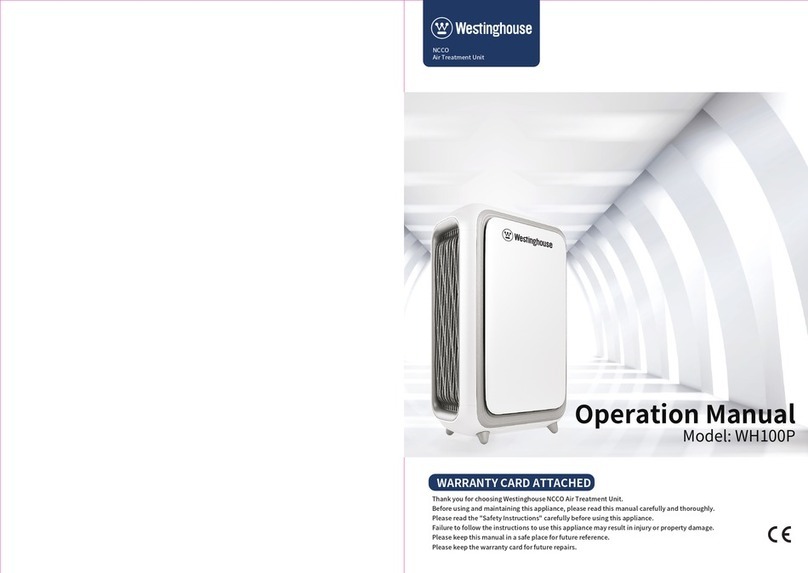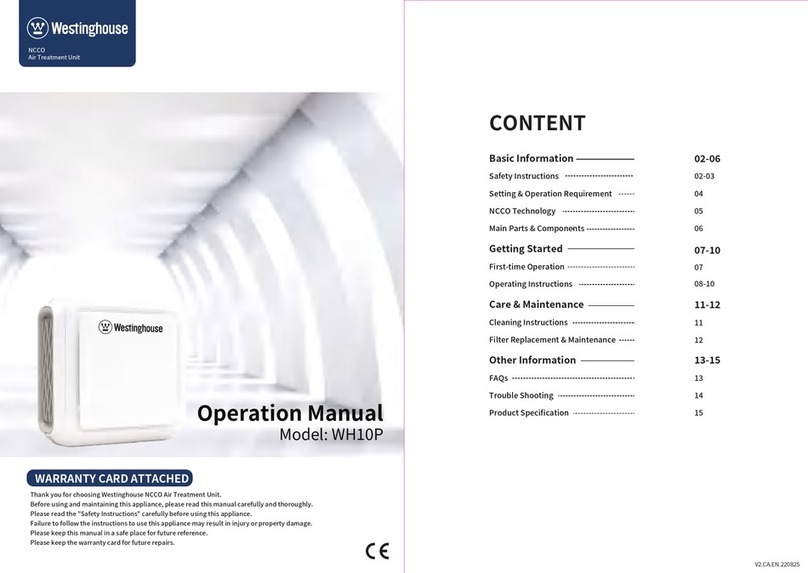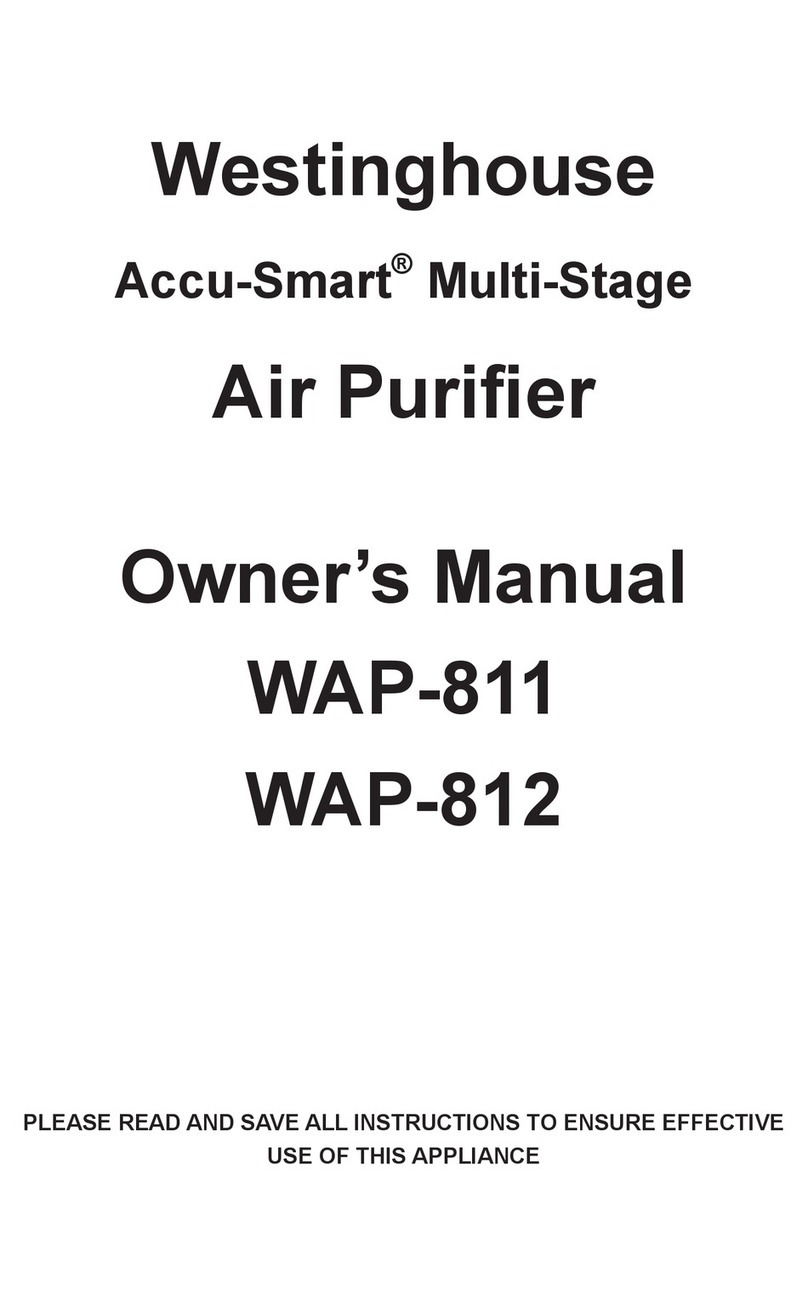2
WARNING
Basic Information
Please Read & Follow Instructions Below
Safety Instructions
• This appliance can be used by children aged from 8 years and above and persons with
reduced physical, sensory or mental capabilities or lack of experience and knowledge if they have
been given supervision or instruction concerning use of the appliance in a safe way and understand
the hazards involved. Children should not play with the appliance.
• Cleaning and user maintenance should not be done by children without supervision.
• If the power cord is damaged, it must be replaced by the manufacturer, its service agent
or similarly qualied persons in order to avoid a hazard.
• Prior to cleaning or maintenance, the appliance must be disconnected from the power supply.
• DO NOT pull the power cord with force to move or
store the unit and the power plug is still inserted
into power source. The power cord might other-
wise be damaged leading to a potential re risk or
electric shock.
• DO NOT damage the power cord or power plug.
• DO NOT cut, ret, excessively twist, ‘wring’ or
squeeze the power cord.
• DO NOT put the power cord near a heat source or
place under a heavy object. This could lead to a re
or an electric shock.
• DO NOT use other power source than a voltage of
110-240V~ 50-60Hz. This could cause overheating
leading to a possible re.
• DO NOT place one’s nger, any metal object or
anything else into the air inlet, air/outlet or any gap.
The user might touch an internal component, lead-
ing to an electric shock or personal injury.
• DO NOT touch the power plug or any electrical
component with a wet hand. The user may suffer an
electric shock.
• DO NOT arbitrarily disassemble or ret the unit
otherwise it might function abnormally, causing a
re or electric shock. If any maintenance work is
required on the unit, please contact your local
customer care centre or distributor. Please see CS
contact information on previous page.
• DO NOT use damaged power plug or loose power
socket.
• DO NOT place any liquid receptacle (e.g. water bot-
tle) on any part of the unit.
• If one of the following abnormal or malfunctioning
situations occurs, please immediately stop using the
unit and pull the plug from its power source.
·Unit stops running when moving the power cord.
·Any control button fails.
·If the circuit breaker moves or fuse burns out.
·If the power cord or plug is abnormally warm
or heated.
·If there is a burnt smell, abnormal noise or vibration.
·If there is anything deemed abnormal.
Please contact your local service centre or
distributor to check the malfunction.
• Please periodically clean the power plug. If the unit
is operated in a humid environment or there is dust
on the plug, it may cause damage to the insulator
leading to a possible re.
·Pull out the power plug and clean it with a dry
cloth.
·If you do not intend to use the unit for a long period
of time, please unplug the unit.
• Please pull out the power plug before any
maintenance or cleaning work is undertaken.
As the unit might start functioning unexpectedly
causing an electrical shock or personal injury.
• Please fully insert the plug into the power source.
If not fully inserted, then power cord could become
overheated causing a possible re or an electric
shock.
DO NOT Important Notes