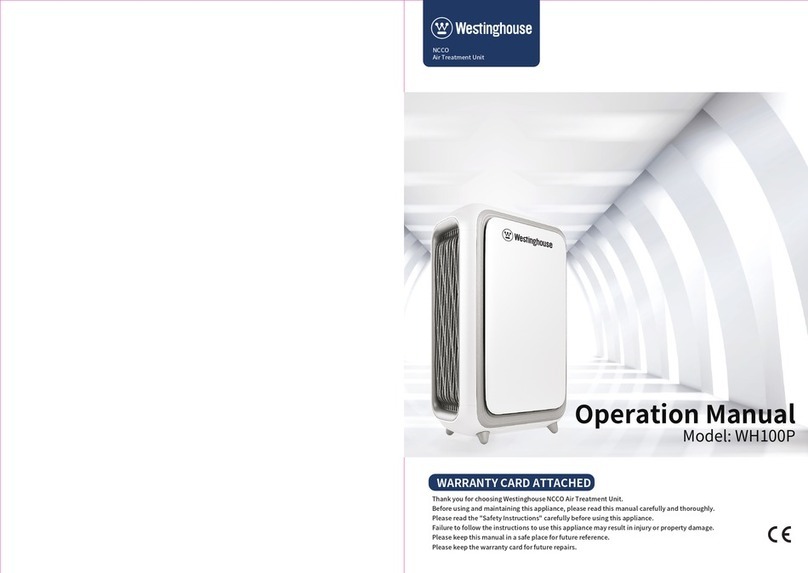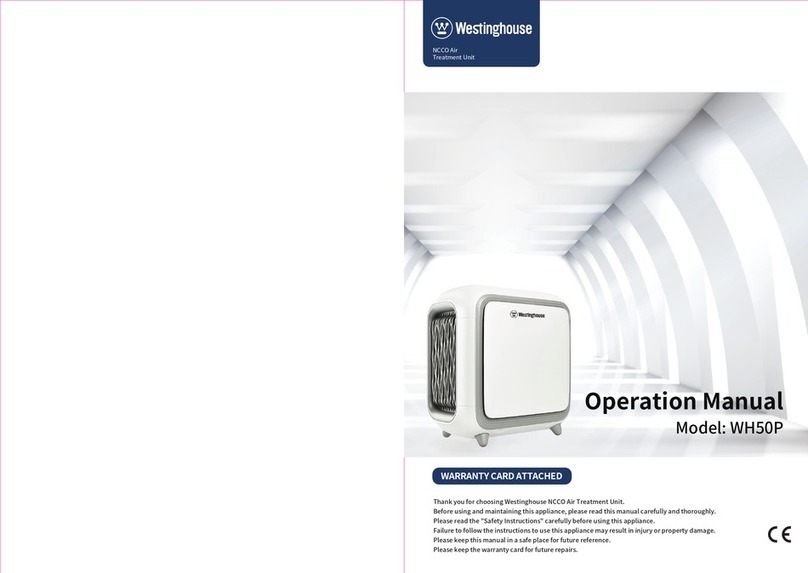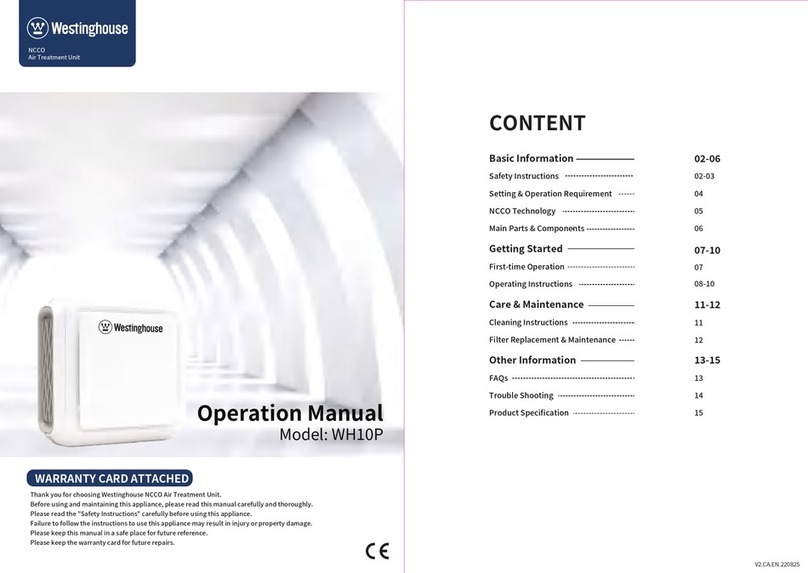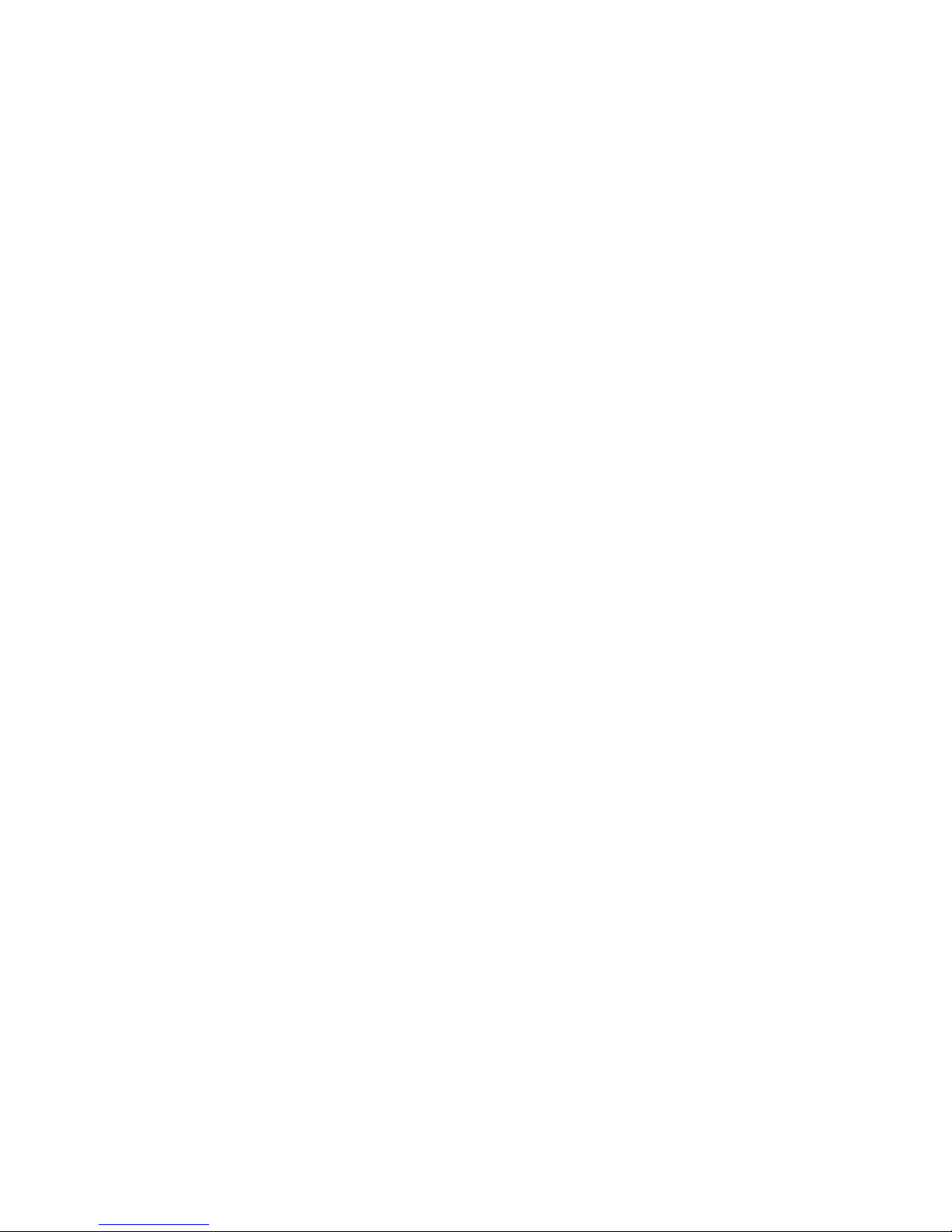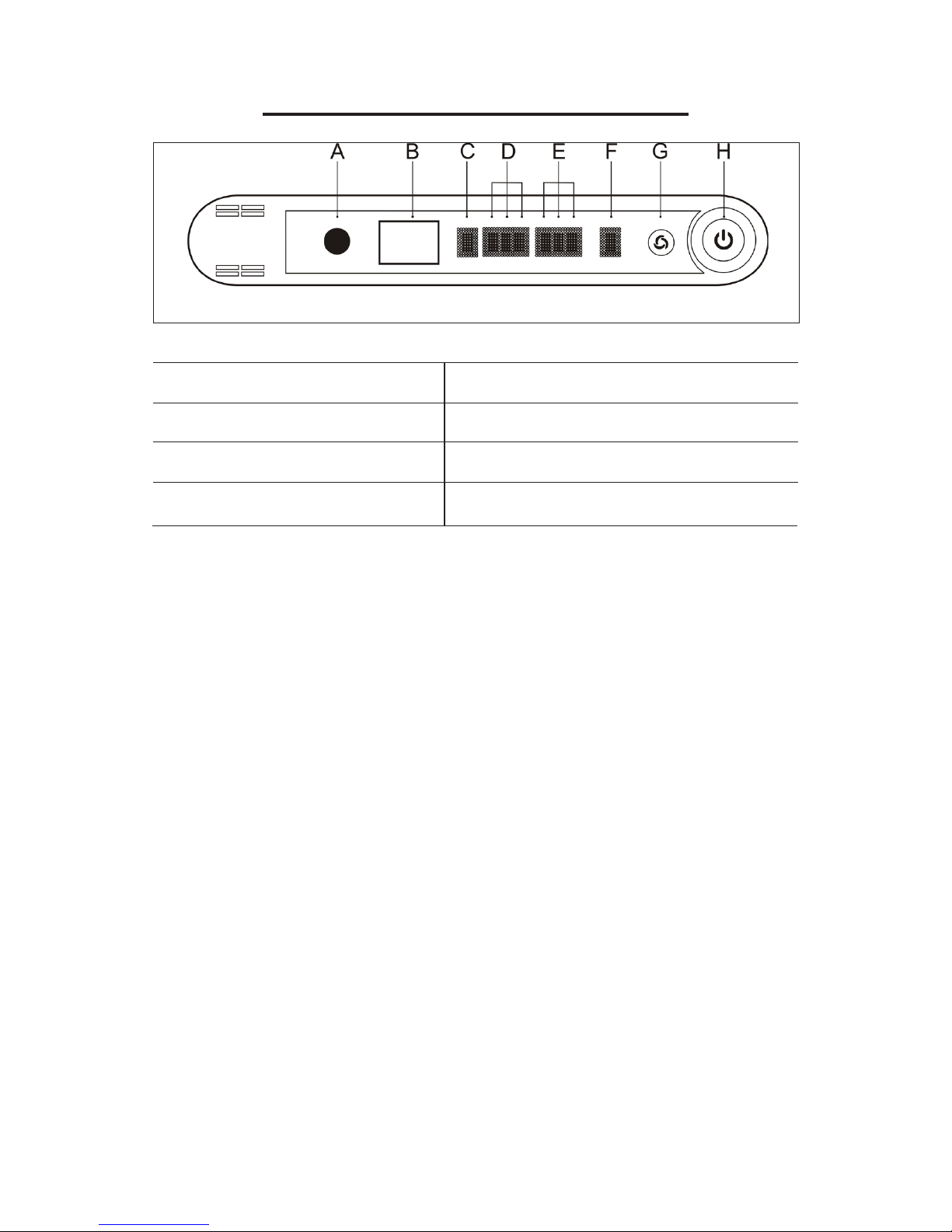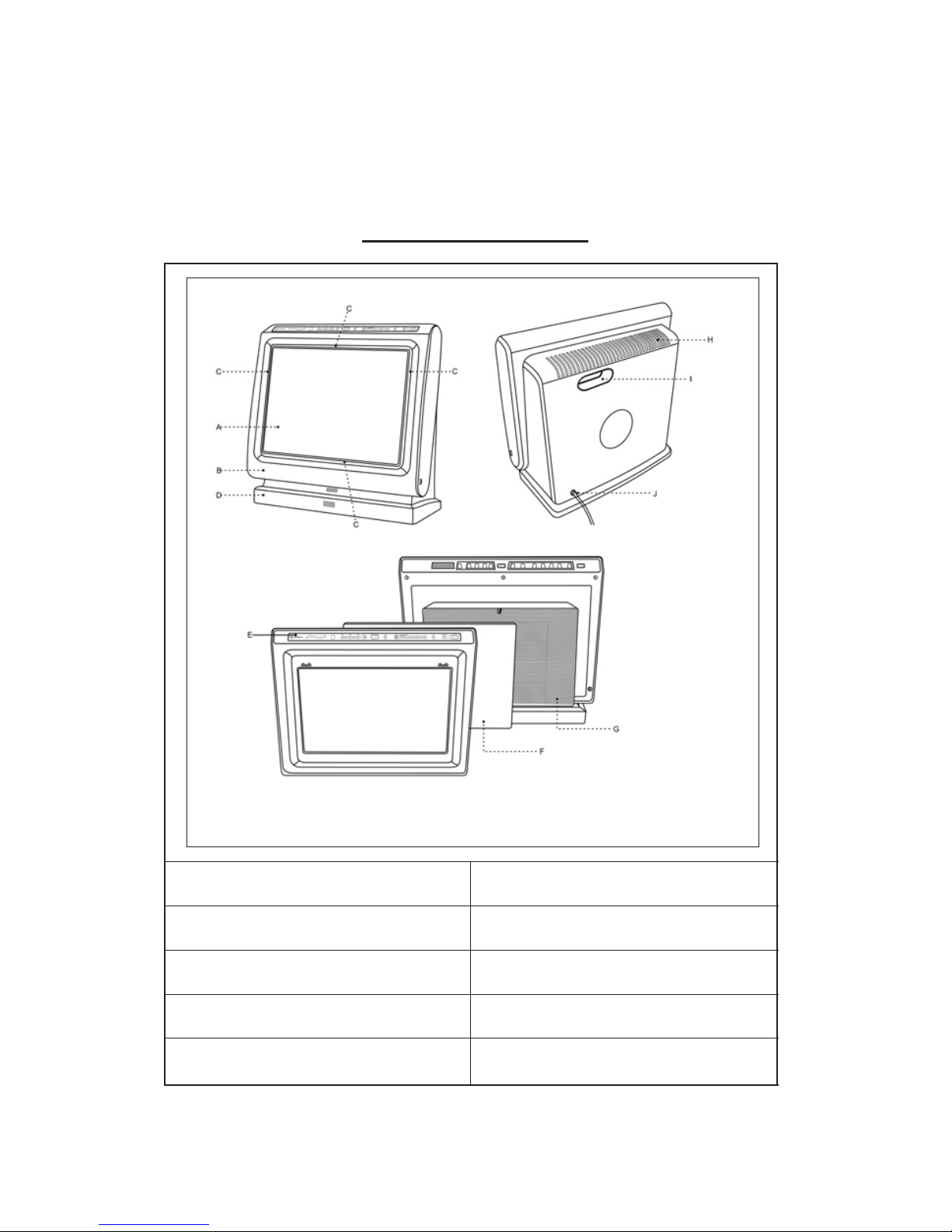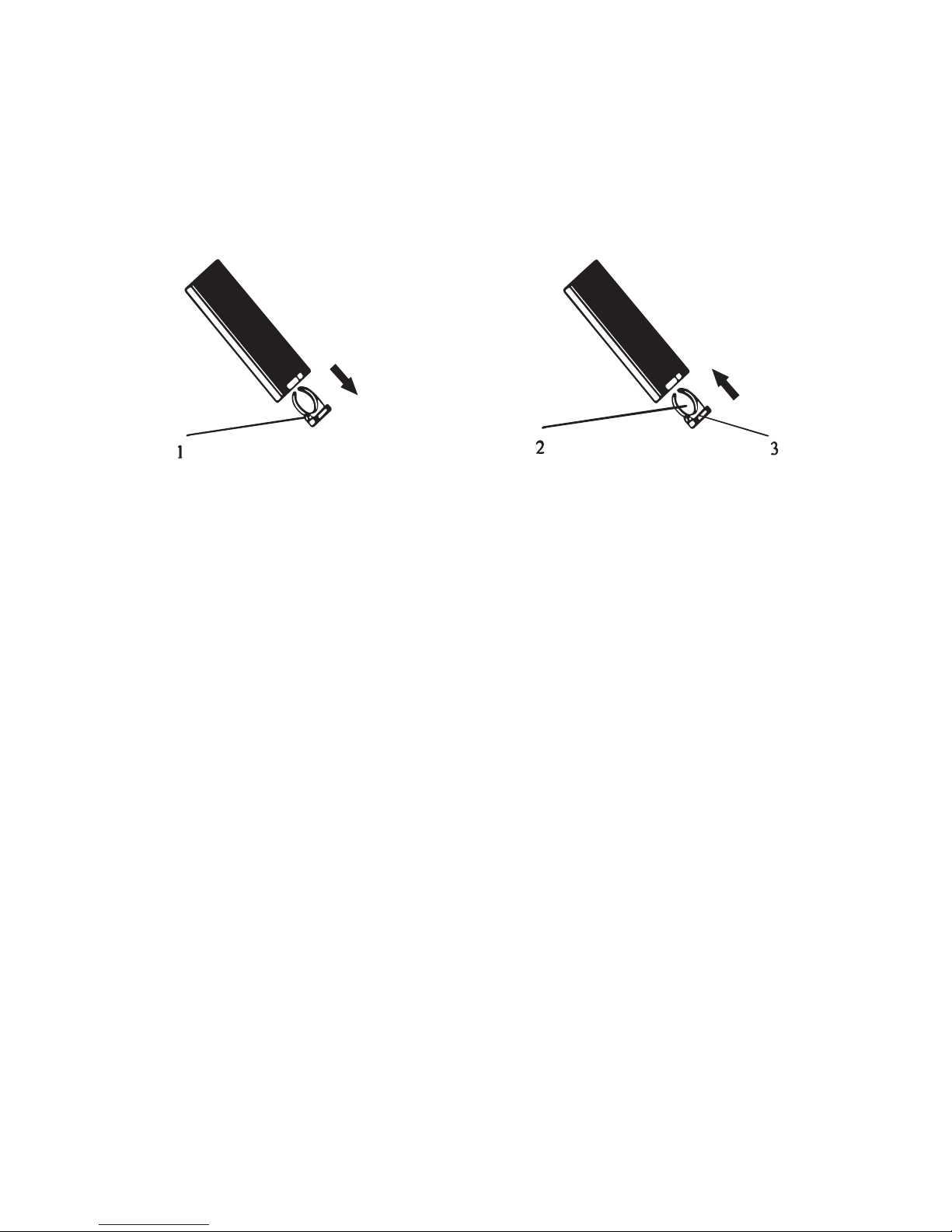9
9. Donotplacetheunitclosetoareplace,oruseittoabsorbparticles
withsparkssuchasammablegasesorcigarettes;
10.
Pleaseturnoffthepowerandunplugthepowercord,takeoutthe
batteryfromremotecontrolandkeeptheminacool,dryplaceifthe
unitwillnotbeusedinalongperiodoftime;Removethebatteryand
disposesafelywhenitisinoperable.
11.
Neverattempttodisassembleoraltertheproductinanywaynot
instructedbythismanual;Incaseoffault,pleasecutoffthepower
immediatelyandcontactOpulAireLLCforassistance.
Cautions On Use
1. Placeunitonaat,stablesurface.
2. Pleasekeeptheunitawayfromplaceswhereanythingcancomein
contactwiththeintakeoroutletgrille.
3. Pleaseusethehandleonthebacktomovetheunit.
4. Donotusetheunitwithoutltersinstalledproperly.
5.
Coarselterelementcanbewashed;catalyticcarbonandHEPA
lter’sarenotwashableandmustbereplacedasindicatedinthis
manual.
6. Keepunitawayfromareasthataccumulateoilsorgrease.
7. Longtimeuseoftheunitmaydirtythewallifthepurieristooclose
tothewall,therefore,itissuggestedtokeeptheunitadistanceof12
inches from the wall.
8.
Pleasemakesurethereisnoobstaclebetweentheunitandthe
remotecontrol,otherwisesignalmaynotbereceivedproperly.
9. Keeptheremotecontrolawayfromhightemperatures.