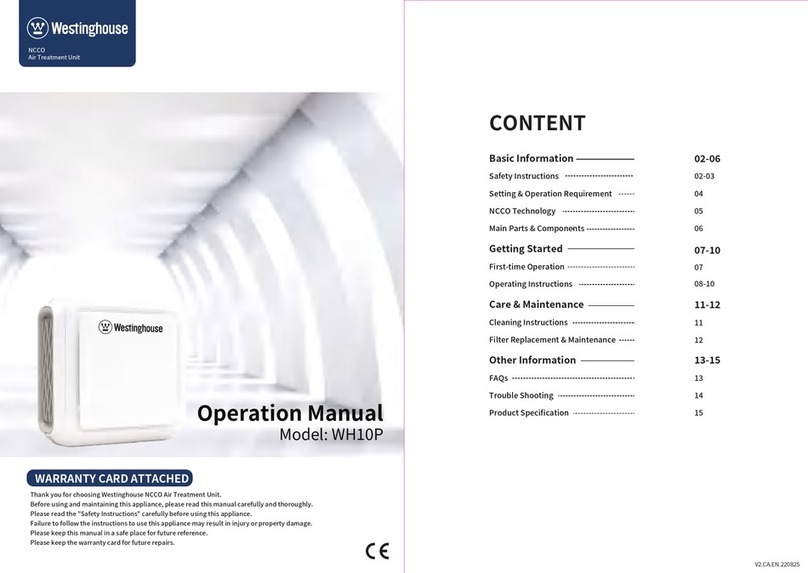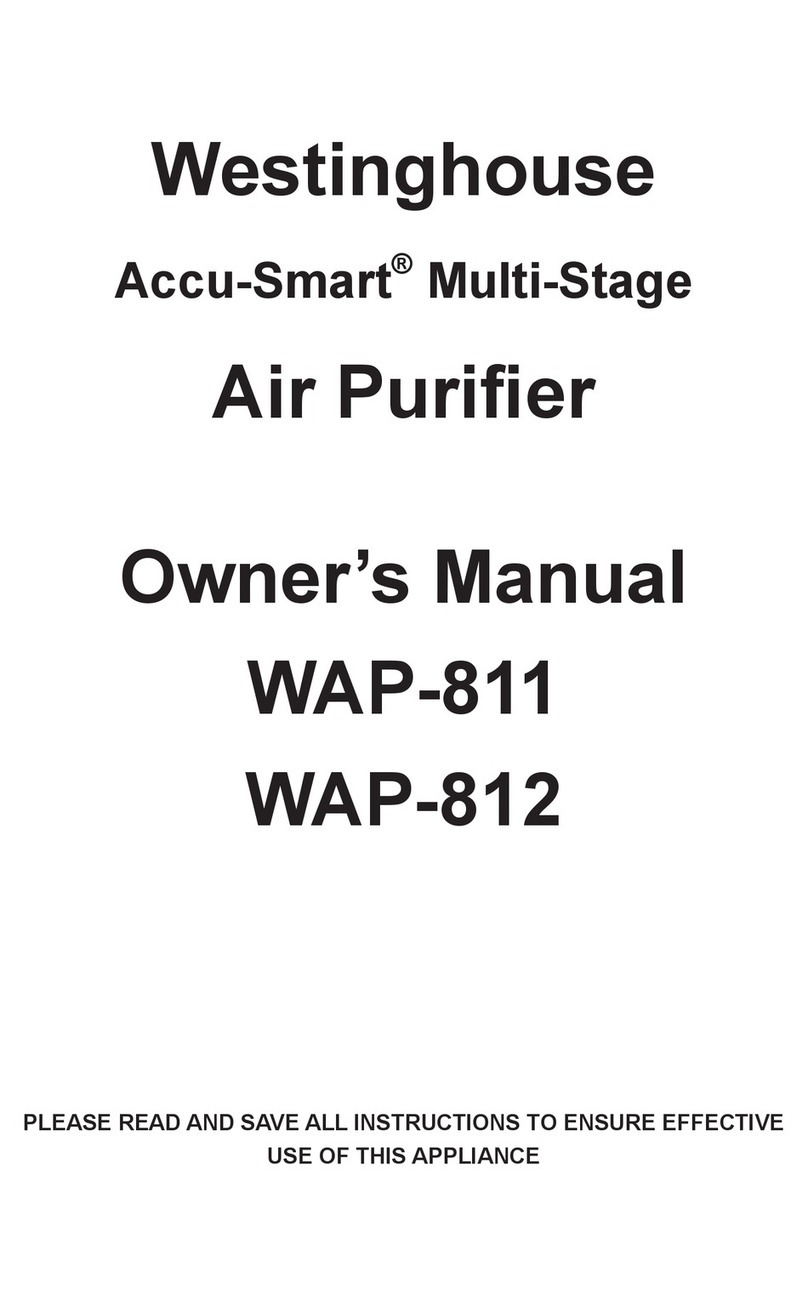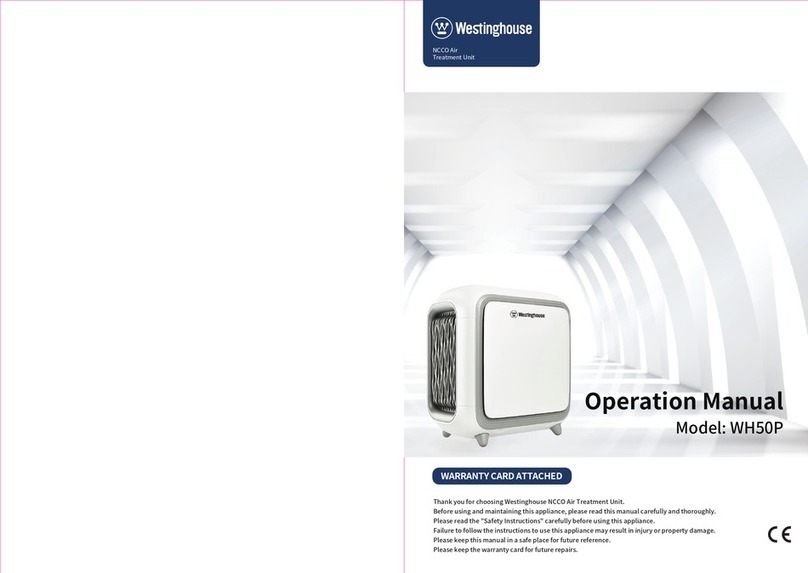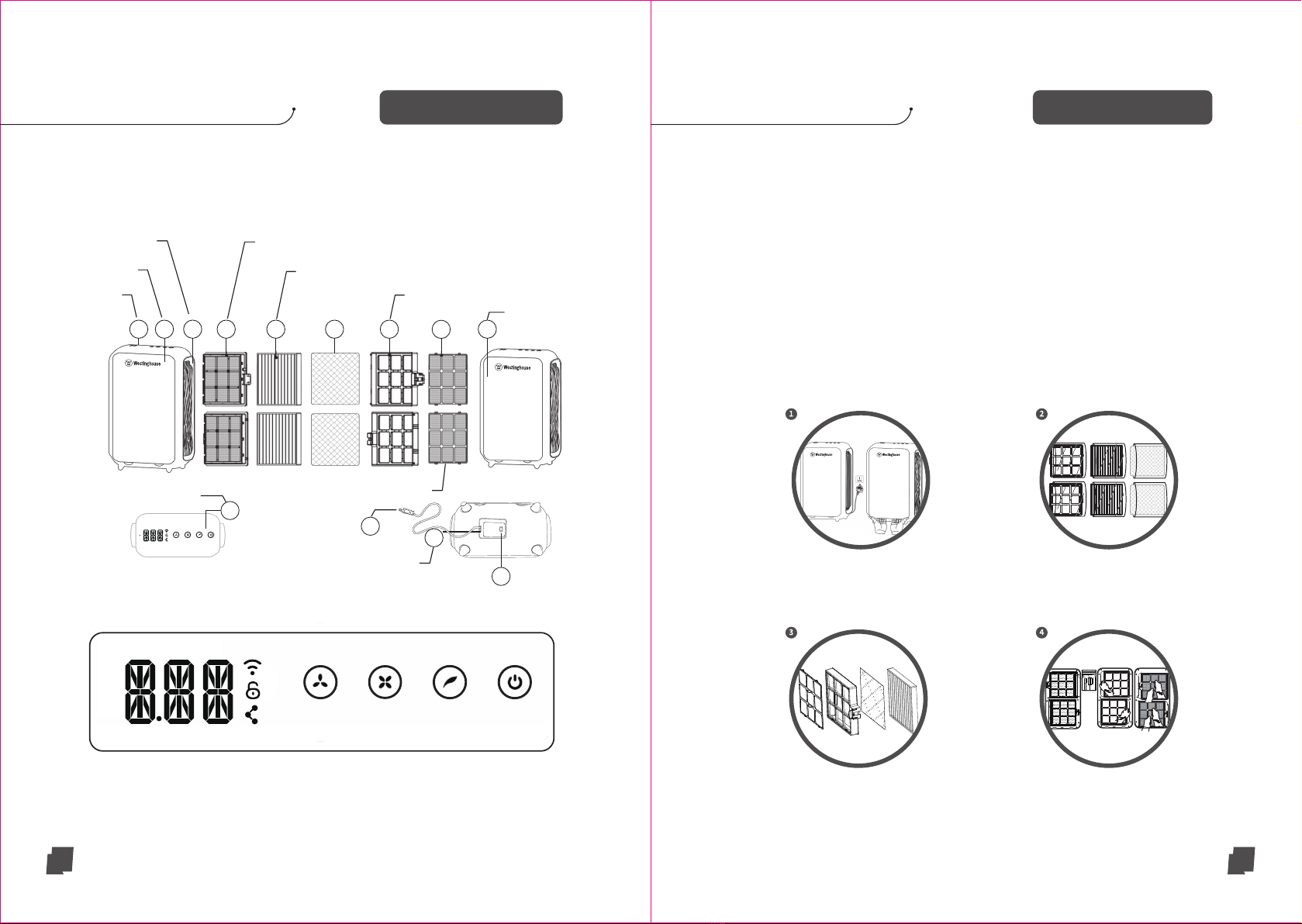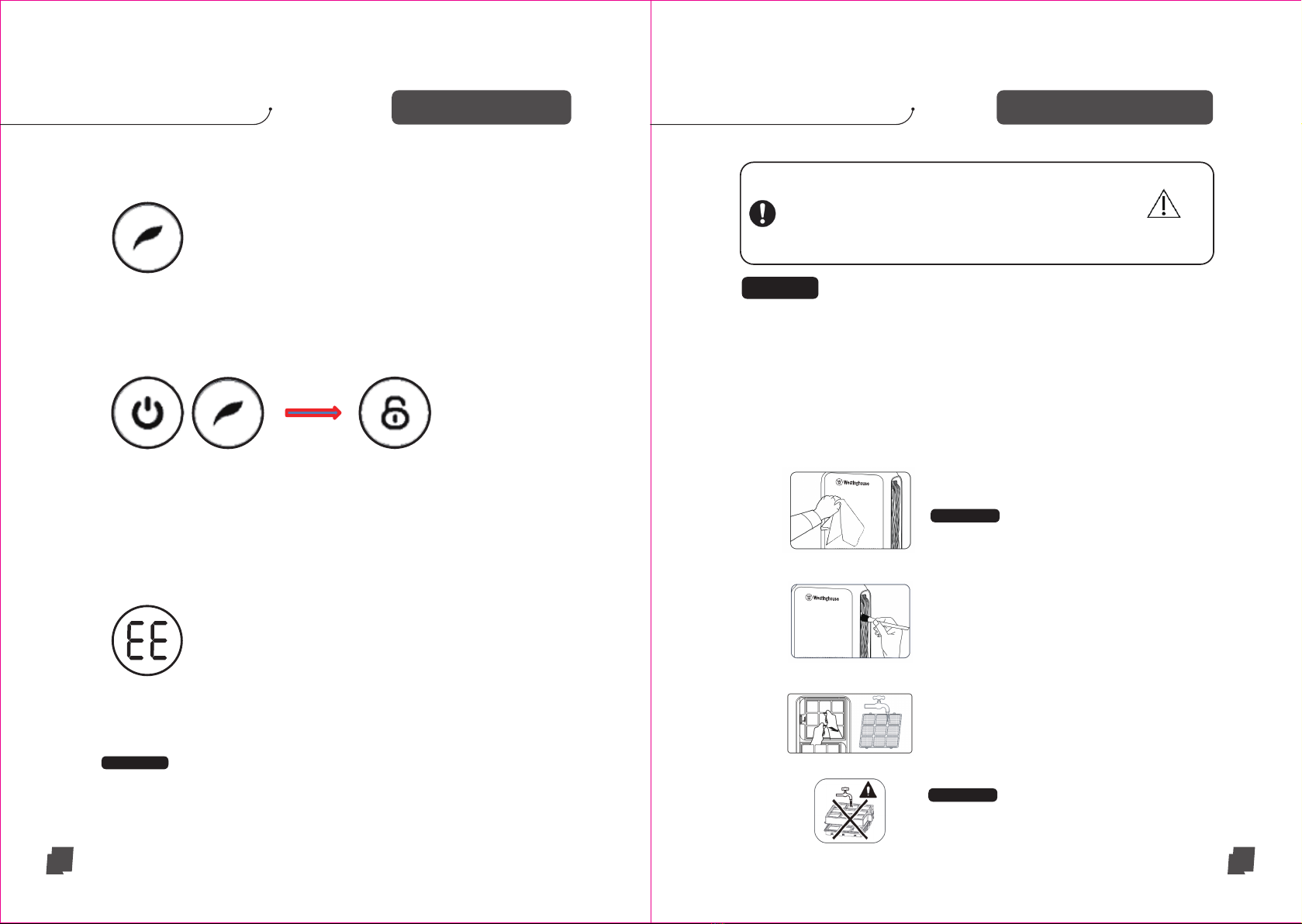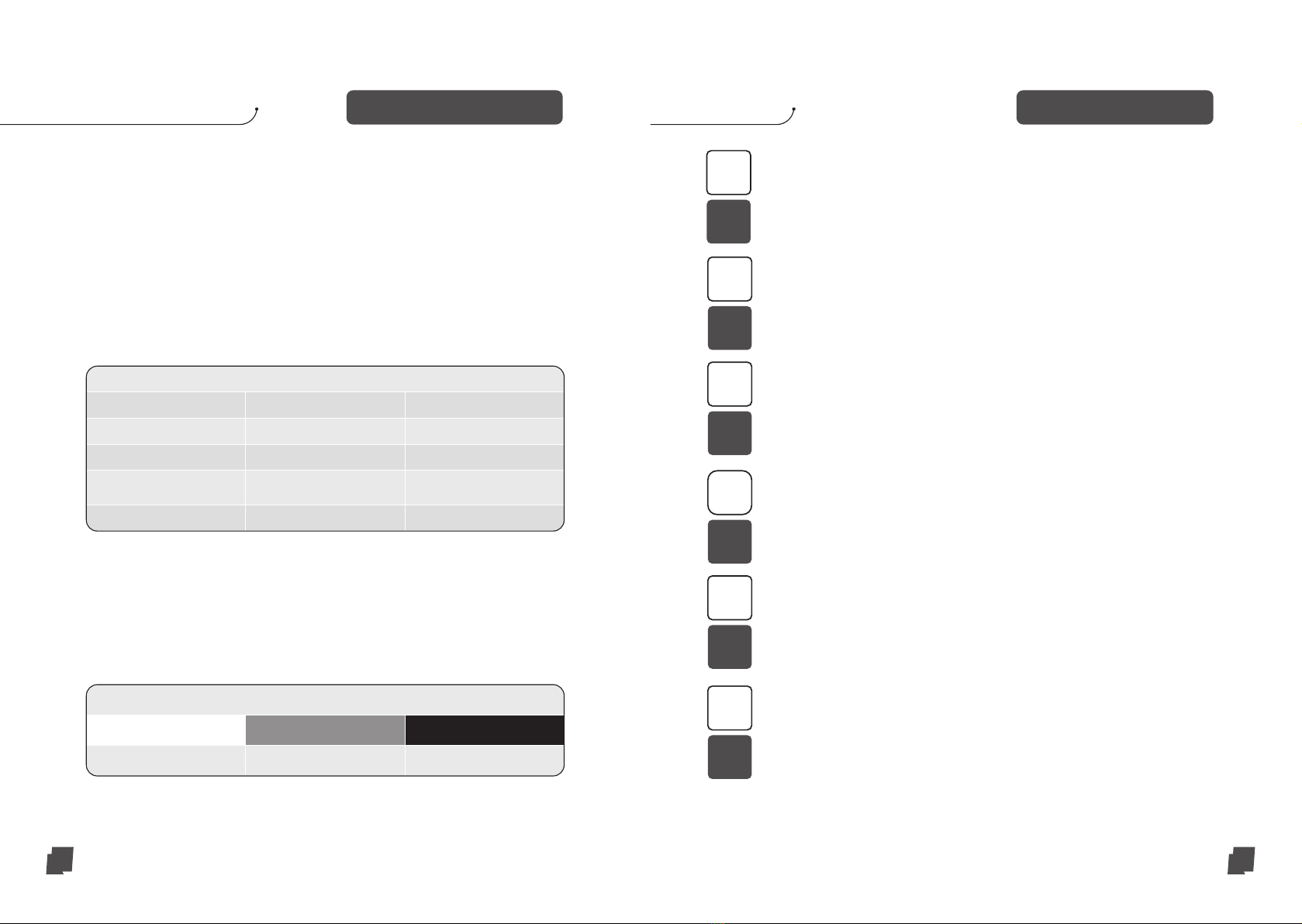0403
About Intelligent Power-Off Protection System
The unit will intelligently power off, as well as all extinguished indicators, after continuous use over a period of 8
hours and then will restart automatically after 30 minutes downtime. During downtime, user can still restart unit by
pressing ON / OFF Button. Our intelligent power-off system is able to effectively avoid excessive load and eliminate
any risk during the supply of power.
■ Indoors
As dust falls on the floor, it is recommended to place the unit on a flat surface in the room.
■ Excellent Air Circulation
Placing the unit on a dry, solid, level surface, and ensure the unit is provided with reasonable space
of at least 15 cm from any objects, in order to operate effectively.
■ Do not put the unit in the following places:
·In the direct sunlight; blown by air conditioner; high temperature
area. (Otherwise, it may cause deformation, aging, discoloration
or reduction of service life.)
·Distance over 1 meter to objects such as televisions and radios.
(Otherwise, it may lead to image disorders and lost of sound.)
■
Do not place objects at air inlet and outlet.
(Otherwise, it may affect the operating performance.)
■ Do not use the same power outlet with TV,
radio and other equipment.
(Otherwise, it may lead to image disorders
and lost of sound.)
→Please plug into other power outlets.
■ Do not place any items on top of the unit.
(Otherwise, the unit may be malfunctioned.)
Basic Information
NCCO Technology
Placing Area Guideline
PRECAUTION
PRECAUTION
■ When any of the following situations occur, please stop operating the
unit
and
disconnect the power supply immediately.
(Otherwise, it may lead to electric shock, fire or smoke.)
· When the power line is moved, the
unit
stops operating.
· If any control button fails.
· If the circuit breaker works or the fuse burns out.
· If the power line or plug is unusually hot.
· If you notice burning odour or abnormal sound or vibration.
· If there are any other abnormal phenomena or faults.
→
Stop operating unit, pull out power plug, and contact Customer Service Centre or
distributor for inspection and maintenance.
■ Please regularly clean the plug.
(If there is dust and moisture on the plug, it may damage the insulation part of the plug
and cause fire.)
· Pull out the power plug and wipe it with a dry cloth.
· Pull out the power plug when the
unit
is not used for a long time.
■ Make sure disconnect the power supply before maintaining the
unit
.
(Otherwise the
unit
may suddenly operate, resulting in electric shock or injury.)
■ Ensure that the power cord is securely and completely
inserted into the power outlet before use.
(Otherwise it may cause fire or electric shock if the power line is overheated.)
· Do not use damaged power plugs or power sockets.
■ Please pull out the power plug at the hand plug position. (Otherwise, the
power line may be damaged, resulting in fire or electric shock.)
■ Do not place the unit in the following places:
· Unstable place.
(Otherwise the unit may be fall off, resulting in injury or damage to the unit.)
· Bathroom, kitchen or other places with high humidity / temperature.
(Otherwise the unit may be damaged or suffer from electric leakage, resulting in fire,
electric shock or personnel injury.)
· Places where oil or flammable gas may leak.
(Otherwise fire may occur in the inhaled monitor, leading to fire.)
· Near heater or other heat sources.
(Otherwise the unit may be overheated, leading to fire disaster.)
■ Do not use gasoline or other volatile mixed solvents to wipe the unit.
(Otherwise, the unit may rupture or short circuited, resulting in injury, fire or electric shock.)
■ Do not operating the unit while smoking pesticide is used.
· (Otherwise, the pesticide may accumulate in the unit and then released from the outlet,
endangering health.)
· After using pesticide, the room should be ventilated thoroughly, before the unit can be operated.
■ Do not block the air inlet or outlet by placing clothes, books or other obstacles.
(Otherwise, blocking the air outlet may lead to smoke and fire.)
■ Do not sit, stand or lean on this product.
(Otherwise, the unit may be overturned, resulting in injury or unit damage.)
· If children is around, please supervised carefully.
■Do not approach the unit with ignited cigarettes, incense and others.
(Otherwise, flammables may be sucked into the unit and cause fire.)
■Do not spray flammable materials such as insecticides or air fresheners
around this product.
WARNING
Patented NCCO(Nano Confined Catalytic Oxidation)Air Purification
Technology is invented by Member of HKUST Entrepreneurship Program,
and has obtained global patents. Our technology can solve indoor air
quality problems in an all-round way, create a home / office environment
with fresh air, and protect you and your family's health.
Patented NCCO Air Purification Technology Brings Fresh and Clean Air
NCCO Technology's Characteristics
◆ Patented NCCO Technology continuously removes bacteria and viruses efficiently.
◆ Patented NCCO Technology effectively decomposes carcinogens in the air, such as formaldehyde.
◆ Hazardous pollutants will be decomposed into harmless water molecule and carbon dioxide, and
will not accumulate in the filter, effectively avoiding re-release into the air due to saturation, and
will not cause secondary pollution.
◆ Under normal maintenance conditions, NCCO Reactor can be used for a long time. Since there is no
need to replace NCCO Reactor frequently, the operating cost is much lower than similar products on
the market.
◆ Effectively remove offensive odour.
◆ Patented NCCO Technology has been widely used in different industries, such as schools, hospitals,
nursing centers and public toilets.