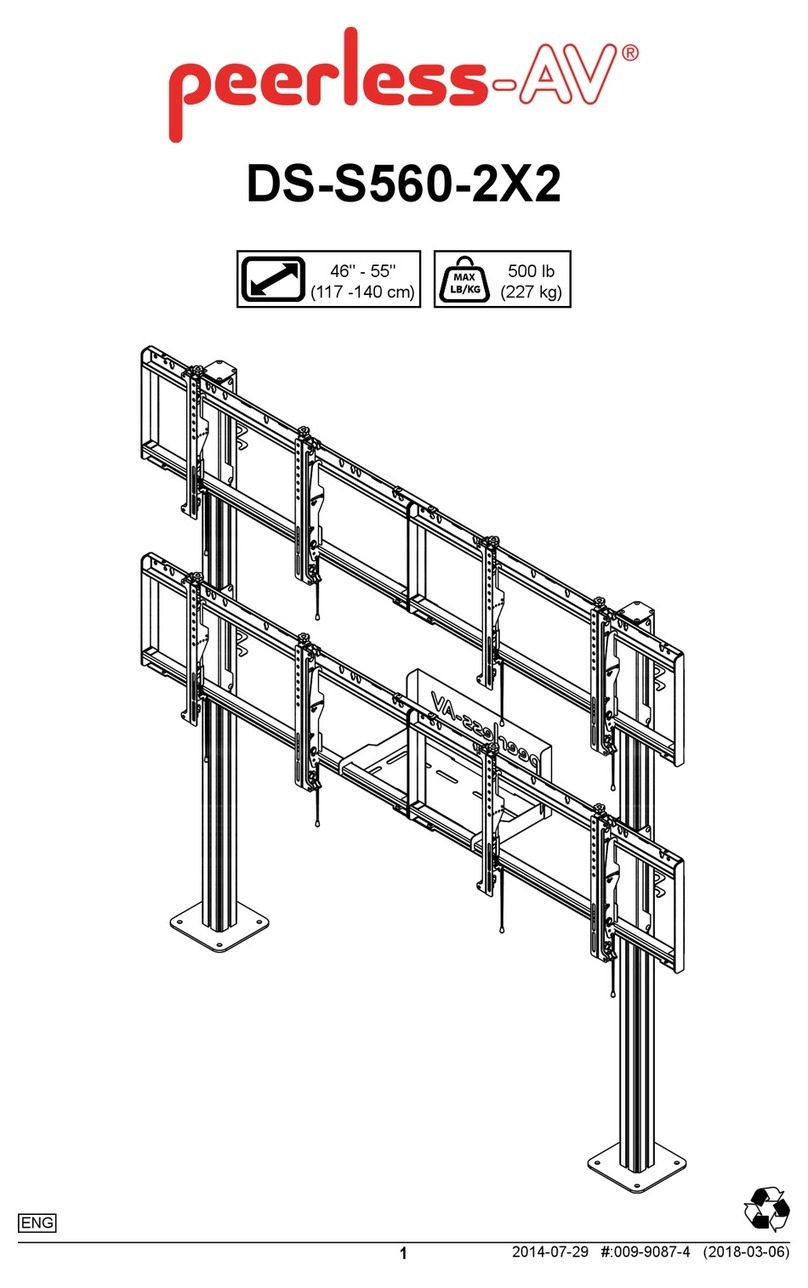Westinghouse MT80 TILT Guide

ISSUED: 03-02-05 SHEET #: 201-9324-1
1 of 9
Visit the Westinghouse Web Site at www.westinghousedigital.com For customer service call 1-866-287-5555.
R
Max Load Capacity: 80 lb (36.3 kg)
Installation and Assembly:
Universal Tilt Wall Mount
Model: MT80 TILT
Patent Pending
Features:
•Universal design fits 22" to 37" LCD and other flat panel displays
• Self-balancing,one-touchtiltforeffortlessadjustability
• Sleek look is perfect for a home theater
• Availableinsilvercolor

ISSUED: 03-02-05 SHEET #: 201-9324-1
2 of 9
Visit the Westinghouse Web Site at www.westinghousedigital.com For customer service call 1-866-287-5555.
Note: Read entire instruction sheet before you start installation and assembly.
Tools Needed for Assembly
• studfinder ("edge to edge"stud finder is recommended)
• phillipsscrewdriver
• drill with 1/4" and 5/32" drill bits
Table of Contents
Parts List....................................................................................................................................................................... 3
Installation to Wood Stud Wall ...................................................................................................................................... 4
Installation to Solid Concrete and Cinder Block .............................................................................................................5
Installing Flat Panel Screen to Wall Mount .................................................................................................................... 6
Adjusting the Horizontal Position and Tilt of the Flat Panel Screen................................................................................ 7
RemovingFlatPanelScreenfromWall Mount ...............................................................................................................8
• Donot begin to install your Westinghouse product until you have read and understood the instructionsand
warningscontainedin this Installation Sheet. If youhaveany questions regarding any of the instructionsor
warnings,pleasecallWestinghousecustomerserviceat1-866-287-5555.
• Make sure that the wall will safely support the combined load of the equipment and all attached hardware and
components.
• Neverexceedthe Maximum Load Capacity of 80lb(36.3 kg).
• If mounting to wood wall studs, make sure that mounting screws are anchored into the center of the studs. Use of
an"edge to edge" stud finderis highly recommended.
• Do not lift more weight than you can handle. Use additional man power or mechanical lifting equipment to safely
removethescreen.
• Tightenscrewsfirmly, but do not overtighten. Overtightening candamagetheitems,greatlyreducingtheirholding
power.
WARNING

ISSUED: 03-02-05 SHEET #: 201-9324-1
3 of 9
Visit the Westinghouse Web Site at www.westinghousedigital.com For customer service call 1-866-287-5555.
MT80 TILT
Description Qty. Part #
AA wall mount 1 095-0254
BB left adapter bracket 1 095-0232
CC right adapter bracket 1 095-0230
DD Alligator® anchor 3 590-0097
EE #14 x 2.5" hex head screw 3 5S1-015-C03
FF #10-32 x 1/2" socket head cap screw 2 520-1040
GG grommet 4 590-1176
HH 4 mm allen wrench 1 560-1131
Parts List
EE GG
HH
AA
DD
BB CC
FF

ISSUED: 03-02-05 SHEET #: 201-9324-1
4 of 9
Visit the Westinghouse Web Site at www.westinghousedigital.com For customer service call 1-866-287-5555.
fig. 1.2 fig. 1.3
AA
EE
EE
AA
Installation to Wood Stud Wall
Note:Ensure top two holes on wall mount face up for proper installation as shown in fig 1.1.
Locate center of wood stud using a stud finder, and mark with pencil. Use of an edge to edge stud finder is
highly recommended. Mark top hole through wall mount, and drill one 5/32" diameter pilot hole 2-1/2" deep.
Attach wall mount (AA) using one #14 x 2-1/2" screw (EE) as shown in figure 1.2. Do not tighten.
Level the wall mount and use wall mount as template to mark the remaining two holes on wall. Drill two 5/32"
diameter pilot holes 2-1/2" deep, and attach wall mount (AA) using two #14 x 2-1/2" screws (EE) as shown in
figure 1.3. Make sure wall mount is level, and then fully tighten all screws.
Note: The wall mount may need to be tilted for access to holes on mount as shown in figure 1.3.
Skip to step 4 on page 10.
1
• Wall or mounting structure must be capable of supporting a minimum static load of 320 lb (145.1 kg).
WARNING
• Tightenscrews so that wallplate is firmly attached, but do not overtighten. Overtighteningcan damage the screws,
greatlyreducingtheirholdingpower.
• Never tighten in excess of 80 in. • lb (9 N.M.).
• Make sure that mounting screws are anchored into the center of the studs. The use of an "edge to edge" stud
finderishighlyrecommended.
• Ifwallmountisnotlevel,itwillbecrookedwhenmounted.
CAUTION
fig. 1.1
WARNING

ISSUED: 03-02-05 SHEET #: 201-9324-1
5 of 9
Visit the Westinghouse Web Site at www.westinghousedigital.com For customer service call 1-866-287-5555.
Note:Ensure top two holes on wall mount face up for proper installation as shown in fig 1.1 on page 8.
Use wall mount (AA) as template to mark the three holes on wall, making sure the three holes are level. Drill
three 1/4" diameter pilot holes 2-1/2" deep. Insert anchors (DD) into wall and install wall mount to wall using
three #14 x 2-1/2" screws (EE) as shown in figures 1.4 and 1.5. Make sure wall mount is level, and then fully
tighten screws.
Note: The wall mount may need to be tilted for access to holes on mount as shown in figure 1.5.
Installation to Solid Concrete and Cinder Block
1
Drill holes and insert anchors.
Place wall mount (AA) over anchors and secure with screws (EE).
concrete wall
DD
EE
AA
Tighten all fasteners.
concrete wall
concrete wall
fig. 1.4.3
fig. 1.4.2
fig. 1.4.1
CUTAWAYVIEW
• If wall mount is not level, it will be crooked when
mounted.
CAUTION
INCORRECT
concrete
plaster/
drywall
CORRECT
concrete
plaster/
drywall
mount
mount
• When installing Westinghouse wall mounts on cinder block, verify that you have a minimum of 1-3/8" of actual
concrete thickness in the hole to be used for the concrete anchors. Do not drill into mortar joints! Be sure to
mount in a solid part of the block, generally 1" minimum from the side of the block. Cinder block must meet ASTM
C-90 specifications. It is suggested that a standard electric drill on slow setting is used to drill the hole instead of
ahammerdrill to avoid breaking out thebackof the hole when entering avoidor cavity.
• Concrete must be 2000 psi density minimum. Lighter density concrete may not hold concrete anchor.
• Make sure that the wall will safely support the combined load of the equipment and all attached hardware and
components.
WARNING
SOLIDCONCRETE
EE
AA
CINDERBLOCK
DD
fig. 1.5
• Concreteanchorsarenot intended for attachment to
concretewallcoveredwith a layer of plaster, drywall,
orotherfinishingmaterialasshownbelow.Ifmounting
toconcretewallcovered with plaster/drywall is
unavoidable,plaster/drywall(up to 5/8" thick) must be
counterboredasshownbelow. If plaster/drywall is
thicker than 5/8", custom fasteners must be supplied
by installer.
WARNING
• Tighten screws so that wall plate is firmly attached,
butdonotovertighten.Overtighteningcan damage the
screws,greatlyreducingtheirholdingpower.
• Never tighten in excess of 80 in. • lb (9 N.M.).
WARNING

ISSUED: 03-02-05 SHEET #: 201-9324-1
6 of 9
Visit the Westinghouse Web Site at www.westinghousedigital.com For customer service call 1-866-287-5555.
Note:Grommets (GG) are used to prevent easy horizontal adjustment after screen is installed. Do not attach
them if you want to easily adjust screen horizontally.
Place grommets (GG) onto lower hooks of left and right adapter brackets (BB, CC) as shown in figure 2.1.
Place left and right adapter brackets anywhere onto wall mount (AA) as shown in figure 2.2. The latches (see
figure 2.3) at the bottom of the adapter brackets lock the screen onto the mount.
Lock latches of adapter brackets with safety screws (FF) using wrench (HH) as shown in figure 2.3.
2
Installing Flat Panel Screen to Wall Mount
fig. 2.1
GG
fig. 2.2
AA
BB CC
FF
fig. 2.3
LATCH
• Do not lift more weight than you can handle. Use additional man power or mechanical lifting equipment to safely
handleplacementofthescreen.
• Safety screws must be inserted and hand tightened into each bracket and safety latch. Failure to do so can
cause screen to come off mount if hit accidentally.
WARNING
• Do not tighten screws with excessive force. Overtightening can cause damage to mount. Tighten screws to 20 in. •
lb(2.26 N.M.) maximum torque.
CAUTION

ISSUED: 03-02-05 SHEET #: 201-9324-1
7 of 9
Visit the Westinghouse Web Site at www.westinghousedigital.com For customer service call 1-866-287-5555.
For horizontal adjustment, slide screen from side to
side. If grommets are attached, the screen must be
picked up and placed in new position as shown in
figure3.1.
Insertwrench (HH) through mount (AA)toadjust
tension screw, shown in figure 4.2 and detail 1, to
desired tension to balance your screen size and
weight.Desired tension is achieved when screen tilts
easily and stays in place.
Note: Tension screw is only on right side of mount
Push or pull from top or bottom of screen to adjust
tilt as shown in figure 4.1. The tilt can be adjusted to
amaximum of 15° forwardor 5° backward.
To lock the screen into the desired position, tighten
tension screw using wrench.
Adjusting the Horizontal Position and Tilt of the Flat Panel Screen
3
fig. 3.1
4
• Do not tighten screws with excessive force.
Overtightening cancause damagetomount. Tighten
screws to 40 in. • lb (4.5 N.M.) maximum torque.
CAUTION
• Becarefulnot to pinch fingers when pushing screen
fromthebottom.
CAUTION
fig. 4.2
HH
AA
DETAIL 1
TENSION
HH
fig. 4.1

ISSUED: 03-02-05 SHEET #: 201-9324-1
8 of 9
Visit the Westinghouse Web Site at www.westinghousedigital.com For customer service call 1-866-287-5555.
Remove safetey screws (FF) as shown in figures 5.2. Simultaneously push latches away from screen as shown
in figures 5.1 and 5.2, and then lift screen off of the wall mount. You may need the aid of another person to assist
withthis operation.
Removing Flat Panel Screen from Wall Mount
fig. 5.2.1
fig. 5.1
fig. 5.2.2
5
LATCH
FF
LATCH
FF
• Do not lift more weight than you can handle. Use additional man power or mechanical lifting equipment to safely
removethescreen.
WARNING

ISSUED: 03-02-05 SHEET #: 201-9324-1
9 of 9
Visit the Westinghouse Web Site at www.westinghousedigital.com For customer service call 1-866-287-5555.
Limited Five-Year Warranty
Westinghouse Digital Electronics warrants to original end-users of this Westinghouse television mounting product (the
“Product”)thattheProductwillbefreefromdefects in material and workmanship, under normal use, for a period of five (5)
years from the date of purchase by the original end-user, subject to the following terms and conditions:
REPAIR OR REPLACEMENT – For a period of five (5) years from the original date of purchase, Westinghouse Digital
Electronics will repair any defect in material or workmanship in the Product, or, at its option, replace a defective Product.
Replacement parts and products will be warranted for either the remainder of the original warranty period or ninety (90)
daysfrom the date of delivery to the end-user, whichever occurs last.
OBTAINING WARRANTY SERVICE –To obtain warranty services, you musteitherpersonallydeliverorship the Product
to Westinghouse Digital Electronics, freight prepaid. Please call Westinghouse Digital Electronics at (866) 287-5555 to
obtainaReturnMerchandiseAuthorization (“RMA”) and forotherinstructionsregardingreturnand replacement or repairof
the Product. Westinghouse Digital Electronics will not accept Products delivered to it without an RMA.
EXCLUSIONS TO WARRANTY – This warranty does not cover damagecausedby(a)serviceorrepairsbyanyoneother
thanpersonnelauthorizedbyWestinghouse Digital Electronics, (b) the failure to utilize proper packing when returning the
product, (c) improper installation or the failure to follow Product instructions or warnings, or (d) misuse or accident, in
transitor otherwise.
PROOF OR ORIGINAL PURCHASE – A sales receipt, invoice, or other proof of purchase specifying the original date of
purchasewithin the five (5) yearwarranty period must be presentedto obtain warranty service. This warranty extends to
theoriginal purchaser and is nottransferable.
EITHER REPAIR OR REPLACEMENT IS YOUR EXCLUSIVE REMEDY UNDER THIS WARRANTY. EXCEPT TO THE
EXTENT PROHIBITED BY LAW, WESTINGHOUSE DIGITAL SHALL NOT BE LIABLE FOR ANY INCIDENTAL OR
CONSEQUENTIALDAMAGESCLAIMEDTOARISEFROMBREACHOF ANY EXPRESSORIMPLIEDWARRANTYON
THISPRODUCT. ANY IMPLIED WARRANTY OF MERCHANTABILITY ORFITNESSFOR A PARTICULAR PURPOSE
ONTHISPRODUCTISLIMITED IN DURATIONANDSCOPETO THE TERMS OFTHISWARRANTY.
Some States do not allow the exclusion or limitation of incidental or consequential damages, or allow limitations on how
longan implied warranty lasts, so theabove limitation may not apply toyou. Thiswarranty gives specific legal rights,and
you may also have other rights which vary from State to State.
WestinghouseDigital Electronics, LLC
16257EastGaleAve.
City of Industry,California91745
Tel:(626)333-9677.
andWestinghousearetrademarksofWestinghouseElectricCorporationandareusedunderlicense.

1 of 4 ISSUED:01-18-05 SHEET#:201-9326-1
Visit the Westinghouse Web Site at www.westinghousedigital.com For customer service call 1-866-287-5555.
Description Qty. Part #
AM4 x .7 x 12 mm phillips screw 6 504-9013
CM4 x .7 x 25 mm phillips screw 6 504-1015
EM5 x 40 mm pan head phillips scew 4 520-1199
FM6 x 25 mm pan head phillips screw 4 520-1208
GM6 x 1 x 20 mm pan head phillips screw 4 520-9402
HM5 x .8 x 12 mm pan head phillps screw 4 520-1027
IM6 x 1 x 12 mm pan head phillips screw 6 520-1128
KM5 x 25 mm pan head phillips screw 6 520-9543
Omulti-washer 6 580-1036
S.25" ID x .5" OD x .625" H nylon spacer 4 590-1106
V.251" ID x .5" OD x 1.25" H aluminum spacer 4 580-1067
Parts List
Model: MT80 TILT
Installing Adapter Brackets
to the Flat Panel Screen
Begin with product installation and assembly manual before reading this instruction manual.
Note:Thesepartsarelistedon
theproductinstallationandas-
semblymanual.
OI
FA C H
S VK
E G
BB CC

2 of 4 ISSUED:01-18-05 SHEET#:201-9326-1
Visit the Westinghouse Web Site at www.westinghousedigital.com For customer service call 1-866-287-5555.
Continued on the following page...
To assemble the adapter brackets to your screen, begin with the table on pages 2 and 3. Find the configuration
that corresponds to your screen. Refer to the configuration table on page 3 to install the adapter brackets.
Notes: The universal tilting wall mount accommodates a wide variety of screens. If your particular screen is not listed on
pages 2 and 3 or unsure which configuration matches your screen, please contact customer service to ensure product
compatibility.
Screen
Size
Akai 22" LC2260 K
BenQ 30" DV3070
(
DV3080
)
A
CTX 23" H2300 K
Dell 23" W2300 K
Dell 26" W2600
A
Dell 30" W3000
A
Gateway 23" GTW-L23M102 K
Gateway 26" GTW-L26M103
A
Gateway 30" GTW-L30M103
A
Hewlett Packard 23" f2304 K
IBM 22.2" T221 K
Image Systems 24" FP2400MAX K
JVC 23" LT23X475 K
JVC 26" LT26WX84, LT26X575 F
JVC 32" LT32WX84, LT32X575 F
LG 22" 285LT, 295LM K
LG 23" RU-23LZ21, RU-23LZ50C, L2320A, L2323T K
LG 27" RU-27LZ50C
A
LG 30" L3000A F
LG 30" L3020T, RU-30LZ50C
A
LG 30" DU-30LZ30
A
LG 32" RU-32LZ50C
A
Maxx Products 30" MAXX 3000 I
Luce 22" LCTV2201A / GB K
MAXENT 27" MX-27X1
A
MAXENT 30" MX-30X1
A
Mitsubishi 22" LT-2220, LT-2240 K
Mitsubishi 30" LT-3020, LT-3040, LT-3050
A
Mitsubishi 30" MLM300
A
NEC-Mitsubishi 30" LCD3000
A
Net T
V
30" LCTV-30W I
Ovideon 27" LC2700w
A
Ovideon 30" LC3000W
A
Panasonic 22" TC-22LH1 K
Panasonic 26" TC-26LX20 C
Panasonic 32" TC-32LX20 C
Panasonic 32" TC32LH1 C
Philips 23" 23FW995/997, 23PF9945 K
Philips 23" 23PF8946, 23PF8946A K
Philips 23" 23PF9966 K
Philips 26" 26PF9966
A
Philips 30" 30PF9975, 30FW9955, 30FW9975, 30FW995, 30FW997 F
PixelPro 27" PX-27XP10
A
PixelPro 30" PX-30XP10
A
Planar 22" XP22WSA-01 K
Planar 23.1" WS231 K
Samsung 22" LTM225W, LTN226W K
Samsung 24" S
y
ncmaster 204T, 240T, 243T K
Samsung 26" LT-P266W
A
Sceptre 23" Na
g
a X23S K
Sceptre 30" X30SV- Naga III A
Sharp 26" LC-26GA4U, LC-26GD4U, LC-26GD6U
A
Sharp 30" LC-30HV2U, LC-30HV4U, LC-30HV6U
A
Sharp 32" LC-32G4U, LC-32GD4U, LC-32GD6U L
Sharp 37" LC-37HV4U, LC-M3700, LC-37HV6U, LC-37G4U, LC-37GD4U, LC-37GD6U L
Sony 23" LMD-230WS K
Sony 23" KLV-23HR2, SDM-232W/B K
Sony 23" KLV-23M1 K
Sony 26" KLV-26HG2
A
Sony 30" KLV-30XBR900, KLV-30XBR950, LDM3000 F
LCD Screens
Config.Manufacturer Manufacturer Model

3 of 4 ISSUED:01-18-05 SHEET#:201-9326-1
Visit the Westinghouse Web Site at www.westinghousedigital.com For customer service call 1-866-287-5555.
Usingyour screen's configuration letter fromthe
previoustable,find the configuration that
corresponds to your screen. Refer to the table
below to find which fasteners to use when installing
theadapter brackets and usethe corresponding
hole in the multi-washer (O) that matches your
screw size as shown in figure 1.
**Note: If screws (A) do not engage with fourcomplete
turns, then use screws (C) with spacer (S).
**Note: If screws (I) do not engage with the threads
inside the mounting hole then use screws (G).
If screws (G) are not long enough then use
screws (F).
TOP
BOTTOM
TOPHOLEFORM5SCREWS
MIDDLEHOLEFORM4SCREWS
BOTTOMHOLEFORM6SCREWS
fig. 1
O
1
Config. Screws Spacer
AAno
BIno
CCS
FHno
GKS
HEV
IFS
*K Ano
**L Ino
Screen
Size Config.Manufacturer Manufacturer Model
Sony 32" KDL-32XBR950 G
Sony 32" KLV-32M1
A
Studio Experience 30" SELCD300 I
Syntax 27" LT27HV
A
Syntax 30" LT30HV
A
Tatung 23" V23CLT
T
K
Tatung 27" V27CMT
T
A
Tatung 30" V30CMT
T
A
Toshiba 26" 26HL83
A
Toshiba 26" 26HL84
A
Toshiba 32" 32HL84
A
ToteVision 22" LCD-2200VT, LCD-2216TD K
ViewSonic 22.2" VP2290b K
ViewSonic 23" VP230mb K
Viewsonic 27" N2700w I
Viewsonic 30" N3000w C
Viewsonic 30" N3020w C
Westinghouse 27" LTV-27w2
A
Westinghouse 27" W32701
A
Westinghouse 30" LTV-30w2 C
Westinghouse 30" W33000, W33001
A
Westinghouse 32" LTV-32w1
A
Westinghouse 37" LTV-37w2 HD
A
Westinghouse 37" LVM-37w1
A
Zenith 23" L23W36 K
Zenith 27" L27W46
A
Eiki 32" PLD-32U G
Hitachi 32" 32HDT20, 32HDT50, 32HDT55, 32HDT60 B
Hitachi 37” CMP307SX, CMP307U, CMP307XU B
Maxx Products 32" MAXX 3200 I
Monovision 32" PD3231 I
Philips 32" 32FD9954, 32FW997 F
Philips 37" 37FD9944, 37FD9954/17, 37PF9965 F
Sanyo 32" PDP-32H1A G
Sony 32" KZ-32TS1U, KZ-32TS1, KE-32TS2 H
Studio Experience 32" SEPD3200, SEPD3231 I
Plasma Screens

4 of 4 ISSUED:01-18-05 SHEET#:201-9326-1
Visit the Westinghouse Web Site at www.westinghousedigital.com For customer service call 1-866-287-5555.
SCREWS
SPACERS
BB
fig 2.2
CC O
To prevent scratching the screen, set a cloth on a flat, level surface that will support the weight of the screen. Place
screen face side down. If screen has knobs on the back, remove them to allow the adapter brackets to be attached.
Place adapter brackets (BB, CC) on back of screen, align to holes, and center on back of screen as shown in figure
2.1. Refer to step 1 to determine the proper fasteners to use. Attach the adapter brackets to the back of the screen
using the appropriate combination of screws, multi-washers (O), and spacers as shown in figure 2.2. Verify that all
holesareproperlyaligned,andthen tighten screws using a phillips screwdriver.
2
CC
CENTERBRACKETS
VERTICALLYON
BACKOFSCREEN
X
X
fig 2.1
BB
Note: "X"dimensionsshouldbeequal.
Notes:
• Latches on adapter brackets must face
outwardforproperinstallationasshownin
figure2.2.
• Thenumberoffastenersusedwillvary,
dependinguponthetypeofscreen.
• Spacersmaynotbeused,dependingupon
the type of screen.
• Tightenscrewsso adapter brackets are firmly
attached. Do not tighten with excessive force.
Overtighteningcancausestressdamageto
screws,greatlyreducingtheirholdingpowerand
possibly causing screw heads to become
detached. Tighten to 40 in. • lb (4.5 N.M.)
maximumtorque.
• If spacers are used, they must be centered and
squaredoverbracketslotforsafe installation.
WARNING
Installing Adapter Brackets
LATCH
andWestinghousearetrademarksofWestinghouseElectricCorporationandareusedunderlicense.
Table of contents
Other Westinghouse Rack & Stand manuals

Westinghouse
Westinghouse MT80A TILT Guide

Westinghouse
Westinghouse MT25 ARM9 Guide

Westinghouse
Westinghouse MT25 TILT User manual

Westinghouse
Westinghouse Vision-Point MT25 ARM18 User manual

Westinghouse
Westinghouse MT90 ARM29 Guide

Westinghouse
Westinghouse MT50 THIN User manual

Westinghouse
Westinghouse MT50 TILT User manual

Westinghouse
Westinghouse MT80 THIN Guide