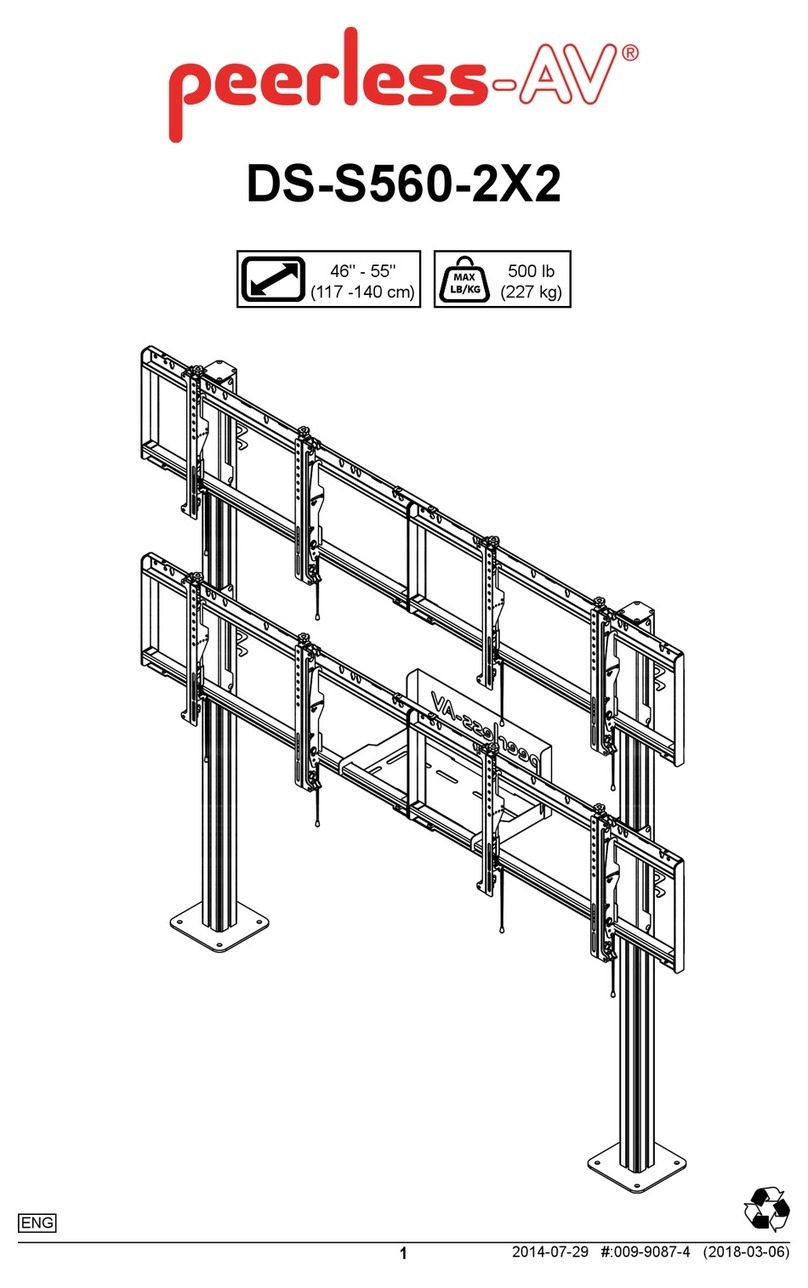Westinghouse MT90 ARM29 Guide

1 of 9 ISSUED: 05-21-04 SHEET #: 201-9226-1
Visit the Westinghouse Web Site at www.westinghousedigital.com For customer service call 1-866-287-5555.
Installations:
ToWoodStudWalls ..........................................................................................................page 3
To Solid Concrete, Cinder Block, or Brick Walls ................................................................. page 4
This product is UL Listed. It
must be installed by a qualified
professional installer.
R
IMPORTANT! Read entire instruction sheet
before you start installation and assembly.
Installation and Assembly - AdjustableFlat
PanelWallArm Model:
MT90ARM29
MAXLOADCAPACITY:90 lb(40.9 kg)
• Installer must verify that the wall will safely support four times the combined weight of all attached equipment and
hardware.
WARNING
• Always use an assistant or mechanical lifting equipment to safely lift and position the plasma television.
WARNING

2 of 9 ISSUED: 05-21-04 SHEET #: 201-9226-1
Visit the Westinghouse Web Site at www.westinghousedigital.com For customer service call 1-866-287-5555.
L
Before you start make sure all parts
listed are included with your product.
PART # QTY. DESCRIPTION
A200-4413 1 wall bracket
B200-4418 1 swivel weldment
C200-1052 1 wall support arm axle
D200-4483 1 swivel bracket
E200-0441 1 swing arm assembly
F200-0547 1 roll pitch assembly
G590-1089 4 cable clip
H5M9-025-X02 1 holding pin
I560-9641 1 snap ring
J5S1-015-C04 4 #14 x 2.5" hex head phillips screw
K560-2029 4 3/8" screw head cover
L520-2051 4 M8 x 16 mm phillips screw
M520-9524 8 M6 x 10 mm phillips screw
N590-0097 4 alligator anchor
O520-2202 4 M10 x 1.5" x 15 mm phillips screw
P200-4289 1 adapter bracket - top plate
Q200-4340 1 adapter bracket - bottom plate
R520-2088 6 M4 x .7 x 16 mm phillips screw
S590-1116 6 .5 OD x .44 ID x .19 bushing
Parts List
Some parts may appear slightly different than illustrated.
A
M
K
B
C
G
E
I
D
F
HJ
O
N
PQ
R
S

3 of 9 ISSUED: 05-21-04 SHEET #: 201-9226-1
Visit the Westinghouse Web Site at www.westinghousedigital.com For customer service call 1-866-287-5555.
Use wall bracket (A) as a template to mark
and drill four 5/32" (4 mm) dia. holes to a
minimum depth of 2.5" (64 mm). Make sure
wall bracket (A) is level and attach using
#14 x 2 1/2" (6 mm x 38 mm) wood screws
(J)andscrewheadcovers(K).Tighten
screws(J)withphillipsscrewdriver(not
provided)andpushscrewheadcoverover
woodscrewheads(J).
A
Installation To Wood Stud Walls
K
J
• Tighten wood screws so that wall plate is firmly
attached,butdonotovertighten.Overtighteningcan
damagethescrews, greatly reducing theirholding
power.
• Never tighten in excess of 80 in • lb (9 N.M.).
• Make sure that mounting screws are anchored into the
center of the studs. The use of an "edge to edge" stud
finderishighlyrecommended.
WARNING

4 of 9 ISSUED: 05-21-04 SHEET #: 201-9226-1
Visit the Westinghouse Web Site at www.westinghousedigital.com For customer service call 1-866-287-5555.
concrete
surface
1
3
2
N
Drill holes and insert anchors (N)
Place plate over anchors (N) and secure with screws (J)
Tighten all fasteners (J)
N
For Concrete Surfaces use wall bracket (A), making sure
that it is level, as a template to mark holes. Drill 1/4" (6
mm) dia. holes to a minimum depth of 2.5" (64 mm). Insert
anchors (N) in holes flush with wall as shown (right). Place
wallbracket(A)over anchors (N) and secure with #14 x
2.5" (6 mm x 65 mm) wood screws (J) and screw head
covers(K).Tightenscrews(J)withphillipsscrewdriver(not
provided)andpushscrewheadcovers(K)overwoodscrew
heads(J).
A
J
WARNING
• When installing wall mounts on cinder block, verify that you have a minimum of 1-3/8" of actual concrete surface in
the hole to be used for the concrete anchors. Do not drill into mortar joints! Be sure to mount in a solid part of the
block, generally 1" minimum from the side of the block. Cinder block must meet ASTM C-90 specifications. It is
suggested that a standard electric drill on slow setting is used to drill the hole instead of a hammer drill to avoid
breakingout the back ofthehole when entering avoidor cavity.
• Concrete must be 2000 psi density minimum. Lighter density concrete may not hold concrete anchor.
• Make sure that the wall will safely support four times the combined load of the equipment and all attached hardware
andcomponents.
K
J
A
• Tighten concrete anchor bolts firmly, but do not
overtighten.Overtighteningcandamagethebolts,
greatlyreducingtheirholdingpower.
• Never tighten in excess of 80 in • lb (9 N.M.).
WARNING
CUTAWAY VIEW
INCORRECT
concrete
plaster/
drywall
mounting
plate
CORRECT
concrete
plaster/
drywall
mounting
plate
• Concreteanchorsare not intended for attachmentto
concretewall covered with alayerofplaster,drywall,
orother finishing material. Ifmountingtoconcrete wall
coveredwithplaster/drywallisunavoidable,plaster/
drywall (up to 5/8" thick) must be counterbored as
shown below. If plaster/drywall is thicker than 5/8",
custom fasteners must be supplied by installer.
WARNING

5 of 9 ISSUED: 05-21-04 SHEET #: 201-9226-1
Visit the Westinghouse Web Site at www.westinghousedigital.com For customer service call 1-866-287-5555.
E
CH
I
Insertholding pin (H)intowall support armaxle(C).Insert axle(C)throughwallbracket(A)and lower swing arm(E).
Lock axle (C) in place with holding pin (H). IMPORTANT: Be sure swing arm (E) is in correct position shown
below with plastic cap at top.
Nextthread snap ring (I)intogroove at bottom ofaxle(C)protruding from wallbracket(A)as shown.
SNAP RING INSTALLATION: Pullsnapring (I) apart.Wind itaroundthe tube whilefeedingit into the groove.
Finishby snapping the endofthe snap ringintogroove.
NOTE: Fit of axle (C) into wall bracket (A) and lower swing arm (E) will be tight.
Gently tap into place with a hammer if necessary.
A
Insertswivelweldment(B)throughswingarm(E).
Align holes in swivel bracket (D) with holes in swivel weldment (B) and secure with four M6 x 10 mm phillips screws
(M)as shown.
MB
D
B
D
E
• Failure to correctly mount swing arm with plastic cap at top as shown in detail 3 will result in product failure.
• Improperlyinstalled snap rings willresultinproduct failure.
• If you are uncertain that product is properly installed, call customer service.
WARNING
I
H
E
groove
1
3
2
groove
I
C
pre-installed snap ring
DETAIL 3

6 of 9 ISSUED: 05-21-04 SHEET #: 201-9226-1
Visit the Westinghouse Web Site at www.westinghousedigital.com For customer service call 1-866-287-5555.
Usefour M6 screws(M) toattachtop plate (P)tobottom plate (Q) using phillips screwdriver(notprovided).
NOTE: Top plate (P)will have one setofthreadedholes on one sideanda set of non-threadedholesonthe other
side. Bottom plate (Q) will also have one set of threaded holes on one side and a set of non-threaded holes on the
otherside. All four M6screws(M)should pass throughnon-threadedholesfirst and into threadedholes.
P
QP
Q
FORVESA100MOUNTINGPATTERN
Usefour M4 screws(R) and four bushings(S)to
attach bottom plate (Q) to flat panel using phillips
screwdriver(notprovided).Usefourcenterholesof
bottomplate (Q) as shown below.
M
Q
S
FLAT
PANEL
FOR VESA 100 X 200 MOUNTING PATTERN
Use six M4 screws (R) and six bushings (S) to attach
bottomplate (Q) to flat panelusingphillipsscrewdriver
(not provided). Use six slots on bottom plate (Q) as
shownbelow.Align upper end ofslotswithflat panel
mountingholes.
100 x 200
MOUNTING
PATTERN
Q
S
FLAT
PANEL
R
VESA 100
MOUNTING
PATTERN
R

7 of 9 ISSUED: 05-21-04 SHEET #: 201-9226-1
Visit the Westinghouse Web Site at www.westinghousedigital.com For customer service call 1-866-287-5555.
F
O
Attach roll pitch assembly (F) to top plate (P) using
four M10 x 15 mm phillips screws (O).
BACK OF FLAT
PANEL
FLATPANEL MAYAPPEAR DIFFERENT
THANILLUSTRATED
Insert two M8 screws (L) into roll pitch assembly (F). Leave approx. 1/4" of exposed thread as shown
in detail.
Hook roll pitch assembly (F)/flat
panelontoswivelbracket(D).
L
D
Adjust tilt as needed and secure with two M8 x 16
mmscrews (L).Usephillipsscrewdriver (not pro-
vided)totighten screws (L).
1/4"
P
• Always use an assistant or mechanical lifting equipment to safely lift and position the flat panel.
WARNING
L

8 of 9 ISSUED: 05-21-04 SHEET #: 201-9226-1
Visit the Westinghouse Web Site at www.westinghousedigital.com For customer service call 1-866-287-5555.
Snap four cable clips (G) into
swing arm assembly (E) as
shown.
G
E

9 of 9 ISSUED: 05-21-04 SHEET #: 201-9226-1
Visit the Westinghouse Web Site at www.westinghousedigital.com For customer service call 1-866-287-5555.
Limited Five-Year Warranty
Westinghouse Digital Electronics warrants to original end-users of this Westinghouse television mounting product (the
“Product”)thatthe Product will be freefromdefectsinmaterial and workmanship, under normaluse,foraperiod of five (5)
years from the date of purchase by the original end-user, subject to the following terms and conditions:
REPAIR OR REPLACEMENT – For a period of five (5) years from the original date of purchase, Westinghouse Digital
Electronics will repair any defect in material or workmanship in the Product, or, at its option, replace a defective Product.
Replacement parts and products will be warranted for either the remainder of the original warranty period or ninety (90)
daysfrom the dateof delivery totheend-user, whichever occurs last.
OBTAINING WARRANTY SERVICE –Toobtain warranty services, youmusteitherpersonallydeliver or ship theProduct
to Westinghouse Digital Electronics, freight prepaid. Please call Westinghouse Digital Electronics at (866) 287-5555 to
obtainaReturnMerchandiseAuthorization(“RMA”)andforotherinstructionsregardingreturnandreplacementorrepairof
the Product. Westinghouse Digital Electronics will not accept Products delivered to it without an RMA.
EXCLUSIONS TO WARRANTY – This warrantydoesnotcoverdamagecaused by (a) service orrepairsbyanyoneother
thanpersonnelauthorized by Westinghouse DigitalElectronics,(b)thefailure to utilize properpackingwhenreturningthe
product, (c) improper installation or the failure to follow Product instructions or warnings, or (d) misuse or accident, in
transitor otherwise.
PROOF OR ORIGINAL PURCHASE – A sales receipt, invoice, or other proof of purchase specifying the original date of
purchasewithin the five(5) year warrantyperiod must be presentedto obtain warrantyservice. This warranty extendsto
theoriginal purchaser andisnot transferable.
EITHER REPAIR OR REPLACEMENT IS YOUR EXCLUSIVE REMEDY UNDER THIS WARRANTY. EXCEPT TO THE
EXTENT PROHIBITED BY LAW, WESTINGHOUSE DIGITAL SHALL NOT BE LIABLE FOR ANY INCIDENTAL OR
CONSEQUENTIALDAMAGESCLAIMEDTOARISE FROM BREACH OF ANY EXPRESSORIMPLIEDWARRANTYON
THISPRODUCT. ANYIMPLIEDWARRANTYOFMERCHANTABILITYORFITNESSFORAPARTICULARPURPOSEON
THISPRODUCTISLIMITEDINDURATIONANDSCOPETOTHETERMSOFTHISWARRANTY.
Some States do not allow the exclusion or limitation of incidental or consequential damages, or allow limitations on how
longan implied warrantylasts,so the abovelimitation may not applyto you. This warrantygives specific legalrights,and
you may also have other rights which vary from State to State.
WestinghouseDigital Electronics, LLC
16257EastGale Ave.
City of Industry, California91745
Tel:(626)333-9677.
andWestinghousearetrademarksofWestinghouseElectricCorporationandareusedunderlicense.
Table of contents
Other Westinghouse Rack & Stand manuals

Westinghouse
Westinghouse MT25 ARM9 Guide

Westinghouse
Westinghouse Vision-Point MT25 ARM18 User manual

Westinghouse
Westinghouse MT80A TILT Guide

Westinghouse
Westinghouse MT25 TILT User manual

Westinghouse
Westinghouse MT50 TILT User manual

Westinghouse
Westinghouse MT80 THIN Guide

Westinghouse
Westinghouse MT80 TILT Guide

Westinghouse
Westinghouse MT50 THIN User manual