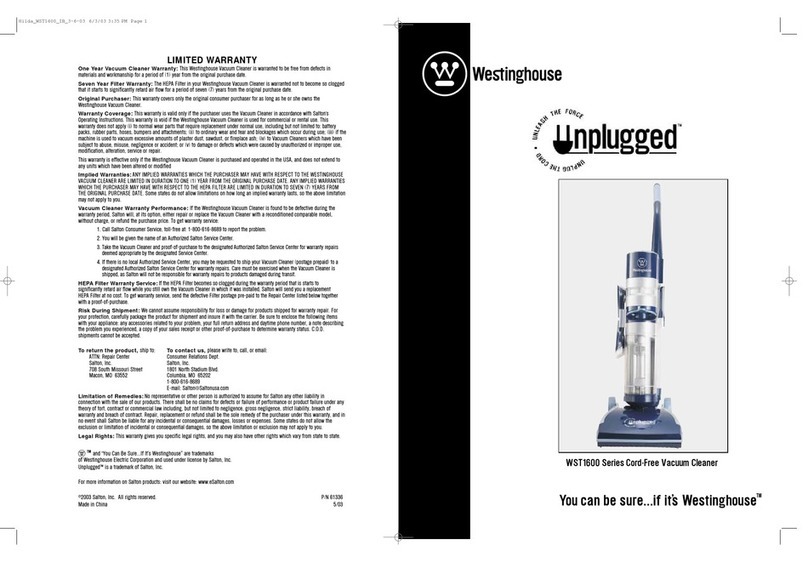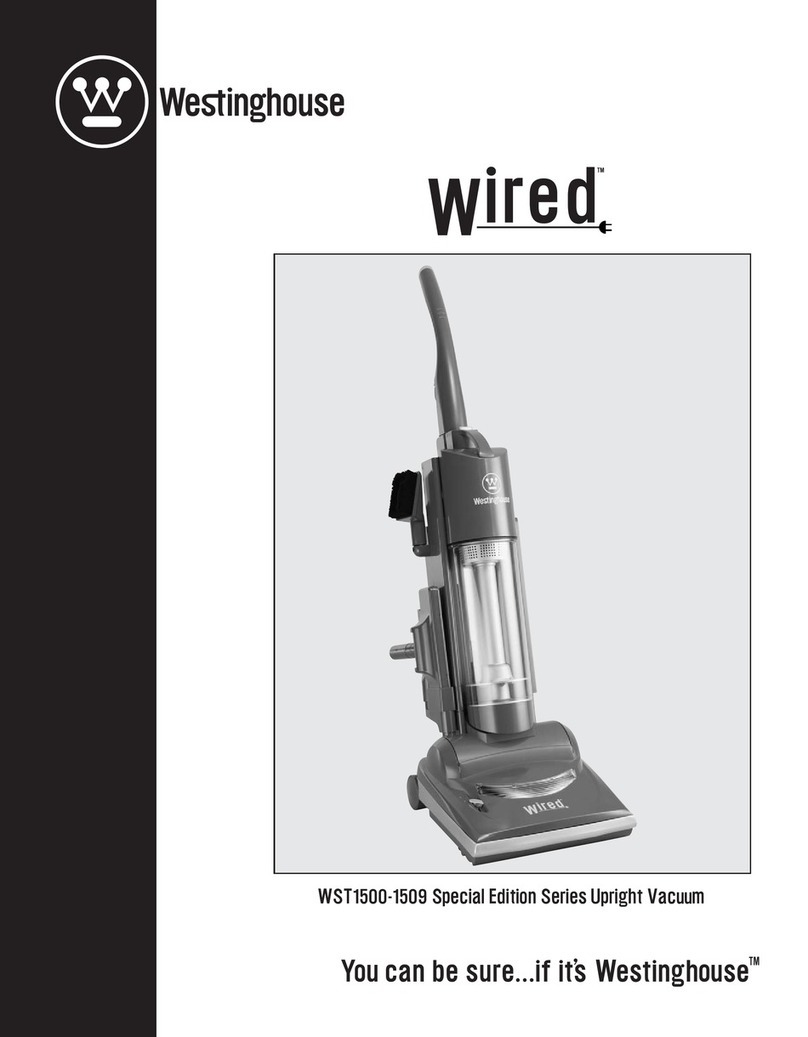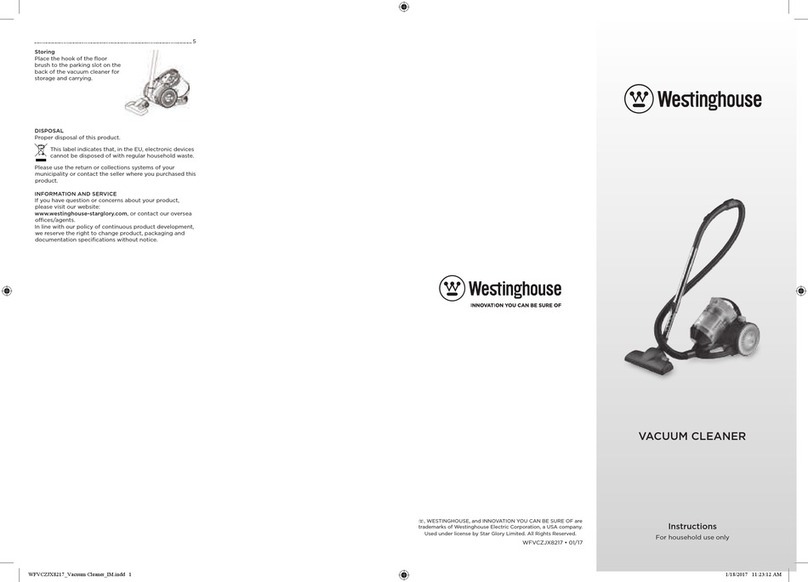Removing A Blockage
The Westinghouse WST1600 Series Vacuum
Cleaner may incur a loss of suction if there is a
blockage in the machine. In most instances, a
blockage will occur in the Cleaning Head, Rotating
Brush, or the Wand/Hose.
Blockage in the Rotating Brush or
Cleaning Head
1. Press the Power Button to turn the Vacuum
Cleaner OFF.
2. Remove the Battery Pack.
3. Turn the Vacuum Cleaner to rest the Base on
its back. (See Figure 17.)
4. Check the Rotating Brush. Remove any lodged
debris or caught objects.
5. Unscrew the 1 Inspection Plate Phillips
screw. Press the 2 Lock Tabs and pull the
Inspection Plate away from the Vacuum
Cleaner.
6. Pull the Tray out of the Vacuum Cleaner which
will give you total access to the Air
Passageway and lodged fluff or debris.
7. Gently remove all debris using a long, straight
tool such as a screwdriver.
8. Once you have cleaned the Air Passageway,
replace the Tray and then snap the Inspection
Plate back into position. Re-insert the
Phillips screw.
9. Return the Vacuum Cleaner to its normal
upright position.
20
Cleaning the HEPA Filter
The H PA Filter will need cleaning once every
3 months to maintain optimal performance.
1. Press the Power Button to turn the Vacuum
Cleaner OFF.
2. Remove the Battery Pack.
3. Locate the round, notched H PA Filter Cover on the
top of the Vacuum Cleaner.
4. Grip and turn counter-clockwise, pulling the Cover
off the top of the Vacuum Cleaner.
5. Use the center knob in the top of the H PA Filter to
pull the H PA Filter out of the Filter Housing. (See
Figure 16.)
6. Tap Filter gently against trash container to free and
eliminate excess dirt and debris.
IMPORTANT!
O NOT ATTEMPT TO WASH THIS FILTER.
THE MATERIAL IS NOT WASHABLE.
O NOT IMMERSE, SOAK, AMPEN, RUN WATER THROUGH,
NEAR OR CLOSE TO THE HEPA FILTER. ANY WATER OR
MOISTURE WILL CAUSE THE HEPA FILTER TO
ISINTEGRATE. WASHING THE HEPA FILTER WILL VOI
YOUR 7 YEAR HEPA FILTER WARRANTY.
TO AVOI AMAGE, WHEN CLEANING THE FILTER,
O NOT PUT ANY OBJECT INSI E THE FILTER
ME IA PLATES.
We recommend that the HEPA Filter be checked and
cleaned every 3 months to maintain performance. Under
normal circumstances, this Filter will last for 7 years.
7. Return the H PA Filter into its Housing. Match the
grooves in the top of the H PA Filter Cover with the
Filter Housing posts and replace into its position on
the top of the Vacuum Cleaner. Turn clockwise to
lock in place.
Figure 17
Inspection
Plate Screw
Inspection Plate
and
Tray (not shown)
Rotating
Brush
Figure 16
Lock
Tabs
HEPA Filter
(P/N 40109)
HEPA Filter
Housing
HEPA Filter
Cover
This Battery Charger is designed to detect certain
problems that can arise with Battery Packs. An
abnormal condition will be indicated by the light
sequence identified above. If the problem persists, try
a different Battery Pack to determine if the Battery
Charger is working properly. If the alternative Battery
Pack charges correctly, then the original Battery Pack
is defective and should be returned to our Authorized
Service Center for recycling. If, on the other hand, the
alternative Battery Pack indicates the same problem
as the first Battery Pack, please have the Charger
tested by our Authorized Service Center.
Charging Light Sequences
ACTION ESCRIPTION RAPI CHARGING LIGHT CON ITIONING LIGHT
30-Minute Charging underway . . . . . . . . . . . . . . . . . . . . . . . . . . . . . . . . . . . . .Off . . . . . . . . . . . . . . . . . . . . . . .Flashing Green
Conditioning Charging underway . . . . . . . . . . . . . . . . . . . . . . . . . . . . . . . . . . . .Flashing Green . . . . . . . . . . . . .Off
Charging Complete . . . . . . . . . . . . . . . . . . . . . . . . . . . . . . . . . . . . . . . . . . . . . .Off . . . . . . . . . . . . . . . . . . . . . . .Green
Ambient Temp. too hot: >113ºF/45 ºC or cold <50ºF/10 ºC . . . . . . . . . . . . .Alt flash 1 slow . . . . . . . . . . . . .Alt flash 1 slow
Battery Temp. too hot: >112 ºF/44ºC or cold <50ºF/10ºC . . . . . . . . . . . . . .Alt flash 2 slow . . . . . . . . . . . . .Alt flash 2 slow
Low Battery Voltage: below 12V . . . . . . . . . . . . . . . . . . . . . . . . . . . . . . . . . . . .Alt flash 3 slow . . . . . . . . . . . . .Alt flash 3 slow
Fuse Blown or Cell Damaged . . . . . . . . . . . . . . . . . . . . . . . . . . . . . . . . . . . . . .Alt flash 4 slow . . . . . . . . . . . . .Alt flash 4 slow
Figure 2b
Battery Conditioning Cycle Button
and Battery Charger Light Panel
7
WST1600 Cord-Free Series
Remove the Battery Pack from the
Vacuum Cleaner
1. Using your thumb, push the Lock Button upwards. The top of
the Battery Pack will fall easily toward you.
2. Lift the Battery Charger Cover. Grasping the Battery Pack
firmly by the Handle, insert the Battery Pack into the Charger
Compartment. (See Figure 1b.)
Normal Charging Procedure
1. Plug the Battery Charger into an appropriate electrical outlet.
2. Place the Battery Pack into the Battery Charger.
3. Charging will begin once contact has been made. It takes
30 minutes (without conditioning) to fully charge a
Battery Pack.
4. Be sure that the Battery Pack is fully seated in the Battery
Charger. Various Light sequences will occur when you seat
the Battery Pack.
5. When the Battery Pack is fully charged, the Green Rapid
Charging Light will glow solid green.
BATTERY PACK CHARGING PROCE URE
IMPORTANT NOTES
• A fully charged Battery Pack will provide
approximately 30 minutes of vacuuming
time when the Vacuum Cleaner is used in
carpet/bare floor mode. Run time is
reduced when the above-floor Cleaning
Wand is used.
•You may charge a partially used Battery
Pack whenever you desire with no adverse
effect on the Battery Pack. If you charge
the Battery Pack for 10 minutes, you
should gain 10 minutes of carpet/bare floor
vacuuming time.
• Your Westinghouse Battery Charger
(Model C1600) is designed to use standard
120V AC, 60Hz power. Do not use DC or
any other voltage.
Conditioning Cycle Button
Conditioning Cycle Light
Rapid Charging Light
Hilda_WST1600_IB_3-6-03 6/3/03 3:35 PM Page 15