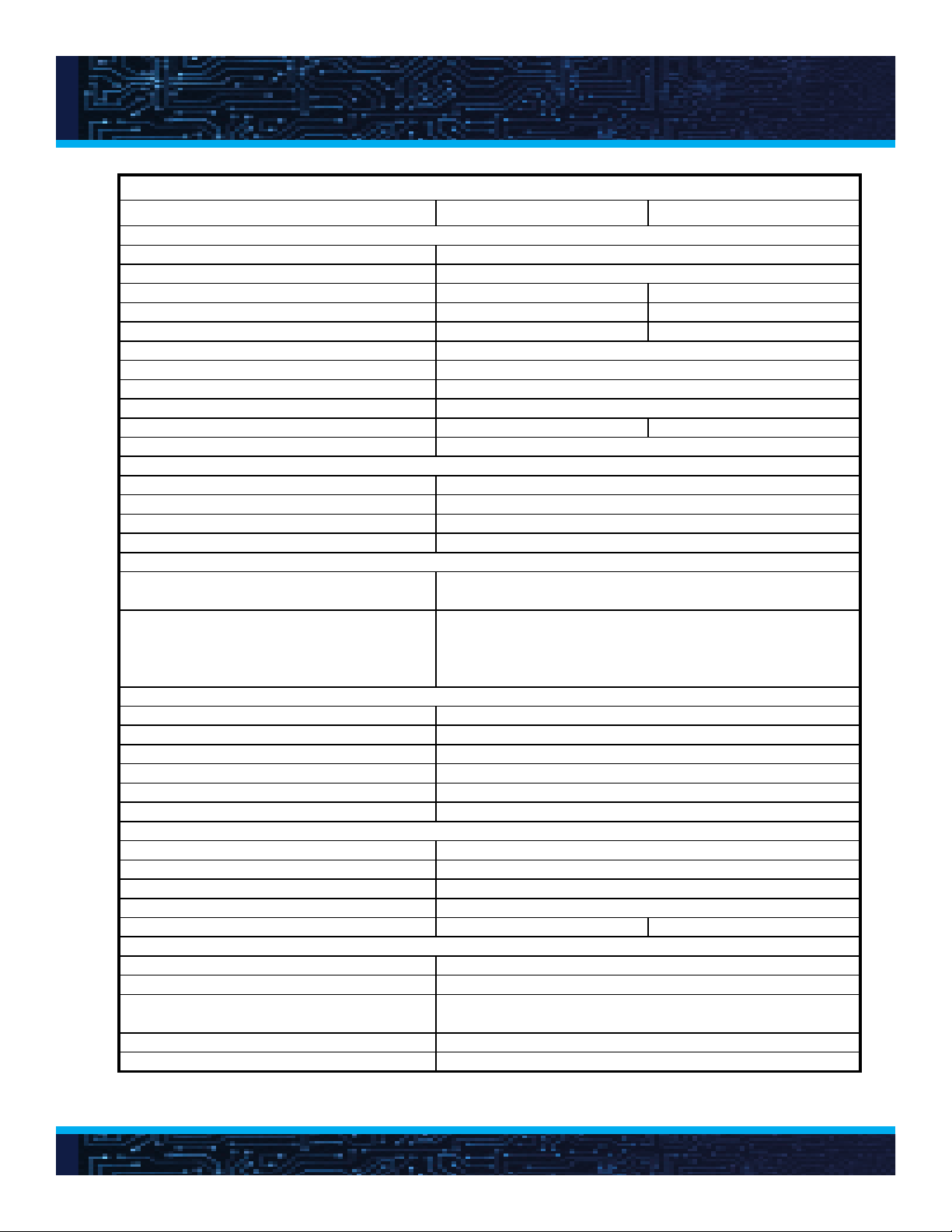FEATURES AND APPLICATIONS
The WF-5300 series inverters convert 12-volt battery power to 115-volt ac power. They are de-
signed with an internal transfer switch that allows the use of shore power or generator power
when available, and if that power stops, the inverter can automatically and immediately start
providing continuous ac power from the battery. The inverter will continue operating as long as
battery power is available, or until an external source of ac power becomes available again; then
it will
automatically switch back. These inverters are designed for RV applications.
FEATURES
The following features make this inverter an ideal choice for applications that need this level of
output power:
• 2 kW or 1.8 kW output power can easily operate most appliances when ac power is otherwise
not available
• User-friendly remote control for easy and convenient operation
• Remote control displays ac and dc voltage, current, and power to allow verication and
optimization of system operation
• Ruggedized design can handle the bumps from being in a vehicle or trailer
• High eciency provides maximum run time from battery power
• Inverter can start if ac input voltage is outside of a safe range to protect appliances
• Inverter will alert and then stop if the battery voltage is out of range to avoid battery damage
• Output is protected from short circuit, overload, and over temperature to ensure safe and
reliable operation
• Input is protected from reverse battery polarity to ensure safe installation
• Ac connections utilize lever connectors to help with quick, safe, and reliable installation
APPLICATIONS
In trailers, vehicles, and similar o-grid power systems, the 5300 series inverters can operate
many types of 120-volt appliances such as:
• Most air conditioners
• Kitchen appliances – refrigerators, coee makers, toasters, blenders, ice makers
• Household items – device chargers, vacuum cleaners, fans, shavers, sewing machines,
uorescent, incandescent, and LED lights.
• Entertainment electronics – televisions, video games, VCRs, stereos, sound equipment, musical
instruments, satellite equipment
• Oce equipment – computers, printers, monitors, scanners, facsimile machines
• Power tools – drills, circular saws, grinders, sanders, buers, weed and hedge trimmers, air
compressors
2