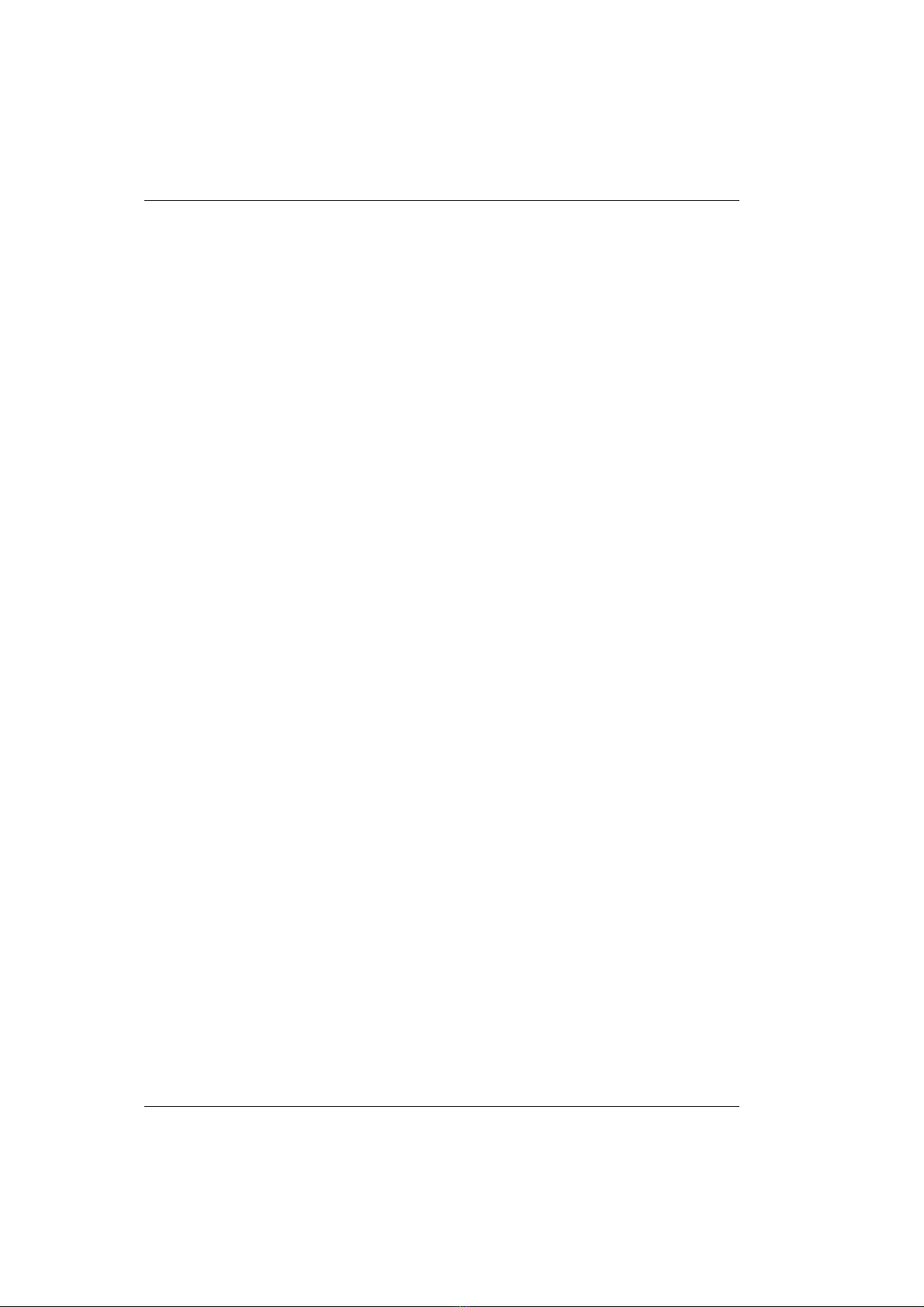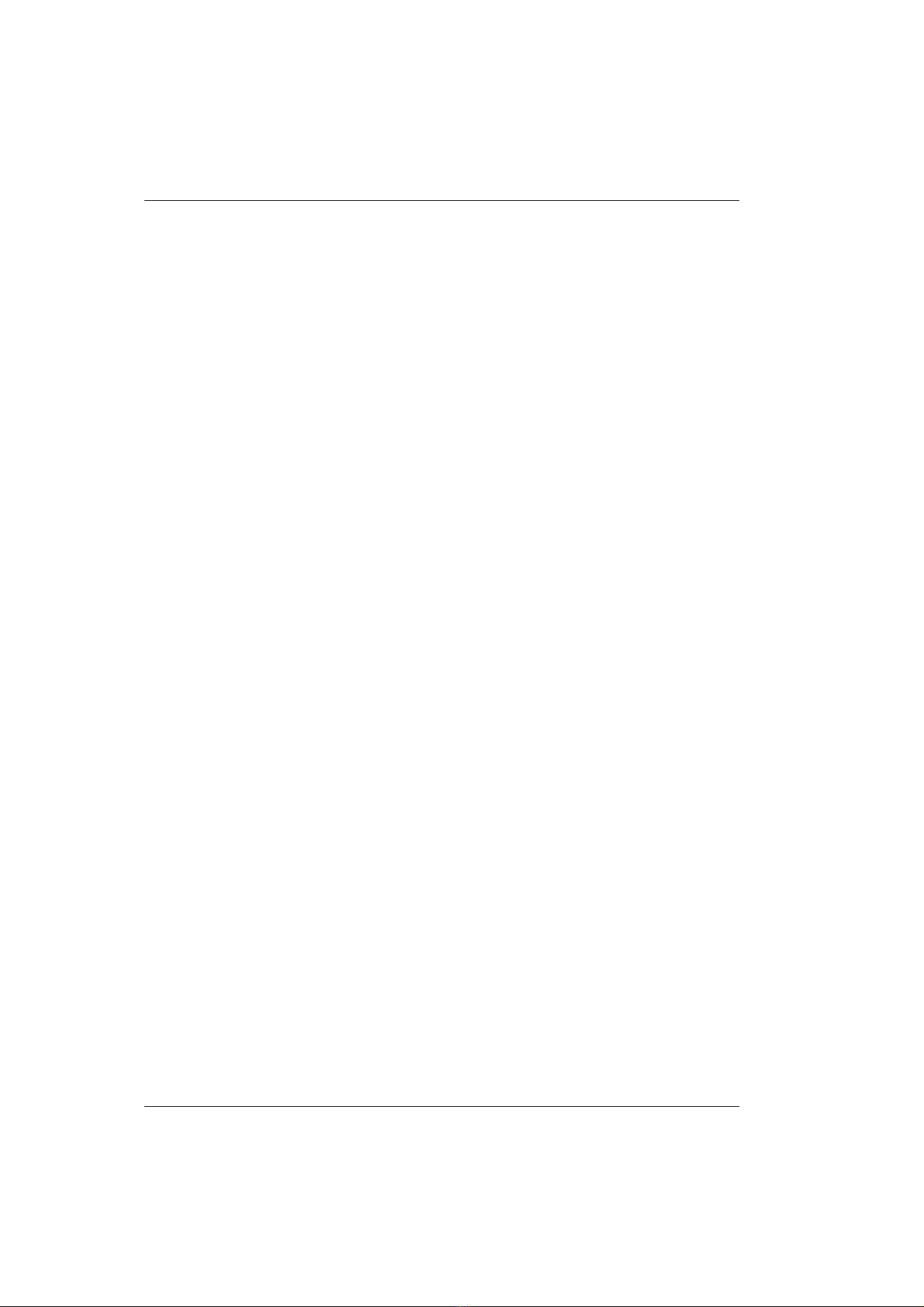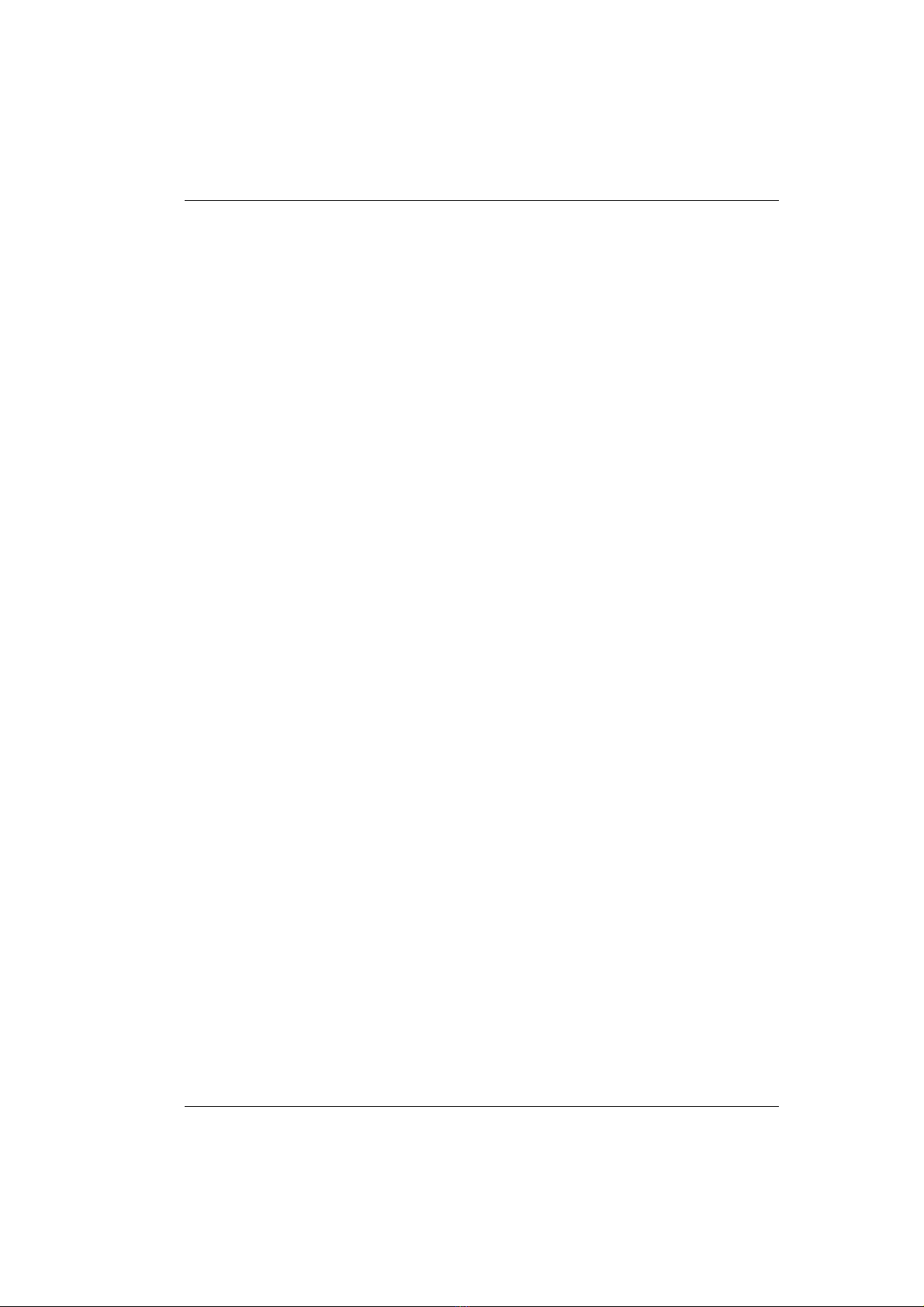XGB6-12-1014, Rev 1.04 5
Contents
7.4 Automatic Pulse Fluoroscopy ..........................................................................79
7.5 Manual Pulse Fluoroscopy ...............................................................................80
7.6 DR Fluoroscopy ...................................................................................................80
7.7 Half Dose Fluoroscopy.......................................................................................81
7.8 Resolution & Penetration Features.................................................................82
7.9 Tissue & Bone Features ......................................................................................83
7.10 Automatic Exposure Control............................................................................84
Chapter 8 - Workstation Software................................................ 87
8.1 Viewing Screens ..................................................................................................89
8.1.1 Last-image hold (LIH)..................................................................................90
8.1.2 Fluoroscopy time summary.......................................................................90
8.1.3 First letter combination for fluoroscopy modes ...................................91
8.2 Control Screen .....................................................................................................91
8.3 Selecting Exposure Modes ................................................................................92
8.4 Registering Patients ...........................................................................................94
8.4.1 Manually register a new patient ..............................................................94
8.4.2 Register a patient from the worklist ........................................................95
8.4.3 Register a patient from local database...................................................97
8.5 Retrieving Patient/Study Info...........................................................................98
8.5.1 Select and open a study..............................................................................98
8.5.2 Search for a patient study..........................................................................99
8.5.3 Delete a study................................................................................................99
8.6 Cine-loop (Optional) ........................................................................................100
8.7 Panoramic Imaging .........................................................................................101
8.8 Processing Images............................................................................................102
8.8.1 Sharpening ..................................................................................................102
8.8.2 Noise reduction...........................................................................................103
8.8.3 Brightness and contrast ...........................................................................103
8.8.4 Rotation........................................................................................................104
8.8.5 Magnification .............................................................................................105
8.8.6 Annotation ..................................................................................................106
8.8.7 Mirror ............................................................................................................108
8.8.8 Inversion.......................................................................................................109
8.9 Comparing Images...........................................................................................109
8.10 Operation Guidelines (Optional)...................................................................110
8.11 Generating Dose Reports................................................................................111
8.12 Printing Images.................................................................................................113
8.12.1 Print through a DICOM printer ...............................................................116
8.13 Managing Images and Studies......................................................................116
8.13.1 Edit patient information...........................................................................116
8.13.2 Save an image ............................................................................................117
8.13.3 Save a study.................................................................................................118
8.13.4 Export an image.........................................................................................118
8.13.5 Transfer an image to the PACS server...................................................119
8.13.6 Delete an image .........................................................................................120
8.14 Changing Password.........................................................................................121