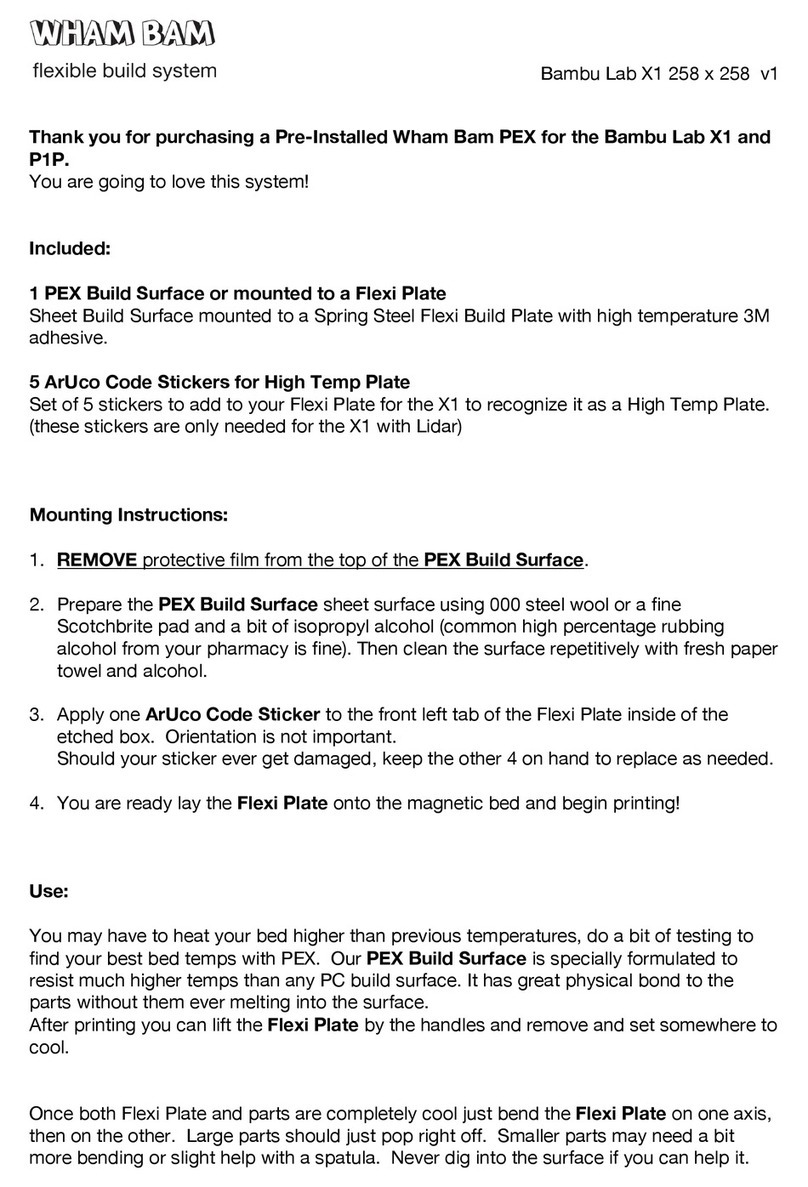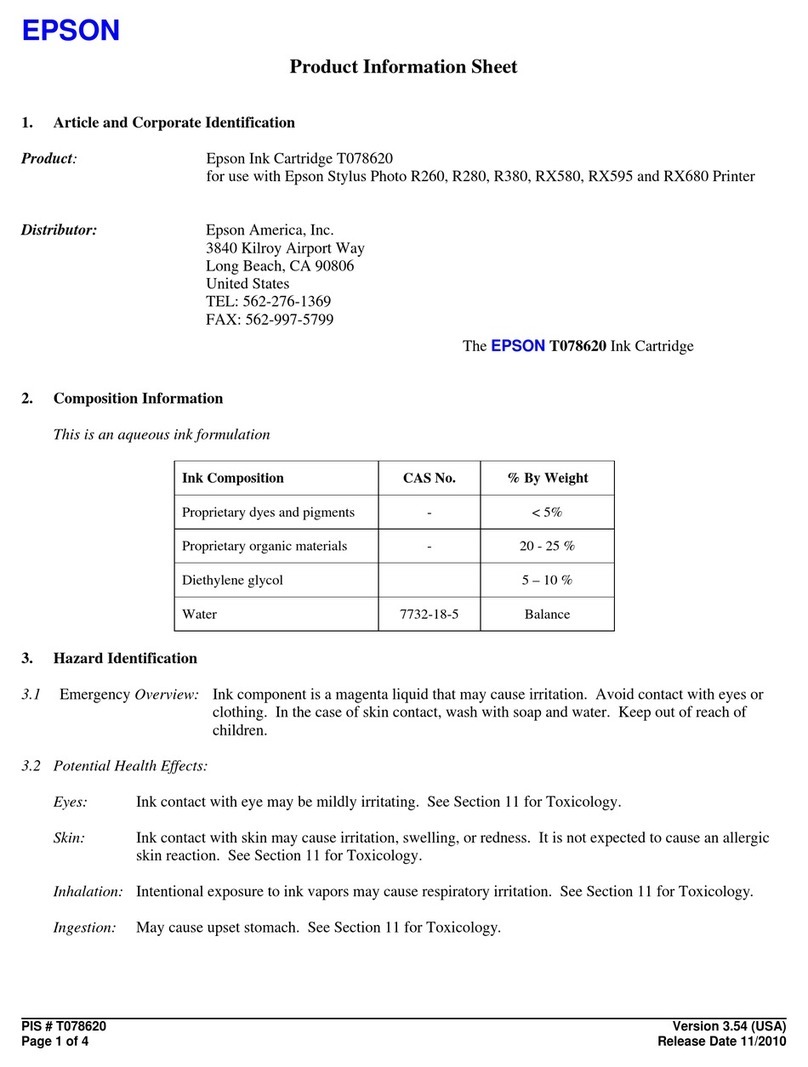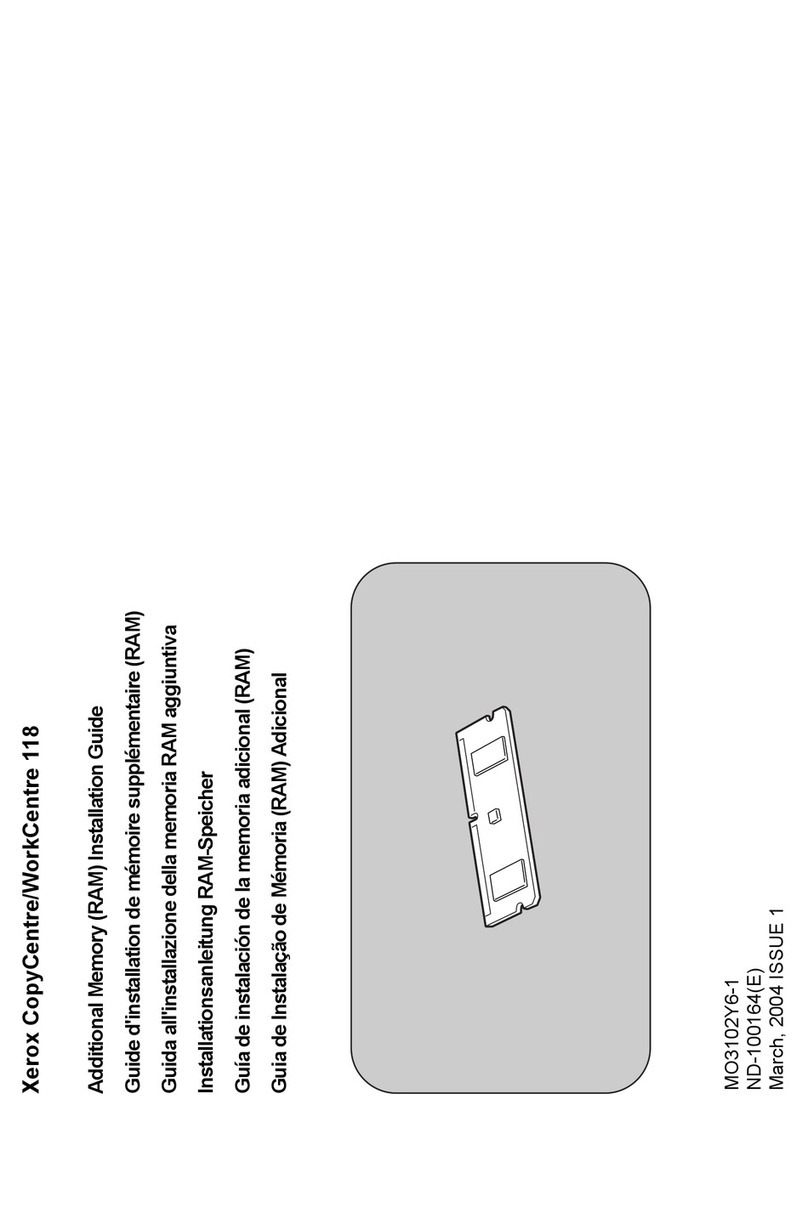13. Mount your components mechanically to the Mobile Plate using included M3 screws and
backing with the nuts provided, make sure your screws do not protrude beyond the back
surface of the Mobile Plate Assembly or they will interfere with the dovetail joint.!We
have also included our custom all metal Quick Release Pneumatic Connector which
should easily release your Bowden tube every time, mount these to your hot end and
take advantage of a quick change.!We have included a spacer to mount Creality style
MK8 hot ends, or feel free to print any spacer you need. We have also included a spacer
to mount the original Creality Hot End Shroud.!There are many mounting opportunities
to find ways to mount an ABL sensor, hot ends of all sorts, fans, lights, anything you like.!
We will have a large library of downloadable mounts and accessories available on our
support page: whambamsystems.com/support.!!We also have the CAD files and
template for the hole position on support page, should you care to make your own!
14. Your MUTANT is ready to attach and go!!Swing the arm of the Fixed Plate outward and
line up the Mobile Plate so the dovetail joint fits into the correct guides and drop down, it
should take little force to insert, use a hand to push down until seated, and swing the
lever upward to lock the connection."
15. Turn on your machine and check that each component powers up correctly.!If there is
any unexpected issue, turn off the machine immediately and inspect all connections."
16. Switching Mobile Plates.!Always switch Mobile Plate Assemblies with power off to
avoid any current flashes or shorts.!Simply swing the lever arm outward, this will give
a push upward on the Mobile Plate Assembly and disconnect the electrical connector.!
Lift off the Mobile Plate Assembly and you are good to go!"
"
"