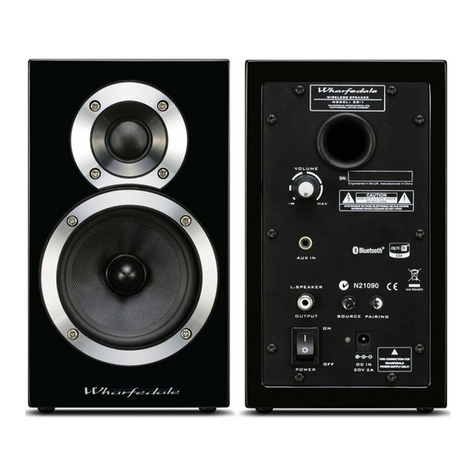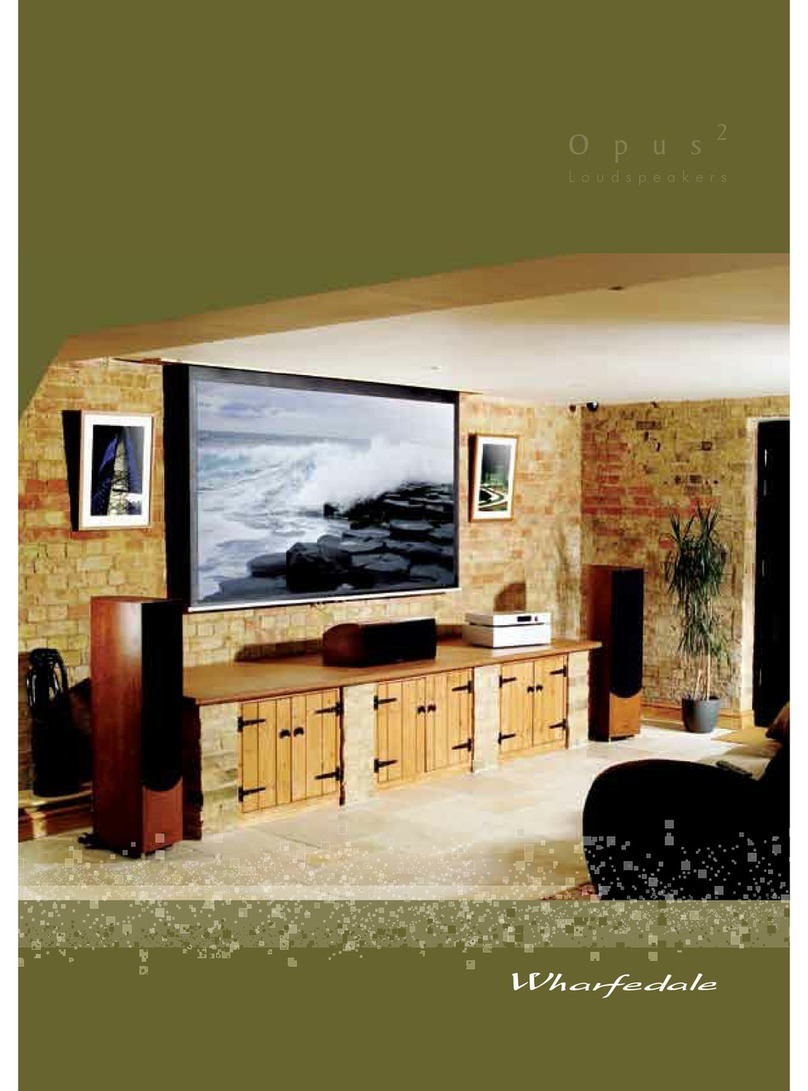Wharfedale Pro Achromatic WA-T8 User manual
Other Wharfedale Pro Speakers System manuals

Wharfedale Pro
Wharfedale Pro Kinetic 8 Guide

Wharfedale Pro
Wharfedale Pro RS-10 User manual

Wharfedale Pro
Wharfedale Pro RS10 User manual

Wharfedale Pro
Wharfedale Pro MS-100 HCP and User manual

Wharfedale Pro
Wharfedale Pro EVP-12P User manual

Wharfedale Pro
Wharfedale Pro Versadrive SC-26 Guide

Wharfedale Pro
Wharfedale Pro FOCUS-12 Guide

Wharfedale Pro
Wharfedale Pro PowerCube+ series User manual

Wharfedale Pro
Wharfedale Pro WLA-25 Guide

Wharfedale Pro
Wharfedale Pro DX-1HCP User manual

Wharfedale Pro
Wharfedale Pro Achromatic series User manual

Wharfedale Pro
Wharfedale Pro TITAN Series Guide

Wharfedale Pro
Wharfedale Pro Titan 12 ACTIVE Guide

Wharfedale Pro
Wharfedale Pro Vista 100 User manual

Wharfedale Pro
Wharfedale Pro LX-E Series User manual

Wharfedale Pro
Wharfedale Pro VARDUS VR-200 User manual

Wharfedale Pro
Wharfedale Pro WLA-28XF User manual
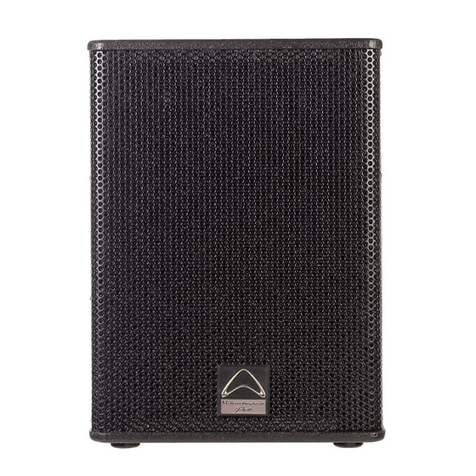
Wharfedale Pro
Wharfedale Pro Twin 8X User manual

Wharfedale Pro
Wharfedale Pro ISOLINE-AX User manual

Wharfedale Pro
Wharfedale Pro VS series User manual