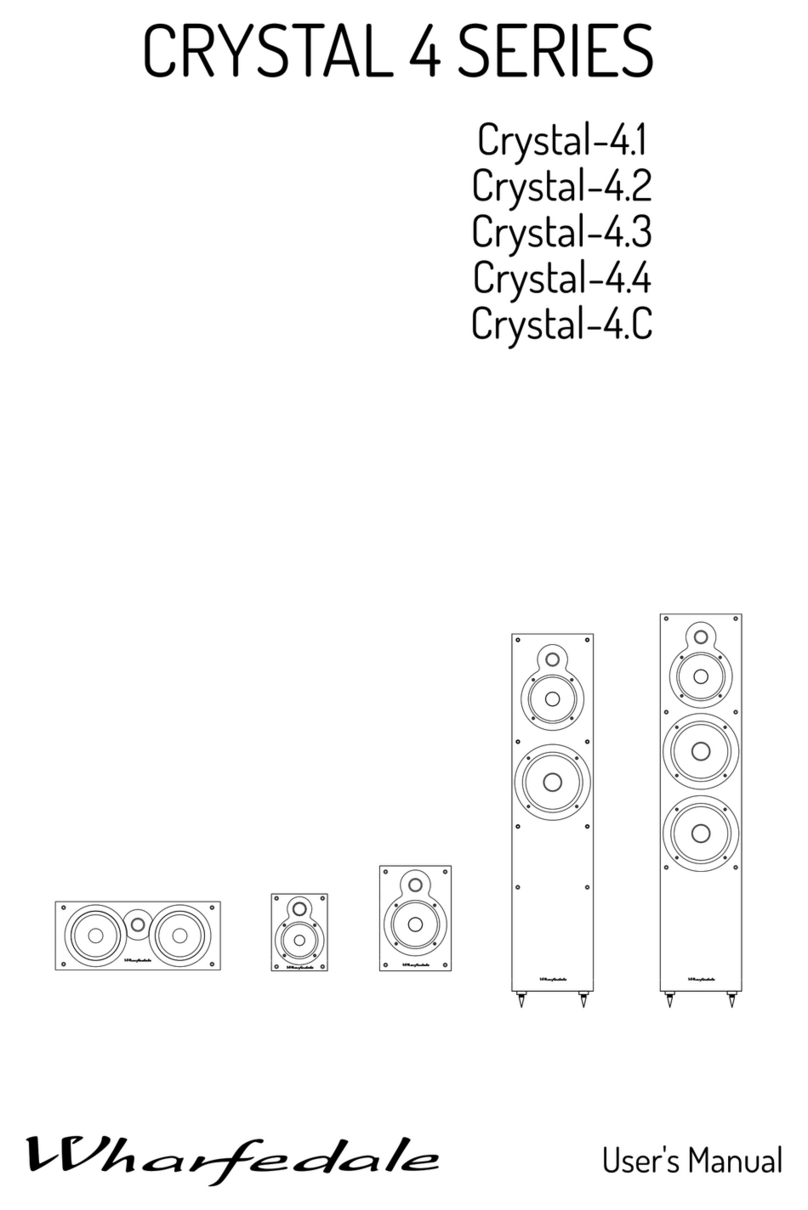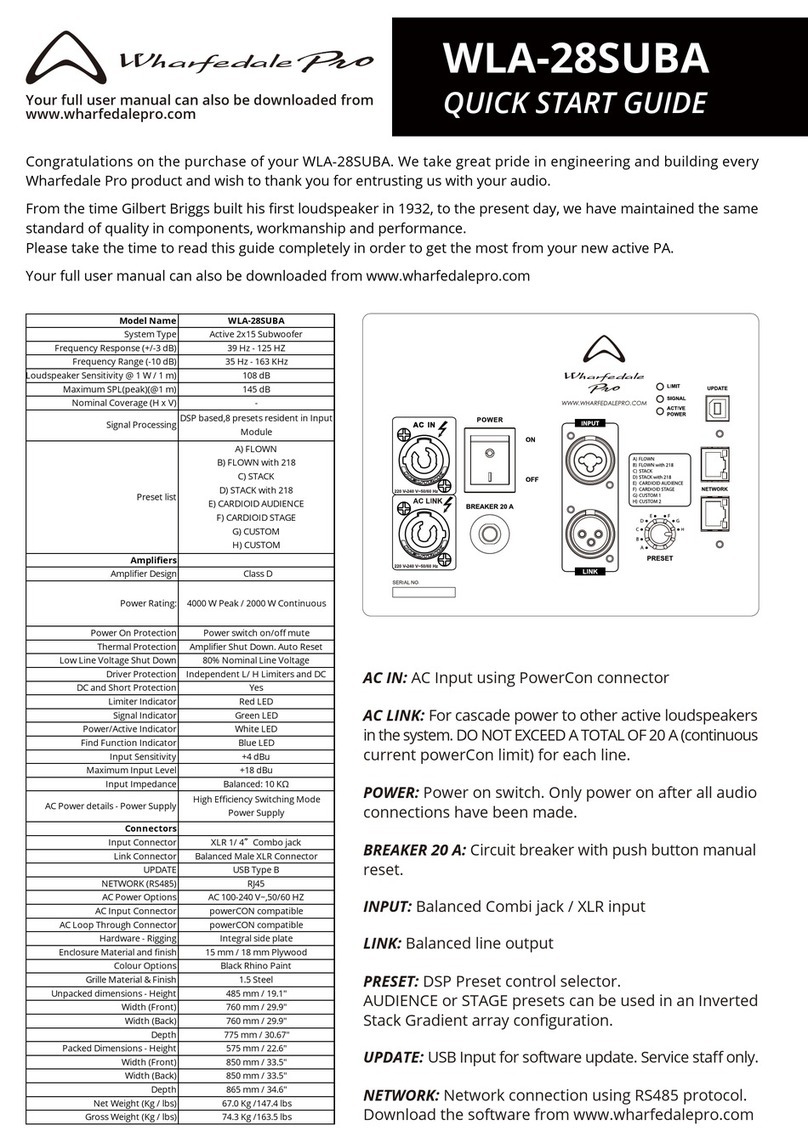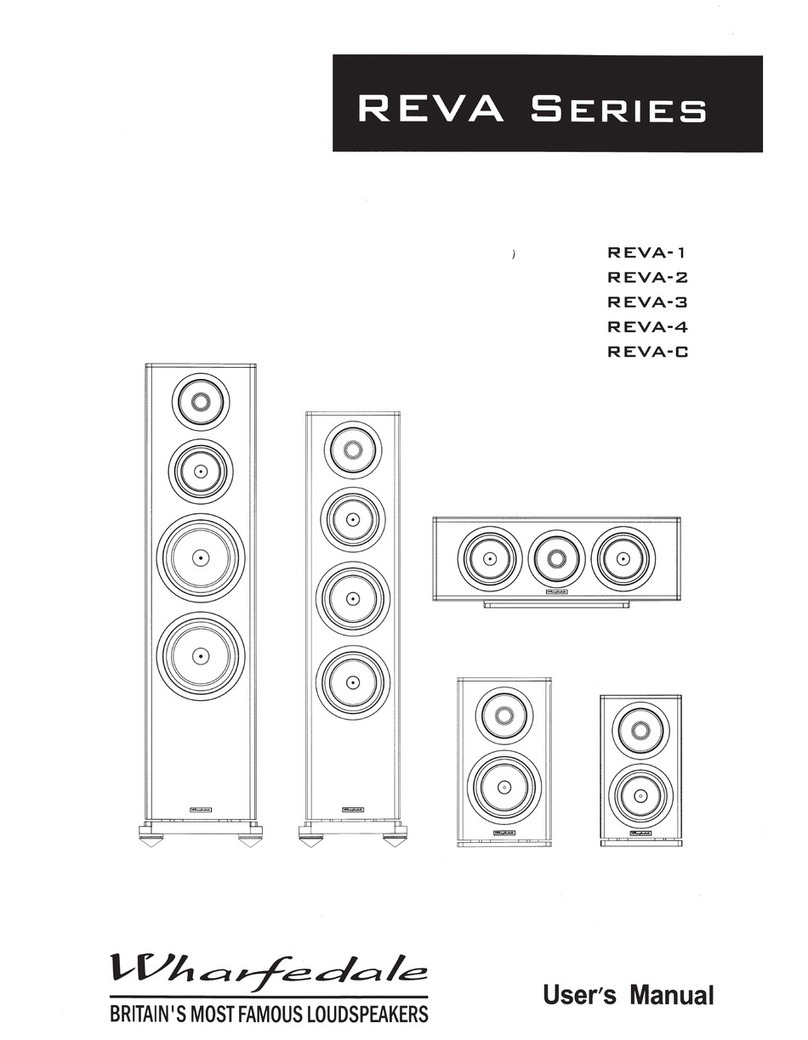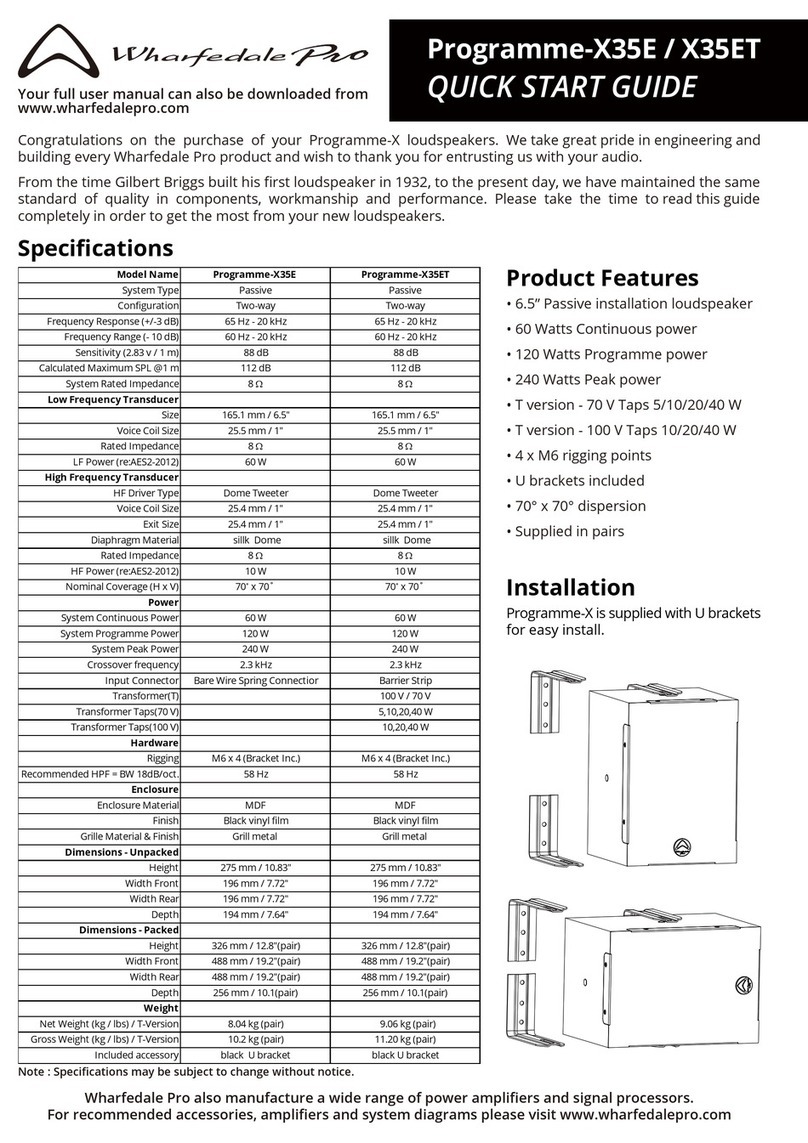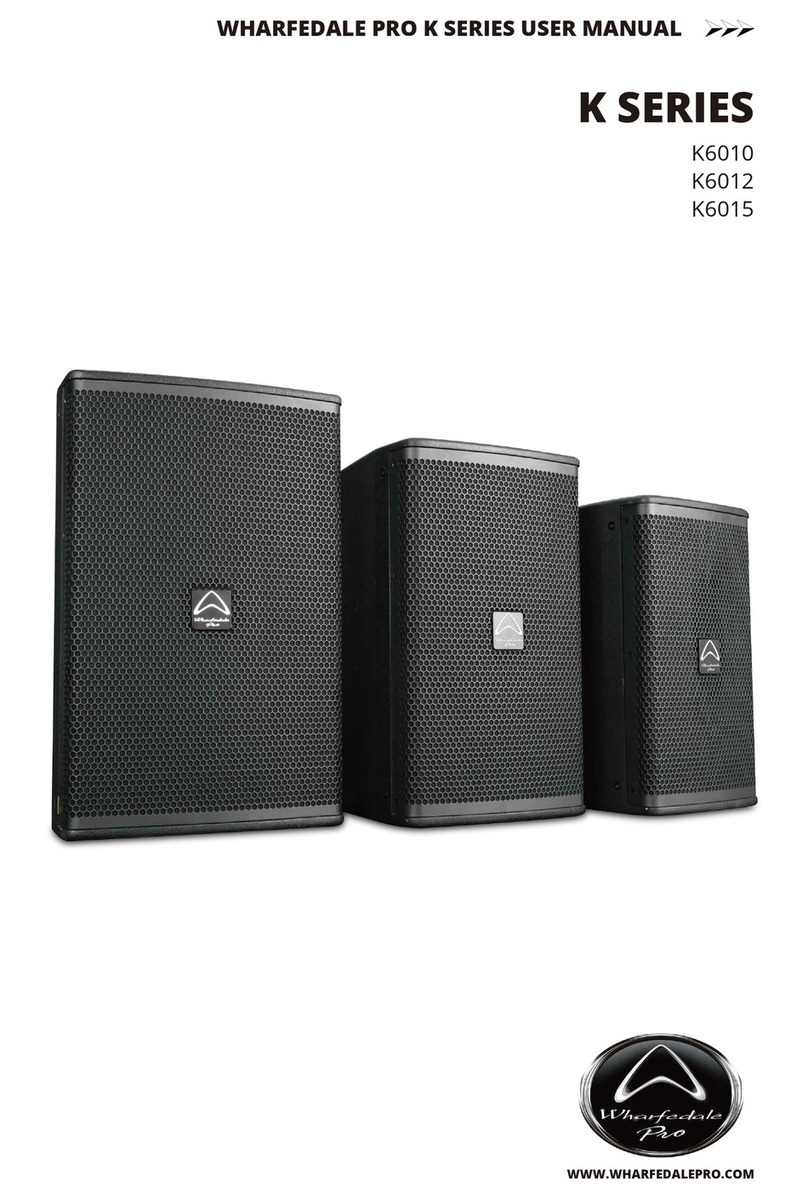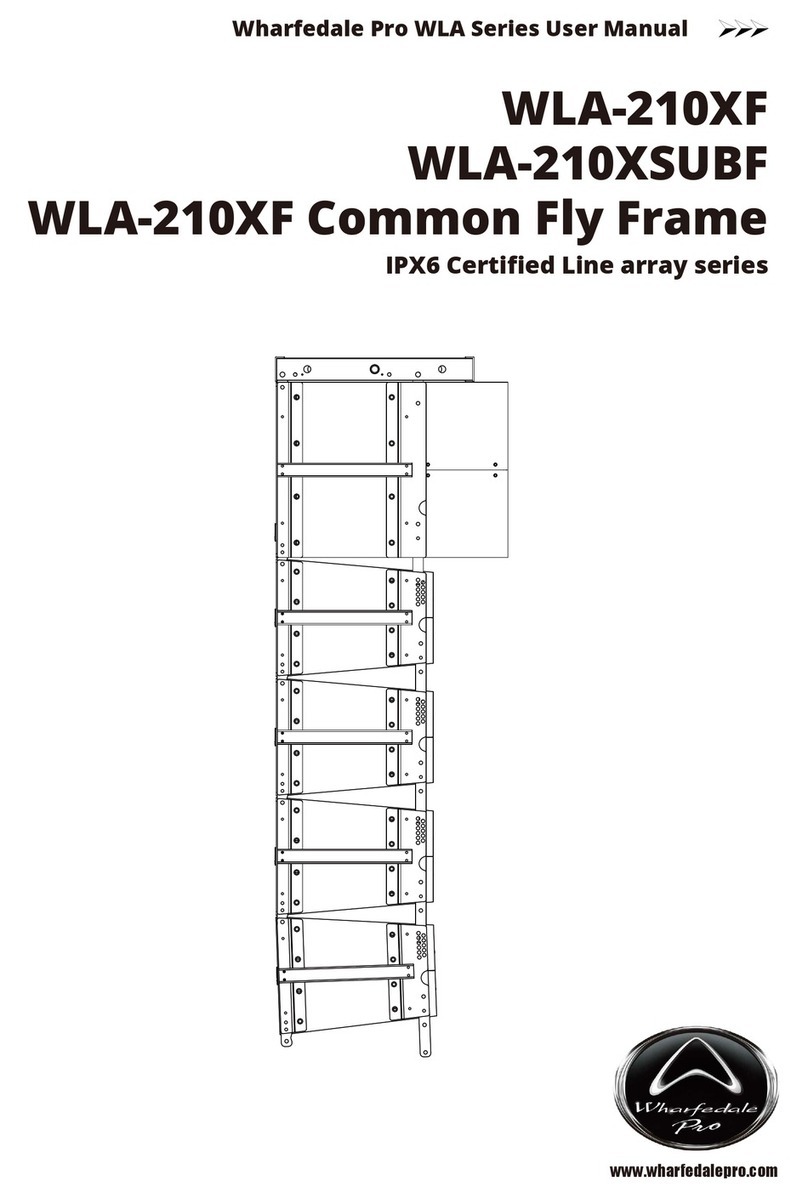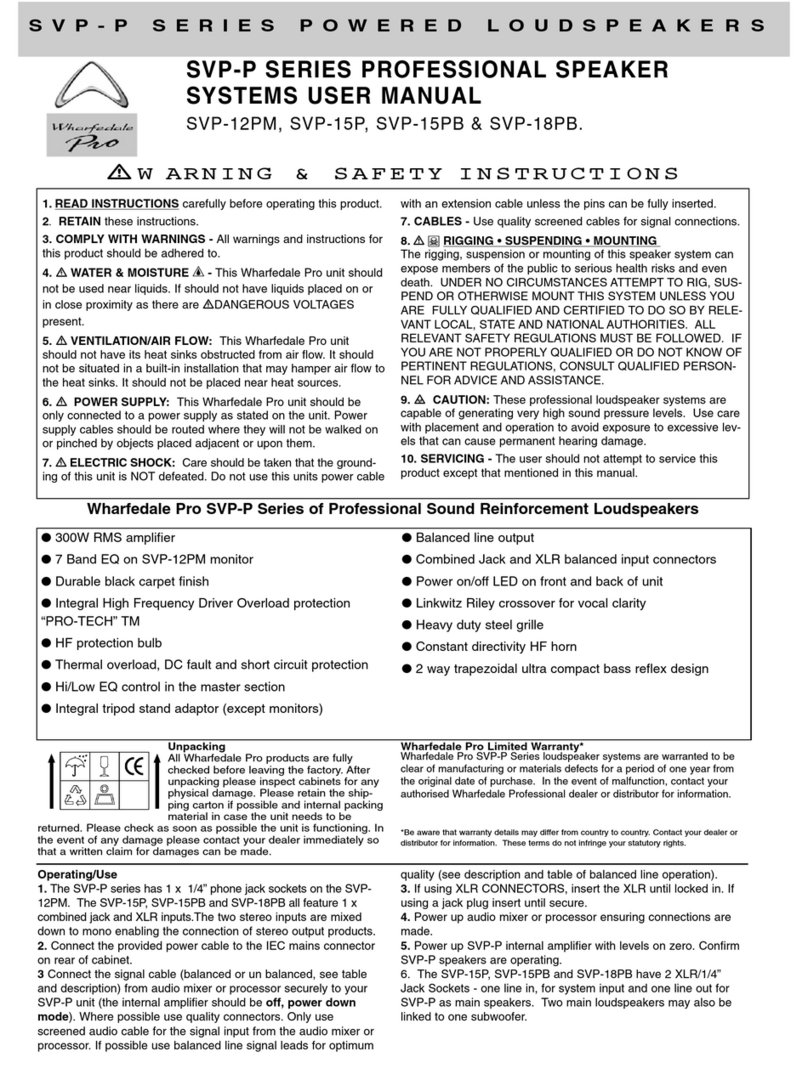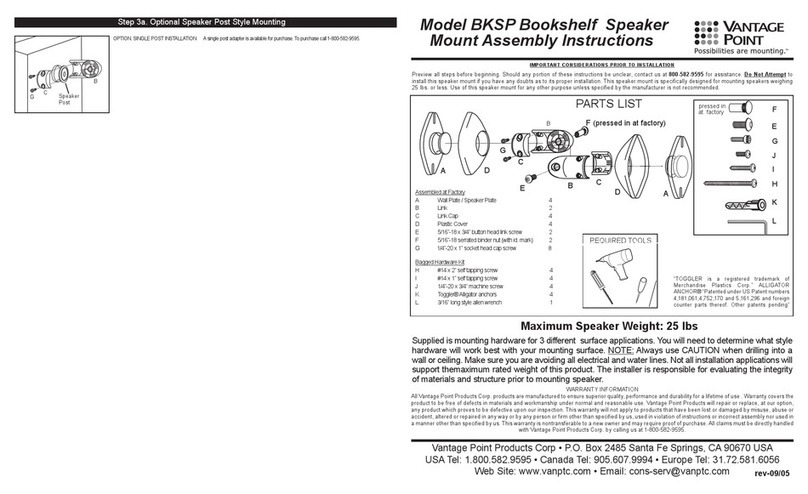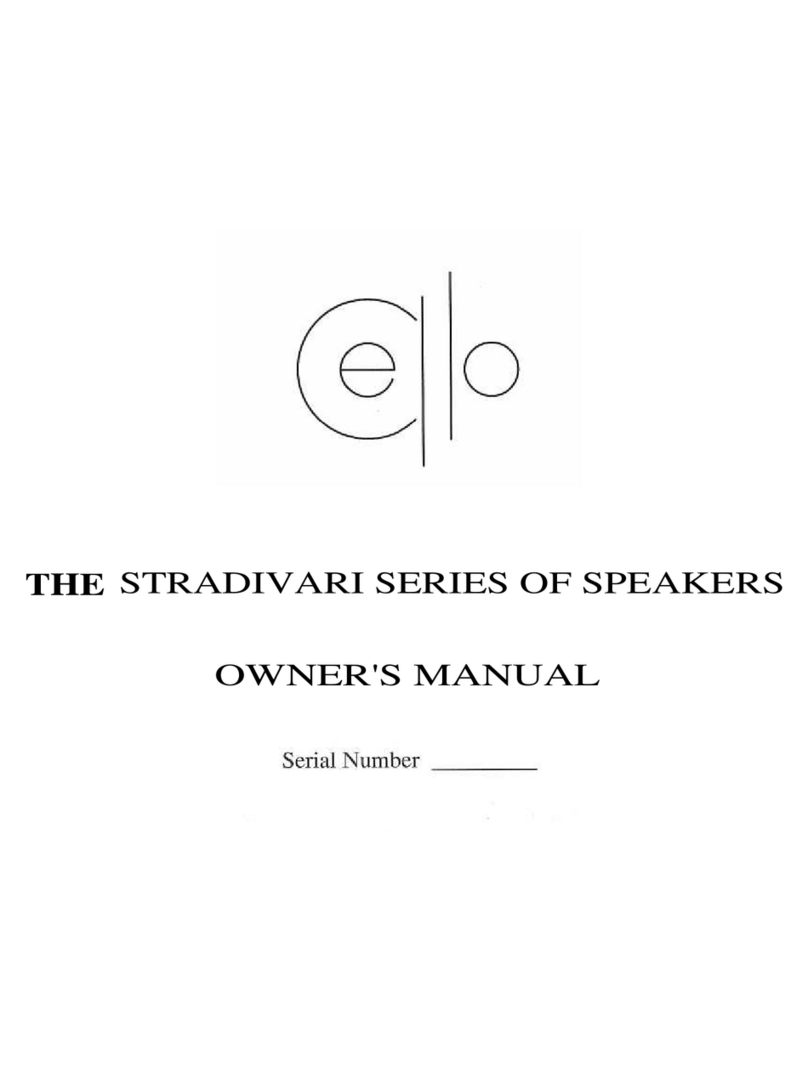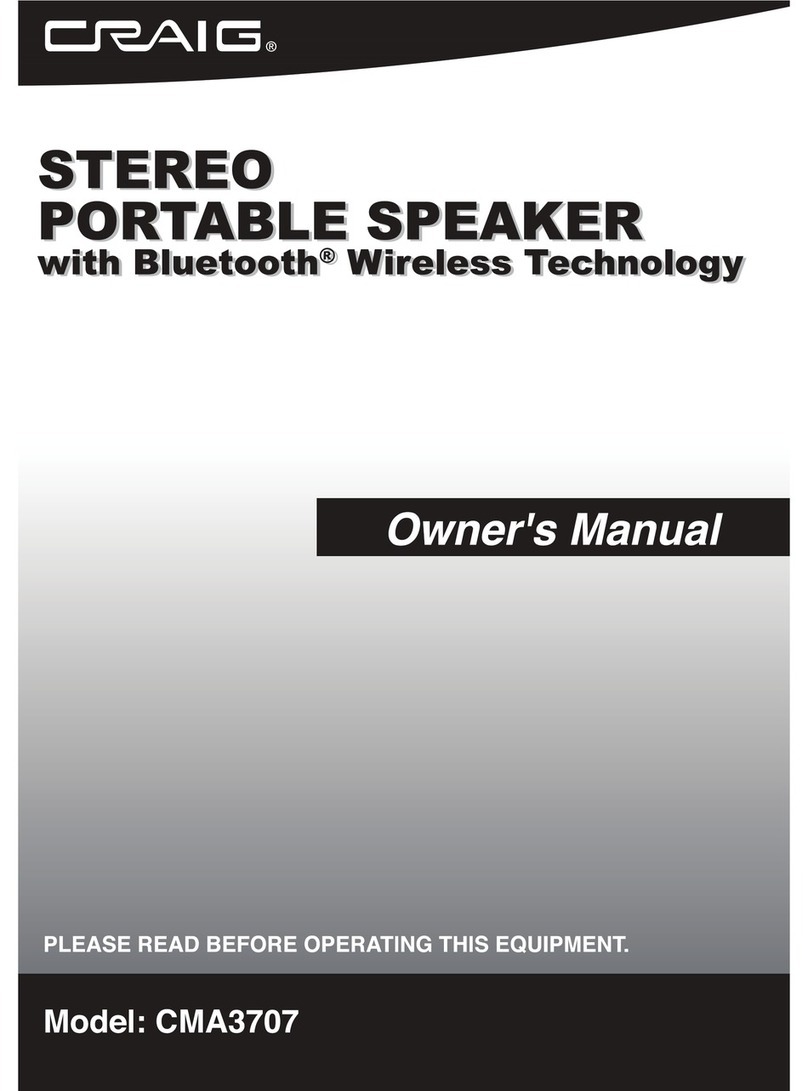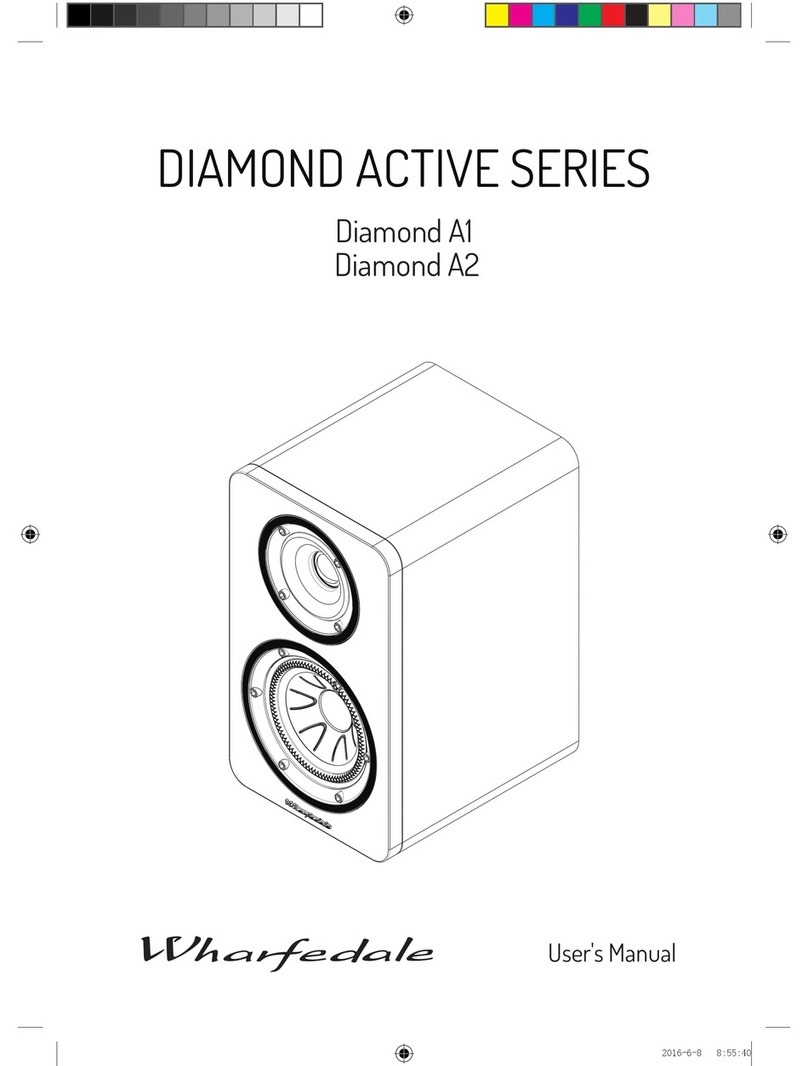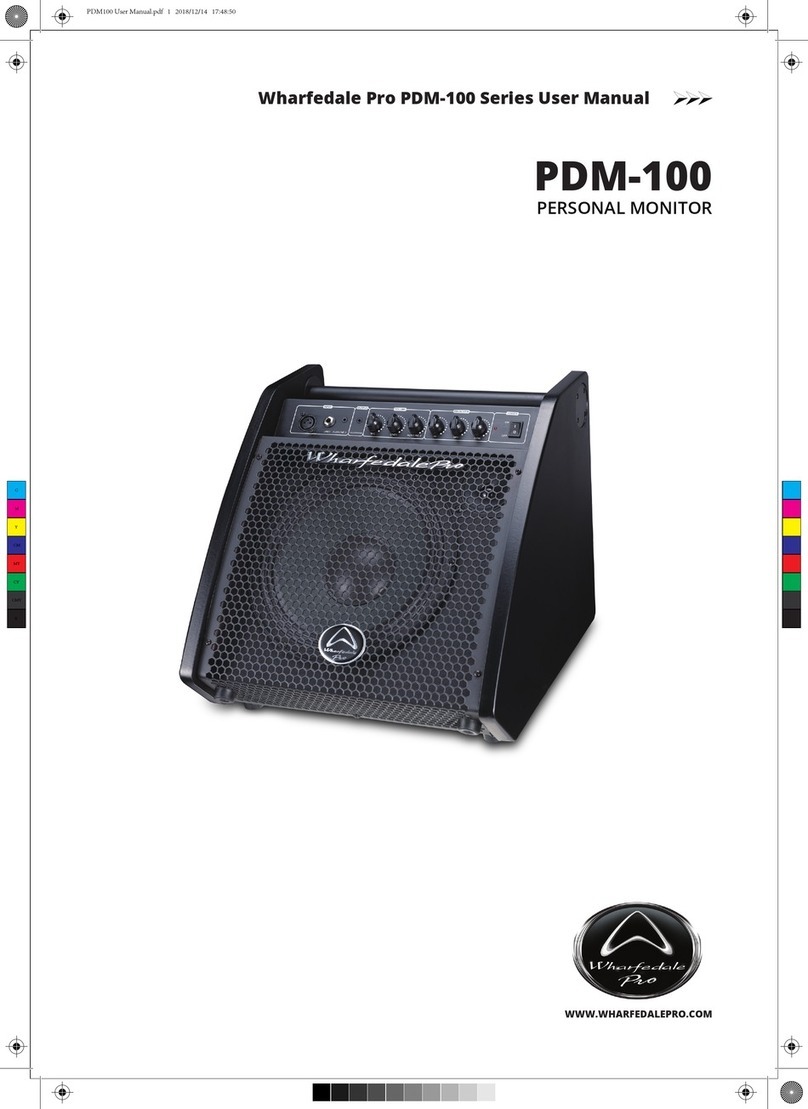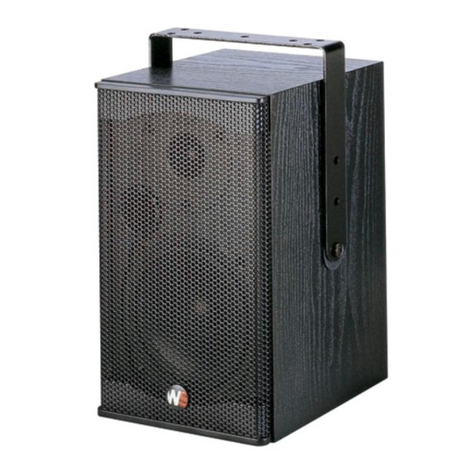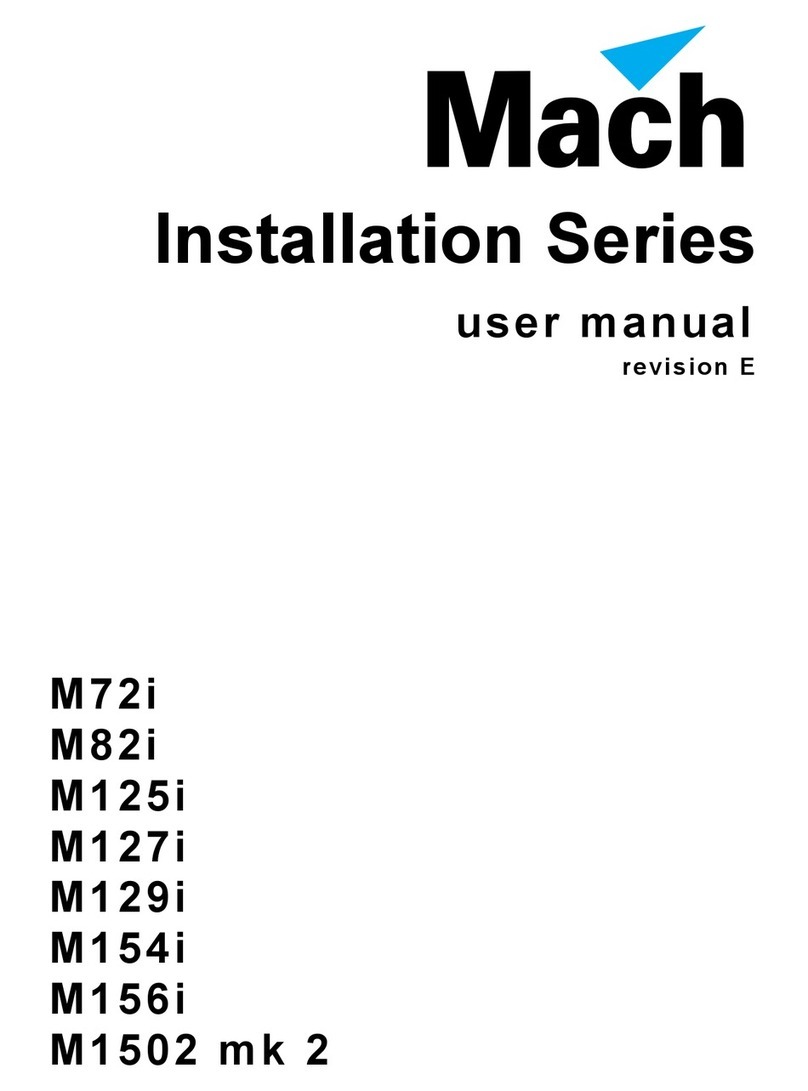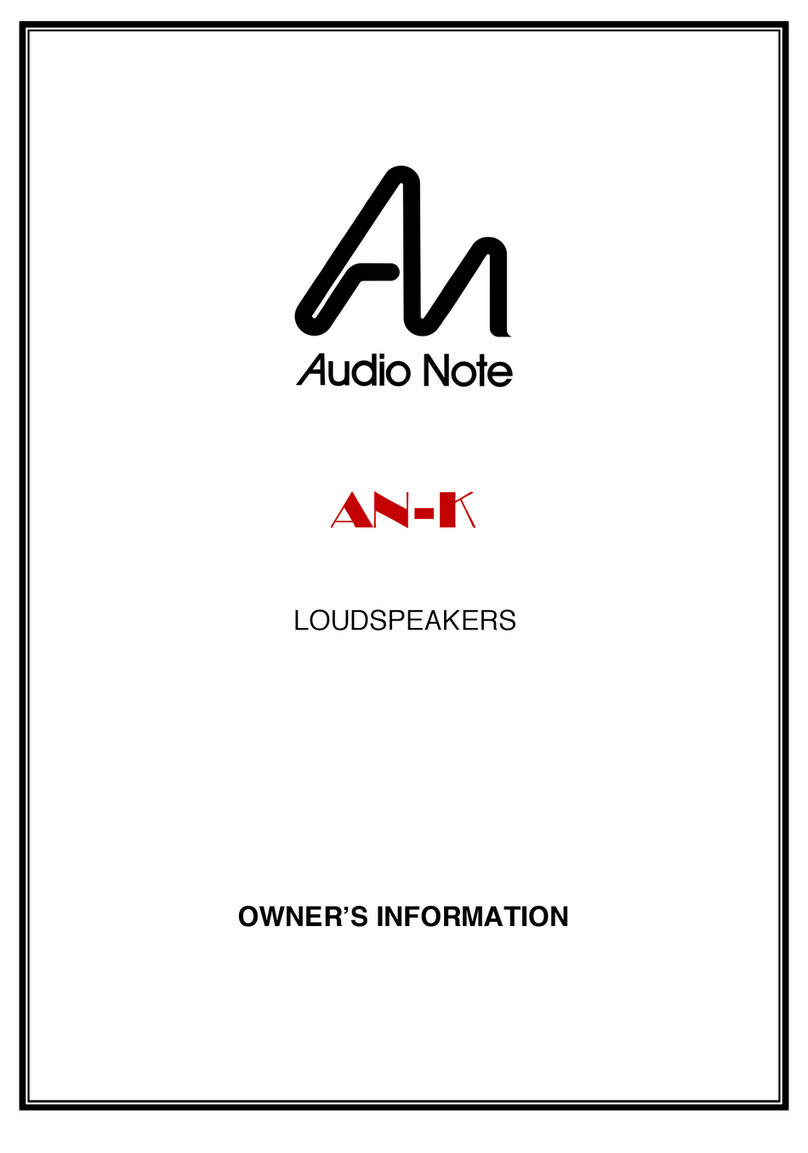SPECIFICATIONS
DELTA-AXF12 / AXF15
QUICK START GUIDE
Your full user manual can also be downloaded from
www.wharfedalepro.com
Note : Specifications may be subject to change without notice.
Model Name DELTA-AXF12 DELTA-AXF15
System Type Active 12” 2-way Bi-Amplified Active 15” 2-way Bi-Amplified
Frequency Response (+/-3 dB) 60 Hz - 20 KHz 50 Hz - 20 KHz
Frequency Range (-10 dB) 55 Hz - 20 KHz 45 Hz - 20 KHz
Calculated Maximum SPL @1 m 130.5 dB 131.5 dB
Low Frequency Transducer -
Size ( mm / inches) 332 mm / 12" 404 mm / 15"
Coil Size ( mm / inches) 75 mm / 3" 75 mm / 3"
Impedance 4 Ω4 Ω
High Frequency Transducer - Type Compression Driver Compression Driver
Coil Size ( mm / inches) 51.2 mm / 2" 51.2 mm / 2"
Exit Size ( mm / inches) 35.6 mm / 1.4" 25 mm / 1”
Diaphragm Material Titanium Titanium
Impedance 8 Ω8 Ω
Nominal Coverage (H x V) 90° x 45° 90° x 45°
Amplifiers
Amplifier Design Class D Class D
Power Rating:
1600 W Peak (1400 W LF +
200 W HF), 800 W Continuous
(700 W LF + 100 W HF)
1600 W Peak (1400 W LF +
200 W HF), 800 W Continuous
(700 W LF + 100 W HF)
Power On Protection Power Switch On/OffMute Power Switch On/OffMute
Thermal Protection Amplifier Shut Down. Auto Reset Amplifier Shut Down. Auto Reset
Low Line Voltage Shut Down 80% Nominal Line Voltage 80% Nominal Line Voltage
Driver Protection Independent LF and HF Limiters Independent LF and HF Limiters
DC and Short Protection Yes Yes
Clip Limiter Turns on Approx 600 W Output Turns on Approx 650 W Output
Limiter Indicator Red LED Red LED
Power Indicator Green LED Green LED
Connectors
Input A – type Switchable Balanced Mic or Line Level Input Switchable Balanced Mic or Line Level Input
Input Sensitivity Mic:-40 dBu Line:0 dBu Mic:-40 dBu Line:0 dBu
Maximum Input Level 22 dBu 22 dBu
Input Connector XLR 1/4〞Combo jack / 2 x RCA XLR 1/4〞Combo jack / 2 x RCA
Input Impedance Balanced:20 KΩUnbalanced:10 KΩBalanced:20 KΩUnbalanced:10 KΩ
Line Output Connector Switchable LOOP/MIX Balanced Male XLR
Connector
Switchable LOOP/MIX Balanced Male XLR
Connector
Impedance Balanced Balanced: 200 ΩUnbalanced:100 ΩBalanced: 200 ΩUnbalanced:100 Ω
Loop Gain Mic:69 dB, Line:29 dB Mic:69 dB, Line:29 dB
AC Power details - Power Supply High Efficiency Switching Mode Power Supply High Efficiency Switching Mode Power Supply
AC Power Options AC100-120 V~/220-240 V~,50/60 Hz AC100-120 V~/220-240 V~,50/60 Hz
Hardware - Rigging M10 x 6 M10 x 6
Pole Mount Dual Angle (0⁰or 10⁰) 35 mm Pole Socket Dual Angle (0⁰or 10⁰) 35 mm Pole Socket
Enclosure Material and finish 15 mm Plywood 15 mm Plywood
Colour Options Black Rhino Paint Black Rhino Paint
Grille Material & Finish 1.5 Steel 1.5 Steel
Unpacked dimensions - Height 640 mm / 25.2" 700 mm / 27.56"
Width (Front) 390 mm / 15.35" 446 mm / 17.56"
Width (Back) 241.2 mm / 9.5" 281.4 mm / 11.08"
Depth 373 mm / 14.69" 406 mm / 15.98"
Packed Dimensions - Height 745 mm / 29.3'' 803 mm / 31.6''
Width (Front) 566 mm / 22.3'' 638 mm / 25.1''
Width (Back) 328 mm / 12.9'' 366 mm / 14.4''
Depth 464 mm / 18.3'' 498 mm / 19.6''
Net Weight ( kg / lbs) 26.5 kg / 58.3 lbs 30.5 kg / 67.1 lbs
Gross Weight ( kg / lbs)30.0 kg / 66.0 lbs 35.4 kg / 77.9 lbs