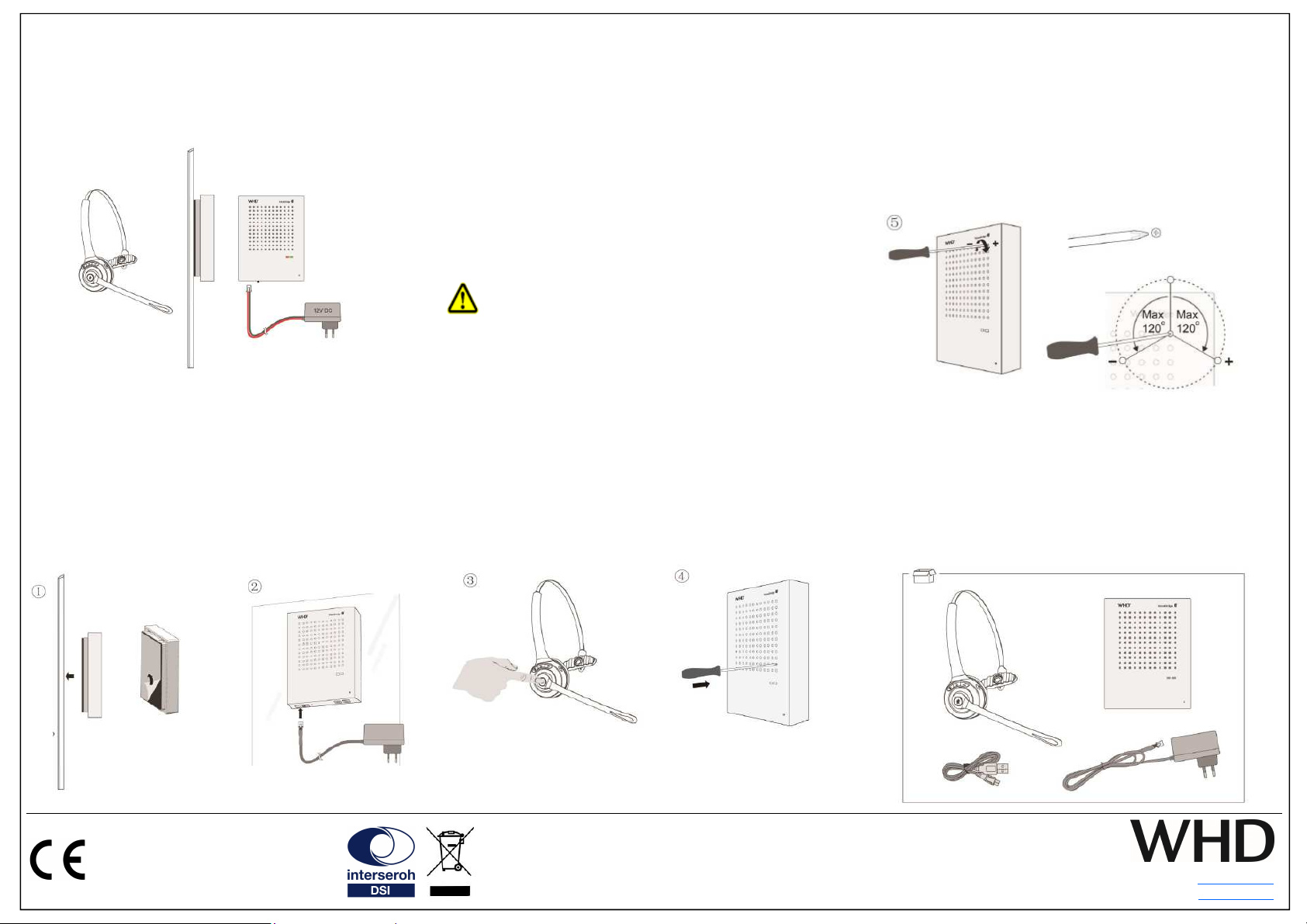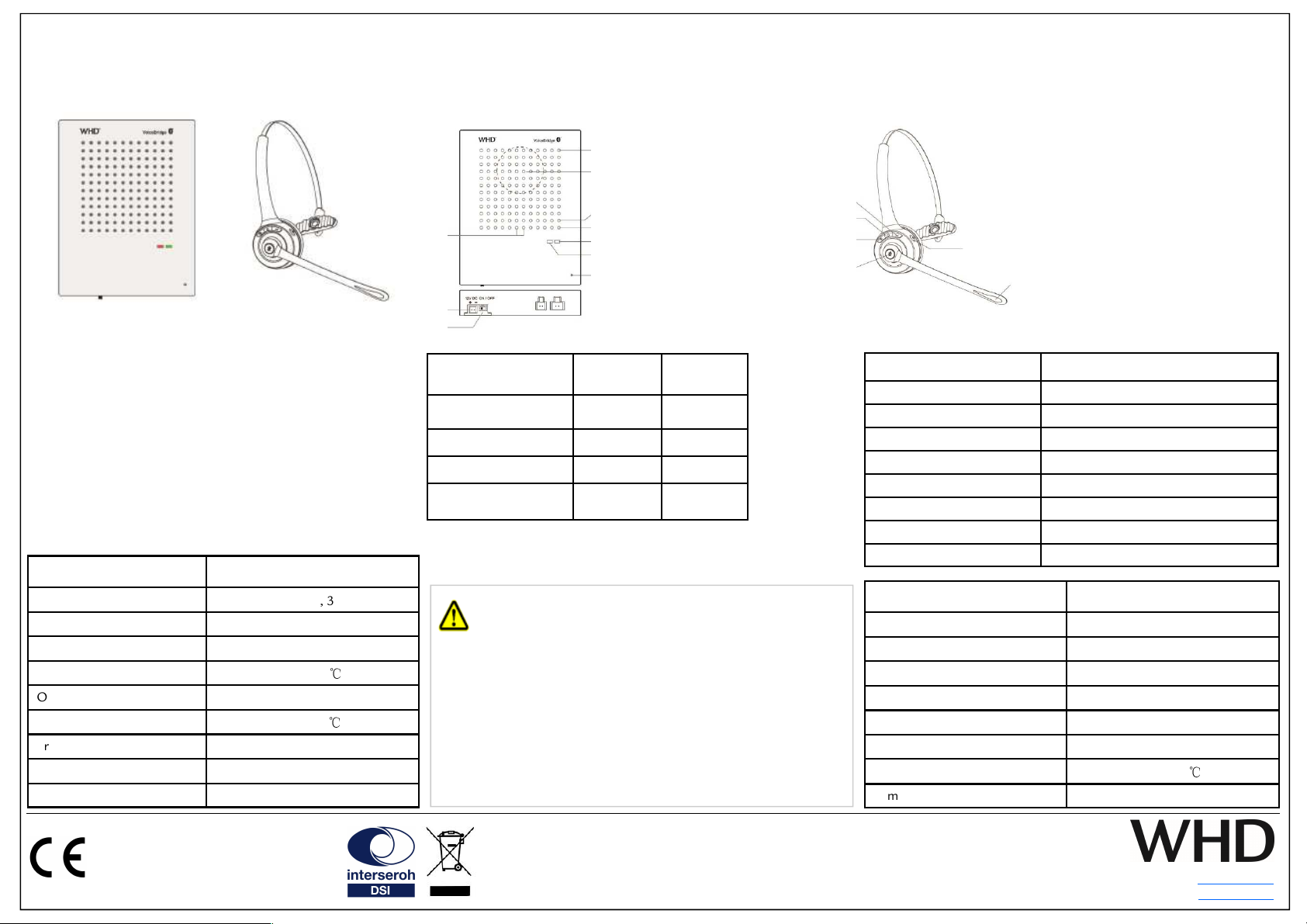Web: www.whd.de
Dieses WHD-Produkt erfüllt die
CE-Kennzei hnungskriterien. Die
Konformitätserklärung kann beim
Hersteller angefordert werden.
Wir nehmen am INTERSEROH-Verbund teil.
Die Gerätekomponenten k nnen zur Entsorgung der
Kunststoff- und Metallwiederverwertung sowie dem
Recycling von Elektronikteilen zugeführt werden.
WHD - Wilhelm Huber+Söhne GmbH+Co.KG
Bismar kstr. 19
78652 Deißlingen
Support 0 74 20 / 8 89-800
Fax Zentrale 0 74 20 / 8 89-51
Verpackungsinhalt
1 X Voi eBridge Bluetooth / externe Spre hstelle (Kundenseite)
1 X Bluetooth Headset (Personalseite)
1 X Netzteil mit Ans hlusskabel (2m)
1 X Ladekabel (Mi ro USB)
1 X Bedienungsanleitung
Einführung
Das Voi eBridge Bluetooth Set besteht aus einem Headset und
einer externen Spre hstelle, zur Erlei hterung von Gesprä hen von
Personen, die dur h eine Wand, eine Glas-/Plexiglass heibe, et .
getrennt sind (z.B. an Kassen oder Servi es haltern).
Technische Daten VoiceBridge Bluetooth
Stomversorgung 12V DC
3 W
Mikrofon mit AEC + NR
Arbeitstemperatur -20~50
Luftfeu htigkeit 5%~90% RH
Lagertemperatur -30~60
S hutzklasse IP 33
Gehäusematerial ABS
Abmessungen 110.5 x 86 x 26mm
Bluetooth Version V3.1
Bedienungsanleitung VoiceBridge Set BT
Passend zu: 111-020-04-300-00
Voi eBridge Bluetooth
Vielen Dank für den Kauf unserer Voi eBridge Bluetooth Gegenspre hanlage mit Headset.
Nehmen Sie si h bitte einen Moment Zeit für diese kurze te hnis he Information.
Betrieb & Bedienung
Sicherheitshinweise
Bei unsachgemäßer Behandlung entfällt die Garantie!
Stellen Sie si her, dass die Spannungsversorgung vollständig
ausges haltet ist, bevor Sie Verkabelungsarbeiten dur hführen.
Legen Sie keine 110 VAC oder 230 VAC an. Verwenden Sie nur
das in der Bedienungsanleitung angegebene Netzteil.
Das Gerät darf nur von qualifiziertem Personal installiert und in
Betrieb genommen werden.
Bei der Verwendung dieses Produkts sollten stets grundlegende
Si herheitsvorkehrungen getroffen werden, um das Risiko eines
Brandes oder einer Körperverletzung zu verringern. Verwenden Sie
dieses Produkt ni ht in der Nähe von Wasser.
LED Anzeige / Status
(ext. Spre hstelle)
BLAU
(Bluetooth)
ROT
(Kunde)
Blinkt s hnell (60 se .) Pairing -
Blinkt langsam BT StandBy -
AN Verbunden Aus
AUS Keine
Verbindung Aktiv
Daten des Schaltnetzteils: Input: 100~240V AC, 50/60 Hz
Output: 12V DC, 1A
1
2
3
4
5
6
7
9
8
10
1 … Lautstärke
2 … Lautspre her
3 … Bluetooth Taste
4 … BlaueLED
5/6 … Grüne/rote LED
7 … Mikrofon
8 … S halter AN/AUS
9 ...Ans hluss Netzteil
10 … IR Sensor
11
11 … Mi ro USB Ladeans hluss
12 … Mikrofon
13 … Multi Funktions Taste (MFT)
14 … Lautstärke +
15 … LED Anzeige
16 … Lautstärke -
12
16
15
14
13
Ausgabe des Dokuments
(Te hnis he & optis he
Änderungen vorbehalten)
22.10.2020
- Seite 1 -
Technische Daten Bluetooth Headset
Bluetooth Version V5.0, Class II
Rei hweite 10 Meter
Batterie-Kapazität 180 mAh / 3.7V
Ladedauer Ca. 2 Stunden
Betriebsbereits haft Ca. 60 Stunden
Gesprä hszeit Ca. 11 Stunden
Betriebstemperatur -10~55
Abmessungen 151 x 49 x 51 mm
LED Anzeige / Status Bluetooth Headset
Einges haltet Blau blinkt 3x
Ausges haltet Rot für 1 Sek. an
Pairing Mode Rot und blau blinken abwe hselnd
STANDBY Blau blinkt 1x alle 10 Sek.
Aktiv / Gesprä h Blau blinkt 2x alle 10 Sek.
Ladevorgang Rot an
Ladevorgang beendet Blau an
Gerät bitte laden! Rot blinkt
MFT
Lang drü ken (3 se .): AN
Lang drü ken (5 se .): AUS
Wenn AUS, lang drü ken (5 se .), Pairing
Betrieb: 2x kurz drü ken für Stumm-/
wiedereins halten des Mikrofons
Vol +/-: kurz drü ken für Lautstärke
Bluetooth Taste
Kurz drü ken: Bluetooth AN/AUS
Lang drü ken: Pairing
Externe Sprechstelle (Kunde) Bluetooth Headset (Personal)