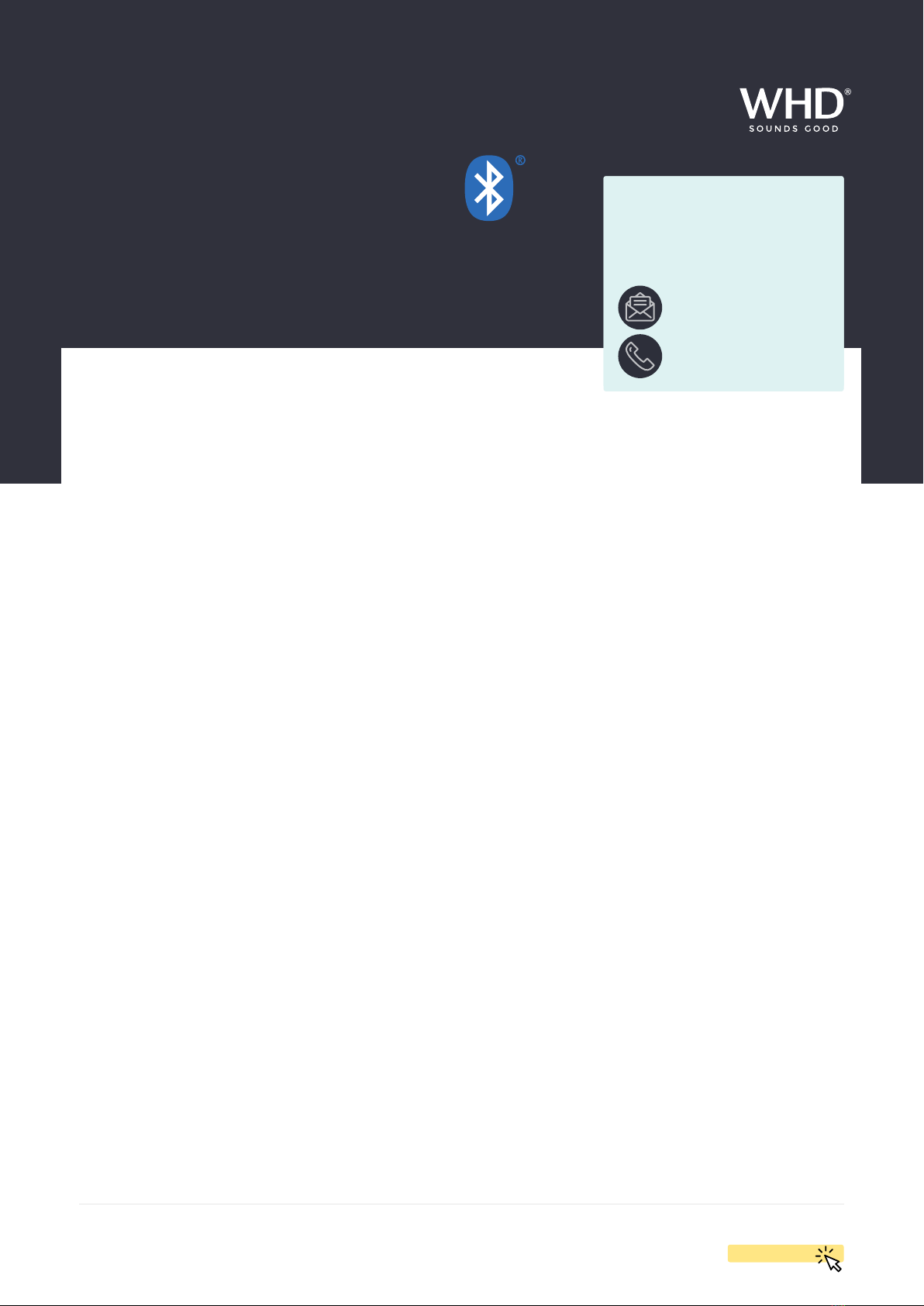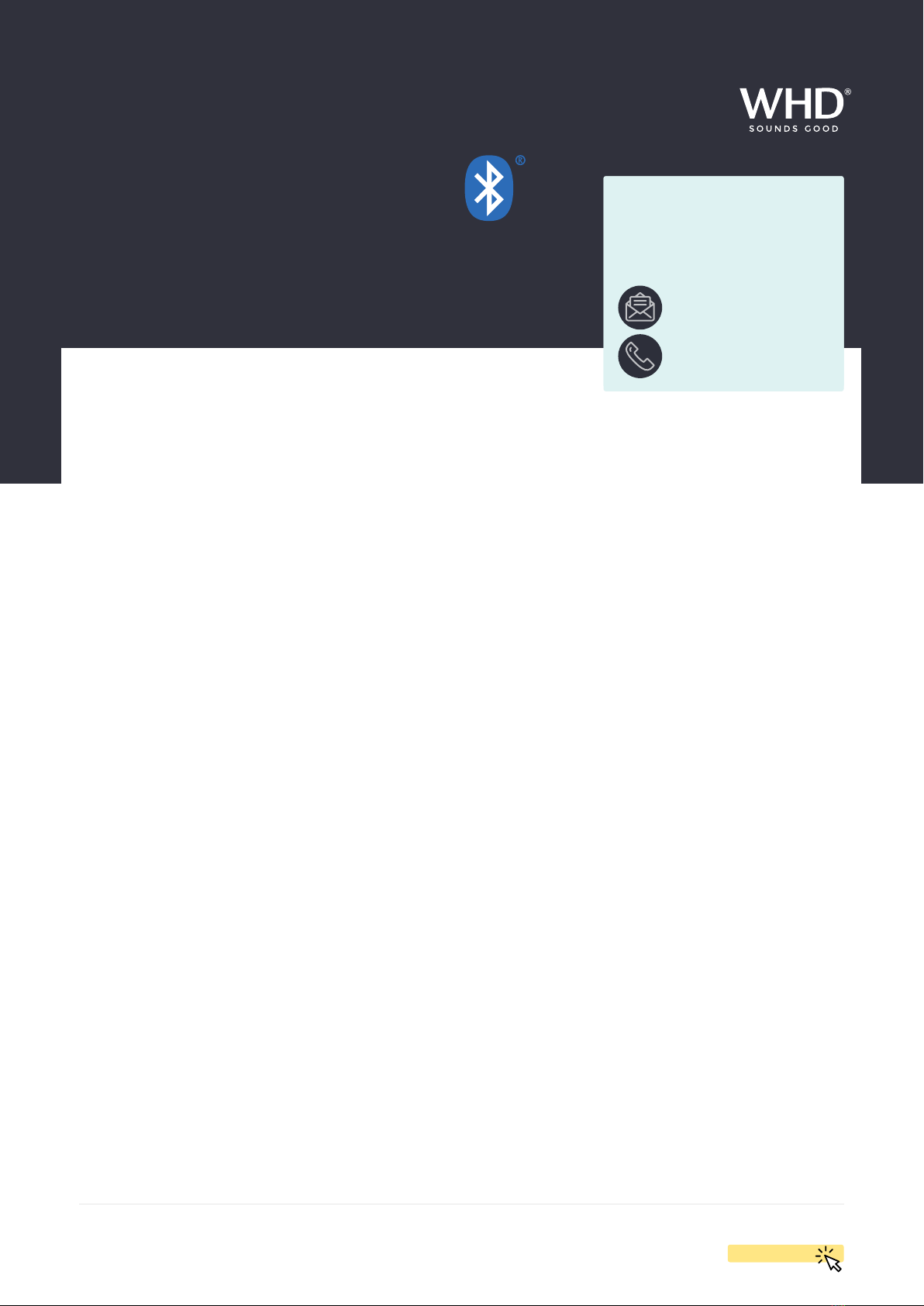
WHD
Wilhelm Huber + Söhne GmbH + Co. KG
Bismarckstraße 19
D-78652 Deisslingen
Fon: +49 (0) 74 20 / 8 89-0
Fax: +49 (0) 74 20 / 8 89-51
Internet: www.whd.de
Facebook: fb.com/whdsounds
Instagram: instagram.com/whd.de
voice-bridge.com
FAQ
Ich habe Fragen, Probleme
oder brauche Hilfe
Wenden Sie sich gerne jederzeit
an unseren Support:
Telefon:
+49 (0) 74 20 / 8 89-800
VoiceBridge Bluetooth
Häuge Fragen
An alles gedacht, damit es für Sie einfach wird
Erste Inbetriebnahme
Bei der ersten Inbetriebnahme misst sich die
VoiceBridge automatisch auf die jeweilige
Umgebung ca. 30 Sekunden lang ein. Echos
und Rückkopplungen sollten im Anschluss
nicht mehr auftauchen.
Befestigung
Wie bringe ich die VoiceBridge an?
Die VoiceBridge ist mit einem stark haften-
den Spiegelklebeband bestückt. Testen Sie
daher bitte unbedingt die beste Position, be-
vor Sie die beiden Sprechstellen aufkleben.
Positionierung -
Wo bringe ich die VoiceBridge an?
Bringen Sie die VoiceBridge auf Kopfhöhe an:
Die Verständlichkeit ist besser, je näher der
Sprecher sich am Mikrofon bendet. Bei ei-
nem stehenden Sprecher ist die Voice-Bridge
höher als bei einem sitzenden Sprecher anzu-
bringen. Die Mikrofone benden sich jeweils
rechts unten, weshalb eine Anbringung eher
links eines Sprechers empfohlen wird.
Wie lange hält der Akku des Bluetooth-
Headset?
Die Akku-Laufzeit beträgt ca. 11 Stunden im
Dauerbertrieb. Die Standby-Zeit liegt bei ca.
60 Stunden und das Headset wird per USB-
Kabel in ca. 2 Stunden vollständig aufgeladen.
Wozu brauche ich einen Akku zum Betrieb
der VoiceBridge?
Nicht immer ist es möglich, eine Sprechstel-
le in eine Steckdose zu stecken. Dies ist zum
Beispiel bei mobilen Infoschaltern der Fall
oder wenn der Arbeitsschutz eine Kabelfüh-
rung zu einer Steckdose aus Sicherheitsgrün-
den untersagt.
Wann brauche ich das Set mit Bluetooth-
Headset?
Immer wenn Sie herumlaufen, Dinge aus Re-
galen holen oder Ihre Situation einen größe-
ren Bewegungsradius erfordert: Das Headset
bleibt mit der Sprechstelle des Kunden im Ra-
dius von 5-10 Metern verbunden.
Das Setup mit Bluetooth-Headset macht
aber auch dann Sinn, wenn beispielsweise
zwischen Sprechstelle Kunde und Sprech-
stelle Personal kein Kabel geführt werden
kann. Dies ist zum Beispiel häug bei fest in-
stallierten Schutzscheiben oder vollständig
geschlossenen Infoschaltern der Fall.
Wie kann ich die VoiceBridge testen?
Beachten Sie, dass die Gegensprechanlage
immer nur dann per Infrarot-Sensor aktiviert
wird, wenn sich jemand im Abstand von ca. 50
cm davor bendet. Wenn Sie die Voice-Bridge
angebracht haben und testen möchten, stel-
len Sie bitte sicher, dass sich auf der Gegen-
seite auch eine Person bendet.
Betrieb - Was tun wenn ich Echos höre?
Stellen Sie die VoiceBridge leiser ein: Echos
entstehen durch Reexionen und Einstrah-
lungen von Lautsprechern in Mikrofone.
Damit der Eindruck eines natürlichen Ge-
spräches bleibt und möglichst wenig Echos
und Rückkopplungen entstehen, sollte die
VoiceBridge immer so leise wie möglich be-
trieben werden.
Betrieb - Warum pfeifen die Sprechstellen
(Rückkopplung)?
Verringern Sie die Lautstärke mit dem im Lie
-
ferumfang enthaltenen Mini-Kreuzschlitz-
Schraubendreher wie in der Bedienungsan-
leitung aufgeführt. Positionieren Sie die
Sprechstellen - wenn möglich - weiter ausei-
nander.
Kann ich jedes Headset anschliessen?
Die VoiceBridge unterstützt die meisten han-
delsüblichen Bluetooth-Headsets. Die im Set
enthaltenen Headsets sind bereits ab Werk
mit der Sprechstelle gekoppelt.
Wie viele Headsets kann ich an einer
Sprechstelle betreiben?
Wenn jeder Mitarbeiter sein eigenes Headset
haben möchte, dann können bis zu 8 Head-
sets mit einer Sprechstelle gekoppelt werden.
Wie schalte ich zwischen der Sprechstelle
und dem Headset um?
Das macht die VoiceBridge automatisch. So-
bald das Headset aus oder außer Reichweite
ist, aktiviert sich die Sprechstelle. Dies gilt
nur für das Set „Standard & Bluetooth“
Wie reinige ich die VoiceBridge?
Sie können die VoiceBridge einfach mit einem
Flächenreiniger und einem Tuch reinigen.
Gleiches gilt für die Headsets.
Gibt es für die Headsets Hygiene-
Überzieher?
Ja, wir bieten auch Hygiene-Überzieher für
das Headset an, sprechen Sie uns einfach
darauf an!
Ich kann keine Kabel verlegen.
Nutzen Sie in diesem Fall unseren Akku in
Kombination mit dem Bluetooth-Set. So müs-
sen Sie keine Kabel ziehen und können völlig
frei sprechen.
Wie kann ich die Lautstärke der
Sprechstelle regulieren?
Sie können die Lautstärke über einen inte-
grierten Regler sehr einfach anpassen. Die
genauen Informationen hierzu nden Sie in
der jeweiligen Bedienungsanleitung.
Wie kann ich ein weiteres Headset
koppeln?
Drücken Sie dazu einfach lange auf die Blue-
tooth-Kopplungstaste (siehe Bedienungsan-
leitung).
Warum verbindet sich mein Headset nicht
mit der Sprechstelle:
Vermutlich ist noch ein weiteres Headset mit
der Sprechstelle verbunden (siehe Statusmel-
dungen Bedienungsanleitung). Koppeln Sie
Ihr Headset ggf. noch einmal neu.
Wie kann ich das Mikrofon des Headsets
stumm schalten?
Betätigen Sie dazu einfach die Taste am Head-
set zwei Mal schnell hintereinander und das
Mikrofon wird stumm geschaltet. Zur Bestäti-
gung erfolgt ein Tonsignal. Das Mikrofon kann
gleichartig auch wieder aktiviert werden.
Wie kann ich die Lautstärke am Headset
verändern?
Dazu gibt es zwei Tasten (+/-) direkt am Head-
set.