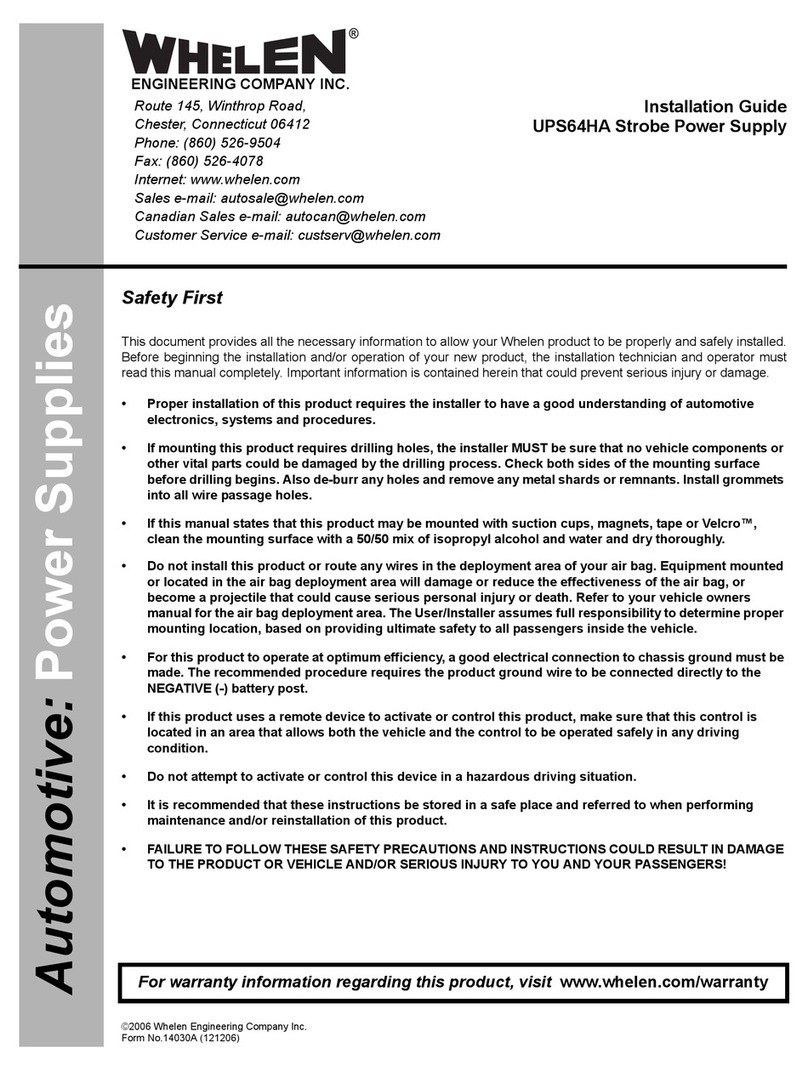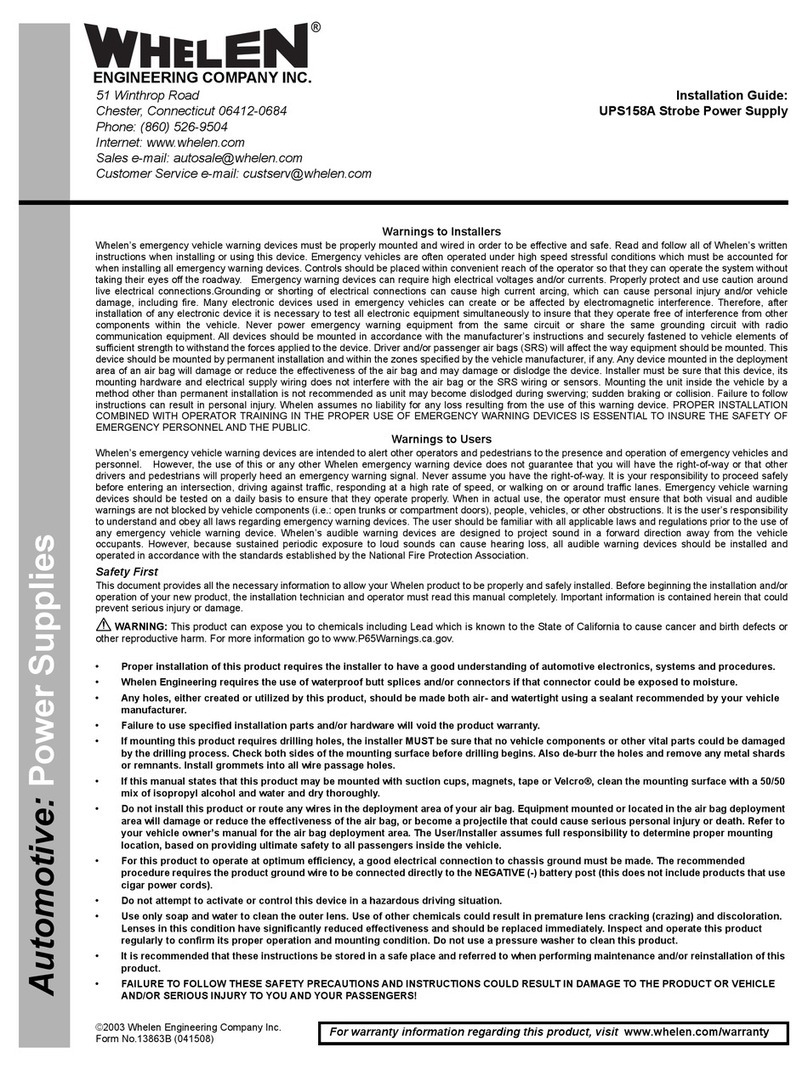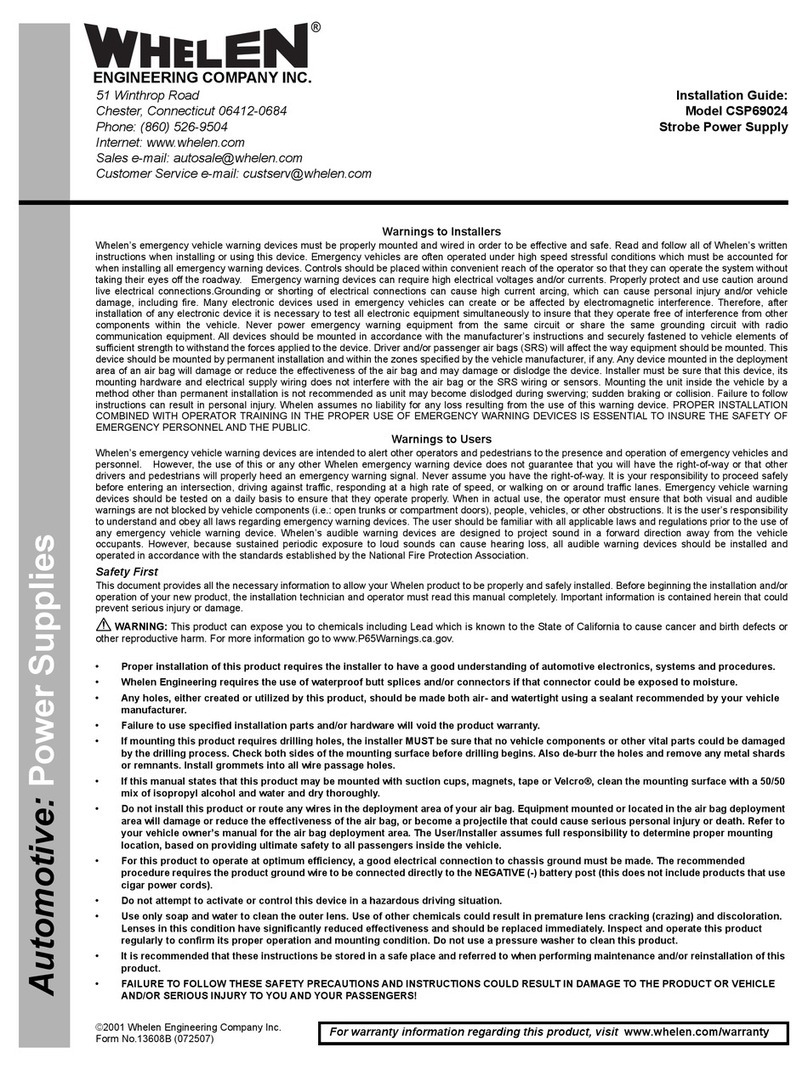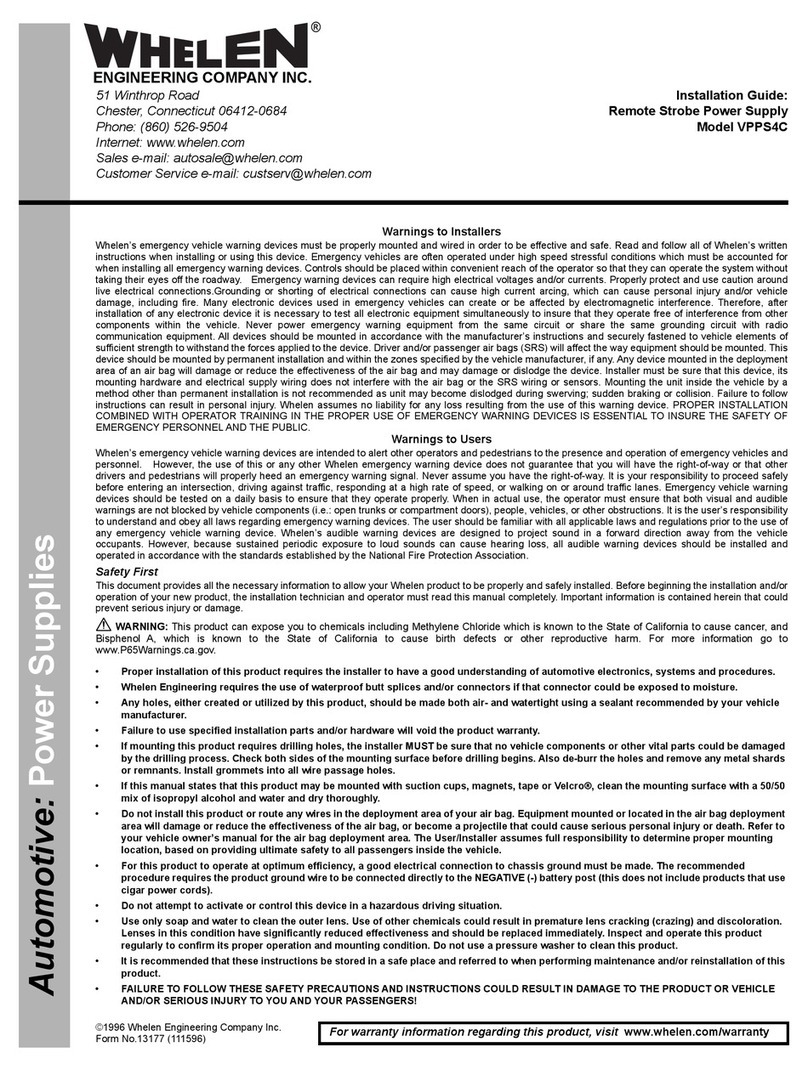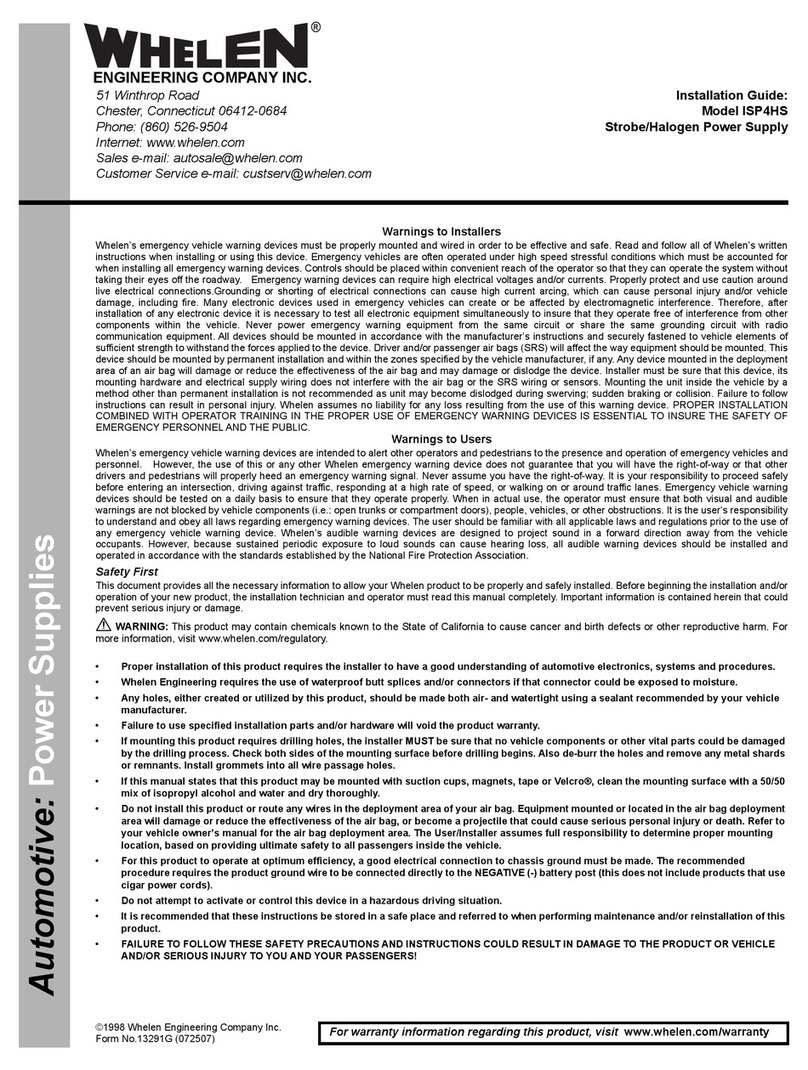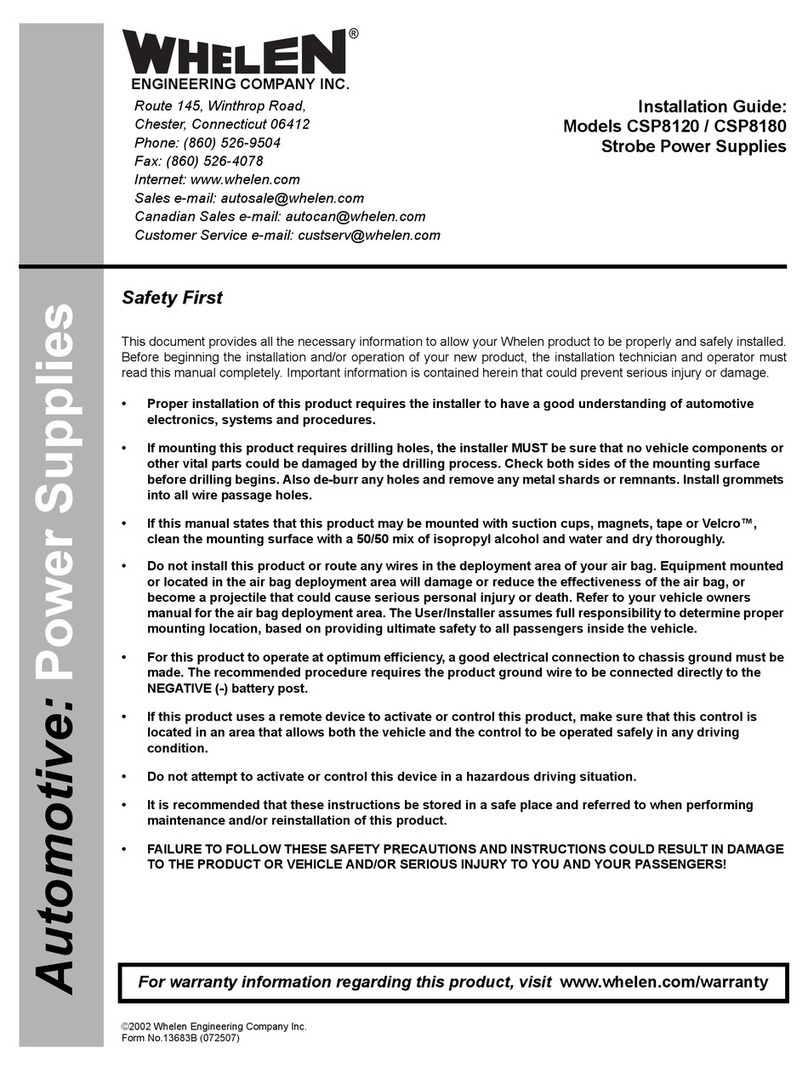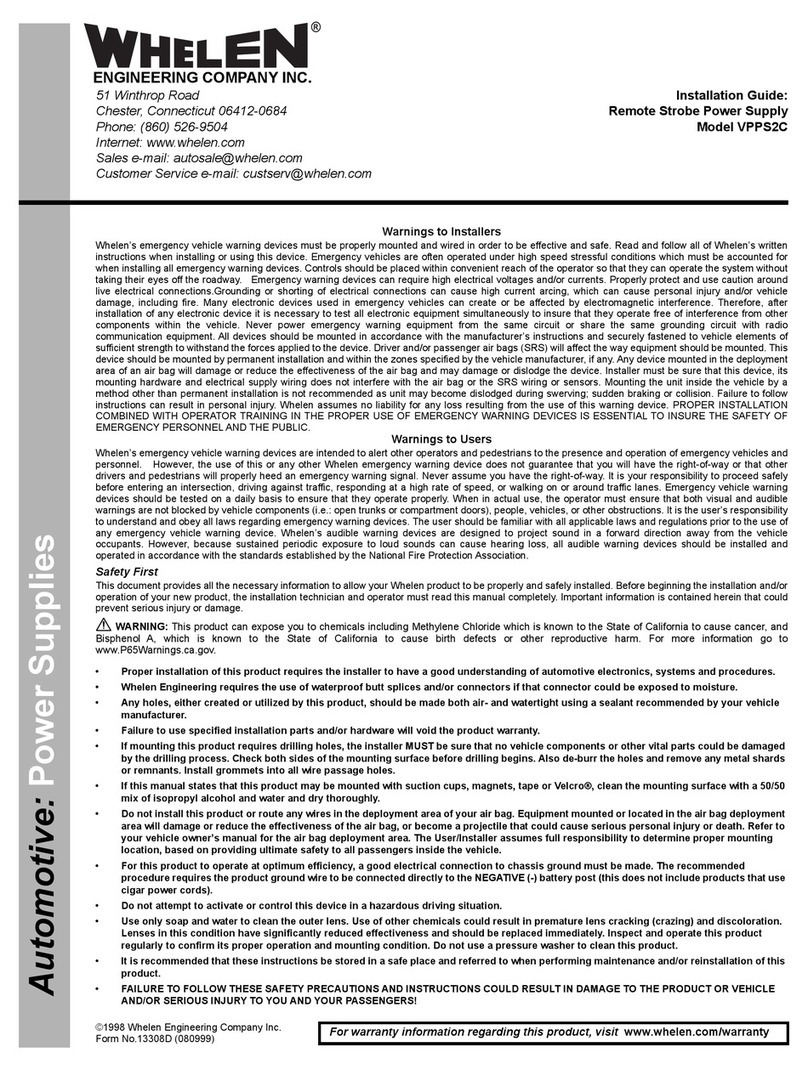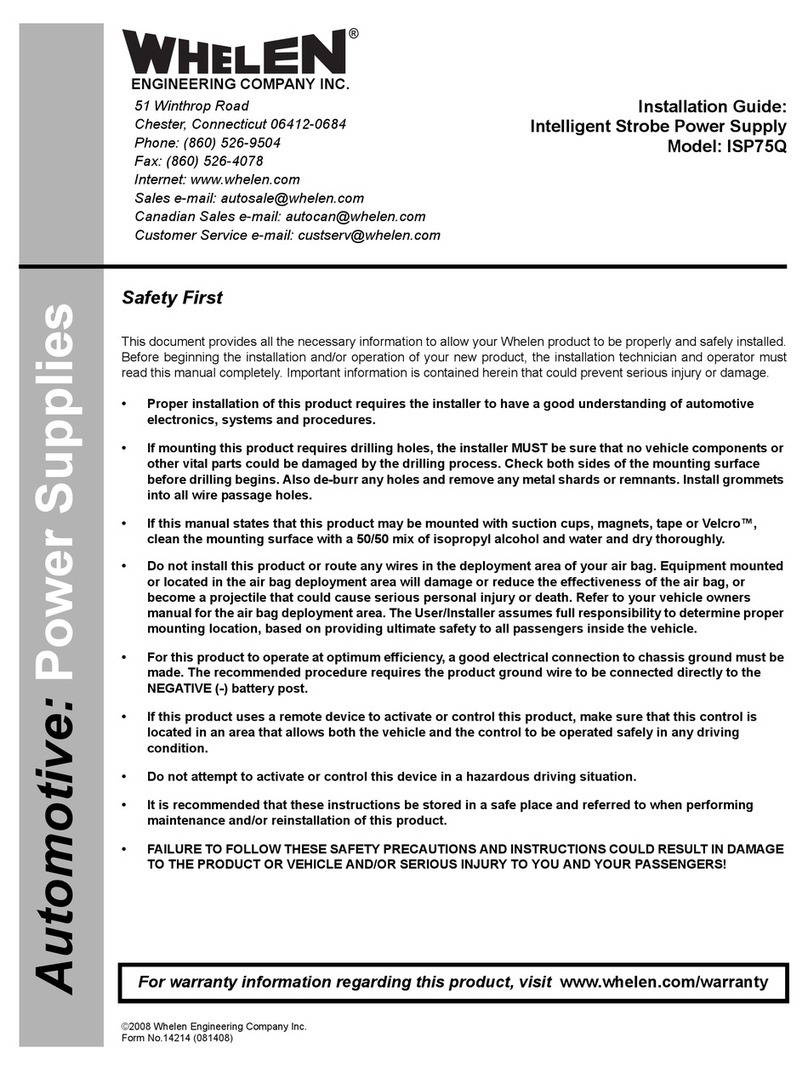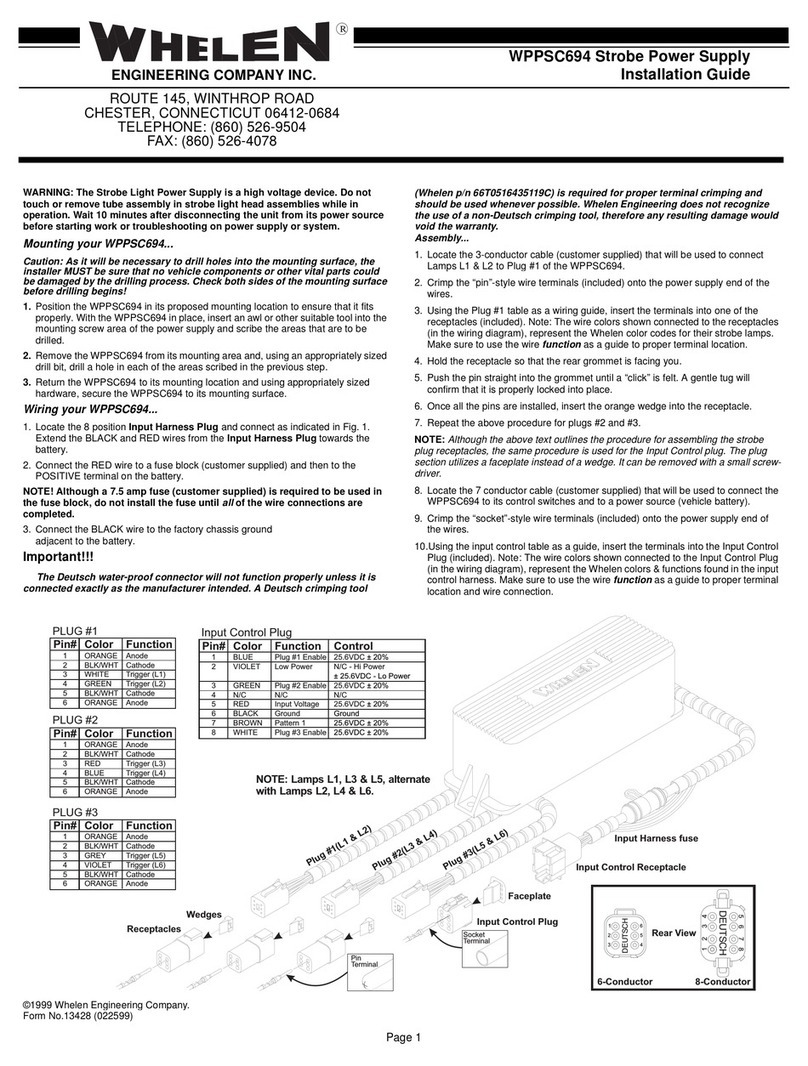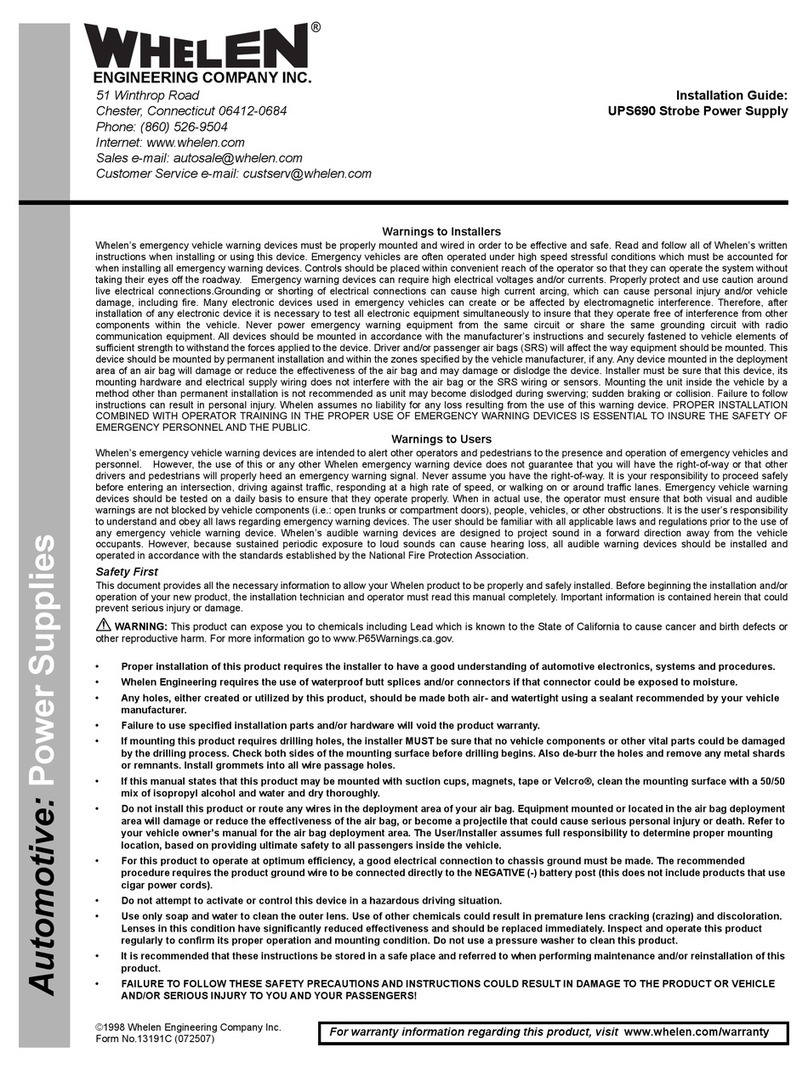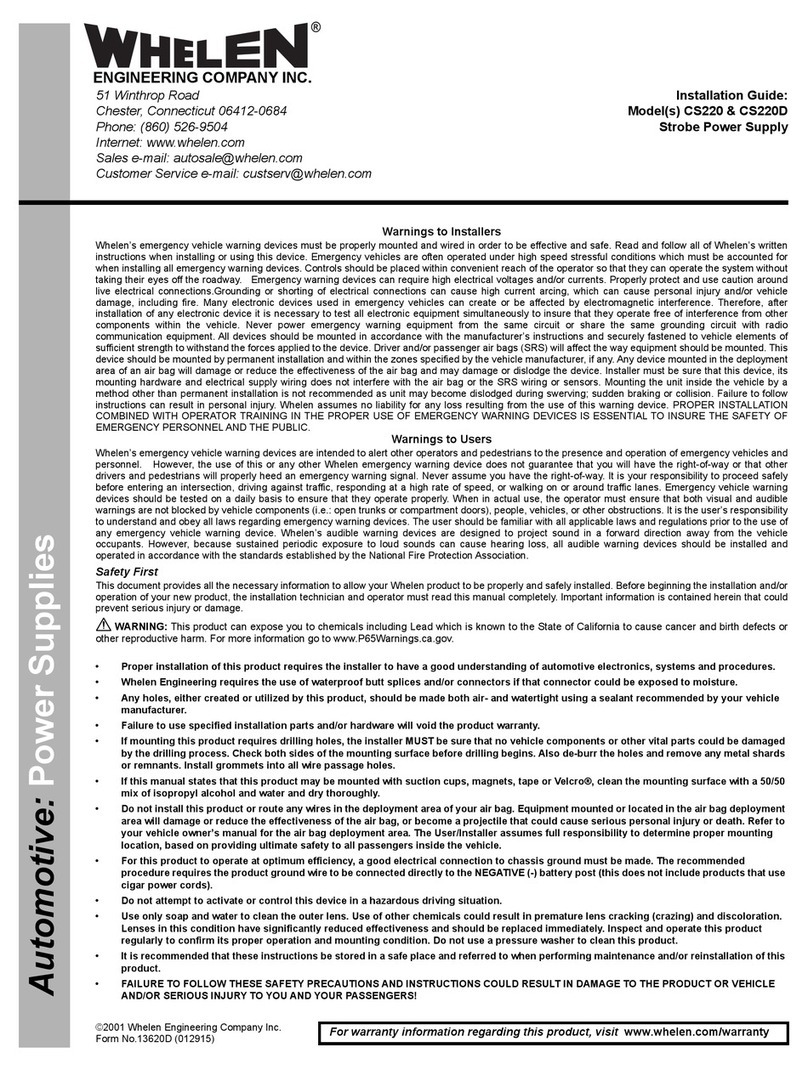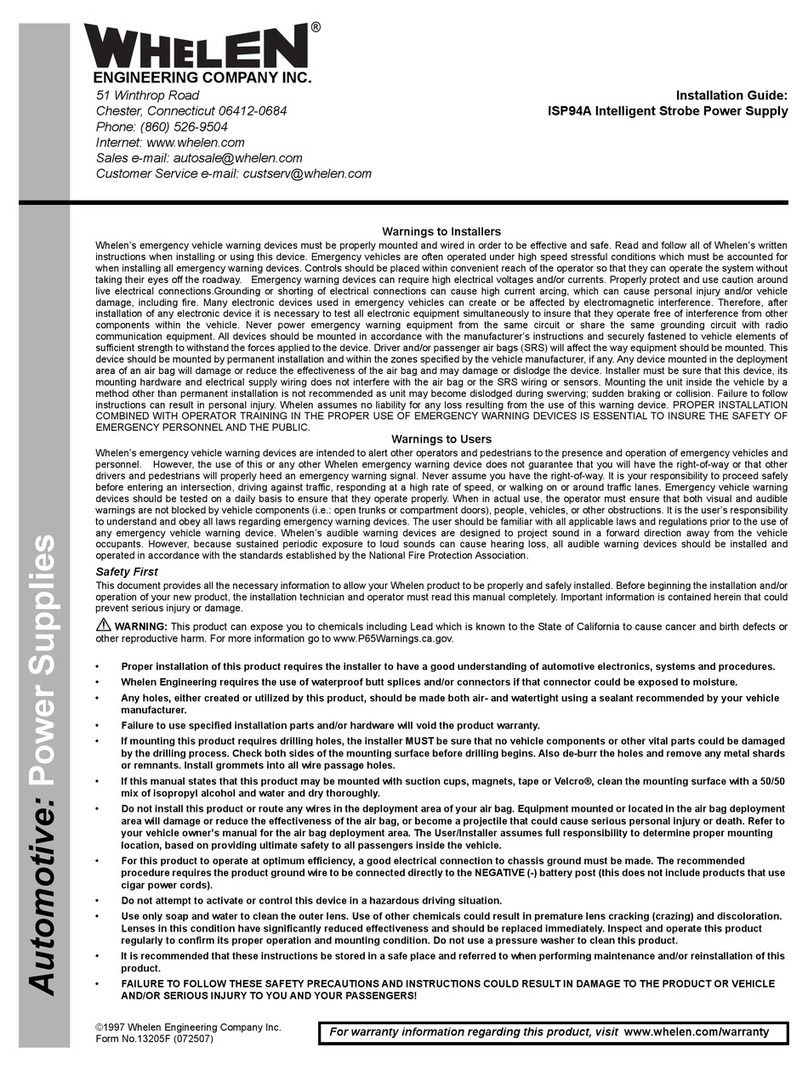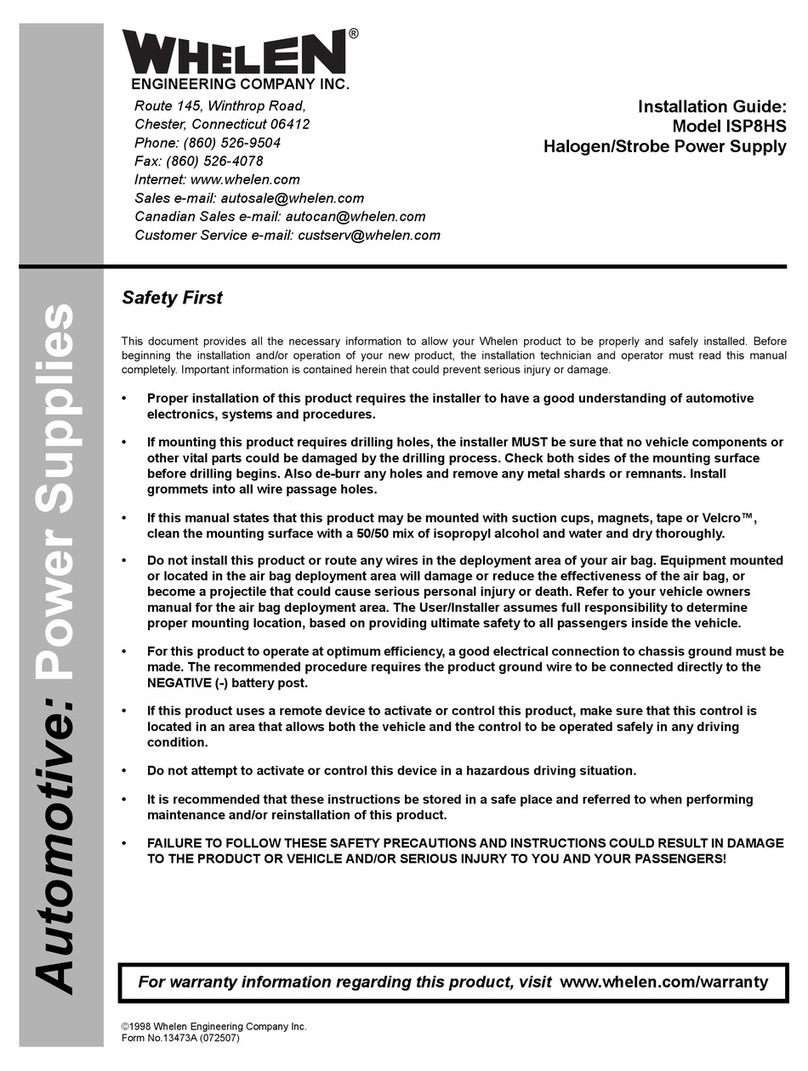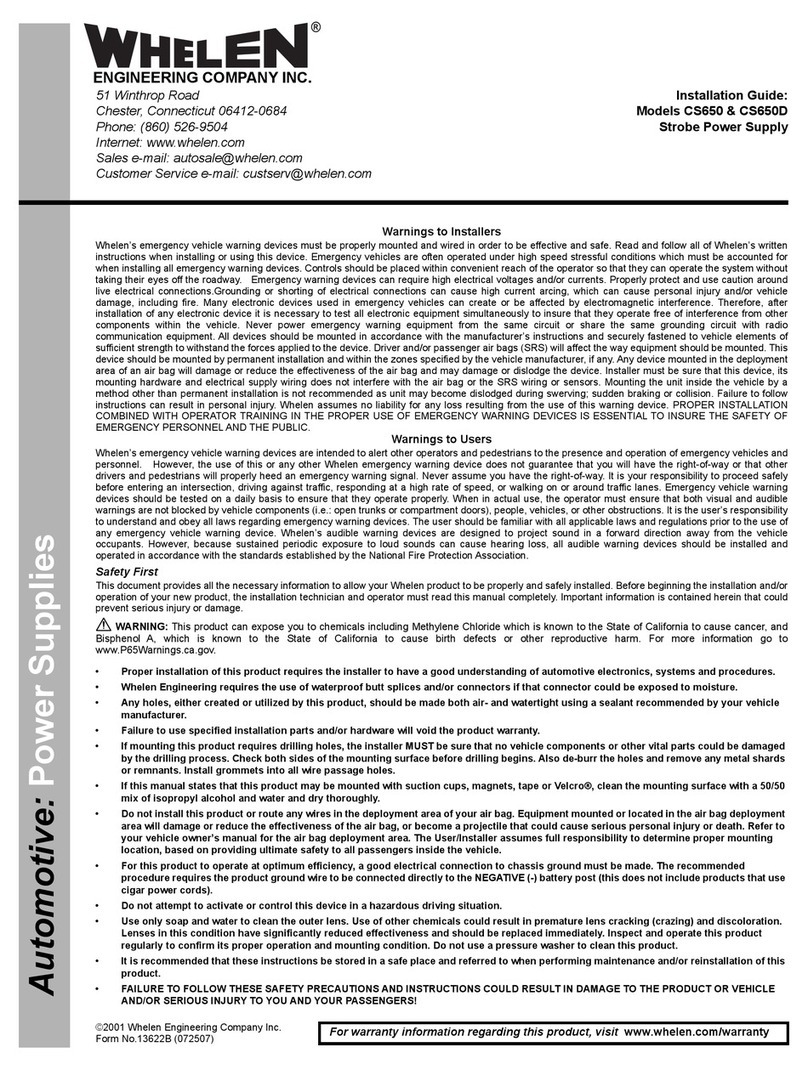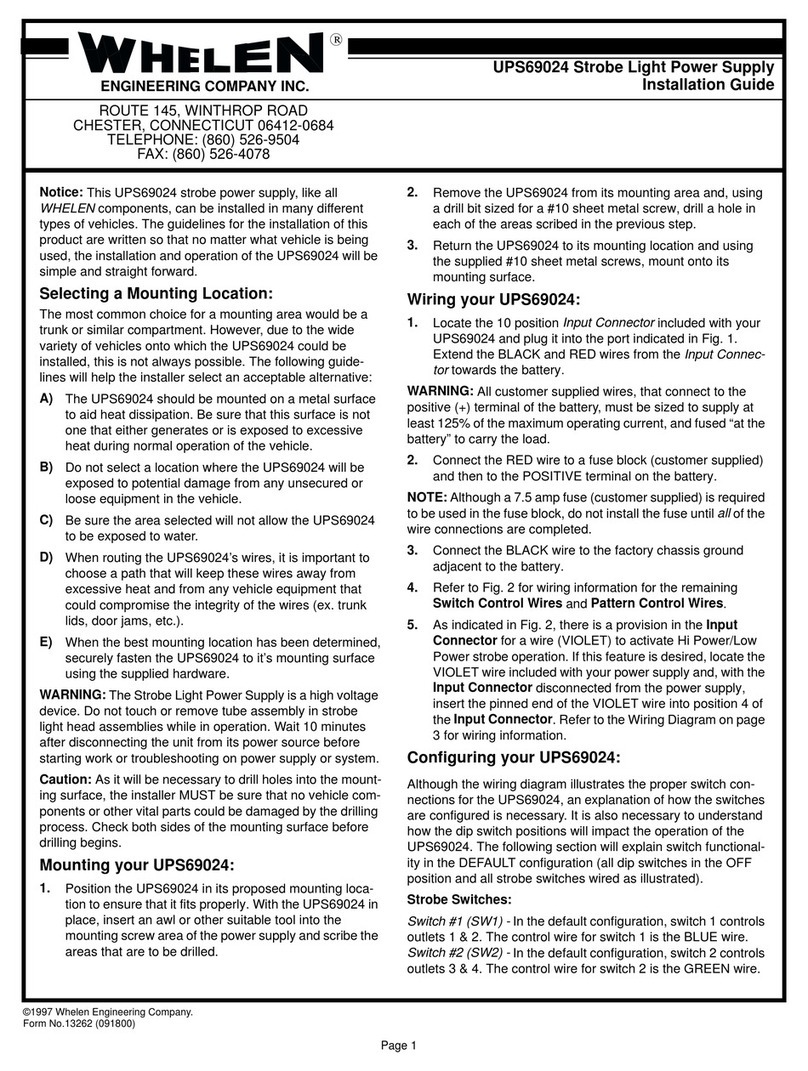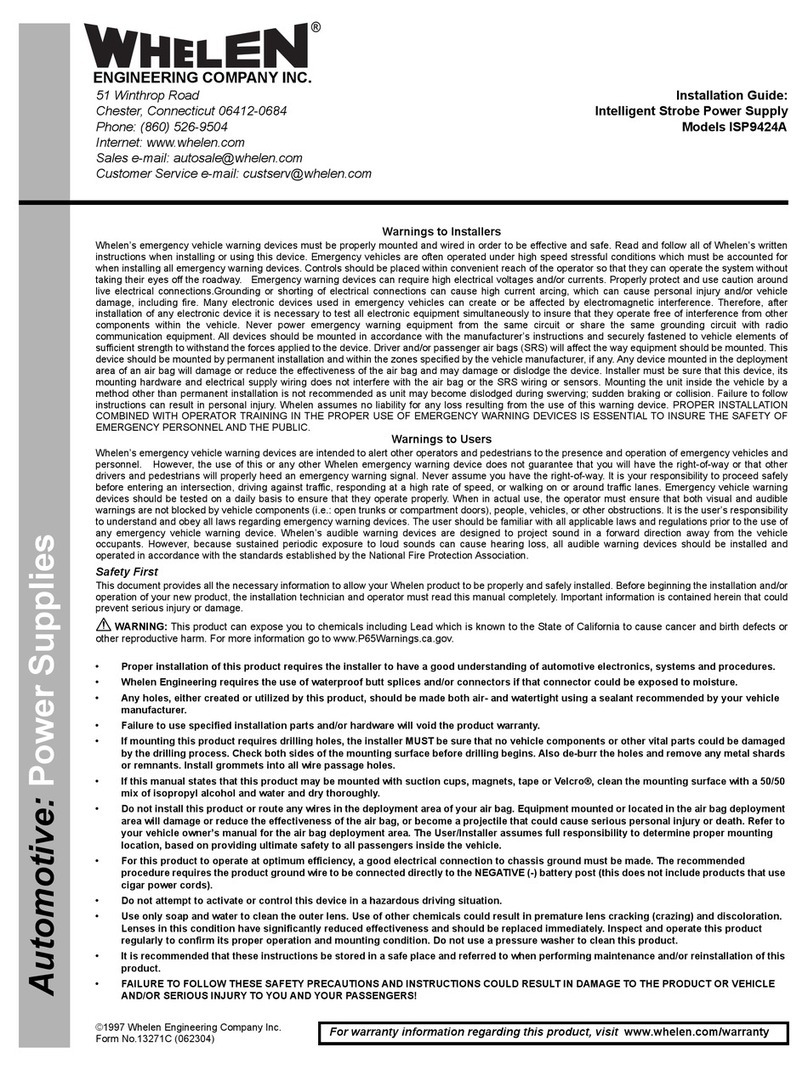Pa
e 1
Installation Guide for the
WPPS6922 Strobe Power Supply
ENGINEERING COMPANY INC.
ROUTE 145, WINTHROP ROAD
CHESTER, CONNECTICUT 06412-0684
TELEPHONE:
860
526-9504
FAX:
860
526-4078
This WPPS6922 Strobe Power Supply . . .
Like all Whelen components, the WPPS6922 can be
installed in man
different t
pes of vehicles. The
uidelines
for the installation of this product are written so that no mat-
ter what vehicle is bein
used, the installation and operation
of the unit will be simple and strai
ht forward.
Selecting a Mounting Location . . .
The most common choice for a mountin
area would be a
trunk or similar compartment. However, due to the wide vari-
et
of vehicles onto which the unit could be installed, this is
not alwa
s possible. The followin
uidelines will help the
installer select an acceptable alternative:
A) The
WPPS6922
should be mounted on a metal surface
to aid heat dissipation. Be sure that this surface is not
one that either
enerates or is exposed to excessive
heat durin
normal operation of the vehicle.
B) Do not select a location where the unit will be exposed
to potential dama
e from an
unsecured or loose
e
uipment in the vehicle.
C) When routin
the wires, it is important to choose a path
that will keep these wires awa
from excessive heat
and from an
vehicle e
uipment that could compromise
the inte
rit
of the wires
ex. trunk lids, door
ams, etc.
.
D) When the best mountin
location has been determined,
securel
fasten the unit to it’s mountin
surface usin
the supplied hardware.
WARNING:
The Strobe Light Power Supply is a high voltage
device. Do not touch or remove tube assembly in strobe
light head assemblies while in operation. Wait 10 minutes
after disconnecting the unit from its power source before
starting work or troubleshooting on power supply or system.
CAUTION: As it will be necessary to drill holes into the
mounting surface, the installer MUST be sure that no vehicle
components or other vital parts could be damaged by the
drilling process. Check both sides of the mounting surface
before drilling begins!
Installation . . .
1. Position the WPPS6922 in its proposed mountin
location to ensure that it fits properl
. With the unit in
place, insert an awl or other suitable tool into the
mountin
screw area of the power suppl
and scribe
the areas that are to be drilled.
2. Remove the
WPPS6922
from its mountin
area and, usin
a drill bit sized for a #10 sheet metal screw, drill a hole in
each of the areas scribed in the previous step.
3. Return the power suppl
to its mountin
location and usin
the supplied #10 sheet metal screws, mount the unit onto
its mountin
surface.
Wiring your WPPS6922 . . .
1. Locate the 8 position Input Harness Plu
and connect as
indicated in Fi
. 1. Extend the BLACK and RED wires from
the Input Harness Plu
towards the batter
.
WARNING: All customer supplied wires, that connect to the
positive (+) terminal of the battery, must be sized to supply at
least 125% of the maximum operating current, and fused “at the
battery” to carry the load!
2. Connect the
RED
wire to a fuse block
customer supplied
and then to the
POSITIVE
terminal on the batter
.
NOTE!
Althou
h a 7.5 amp fuse
customer supplied
is re
uired
to be used in the fuse block,do not install thefuse until
all
of the
wire connections are completed.
3. Connect the
BLACK
wire to the factor
chassis
round
ad
acent to the batter
.
4. Refer to Fi
. 1 for detailed wirin
information.
Correct use of the Water-Proof Butt Splice . . .
Water-proof Butt Splices have been included with
our
power suppl
. The proper use of these splices will help
prevent premature corrosion of
our strobe connections. How-
ever, the effectiveness of these splices is directl
related to their
proper installation.
Splice the two wires to
ether as would be done with a
re
ular butt splice. After the wires have been crimped, pass a
heat
un over the splice until the outer tubin
shrinks around
the wires, thus water-proofin
the connection. Be sure to keep
the heat
un movin
over the splice to prevent burnin
the
connector.
©1997 Whelen Engineering Company.
Form No.13272 (100297)