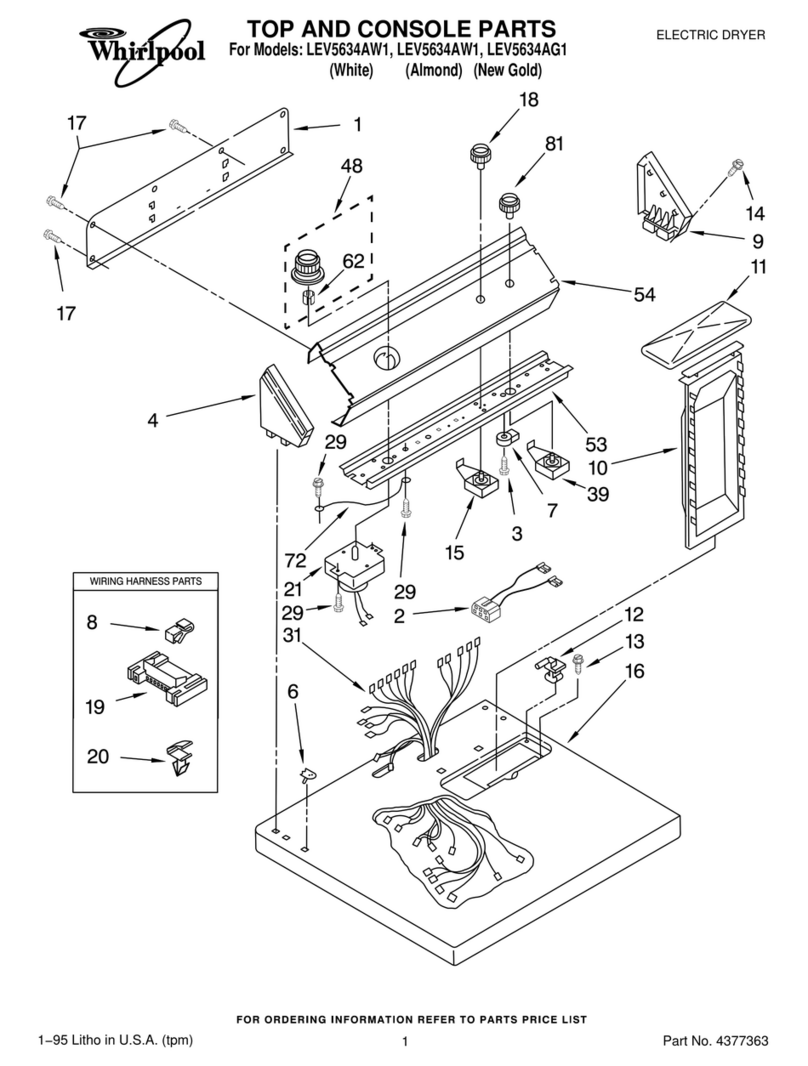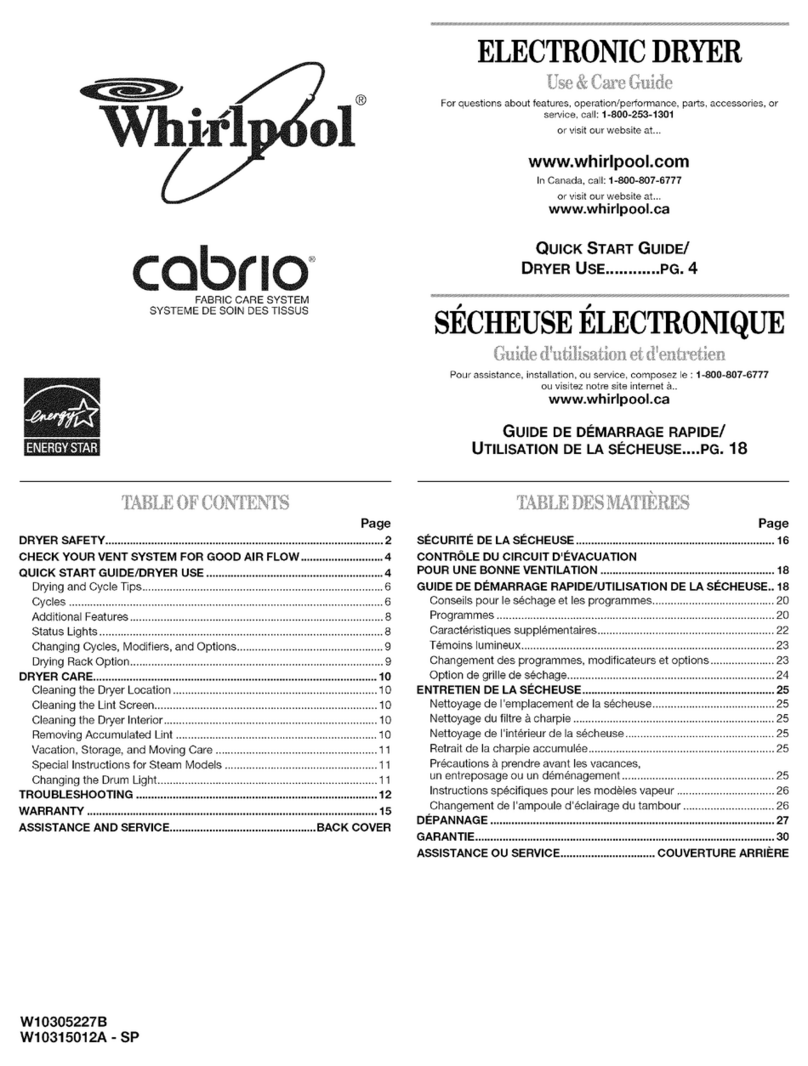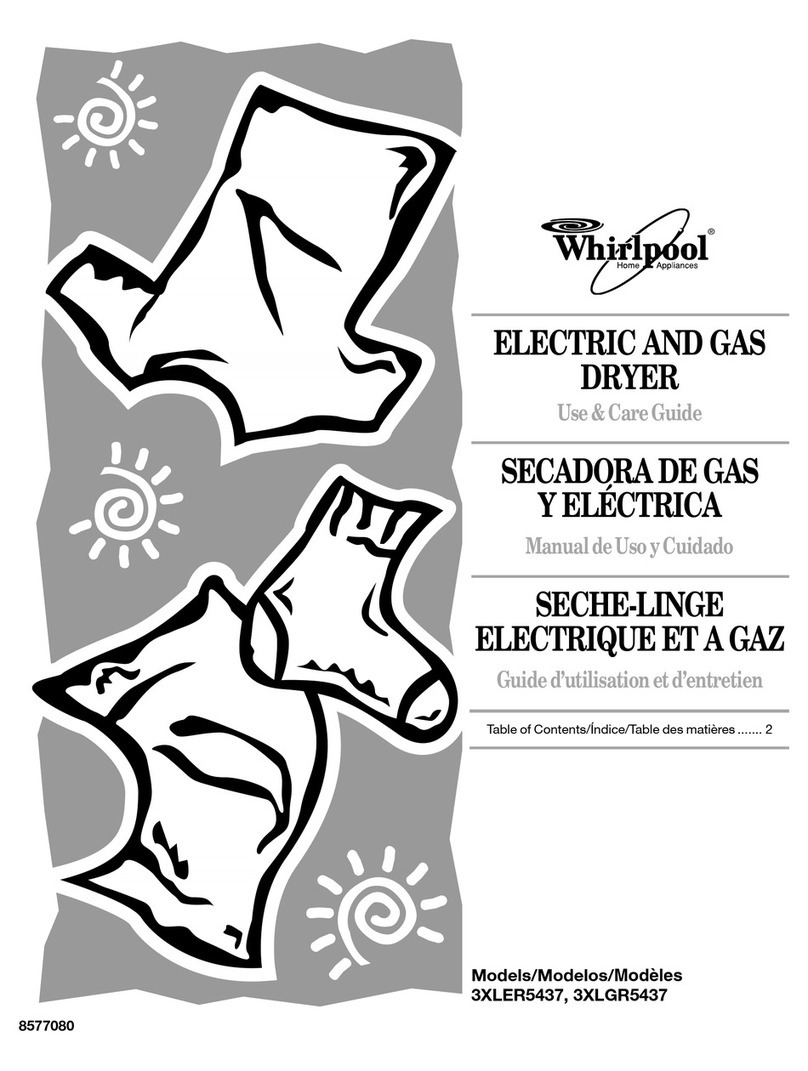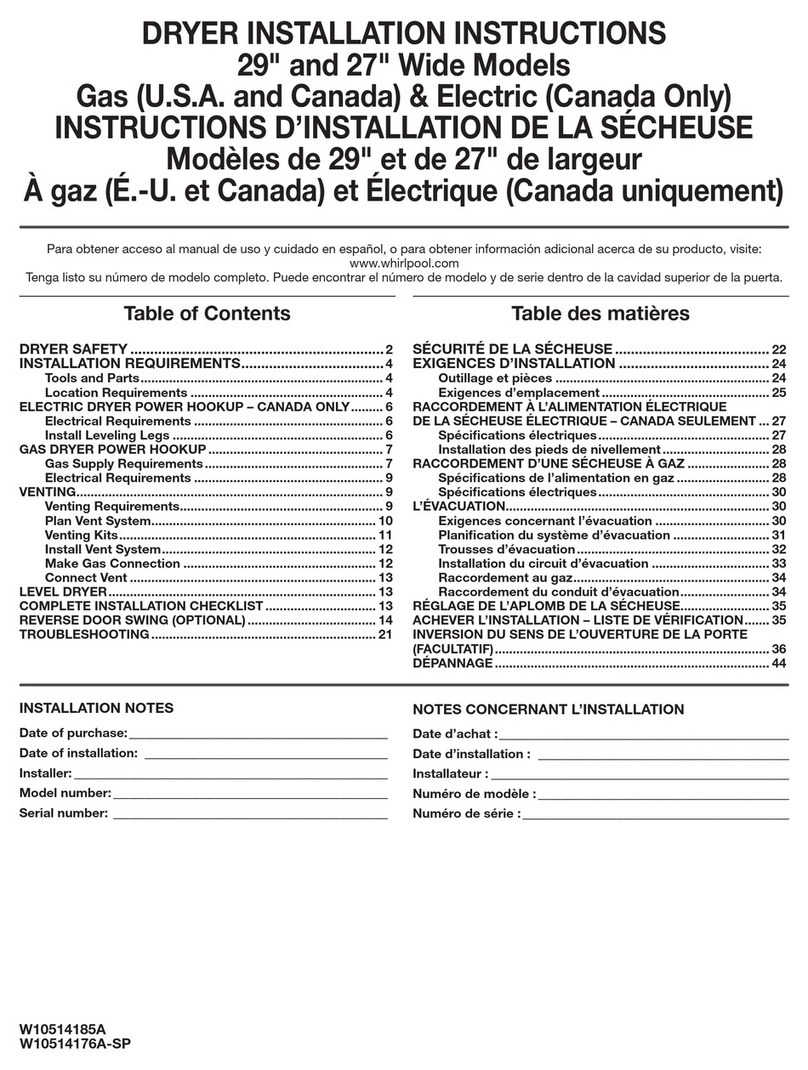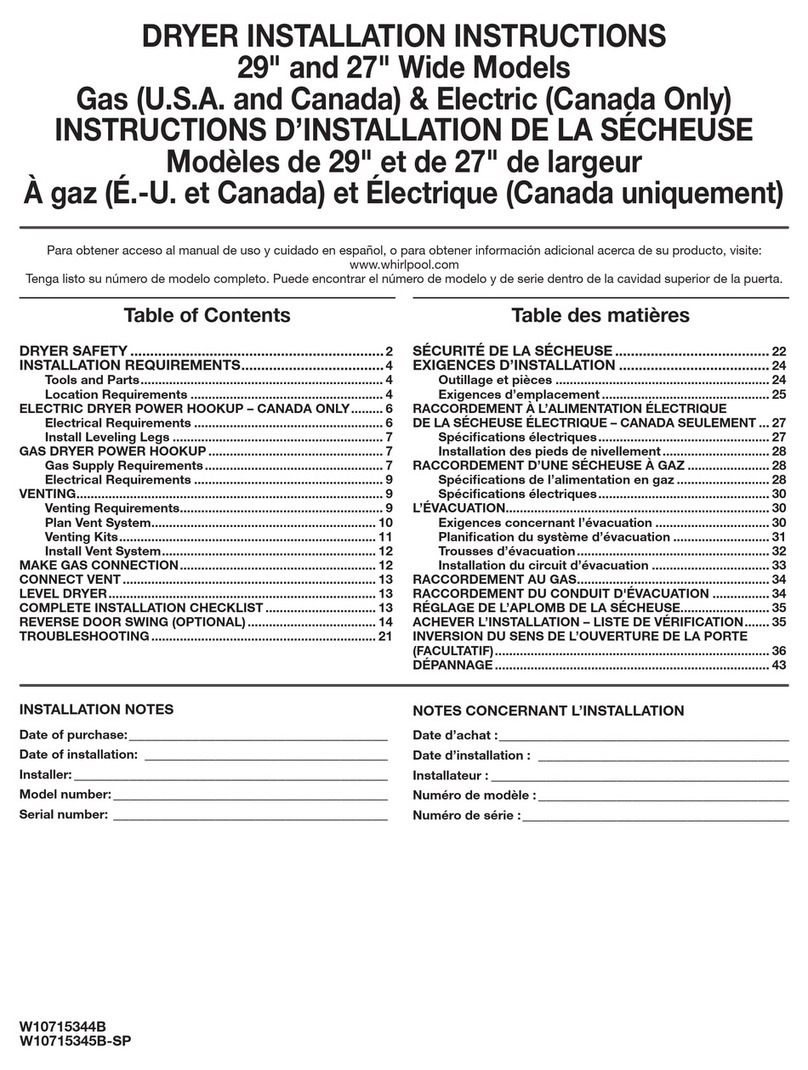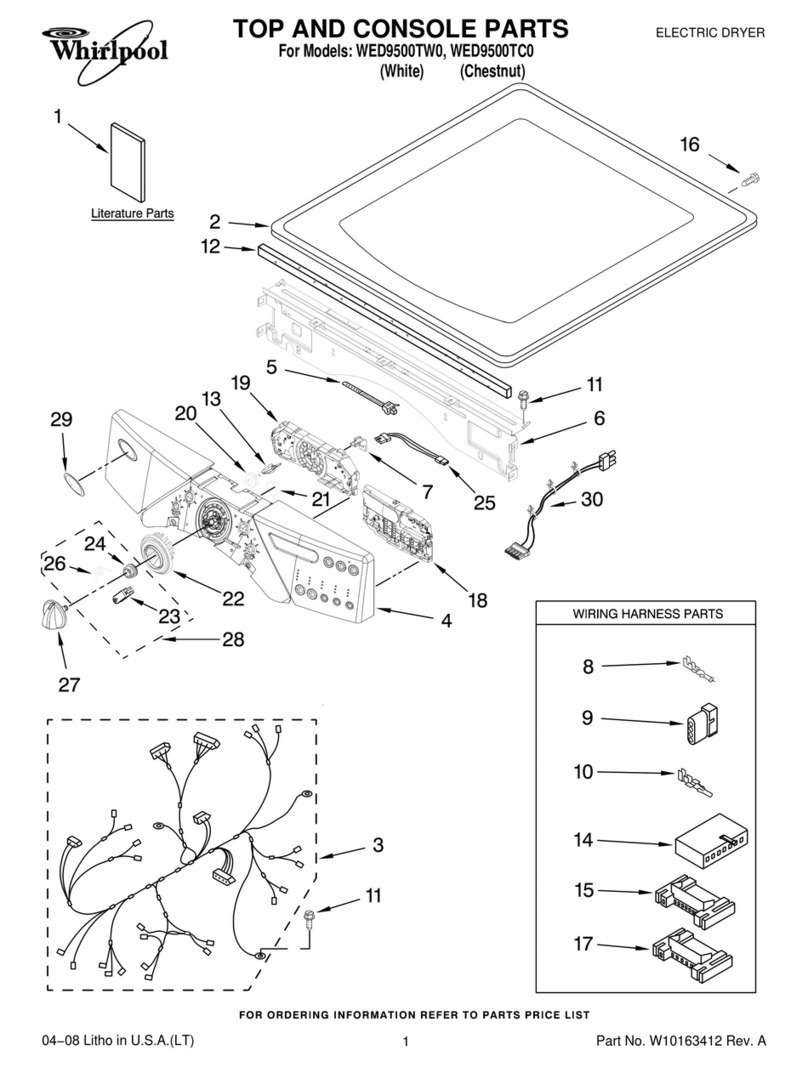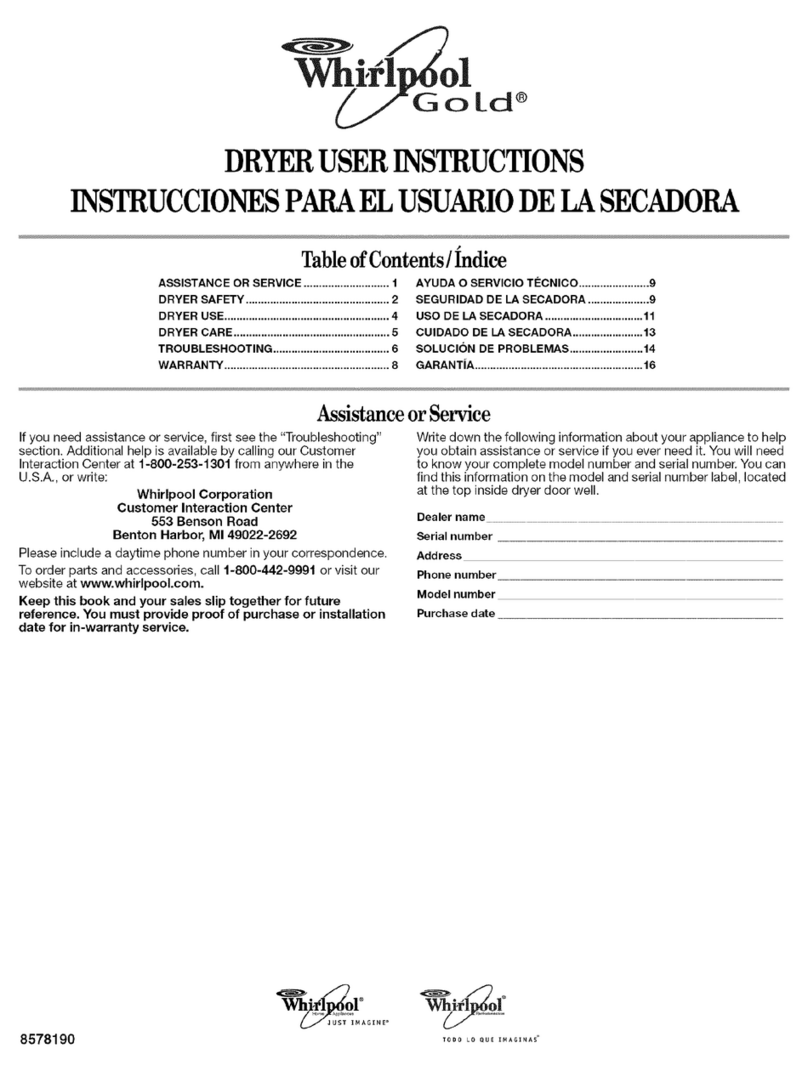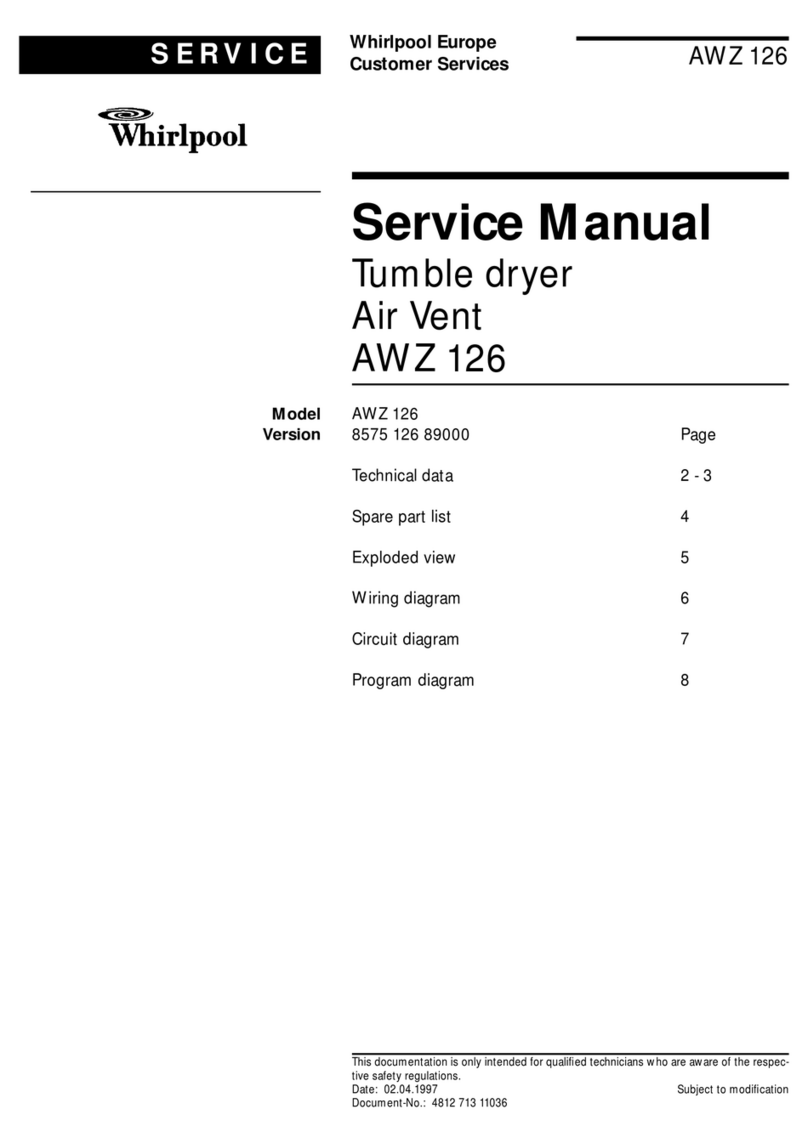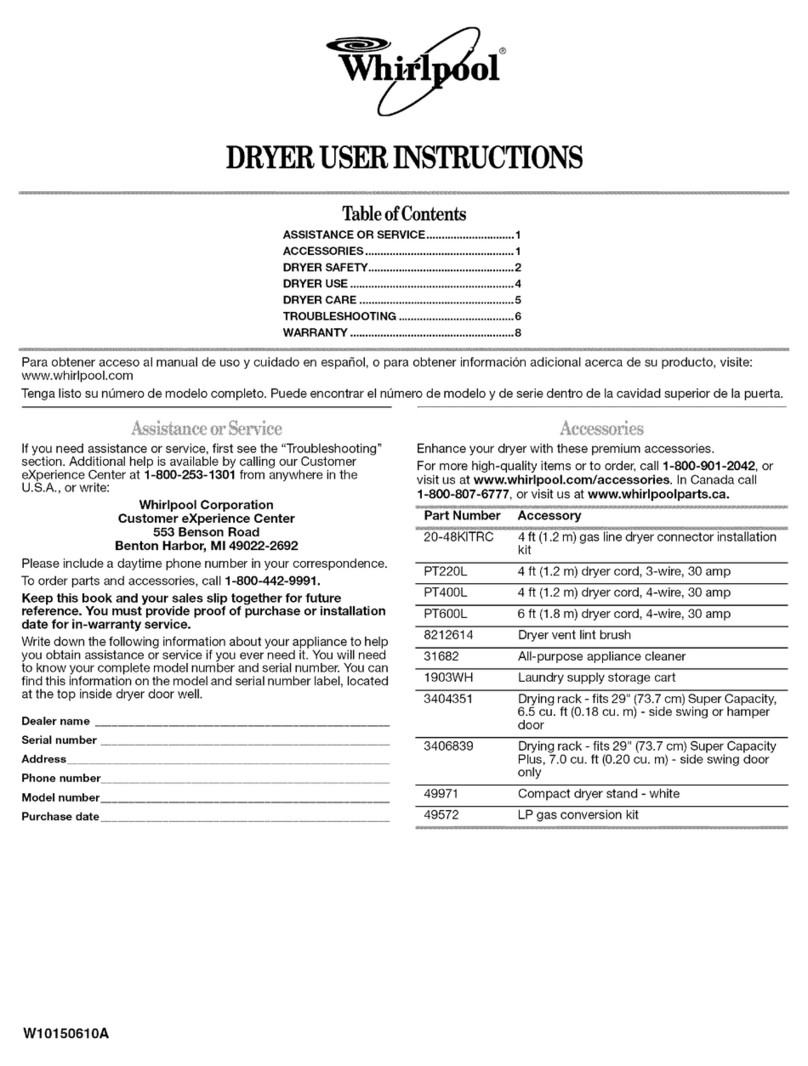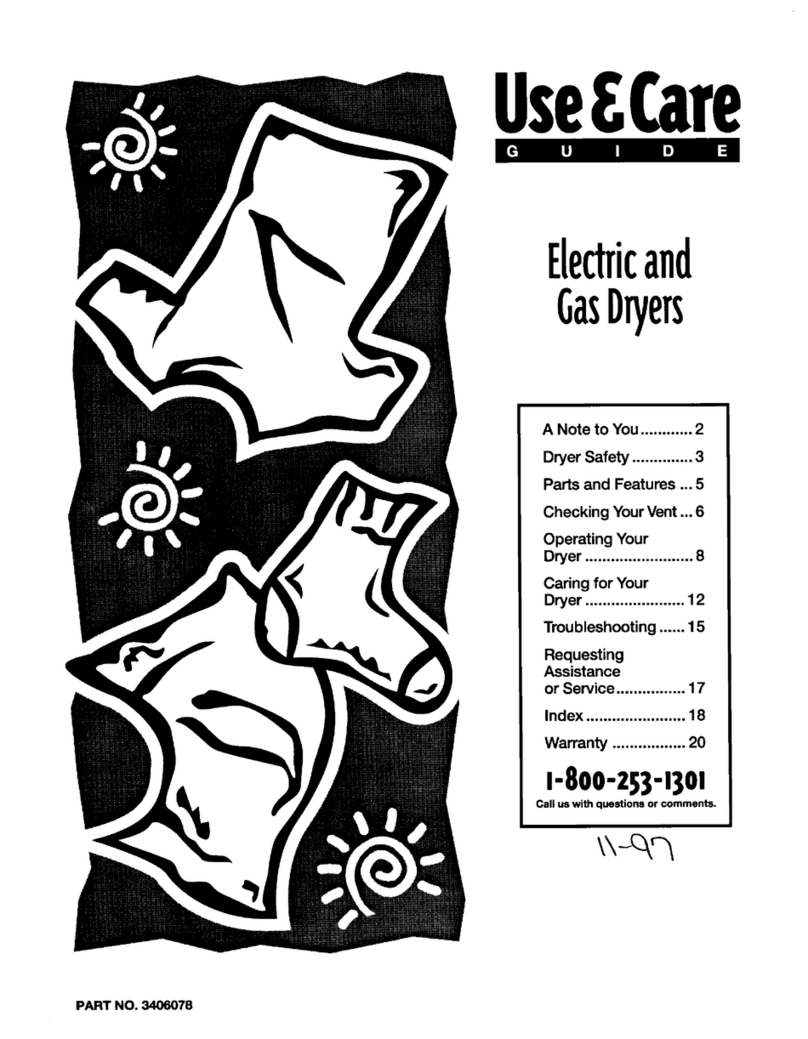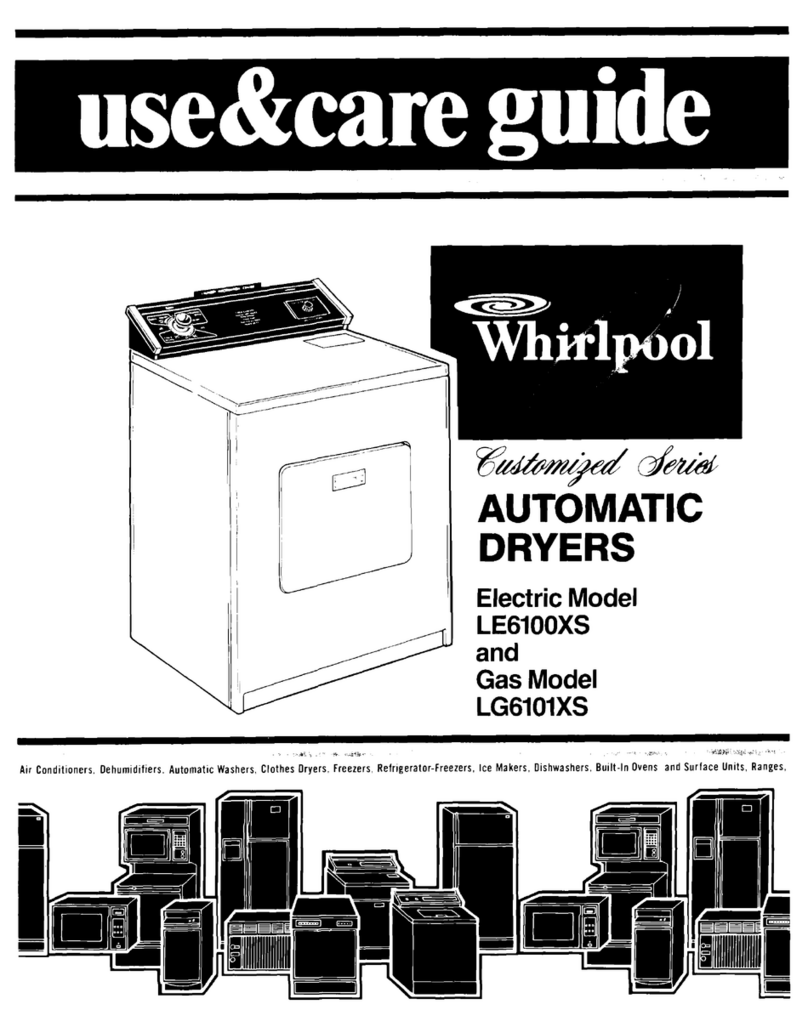Whirlpool Compact Heat Pump Dryer n
iii
TABLE OF CONTENTS
WHIRLPOOL COMPACT HEAT PUMP DRYER
SECTION 1 — GENERAL INFORMATION
DRYER SAFETY ....................................................................................................................................1-2
GENERAL INFORMATION ...................................................................................................................1-3
GENERAL THEORY OF OPERATION.....................................................................................................1-4
CONTROL PANEL AND FEATURES.......................................................................................................1-6
DRYER MAINTENANCE .......................................................................................................................1-7
MODEL & SERIAL NUMBER LOCATION ..............................................................................................1-8
TECH SHEET LOCATION.......................................................................................................................1-8
MODEL AND SERIAL NUMBER NOMENCLATURE ..............................................................................1-9
PRODUCT SPECIFICATIONS ..............................................................................................................1-10
SECTION 2 — DIAGNOSTICS & TROUBLESHOOTING
CONTROL PANEL.................................................................................................................................2-2
ABBREVIATIONS .................................................................................................................................2-3
ICONS..................................................................................................................................................2-3
DIAGNOSTIC GUIDE............................................................................................................................2-3
SERVICE DIAGNOSTIC MODE/SERVICE TEST CYCLE...........................................................................2-3
ACTIVATING SERVICE DIAGNOSTIC MODE ........................................................................................2-3
SERVICE TEST CYCLE ...........................................................................................................................2-4
SERVICE TEST CYCLE CHART ...............................................................................................................2-5
EXITING SERVICE DIAGNOSTIC MODE...............................................................................................2-6
FAULT/ERROR CODES..........................................................................................................................2-6
TROUBLESHOOTING GUIDE ...............................................................................................................2-8
SECTION 3 — COMPONENT TESTING
COMPONENT TESTING: SAFETY INFORMATION................................................................................3-2
WIRING DIAGRAM..............................................................................................................................3-3
COMPONENT TESTING .......................................................................................................................3-4
TEST #1: ACU POWER CHECK..............................................................................................................3-4
ACU BOARD / CONNECTORS & PINOUTS...........................................................................................3-5
TEST #2: SUPPLY CONNECTIONS (IF) ..................................................................................................3-6
TEST #3: MOTOR CIRCUIT (M) ............................................................................................................3-8
TEST #4: HEATING SYSTEM (COMPRESSOR).......................................................................................3-9
TEST #4A: HEAT PUMP (HE) ................................................................................................................3-9
TEST #4C: THERMISTOR (SET2).........................................................................................................3-11
TEST #5: MOISTURE SENSOR............................................................................................................3-12
TEST #5A: ADJUSTING CUSTOMER-FOCUSED DRYNESS LEVEL........................................................3-13
TEST #6: BUTTONS AND INDICATORS ..............................................................................................3-14
TEST #7: DOOR SWITCH (ACU)..........................................................................................................3-15
TEST #8: DRAIN PUMP (DP)..............................................................................................................3-16
TEST #9: WATER LEVEL SWITCH (SLE)...............................................................................................3-17
TEST #10: AUXILIARY FAN (FM) ........................................................................................................3-18
TEST #11: HEATER EXCHANGE SWITCH (HX) ....................................................................................3-19
TEST #12: COMMUNICATION BETWEEN UI AND ACU (W12)...........................................................3-20