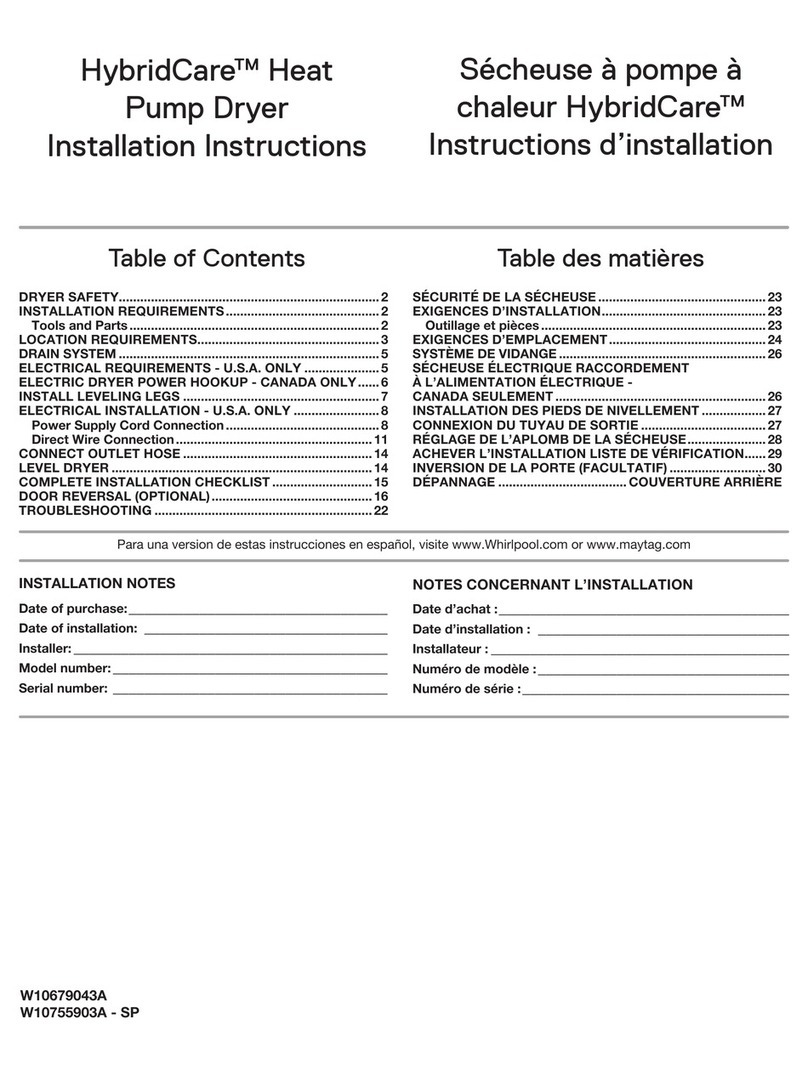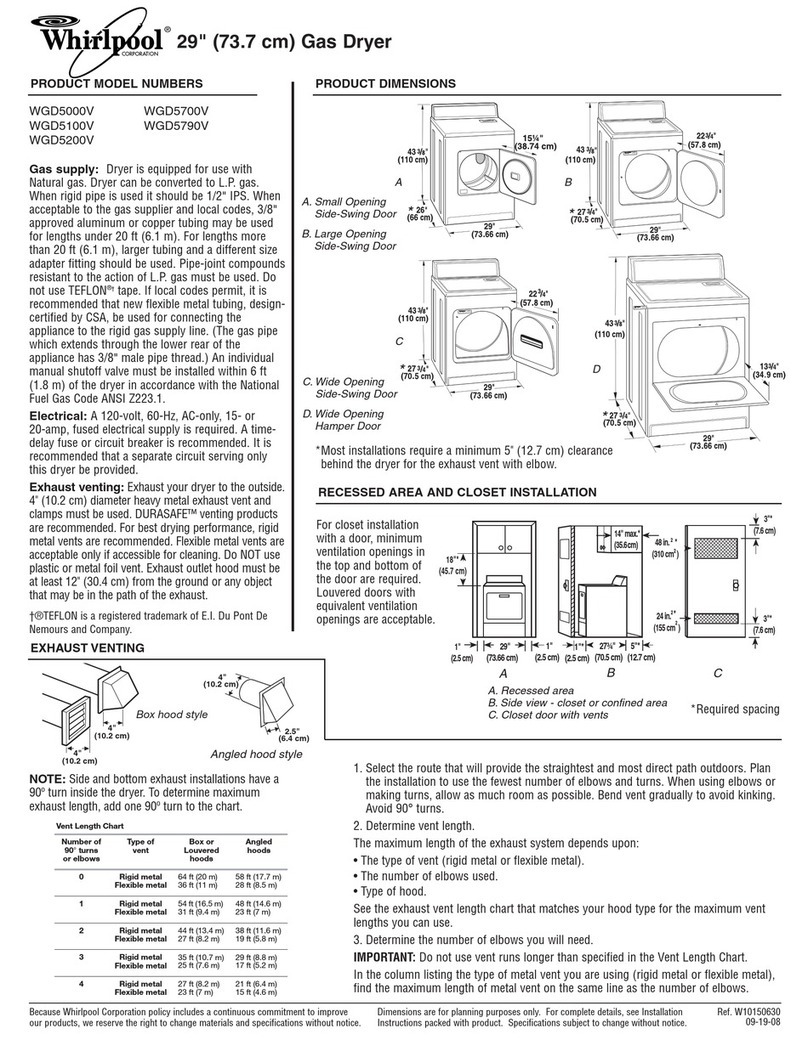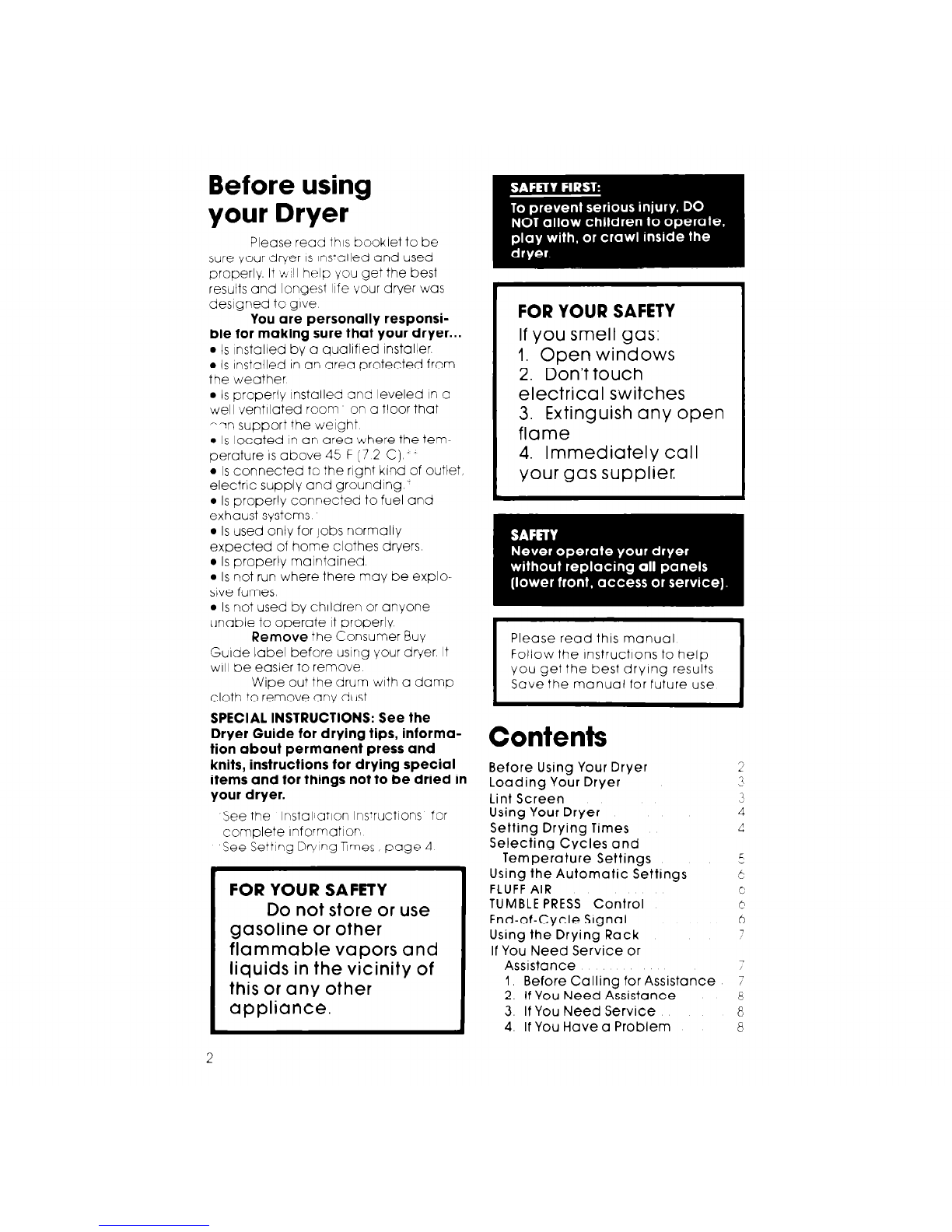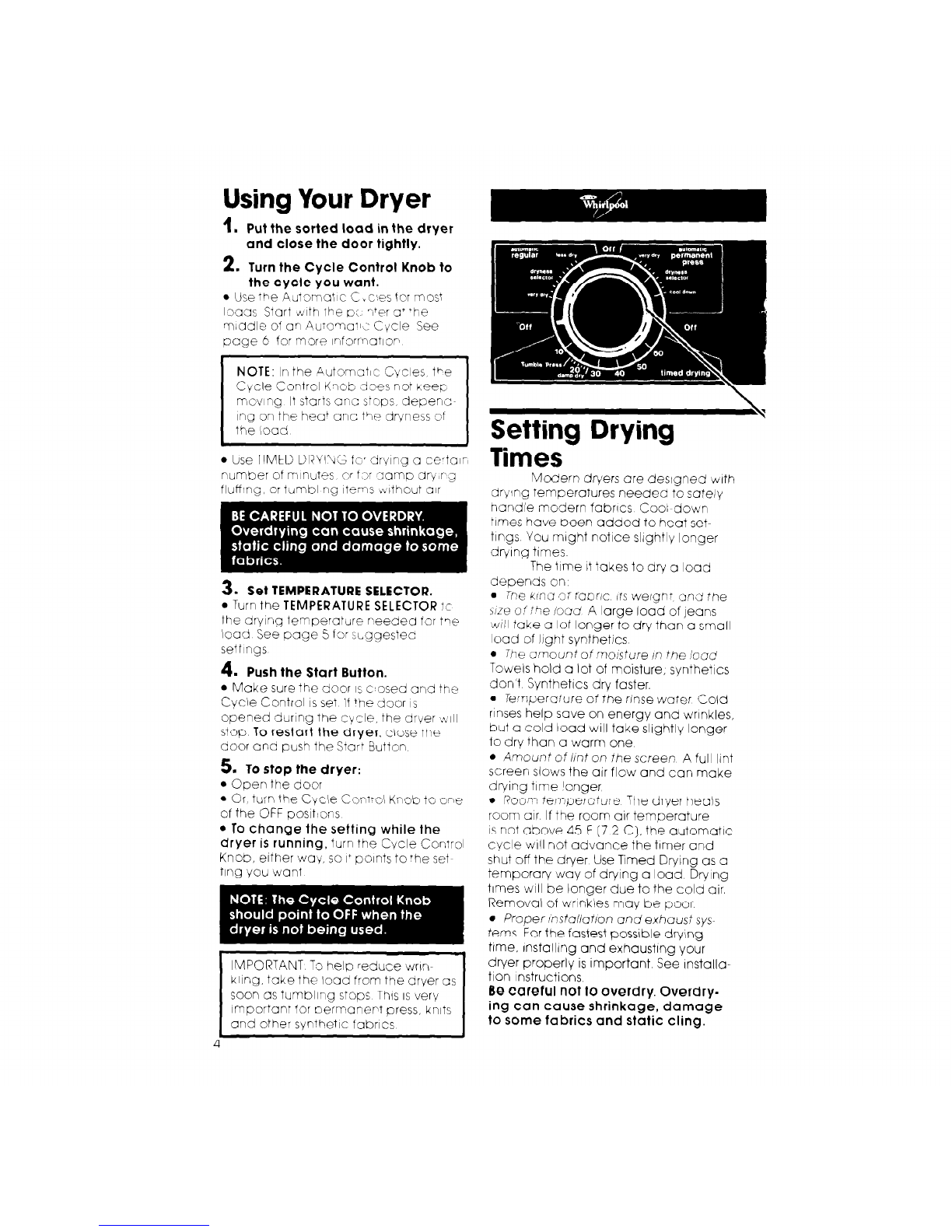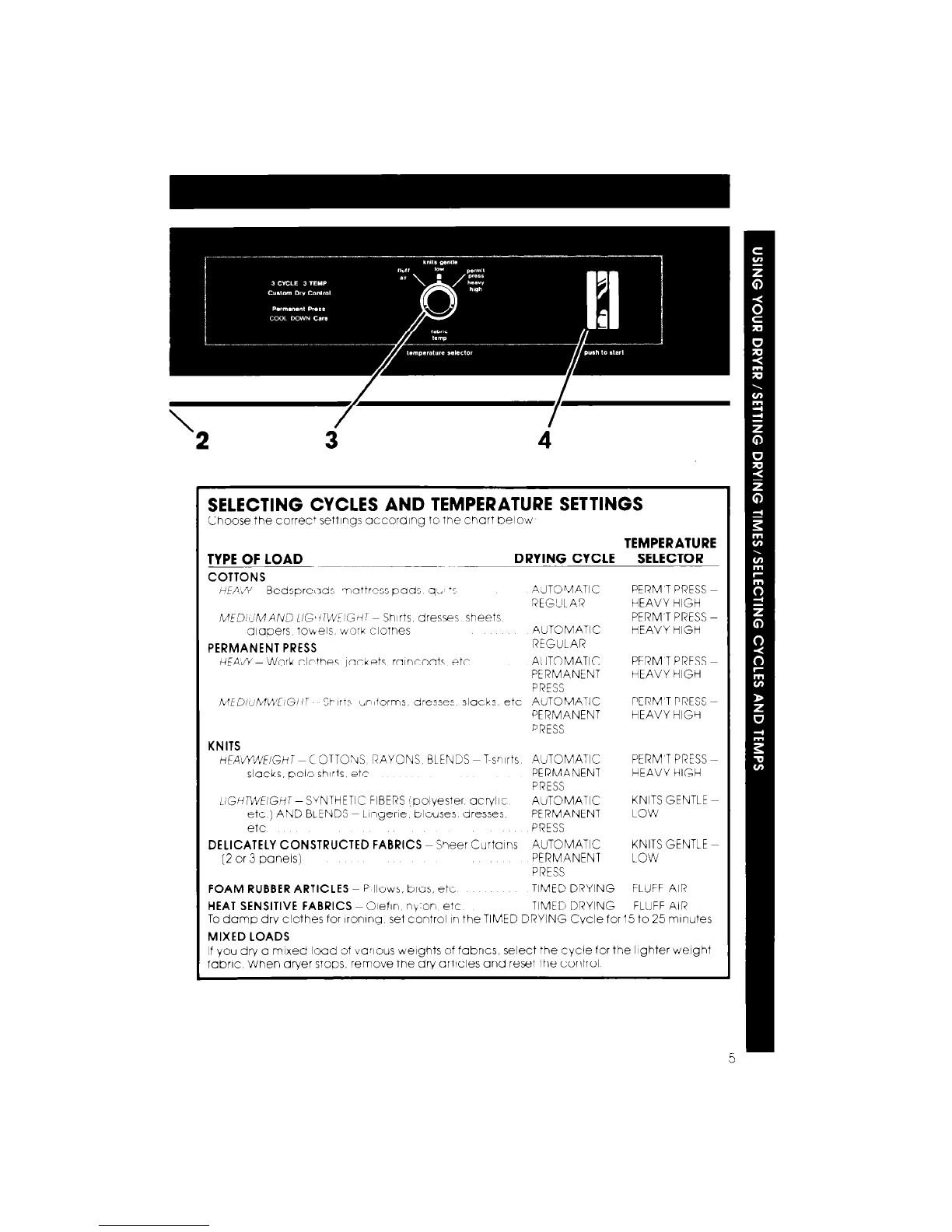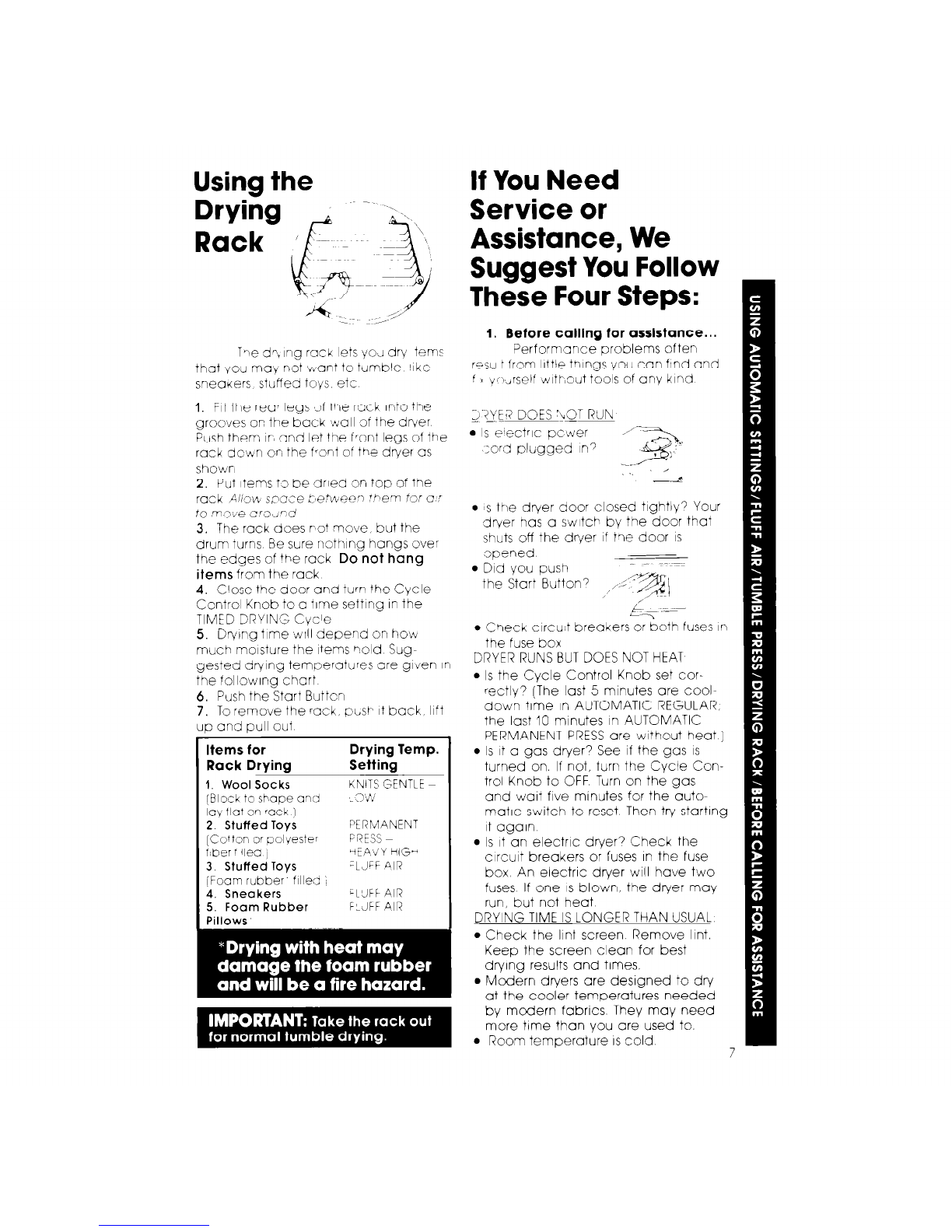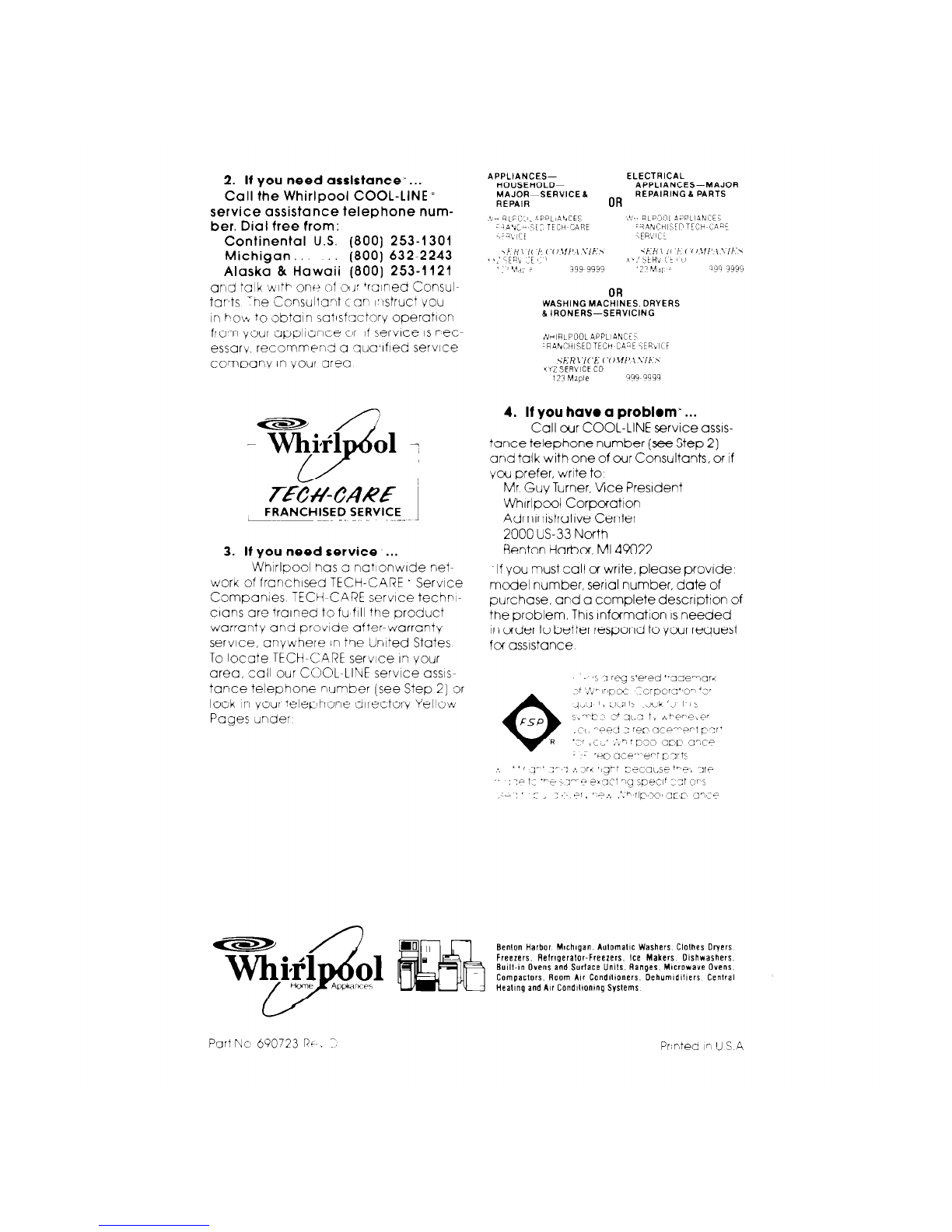Whirlpool LE5920XK User manual
Other Whirlpool Dryer manuals
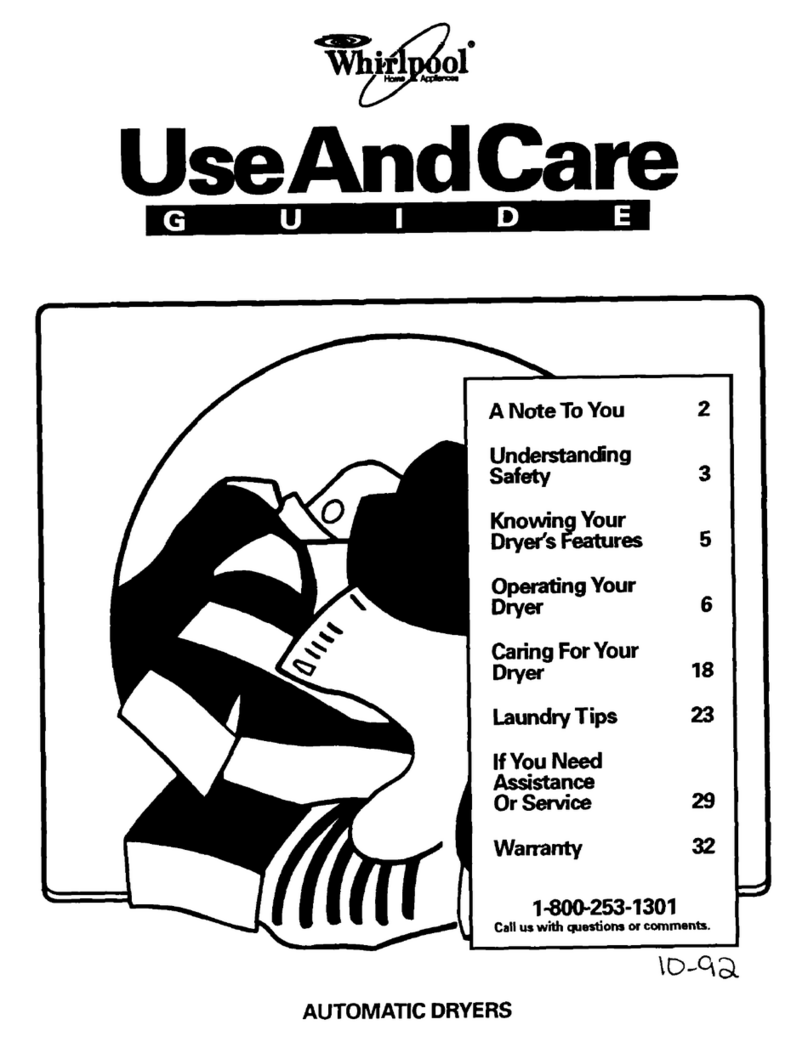
Whirlpool
Whirlpool Electric and Gas Dryers User manual
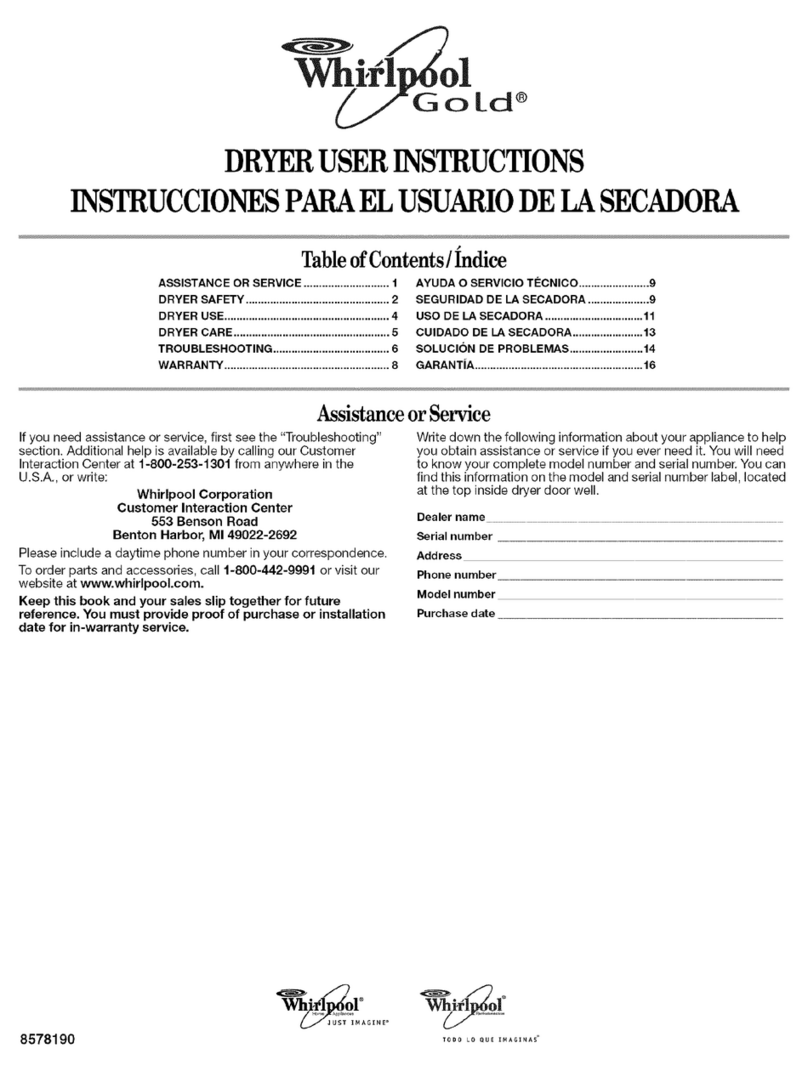
Whirlpool
Whirlpool Gold LEQ8621PW2 User manual
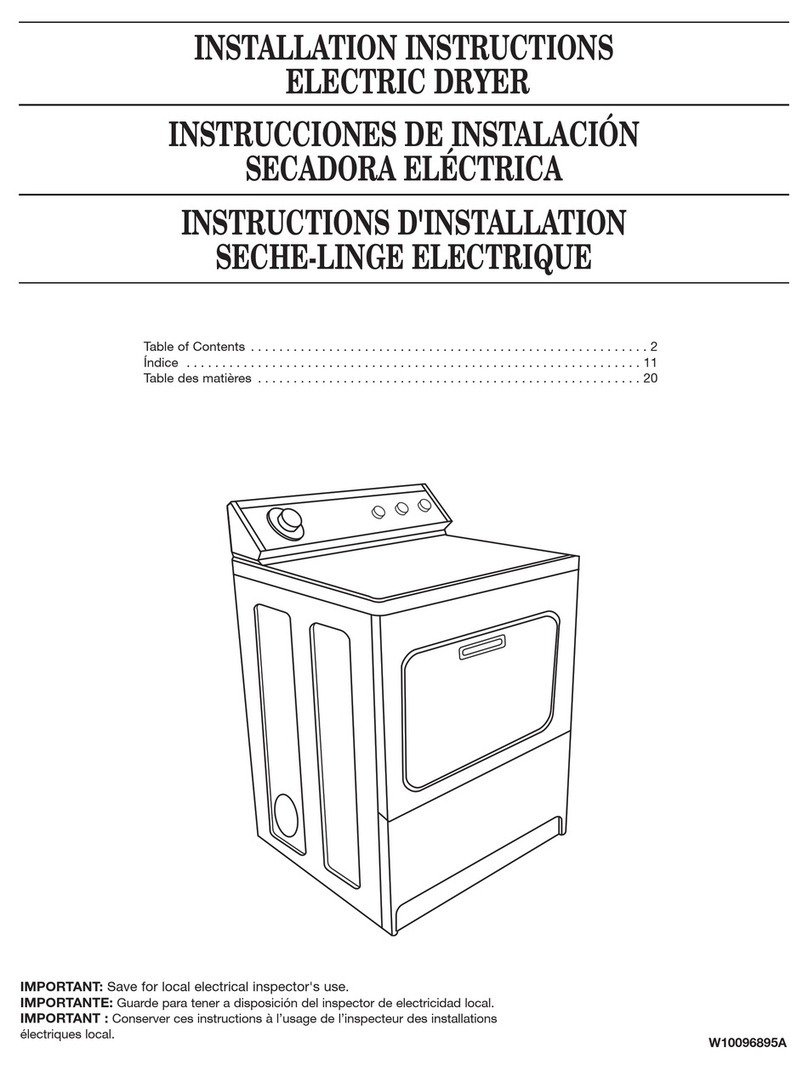
Whirlpool
Whirlpool W10096895A User manual

Whirlpool
Whirlpool WED4950HW User manual

Whirlpool
Whirlpool ELECTRIC DRYER User manual
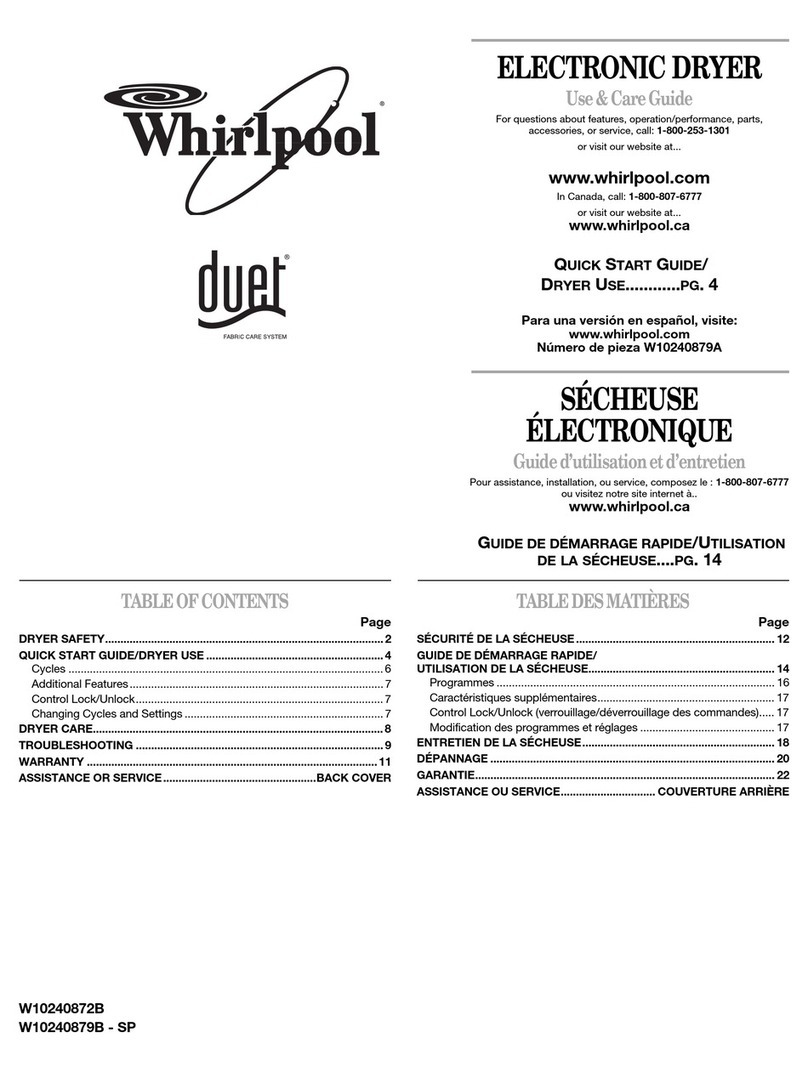
Whirlpool
Whirlpool W10240879B - SP User manual
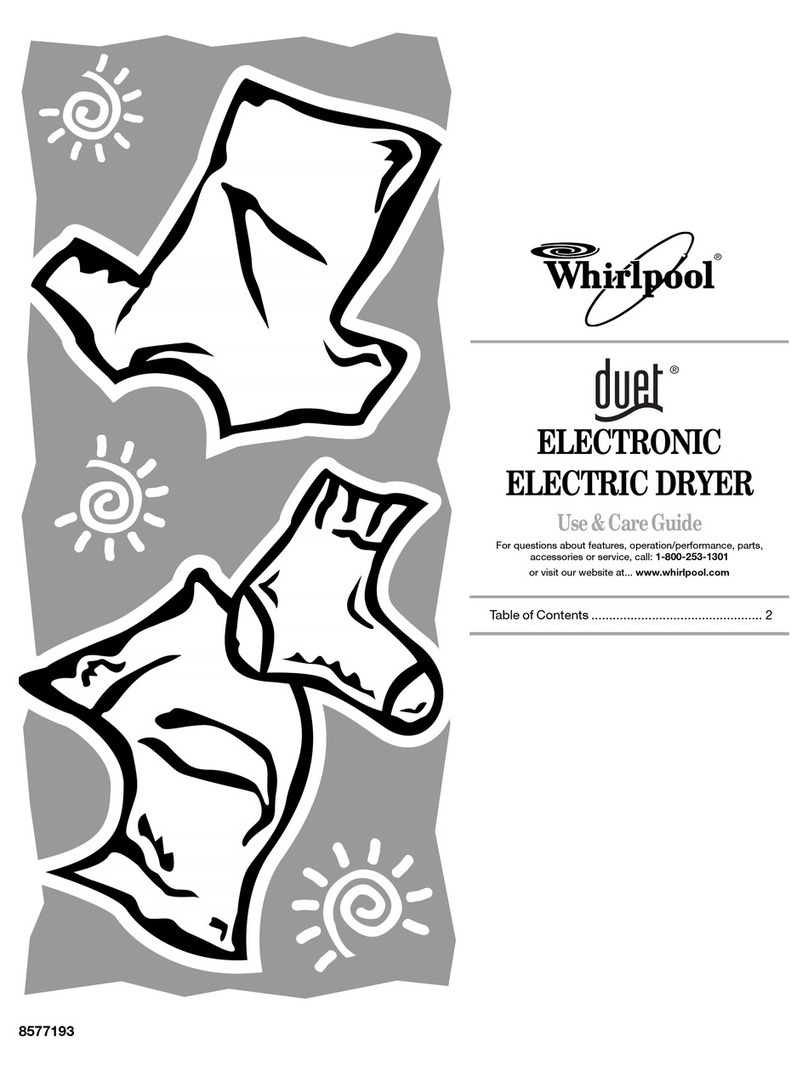
Whirlpool
Whirlpool duet GEW9250PL0 User manual
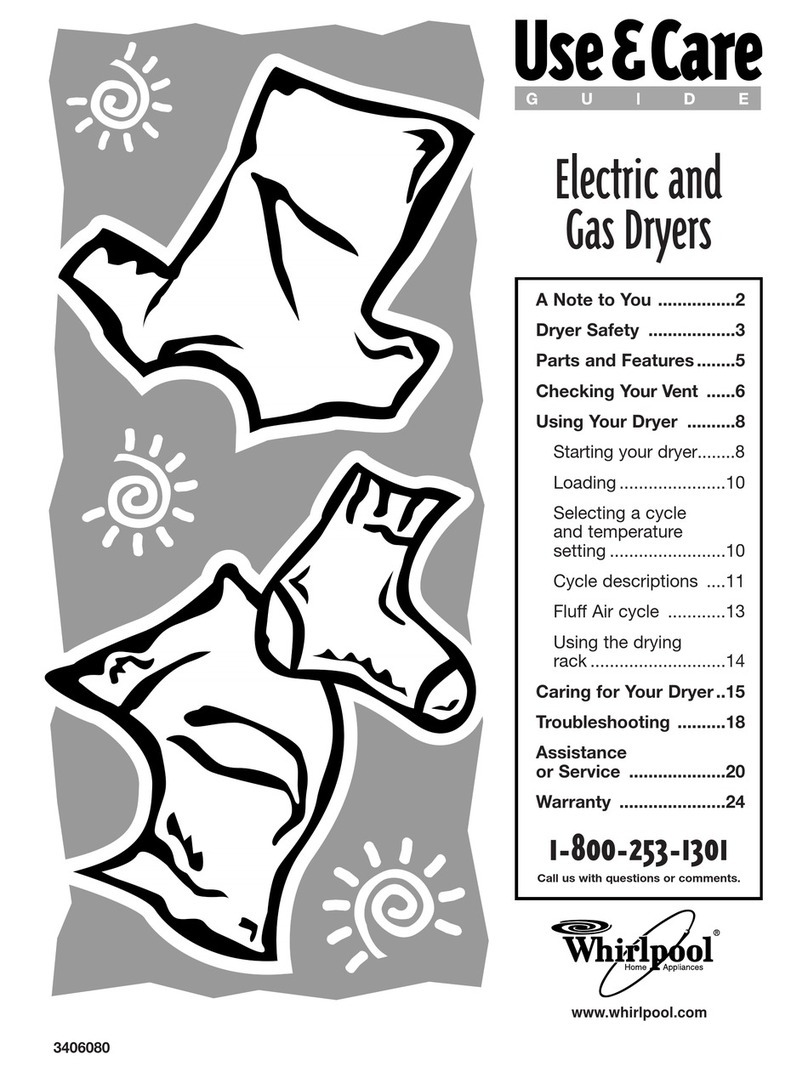
Whirlpool
Whirlpool LER5600HQ0 User manual

Whirlpool
Whirlpool CEM2760TQ User manual

Whirlpool
Whirlpool ELECTRIC DRYER User manual

Whirlpool
Whirlpool Duet Steam WED94HEX User manual

Whirlpool
Whirlpool W10678945D User manual
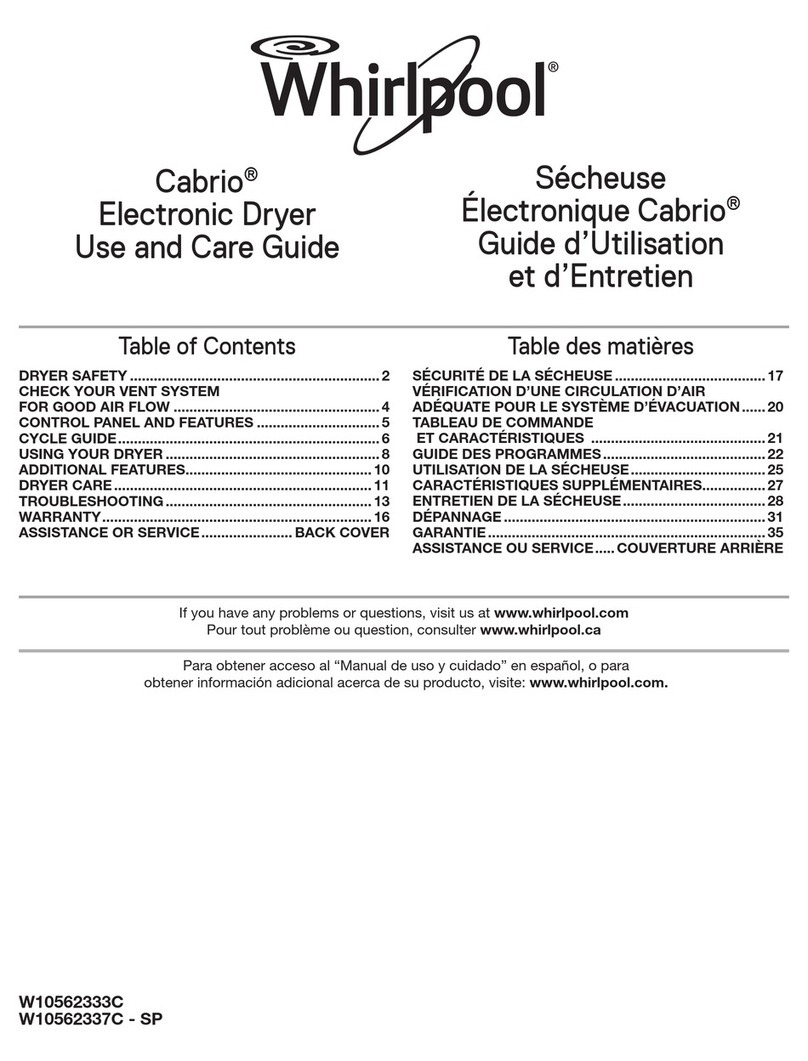
Whirlpool
Whirlpool W10562337C-SP User manual

Whirlpool
Whirlpool WED95HEDW User manual
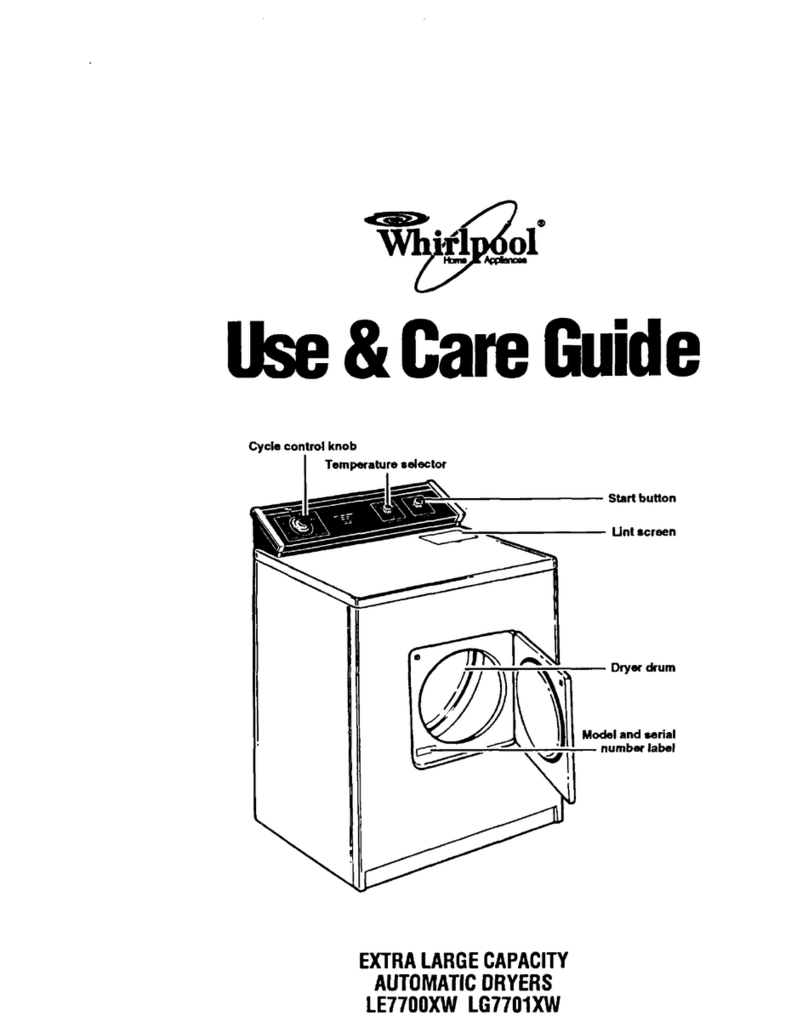
Whirlpool
Whirlpool LE7700XW User manual
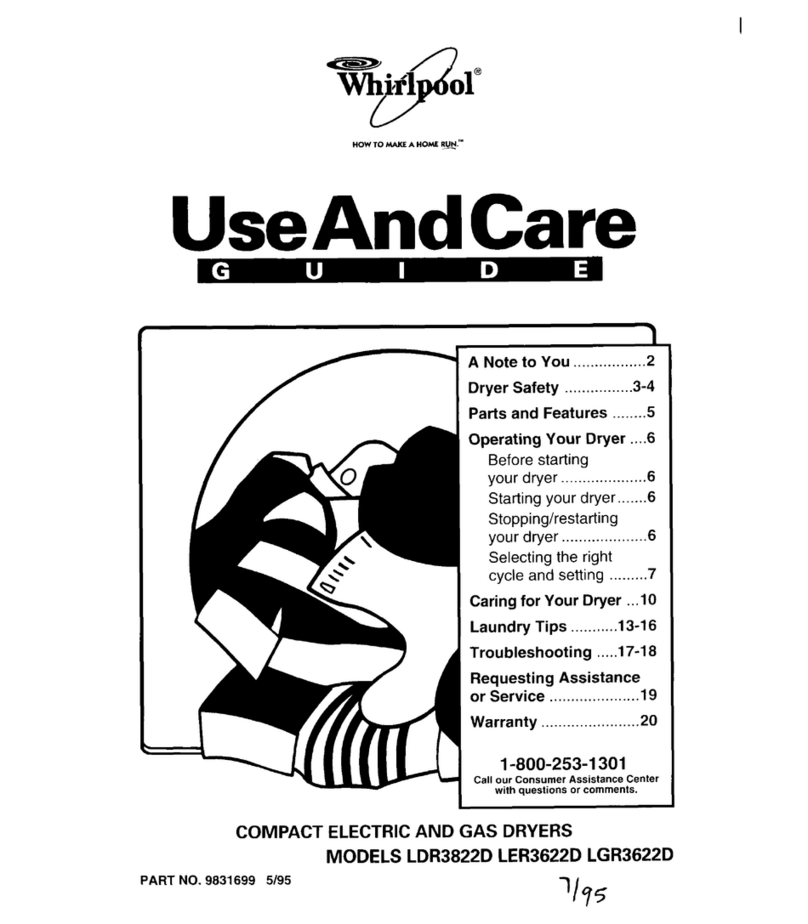
Whirlpool
Whirlpool LDR3822D User manual

Whirlpool
Whirlpool LE5721XS User manual
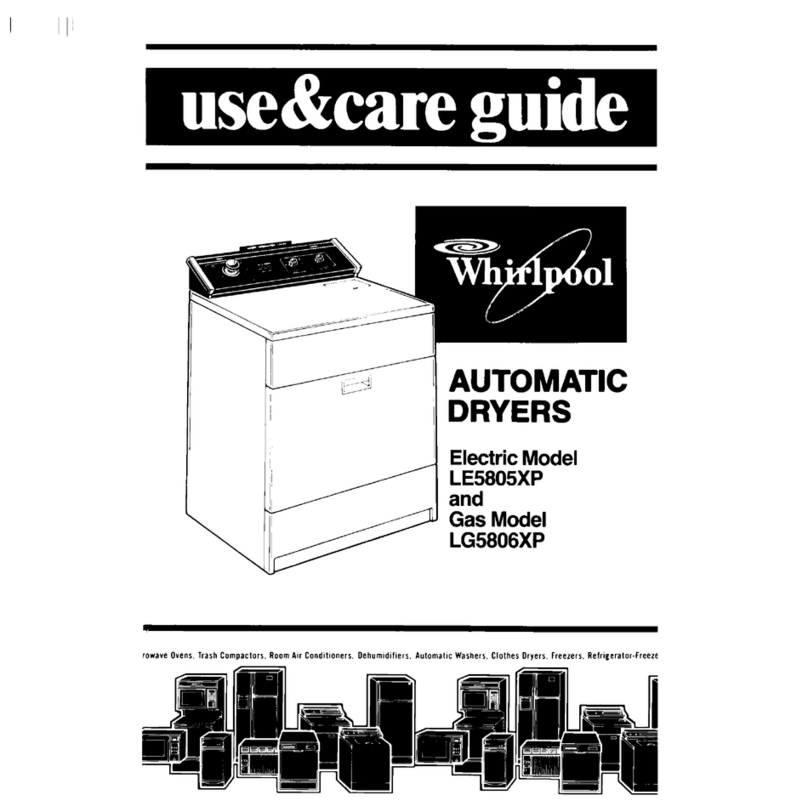
Whirlpool
Whirlpool LE5805XP User manual
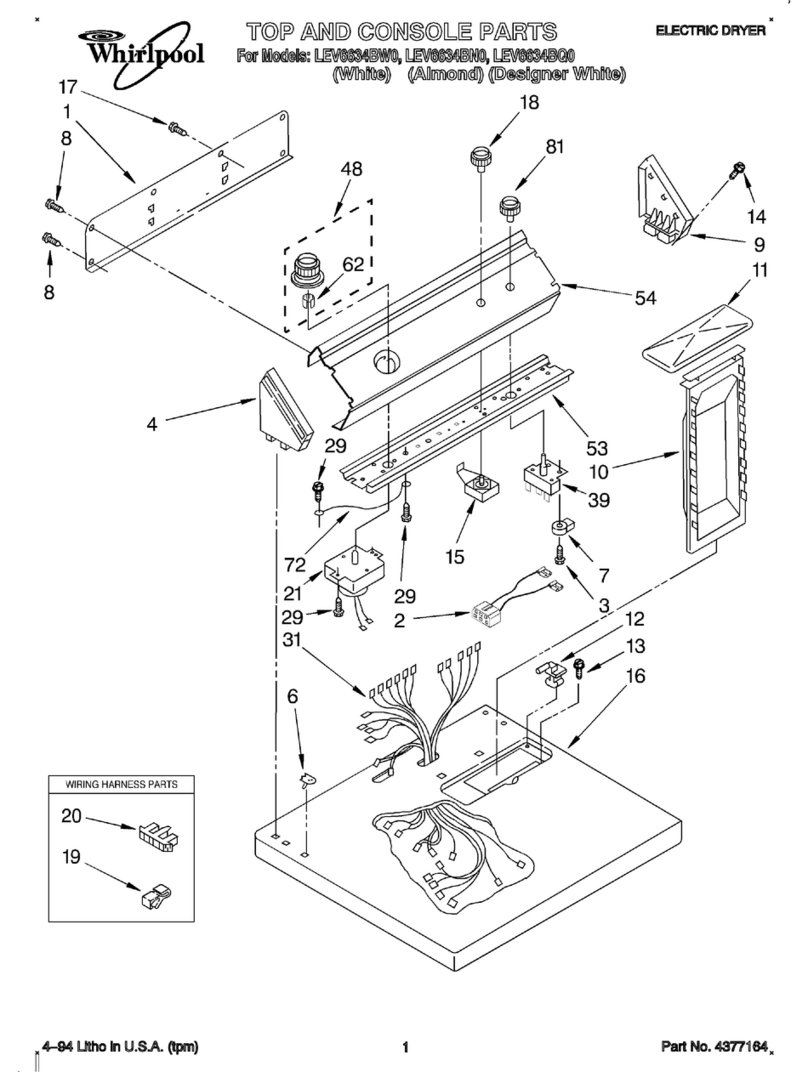
Whirlpool
Whirlpool LEV6634BW0 User manual

Whirlpool
Whirlpool CEM2750JQ0 User manual
Popular Dryer manuals by other brands

Alliance Laundry Systems
Alliance Laundry Systems TMB795C Installation

Asko
Asko T793C operating instructions

Kenmore
Kenmore 8041 - 5.8 cu. Ft. Capacity Electric Dryer installation instructions

Frigidaire
Frigidaire CAQE7077KW0 use & care

Bosch
Bosch WTX8HKM9SN User manual and installation instructions

Sharp
Sharp KD-NHH9S7GW2-PL user manual