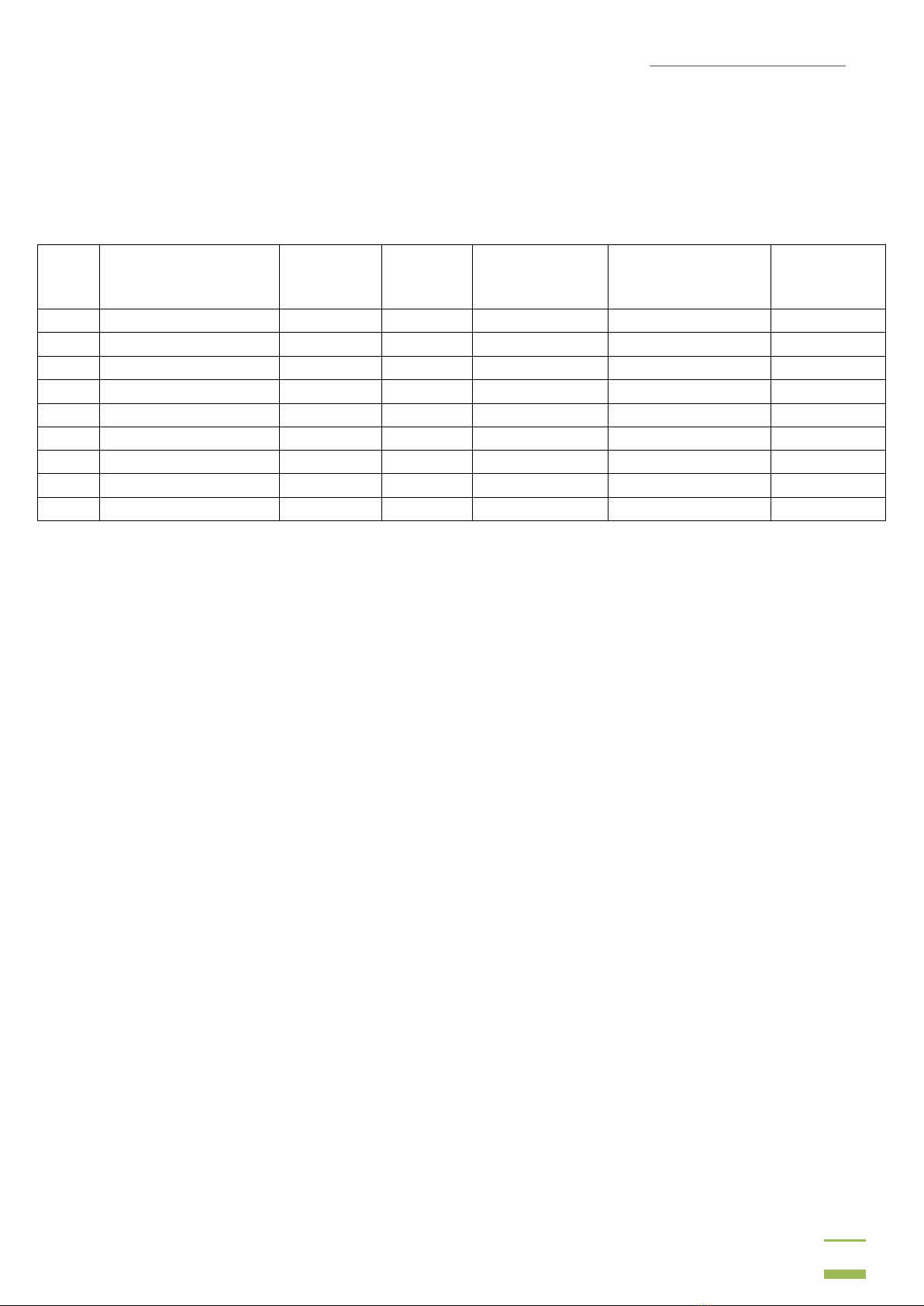USER GUIDE | EAGLE TWO+
Version: 3.3
CHAPTER 1
Introduction
EAGLE TWO+Electrosurgical Generator –the product of Whittemore Enterprises Inc. provides
necessary High Frequency electrical power for different types of surgical needs in
advance Medical Technologies. Vessel Sealing, Saline Resection with conventional Monopolar and
Bipolar Electrosurgical applications with multiple options of effects with following features:
A. GENERAL FEATURES
Combo Electrosurgical Unit with following features:
Touch Screen LCD Interface: 5.7” Resistive Touch Screen f o r user-friendly interface
with on-screen modes description facilitating surgeon to choose the best-suitable mode for
the surgical applications.
COMBO Generator Technology: Vessel Sealing System, Saline Plasma Bipolar
Resection, High Performance ESU (Diathermy) in Single Unit.
Smart Unit: Surgical Monitoring and Automatic & Instant Response Technology ESU for
consistent cutting & coagulation through all types of tissue.
6SENSE Technology: Advance Microprocessor controlled Digital tissue impedance
feedback system with sense the change in Voltage, Current, Power, Tissue Density, Return
Electrode Contact quality & leakage RF current.
Fully Microprocessor controlled: To achieve high degree of clinical precision.
SECTION 1: Electrosurgery Section:
PREM Safety (Patient return electrode monitoring) –PREM–is ultimate Safety for
return electrode site burns.
Surgical Assistant: 999 Customizable User Programs. Recall function for fast
preprogrammed case settings.
Bipolar/BiCoag Alarm: Provides Audio feedback alarm after completion of Bipolar
Coagulation. This reduces charring & sticking of tissue to forceps & avoids over burning of
tissue. User can chose Auto BiCoag or BiCoag Alarm as per convenience.
Bipolar Cut: Macro mode can be effectively used for bipolar cutting with hooks & other
cutting devices in laparoscopic surgery.
ARGON Beam Coagulator upgradeable.
Smart ENDOCUT Mode: Pulse current for papillotomy & polypectomy Applications as
option
Hydro Cut/ Coag: - Helps effective cutting & Co-agulation under fluids/water.
SECTION 2: Vessel Sealing System:
Vesseal Technology is recent innovation in field of advance feedback controlled Electro
surgical Technology. System senses the tissue hold in instrument & appropriate amount of
energy is delivered by continually sensing the tissue density to form the permanent seal.
Cool Seal technology to seal the tissue vessel by applying calibrated pressure with RF
energy. The Collagen & Elastin within the tissue in vessel walls melts & restructure to
form a seal. The seal tissue appears translucent in nature & having plastic resistance
property.
Auto Stops the energy delivery with audio indication at completion of sealing.
Tissue ReHold alarm is given if improper grasping of tissue.