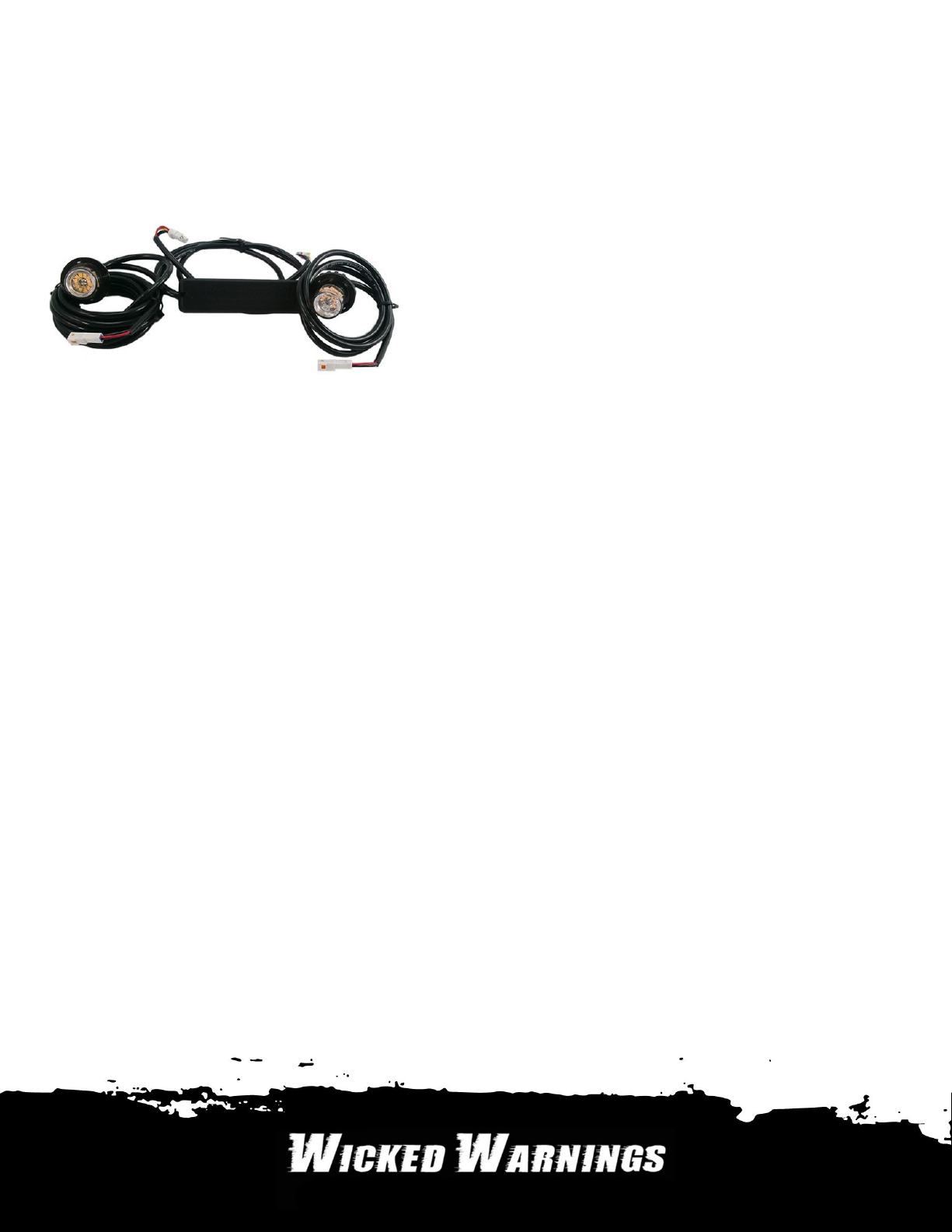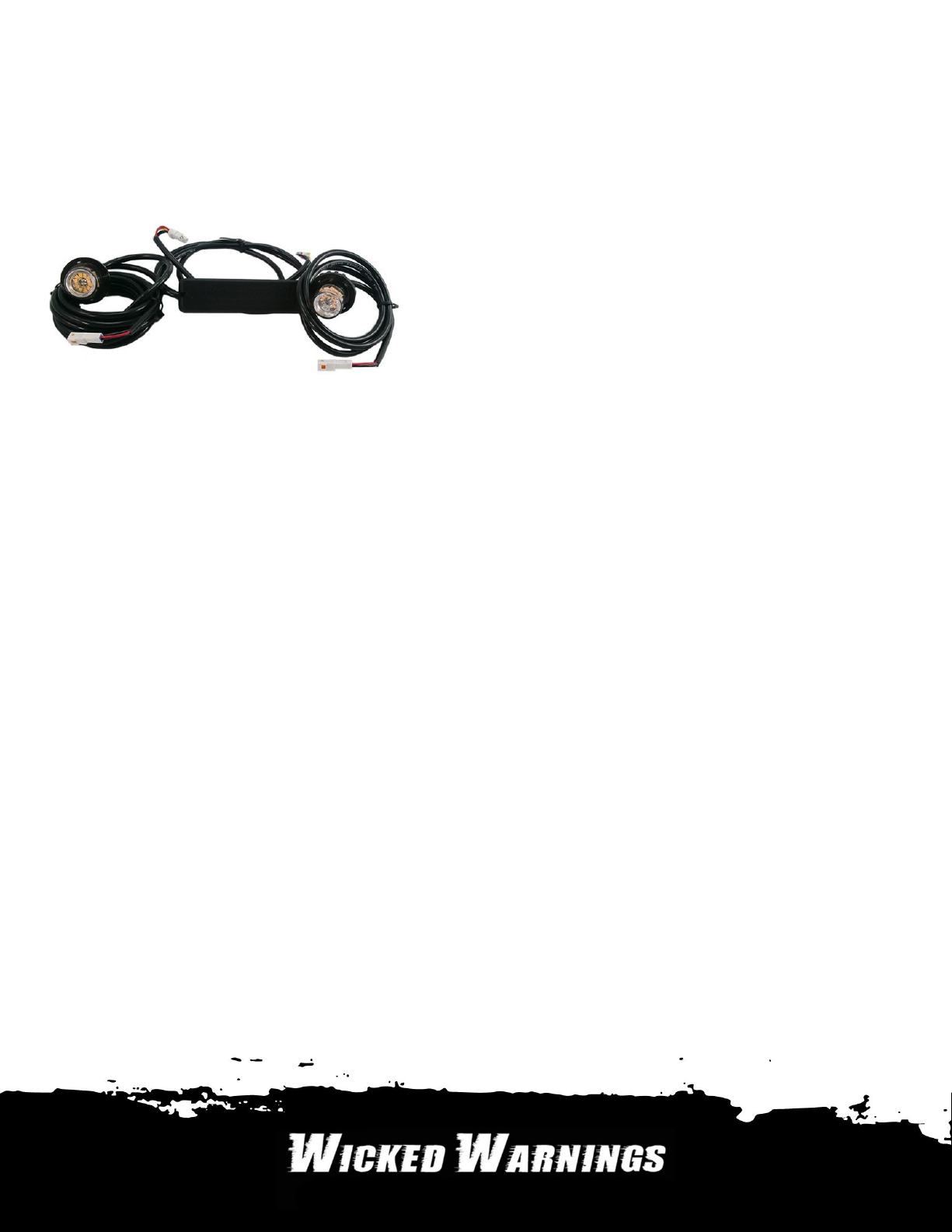
WIRE
RED: Positive + (3A Fuse)
BLACK: Negative -
BLUE: Negative Momentary Pattern Switch
YELLOW: Synchronized Function
WHITE: Stop/Turn/Brake/Tail Light Switch (Option)
*Maximum of 8 LED HAW can be synchronized
OPERATION
Apply BLUE TO BLACK wire:
●Less than 1 sec. for next pattern
●between 1-3 sec. for previous pattern
●between 3-5 sec. for Factory Default (P1)
●more than 5 sec. for turn off
Apply WHITE TO RED (+) wire (Option):
●Stop/Turn/Brake/Tail Light Steady Burn
pattern
Wicked Warnings LED HAW DUO
Installation and Operation Instructions
IMPORTANT: Please read all of the following instructions before installing your new LED HAW DUO sets. WARNING: Failure to install or use this
product according to manufacturer’s recommendations may result in property damage, serious injury, and/or death to those you seek to protect!
TROUBLESHOOTING & OPERATION
The LED HAW DUO series has been factory tested
and approved. If the functions of device fail, please
check the following:
1. After connecting the power supply, make sure
that there is no short-circuit to power
occurring.
2. Ensure Power switch is turned to "ON"
position.
3. Press the Pattern Switch to be sure the “OFF”
pattern is not selected. If the blue wire touches
black wire over 5 seconds, it would switch to
OFF pattern. It would be lighted up again when
using blue wire touches black wire less than 1
second.
4. To synchronize 2 sets of LED HAW together 1st
set both sets on the same pattern. 2nd
connect the YELLOW wires together for the
sets you want synchronized (max 8 sets) and
they will either flash simultaneously or
alternating depending on the phase of pattern
you chose.
SEE PATTERNS AND SAFETY
INFORMATION ON THE NEXT PAGE