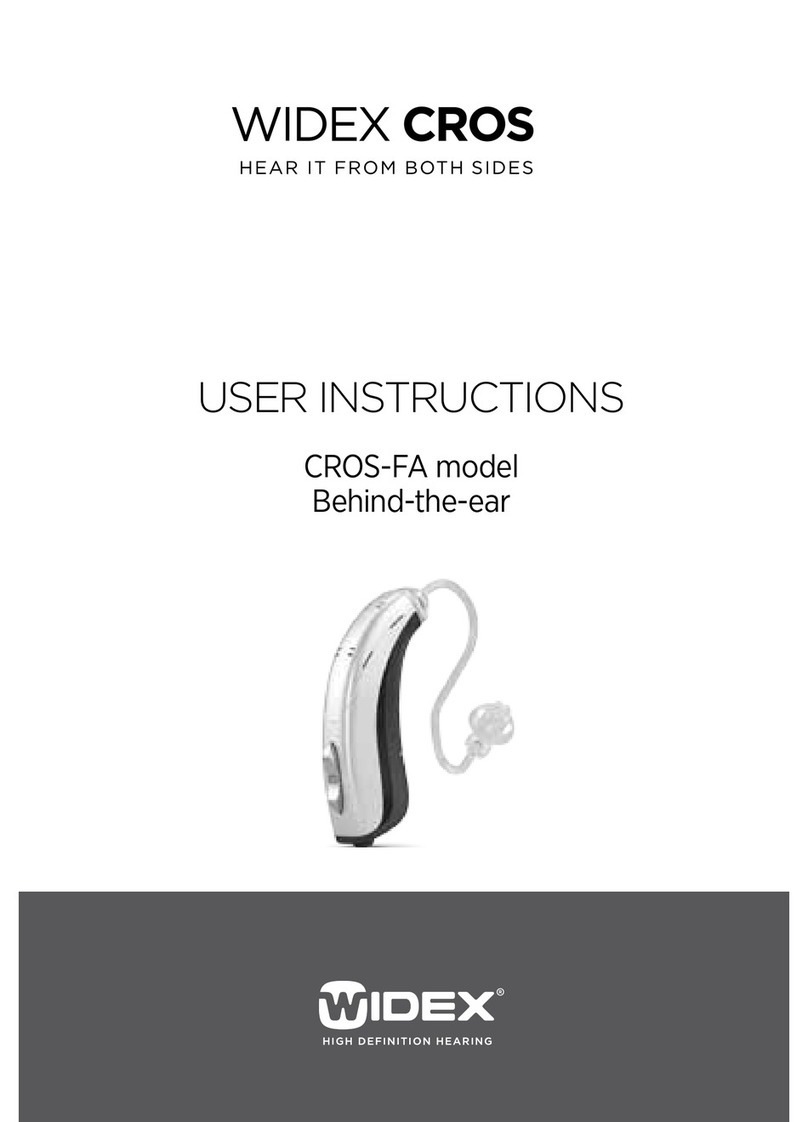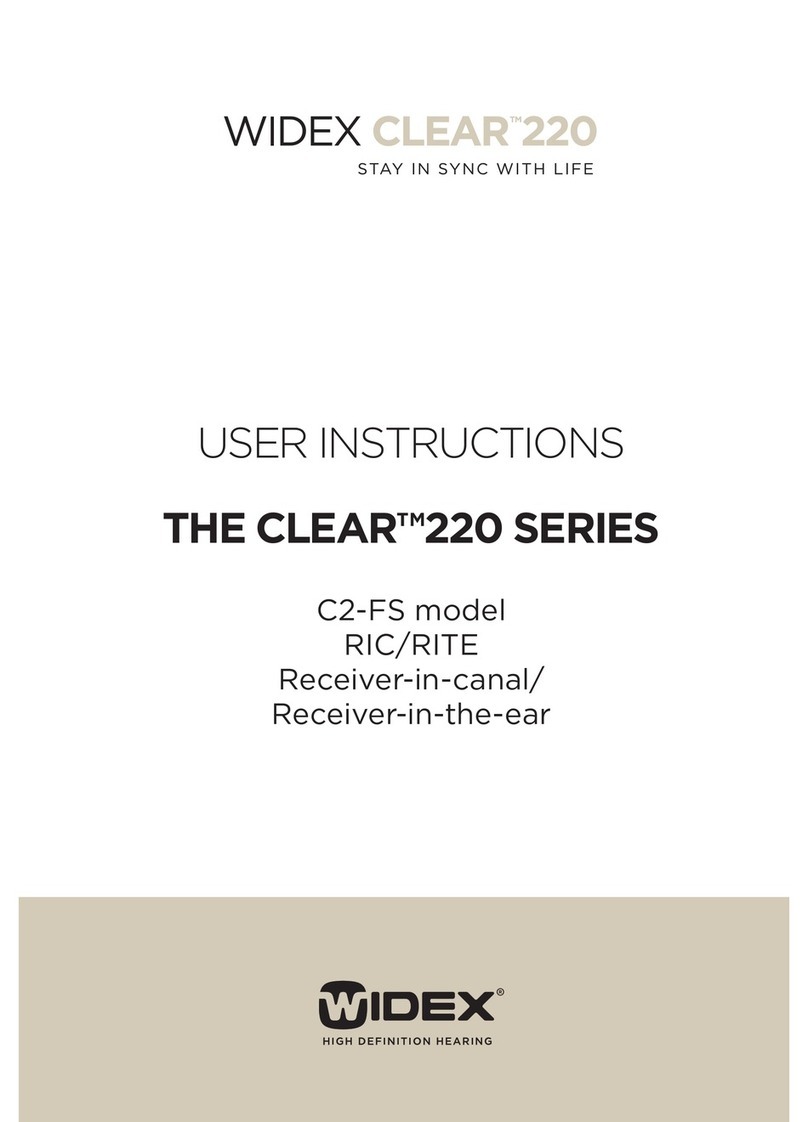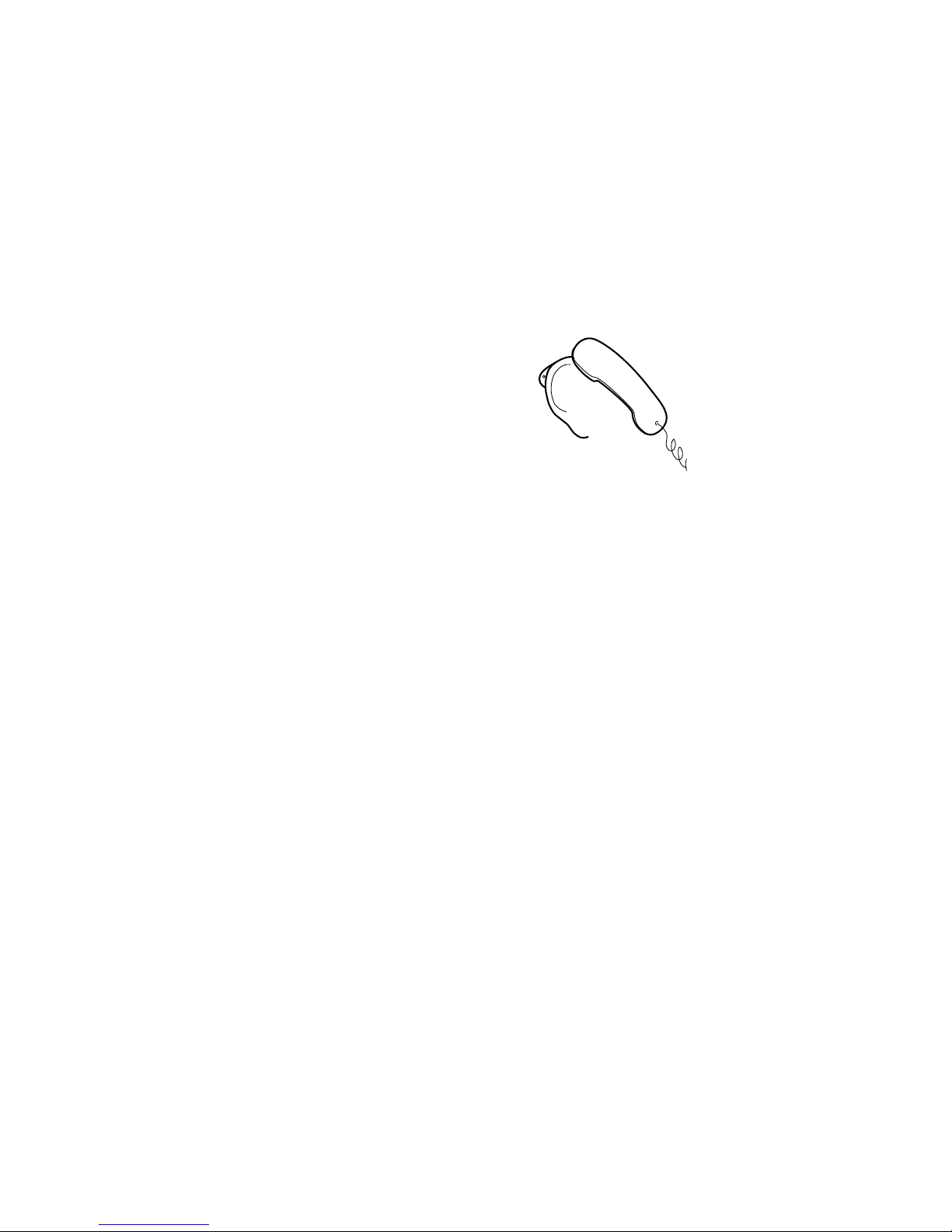Widex CLEAR 440 SERIES User manual
Other Widex Hearing Aid manuals

Widex
Widex DREAM440 THE DREAM SERIES User manual

Widex
Widex MOMENT WPC101 User manual

Widex
Widex The mind 440 Series User manual
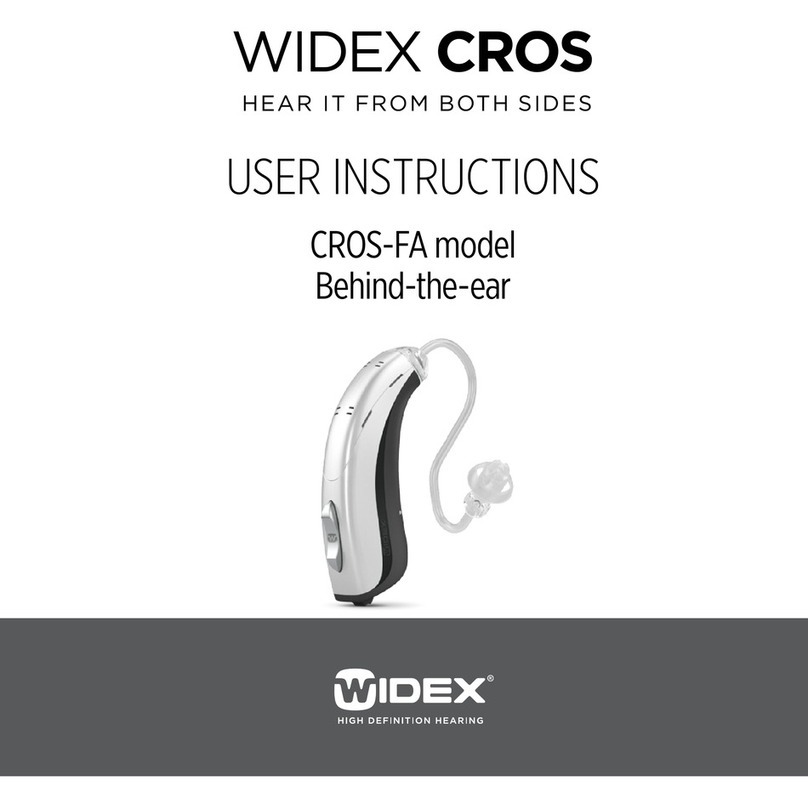
Widex
Widex CROS-FA User manual

Widex
Widex D-m CB User manual

Widex
Widex EVOKE E-F2 User manual

Widex
Widex SUPER 440 SERIES User manual

Widex
Widex EVOKE ERB2D User manual

Widex
Widex EVOKE E-XP User manual
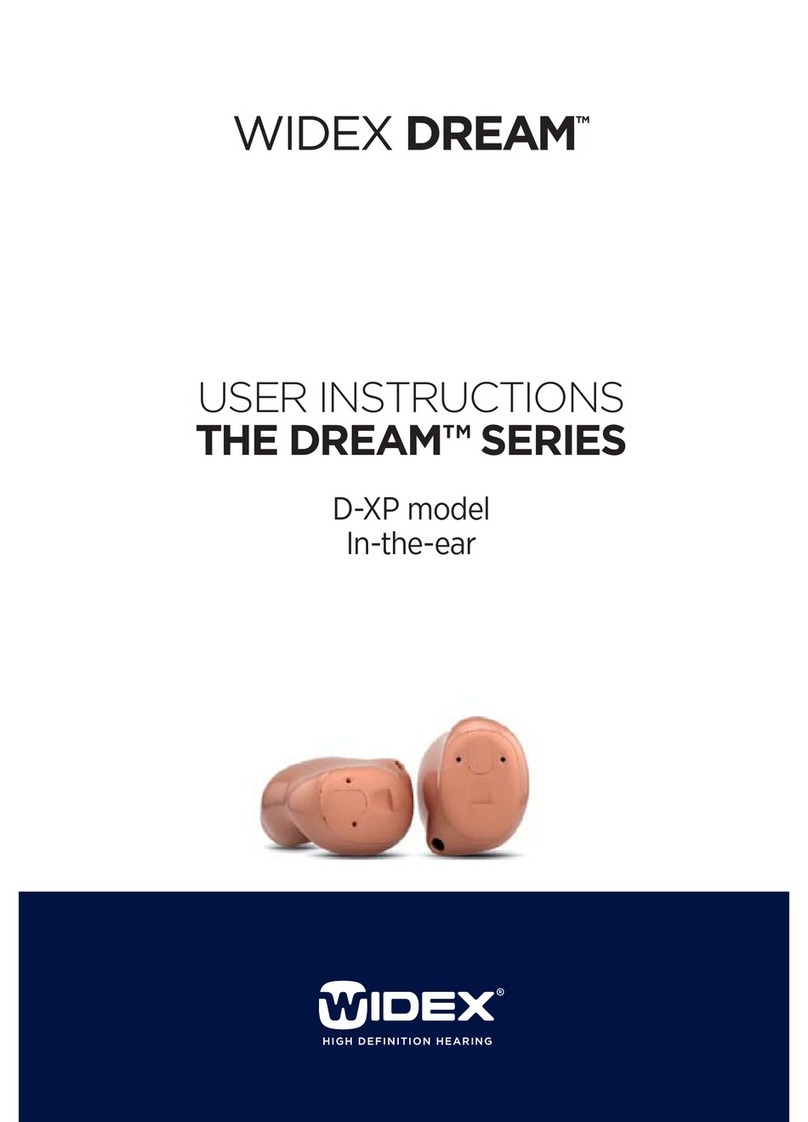
Widex
Widex DREAM D-XP User manual
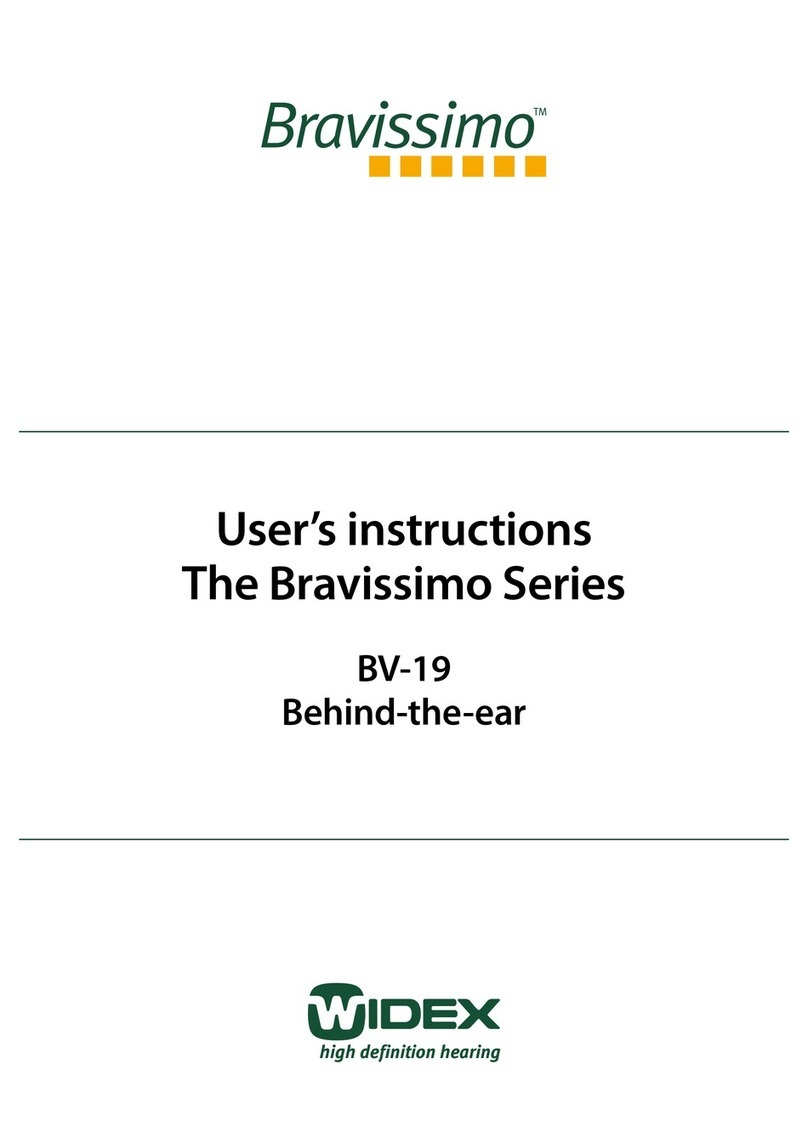
Widex
Widex Bravissimo BV-19 User manual
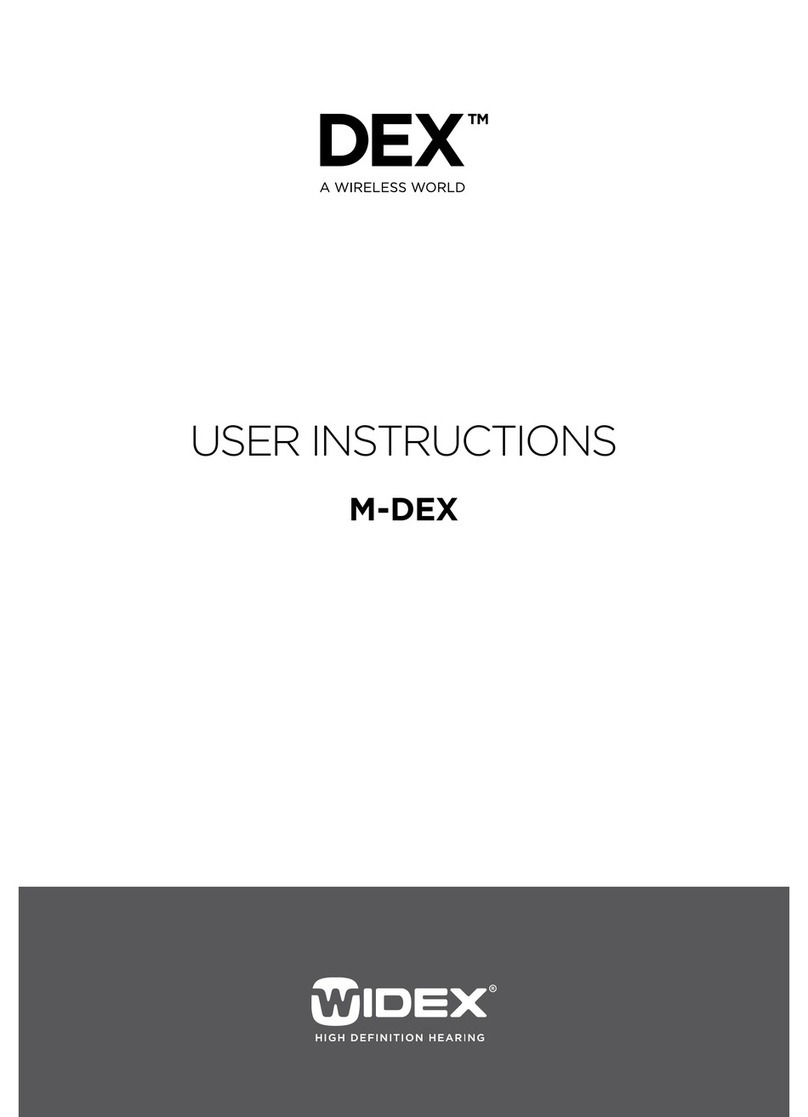
Widex
Widex M-DEX User manual
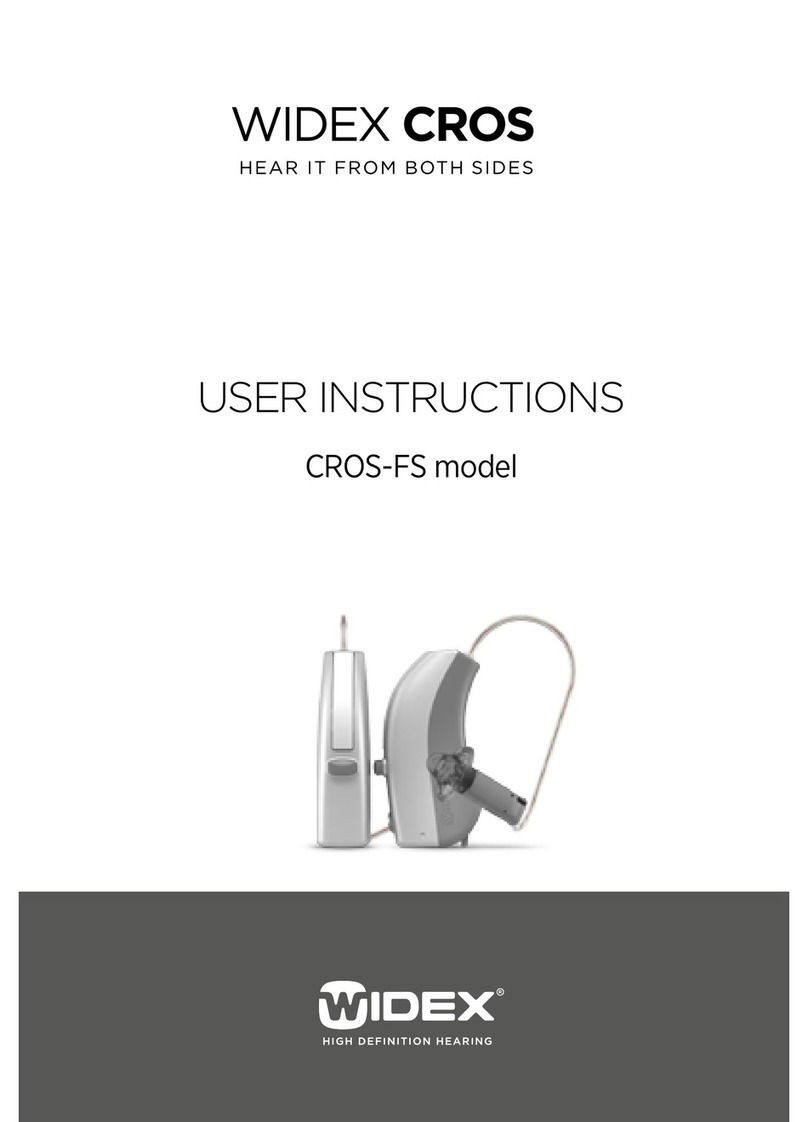
Widex
Widex CROS-FS User manual
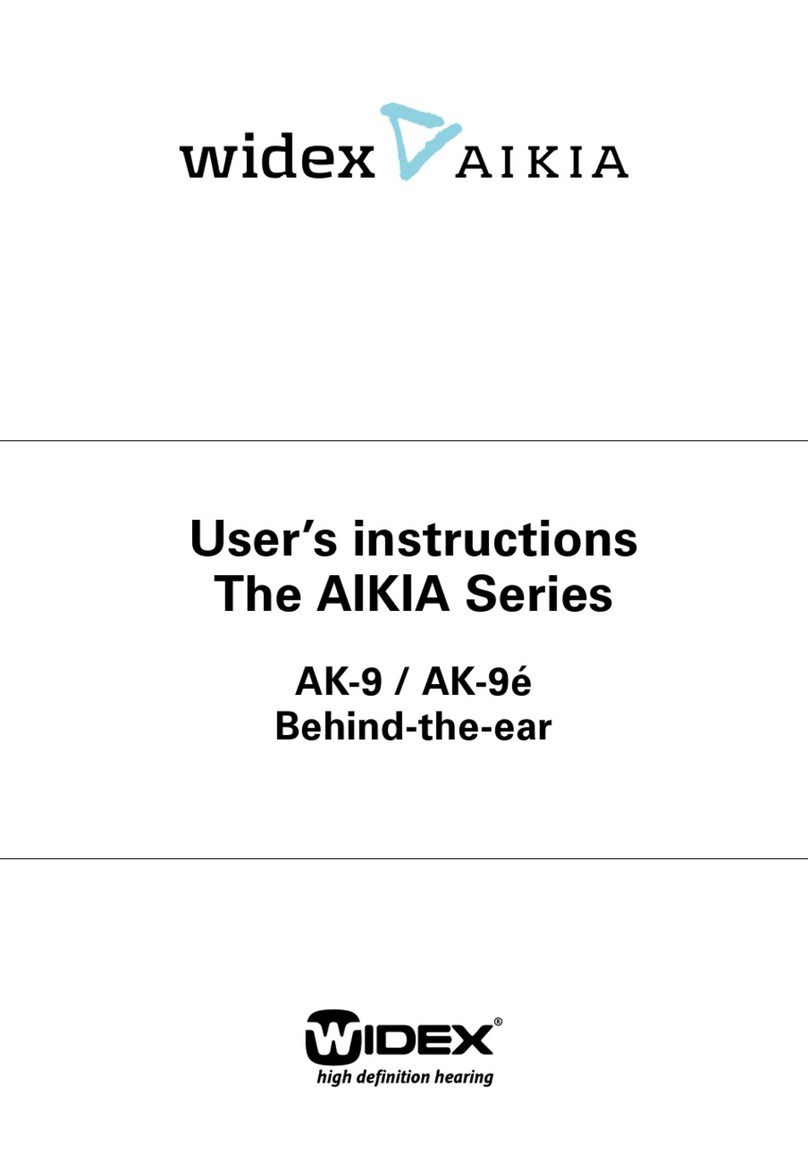
Widex
Widex AIKIA Series User manual
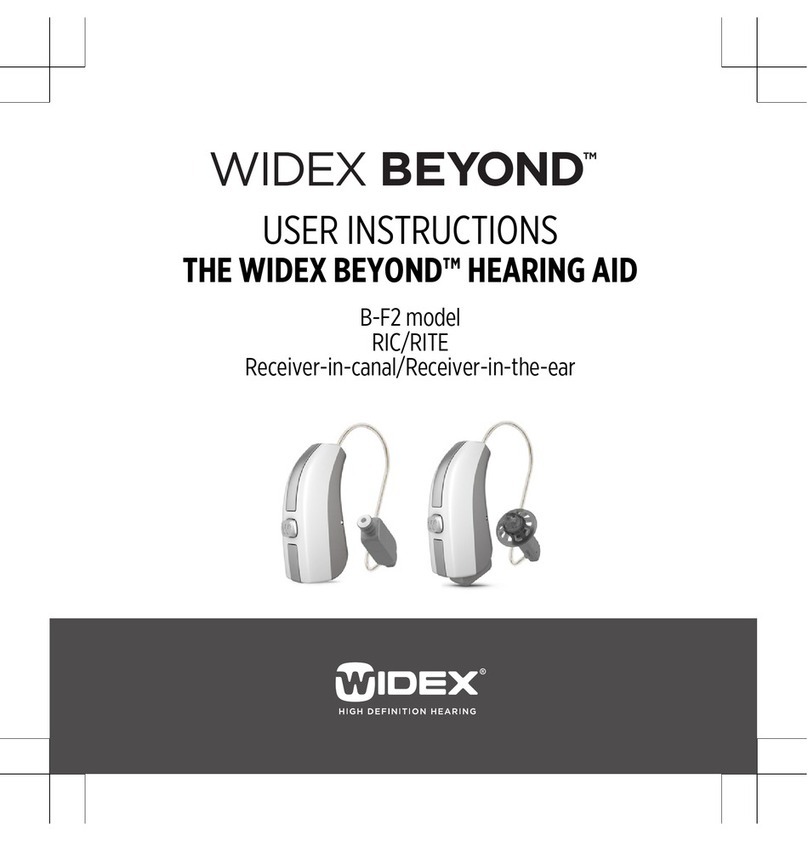
Widex
Widex BEYOND B-F2 RIC User manual
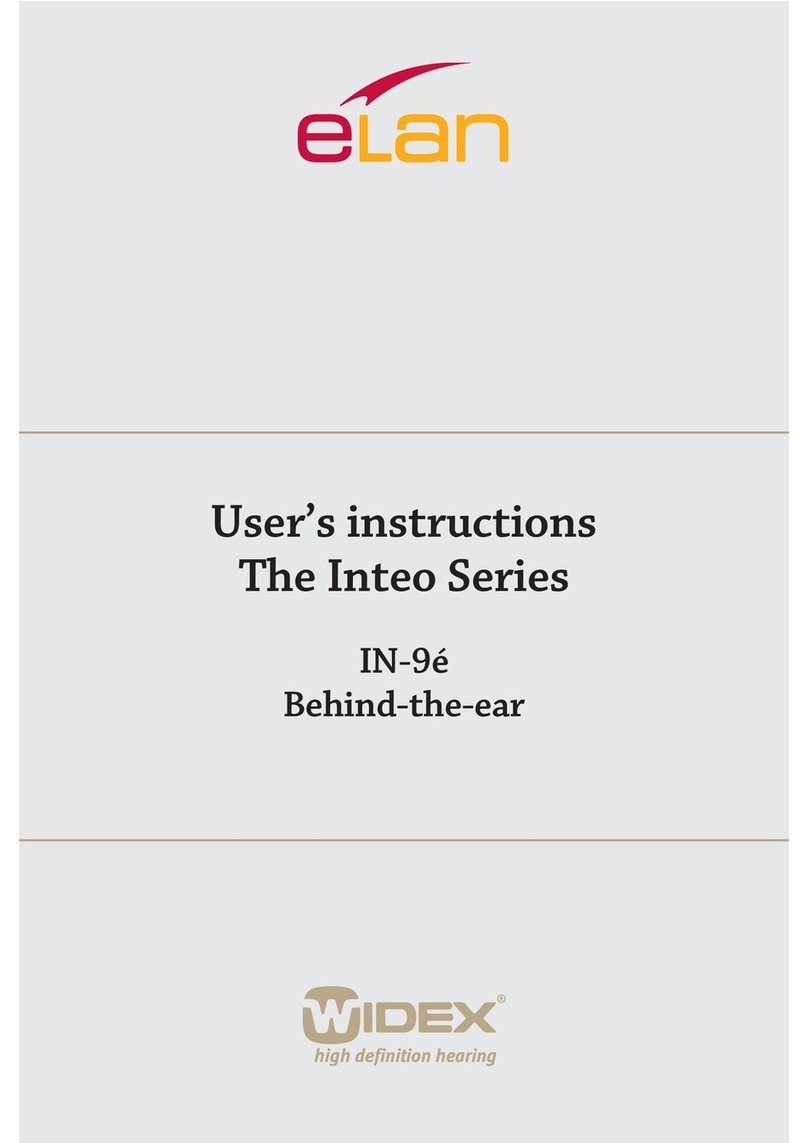
Widex
Widex Inteo IN-9 User manual
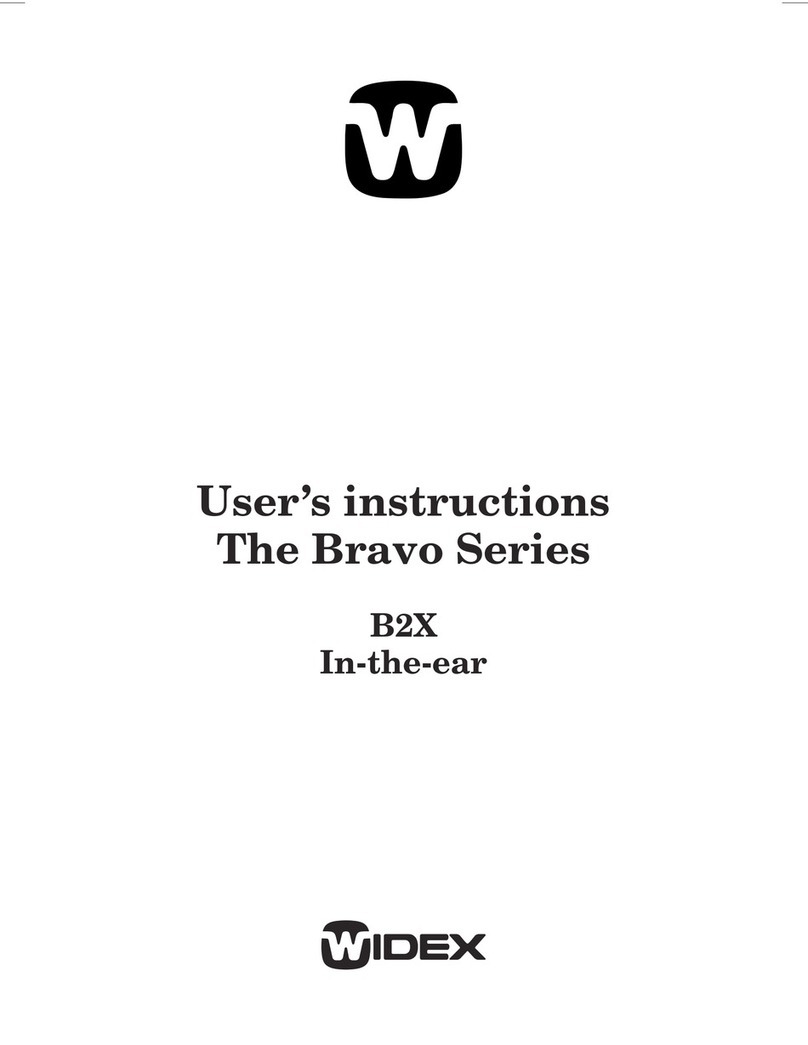
Widex
Widex B2X The Bravo Series User manual
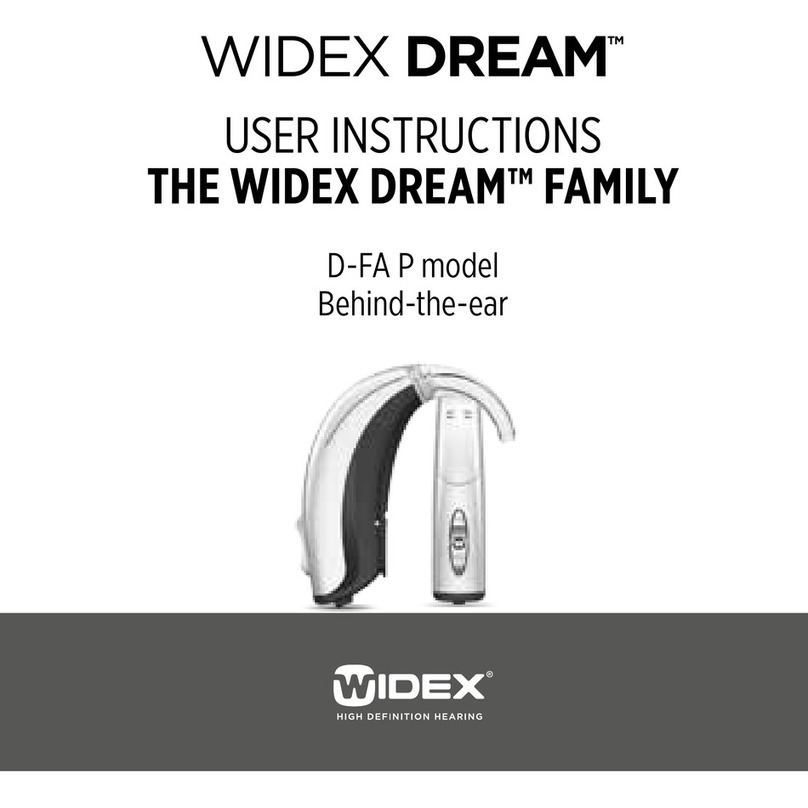
Widex
Widex D-FA P User manual

Widex
Widex Menu series User manual
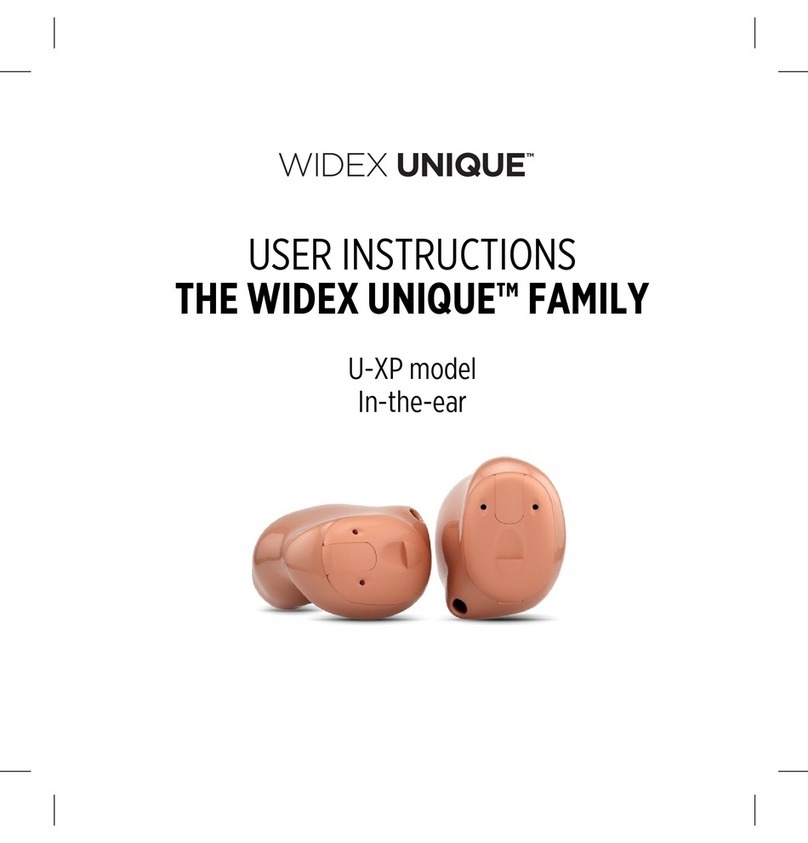
Widex
Widex U-XP User manual