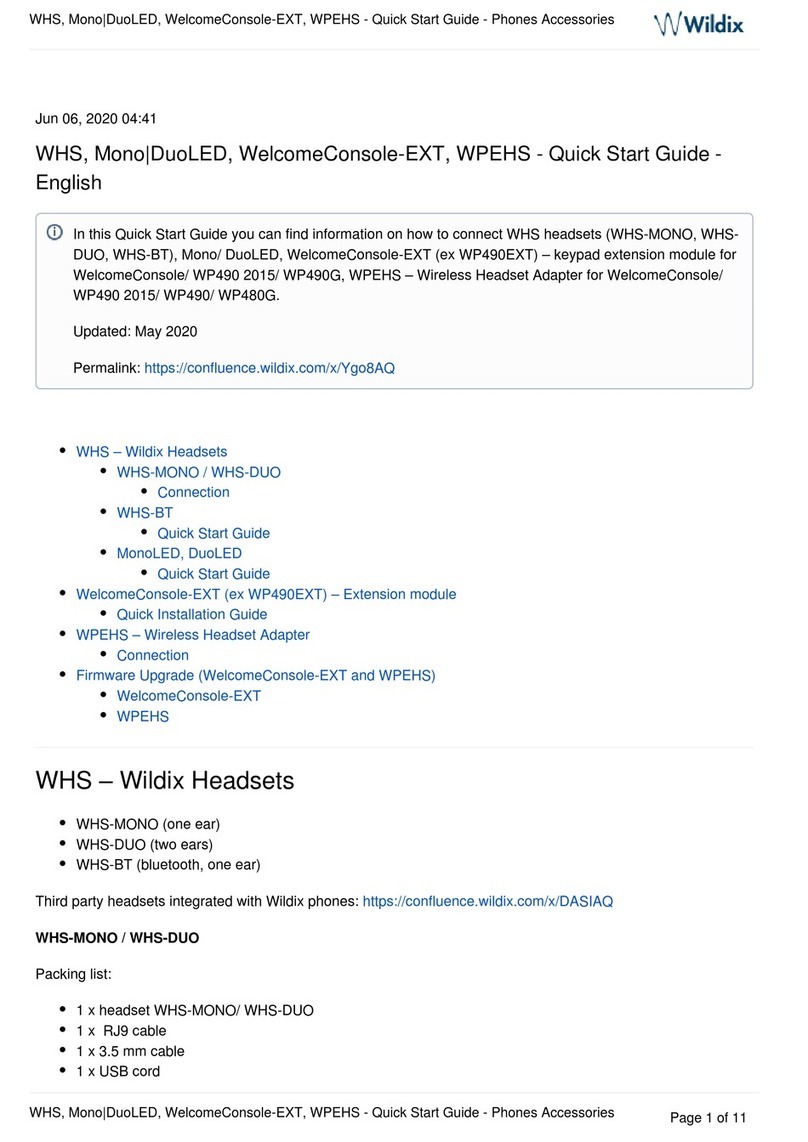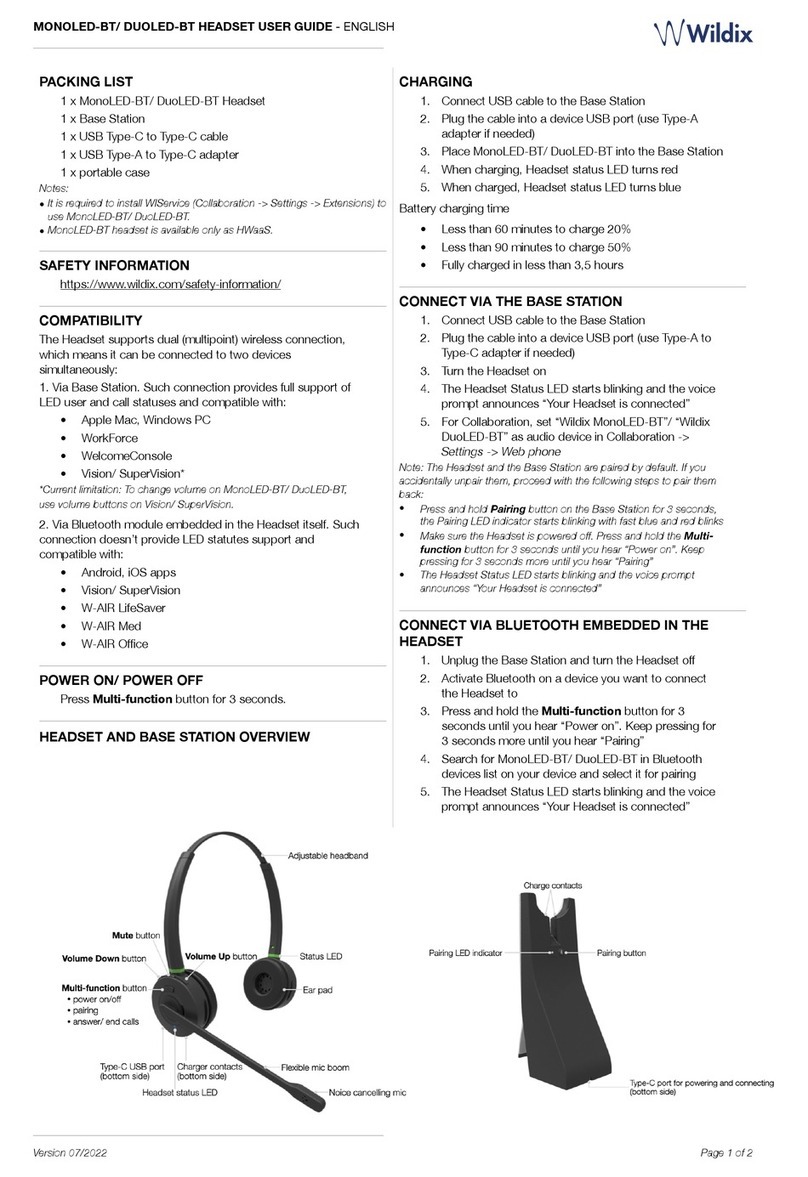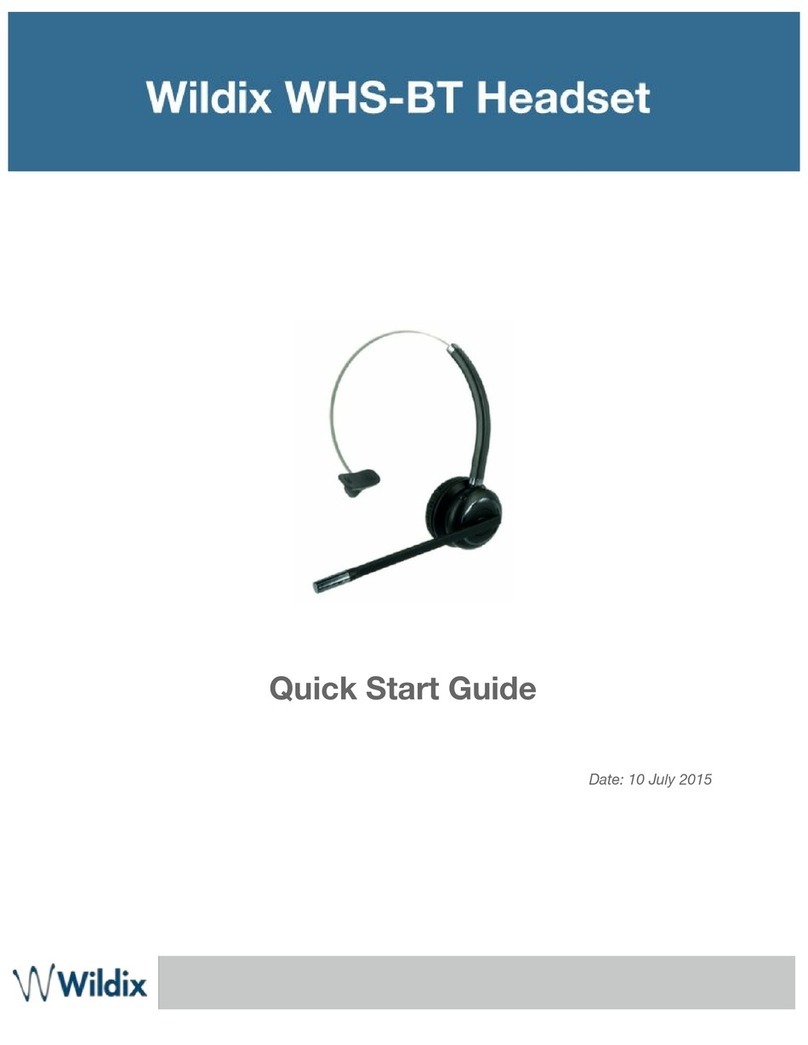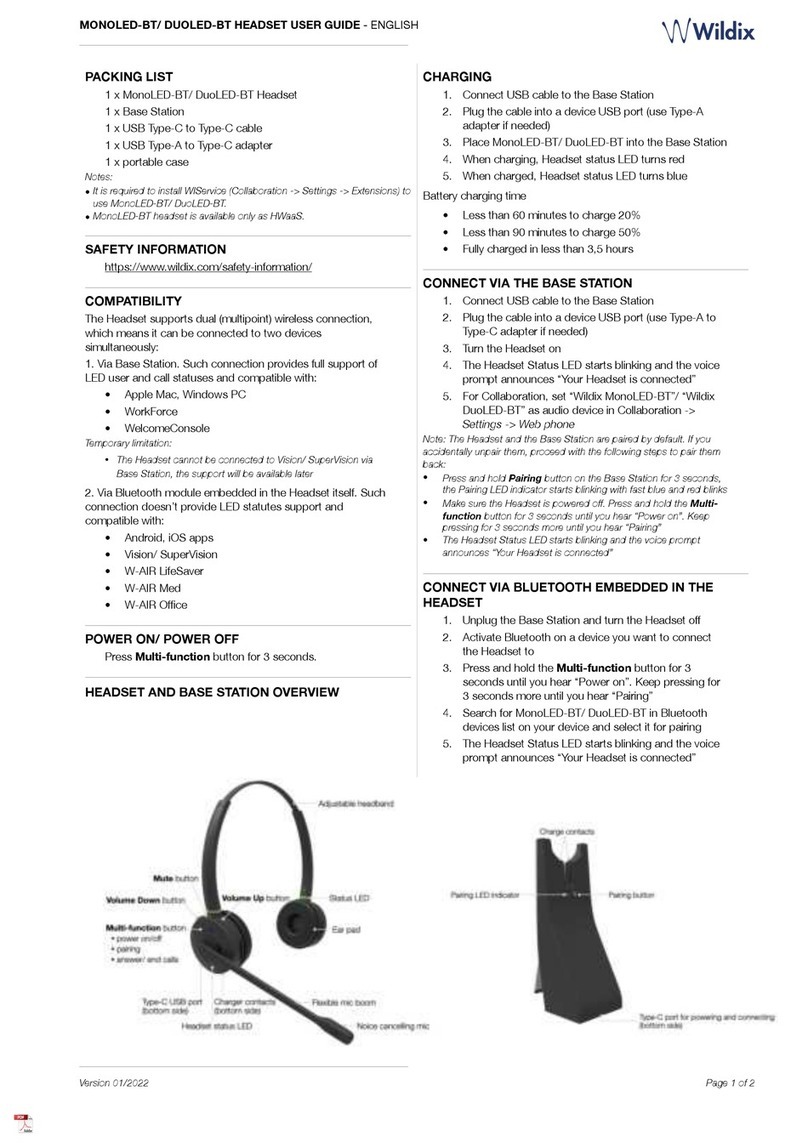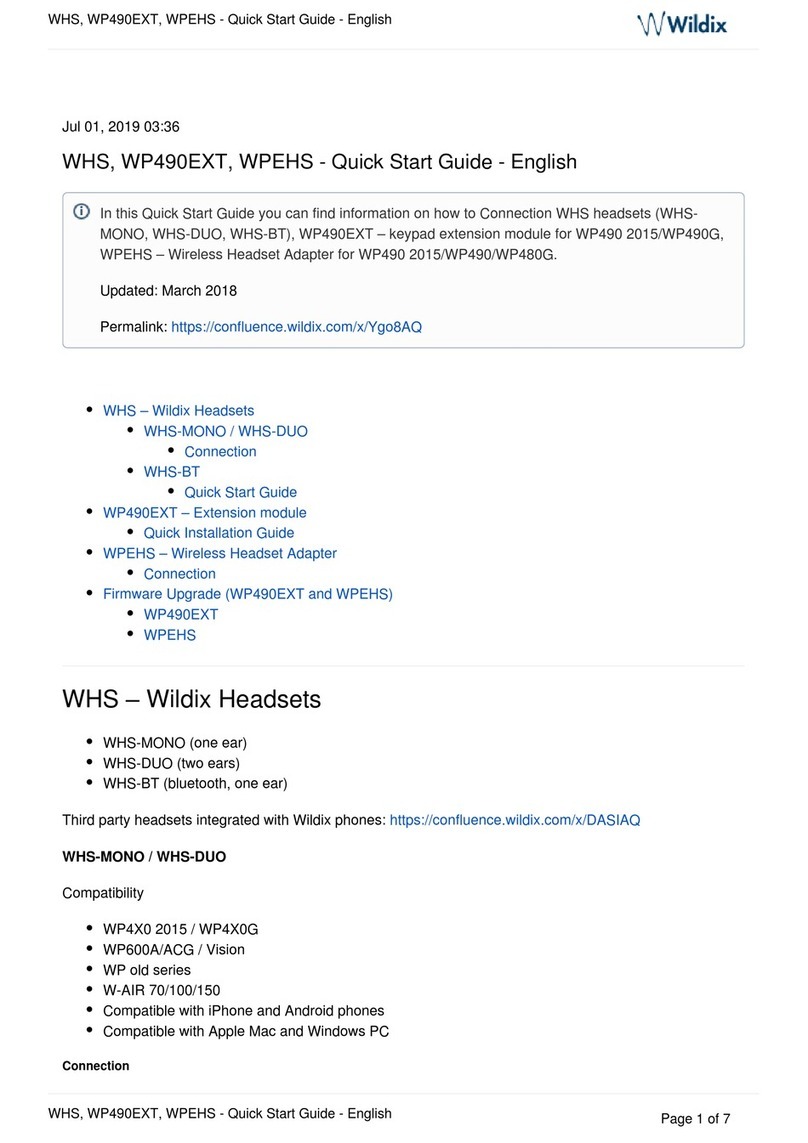W-AIR HEADSET USER GUIDE - ENGLISH!
REGISTER TO THE BASE
1. Put the Headset in the registration mode: press"Call,
Volume+"and"Volume-"buttons at the same time and hold for more
than 5 seconds.
2. The Headset is now connecting to the base station.
The system administrator can check that the Headset has been
successfully registered to the base station on the base station
interface.
3. After successful registration, put the headset into the charger to
update the Firmware.
It may take some time (up to 10 minutes)! Refer to the system
administrator to check that the firmware upgrade has completed.
ASSIGN TO USER
1. Open Collaboration -> Device selection list
2. Expand Device selection list and click +Add device
3. Press Call button on your W-AIR Headset
4. The voice prompt pronounces the pairing code, consisting of four
digits
5. Enter the code into the field Pairing code
!
6. W-AIR Headset appears in Device selection list of Collaboration.
!
SILENT MODE
Press"Volume+/"Volume-"button for 2 seconds from idle to enable /
disable the silent mode.
ADJUST RINGER VOLUME
Press"Volume+/"Volume-"from idle to adjust the ringer volume.
MENU MODE
Press"AUX function"button from idle to enter the menu.
Use Volume + / Volume -"buttons to navigate the menu. Press AUX
function button to confirm the setting. Press AUX button twice to go
back to the menu.
PLACE A CALL
Via ASR (Automatic Speech Recognition): press Call button when
there is no active call and say the name.
Note: Feature requires a Premium license.
From Collaboration: select W-AIR Headset in Device selection list to
place a call using W-AIR Headset.
From iOS Collaboration App:
1. Tap Dialpad icon
2. Tap W-AIR HS
3. Type the phone number
4. Tap the green Handset button.
INCOMING CALL
The LED indicator starts blinking with fast short green flashes and
the ringer is played (in case "Silent mode” is enabled, only LED
indicator blinks).
Answer an incoming call: press"Call"button.
Answer a second incoming call: press"Call"button"for 2 seconds
(active call is put on hold).
Swap: press"Call"button"for 2 seconds to swap between two active
calls.
Reject an incoming call: double press"Call"button.
HOLD
Press"Call"button"for 2 seconds to put a call on hold / retrieve a
call.
Note: this device supports up to two active calls / lines.
END A CALL
Press"Call"button"to end a call.
ADJUST VOLUME DURING A CALL
Press""Volume+/"Volume-"button.
MUTE THE MICROPHONE DURING A CALL
Press"Mute"button.
full guide online
www.wildix.com