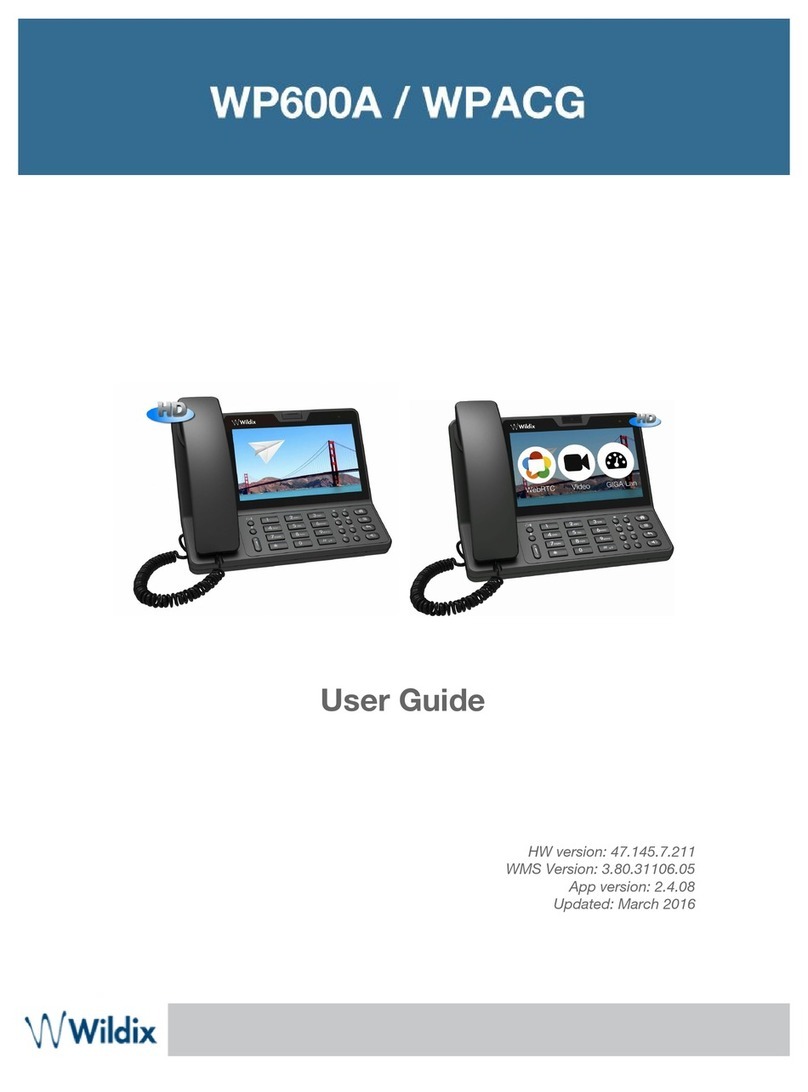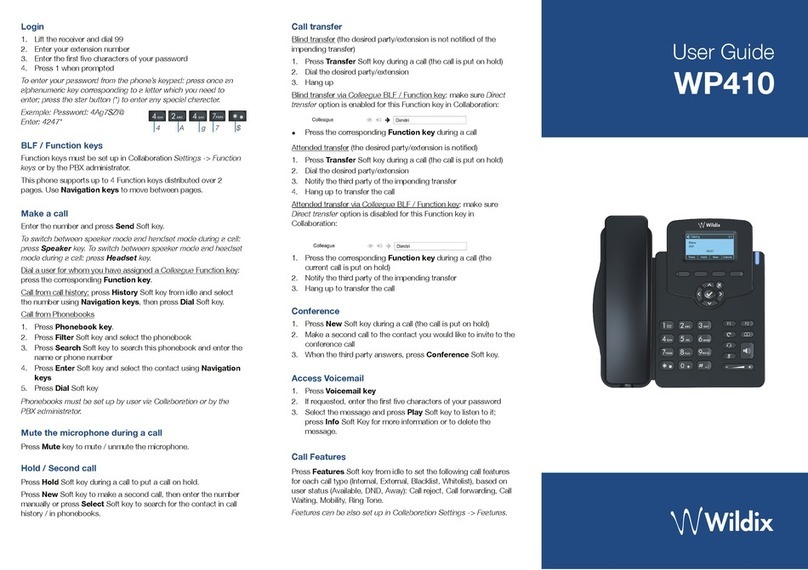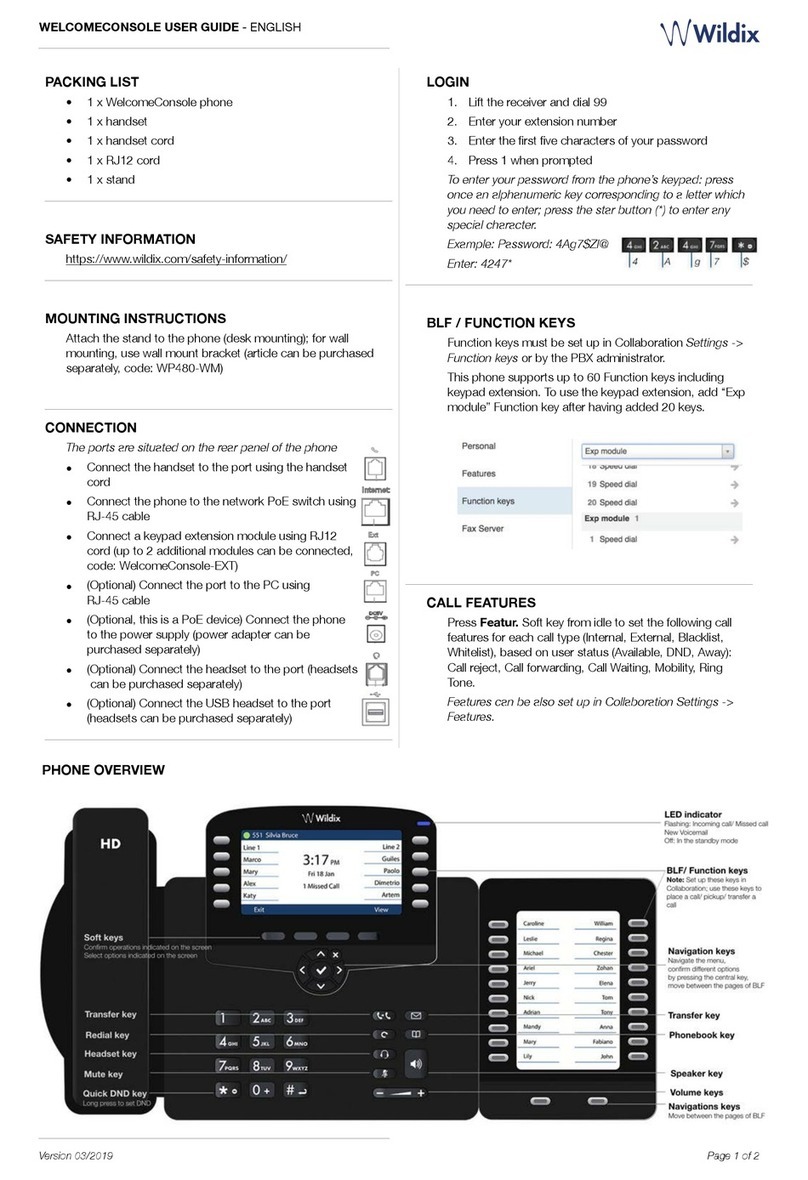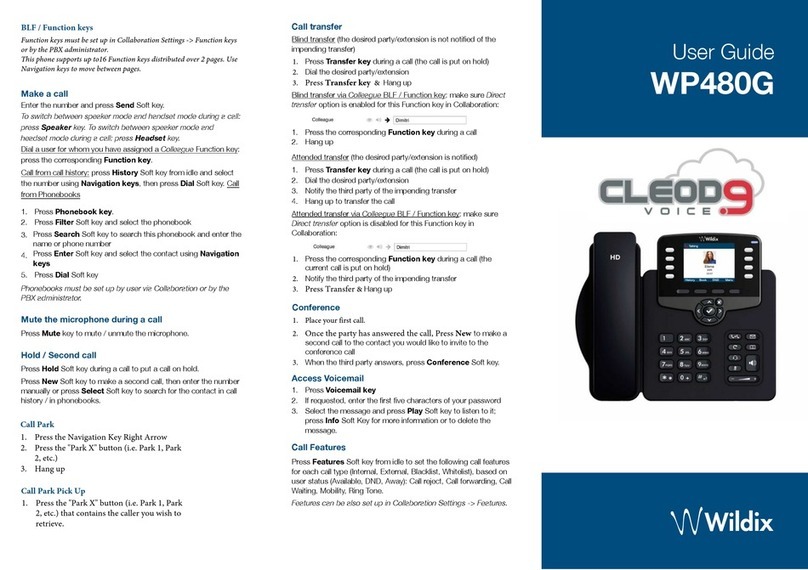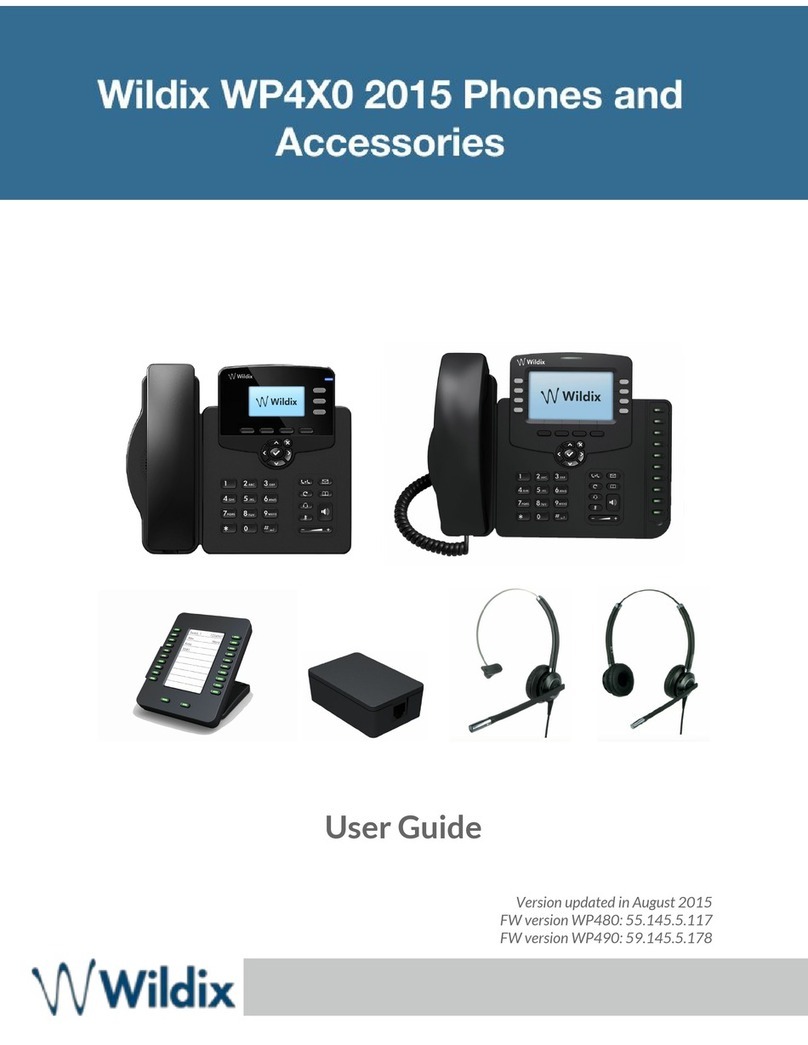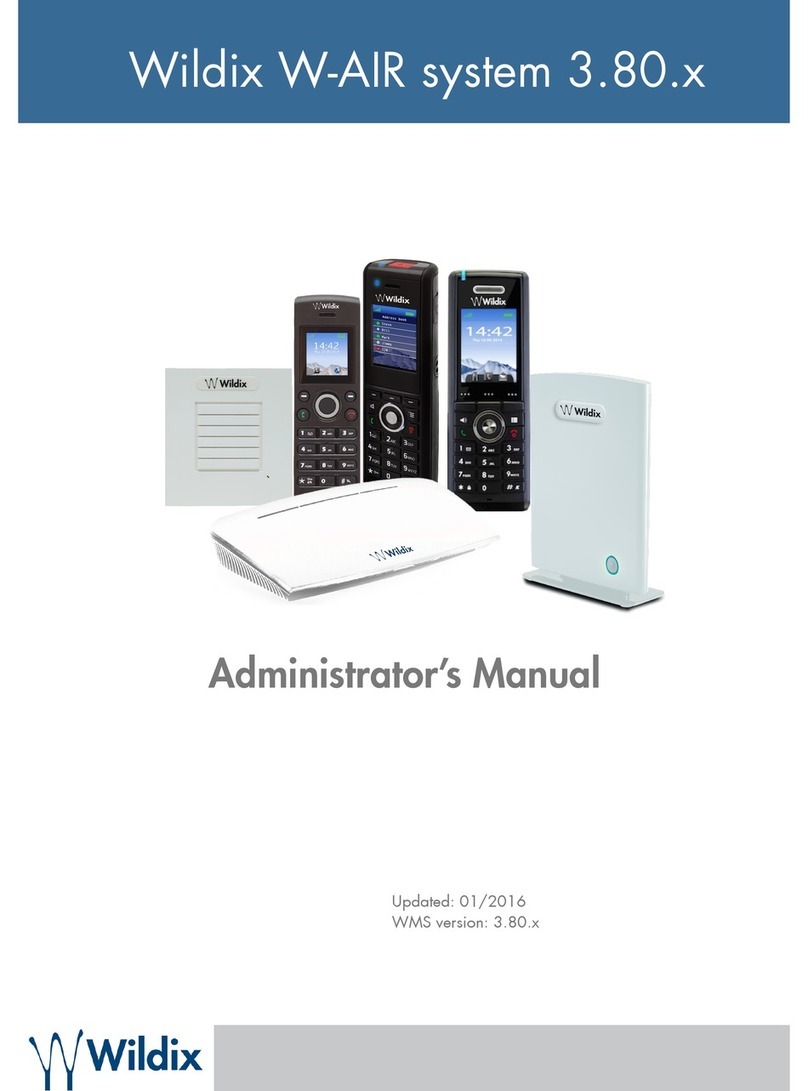•Enter the number and press Send soft key
To call from history
•Press History soft key and select the number using
navigation keys, then press Dial soft key
To call from the phonebook
•Press Phonebook key
•Press Filter soft key to filter the search
•Use the Navigation keys to locate the number to call,
To transfer without notifying colleague
•Press Transfer key during a call (the call is put on hold)
•Dial the desired extension
•Hang up
To transfer with notifying colleague
•Press Transfer key during a call (the call is put on hold)
•Dial the desired extension
•Notify the person of the transfer
•Hang up to transfer the call
•Press Mute key to mute / unmute the microphone
•Press Volume Up / Down keys to adjust the volume
•To switch between speaker mode and handset mode
during a call press Speaker key
•To switch between speaker mode and headset mode
during a call press Headset key
To access personal voicemail
•Press Voicemail key
•Select the message and press Play soft key to listen to it
•press Info soft key for more information or to delete the
•Press Hold soft key during a call to put a call on hold
To make a second call
•Press New soft key to make a second call
•Enter the number manually or press Select soft key to
search for the contact in call history/in phonebooks
•To cycle between the calls, press the up and down arrow
keys then press Resume soft key on the call to talk to that
caller and put the other caller on hold.
•Press Cancel soft key to finish a call, then press Resume
soft key to speak to the other caller
To pick up in incoming a call from another handset
•While the receiver is down, select *8
•Pick up the receiver to connect the call