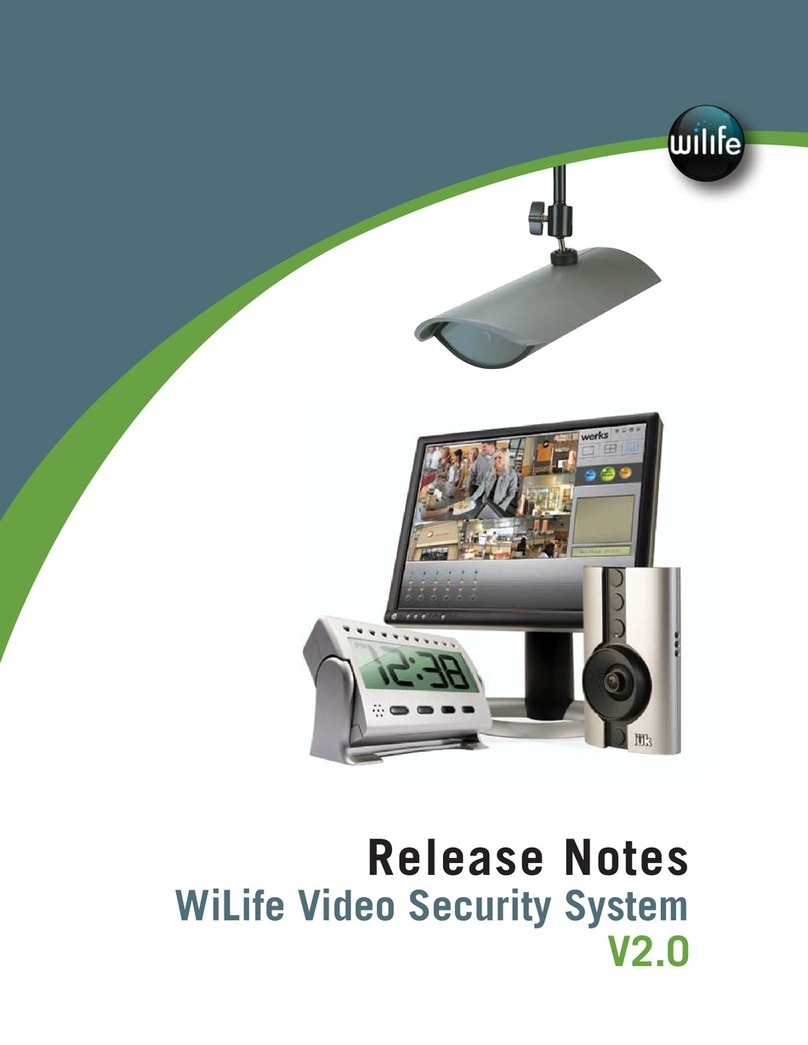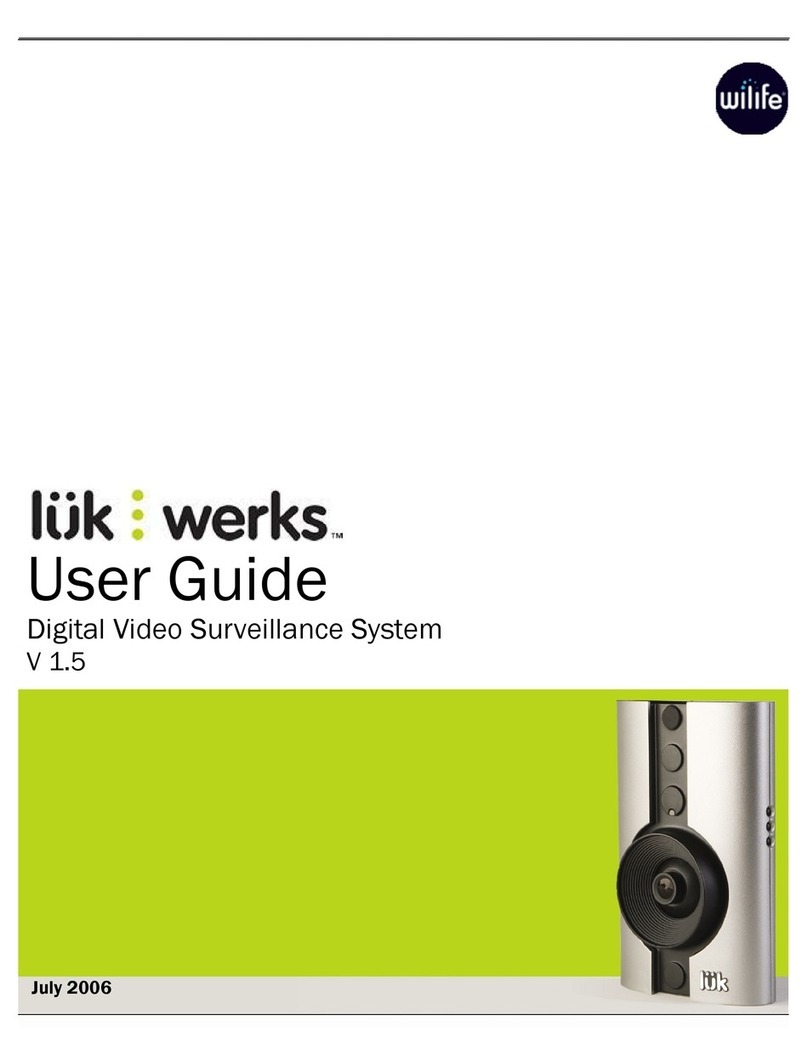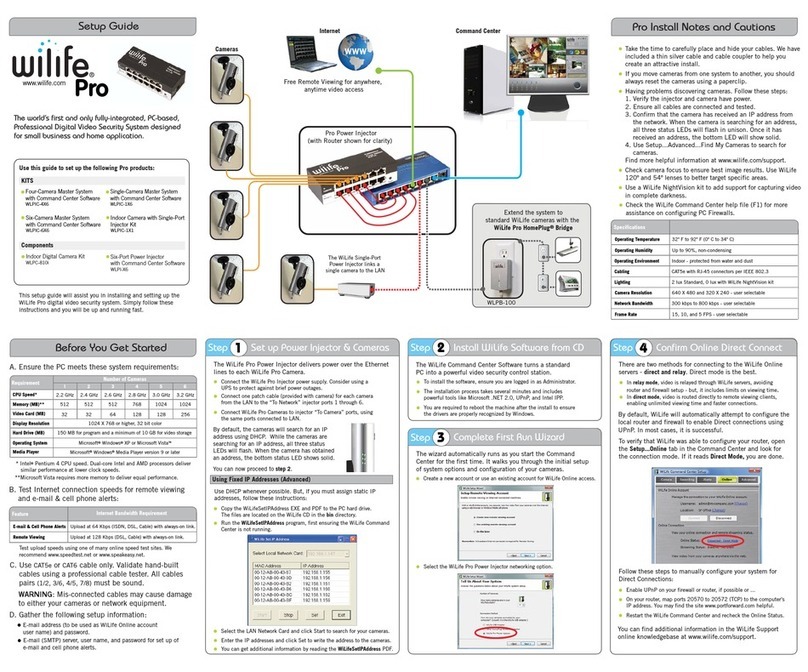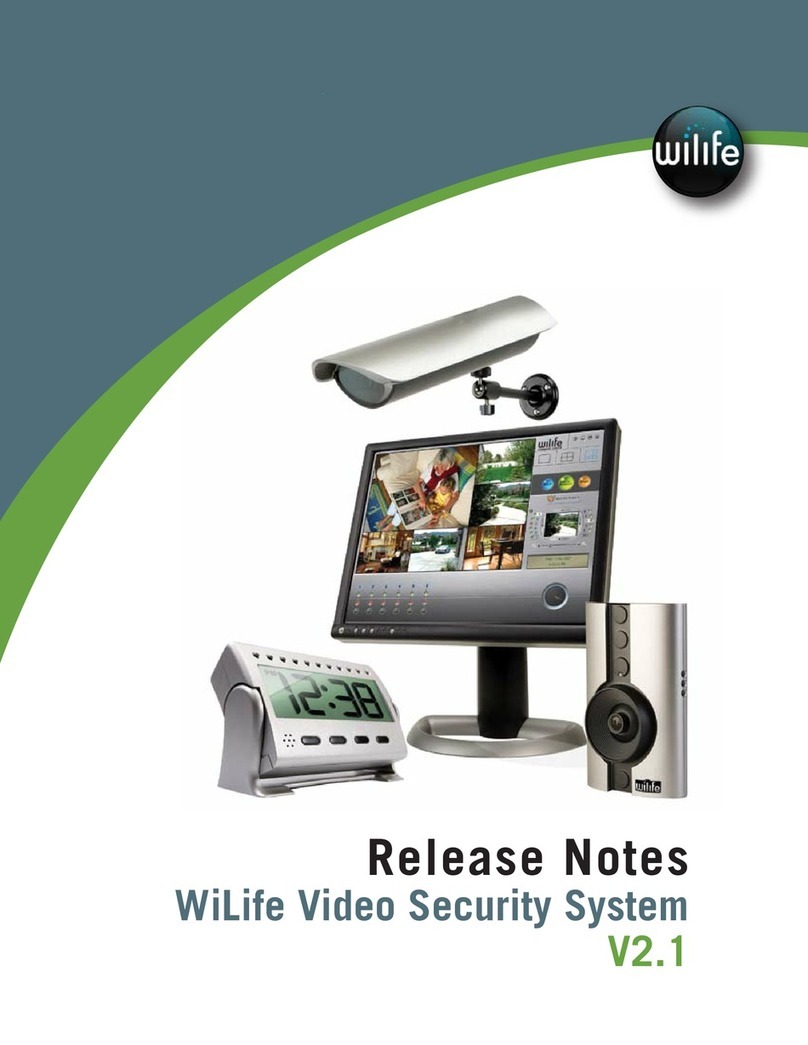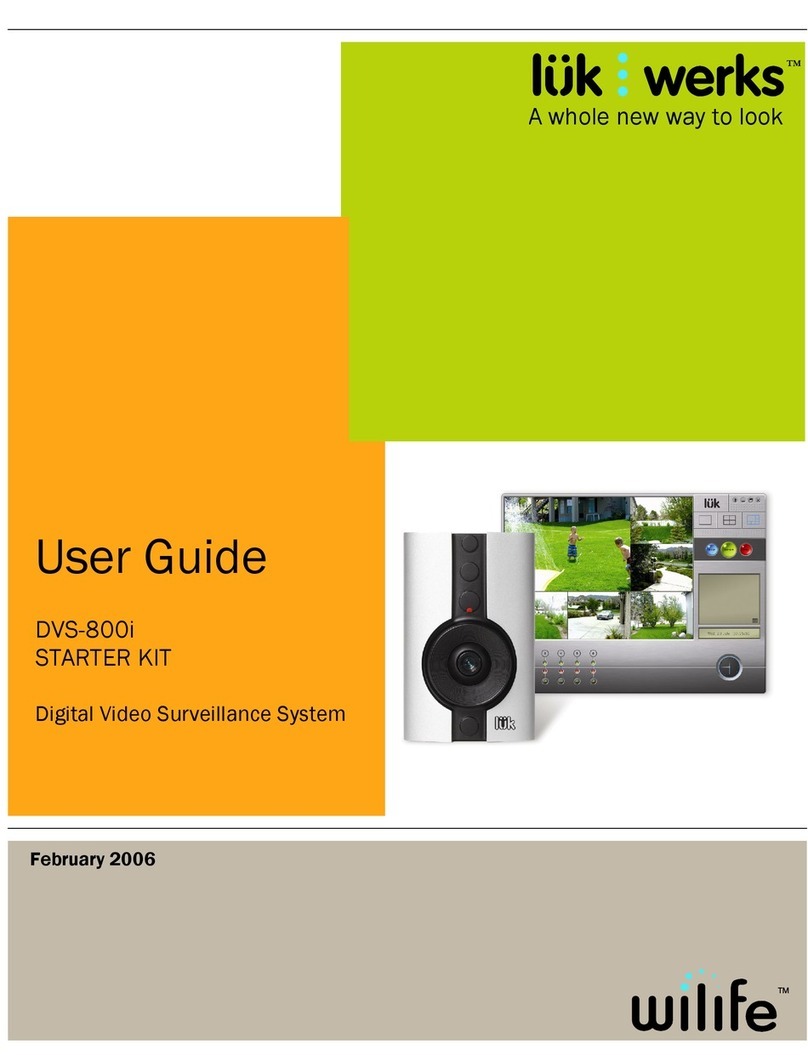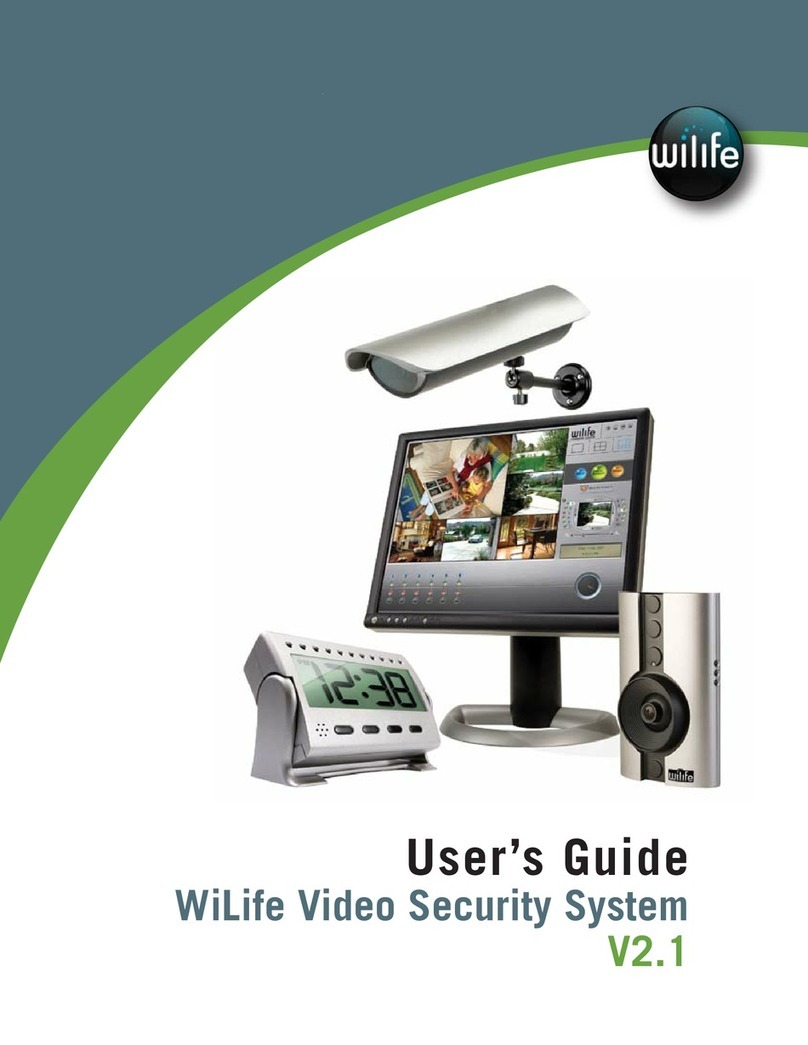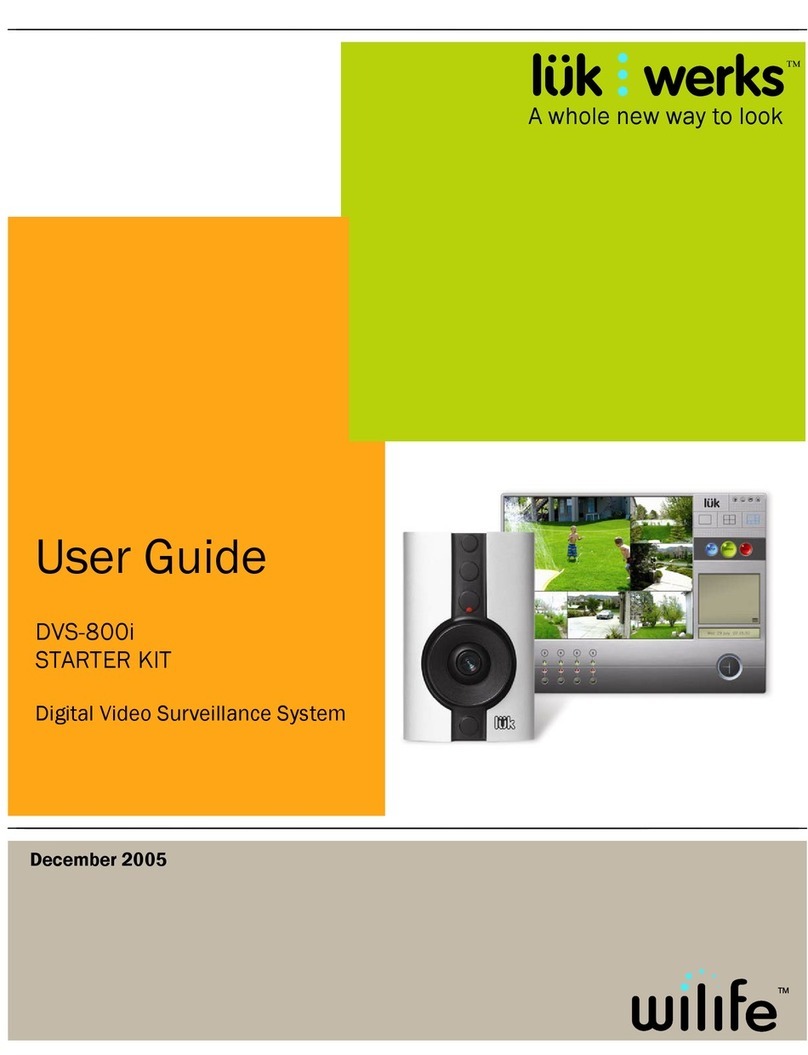LukWerks User Guide
iv
SETTING SYSTEM OPTIONS .............................................................................................................. 28
Overview of Werks Settings ..................................................................................................................28
Werks Setup Tabs .............................................................................................................................28
Camera Options .....................................................................................................................................29
Launch the Camera Setup Dialog ....................................................................................................29
Delete a Camera................................................................................................................................30
Recording Options .................................................................................................................................30
Learn About Motion Detection..........................................................................................................30
Review the Recording Dialog............................................................................................................31
Enable & Disable Motion Detection .................................................................................................31
Manage Motion Detection Zones .....................................................................................................31
Set Motion Detection Sensitivity ......................................................................................................32
Manage Recording Schedules..........................................................................................................32
Create a New Recording Schedule...................................................................................................33
Change or Delete a Recording Schedule .........................................................................................33
Manage Disk Usage ..........................................................................................................................34
Change Video Storage Options.........................................................................................................34
Email Alert Management.......................................................................................................................35
Configure Email Server Settings.......................................................................................................35
Add Email Addresses.........................................................................................................................36
Create Cell Phone Alerts ...................................................................................................................36
Remove Email Addresses .................................................................................................................36
Remote Viewing Setup ..........................................................................................................................36
Verify System Requirements.............................................................................................................37
Remote Viewing Using Cell Phones & Handhelds ...........................................................................37
Set Up Remote Viewing.....................................................................................................................39
Advanced Options..................................................................................................................................41
Review the Advanced Options Dialog...............................................................................................41
Find My Cameras...............................................................................................................................41
Rediscover Cameras .........................................................................................................................45
Set or Change Your Password ..........................................................................................................45
Check for Software Updates .............................................................................................................46
Update Camera Firmware.................................................................................................................46
Change the Automatic Restart Time ................................................................................................46
Rebuild Video Segment List..............................................................................................................46
Find Orphan Clips ..............................................................................................................................47
USING REMOTE VIEWING................................................................................................................. 49
Remote Viewing From a PC...................................................................................................................50
Managing Your My LukWerks Account.............................................................................................53
Manage My LukWerks Page Overview .............................................................................................55
Viewing Your Cameras Using a Cell Phone or Handheld.................................................................57
TROUBLESHOOTING ........................................................................................................................ 59
Installation Problems.............................................................................................................................59
Setup Problems .....................................................................................................................................60
Video Problems......................................................................................................................................61
Maintenance Problems .........................................................................................................................62
Status Lights ..........................................................................................................................................64
CONFIGURING YOUR FIREWALL......................................................................................................... 65
Firewall Basics .......................................................................................................................................65