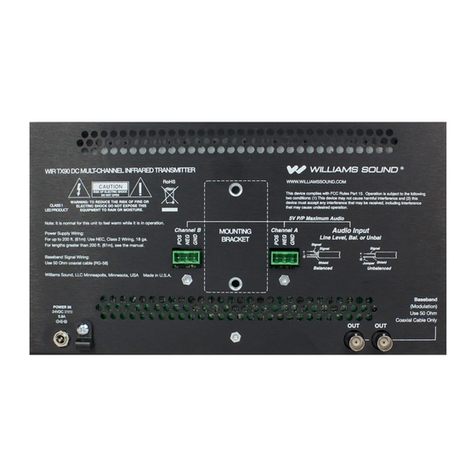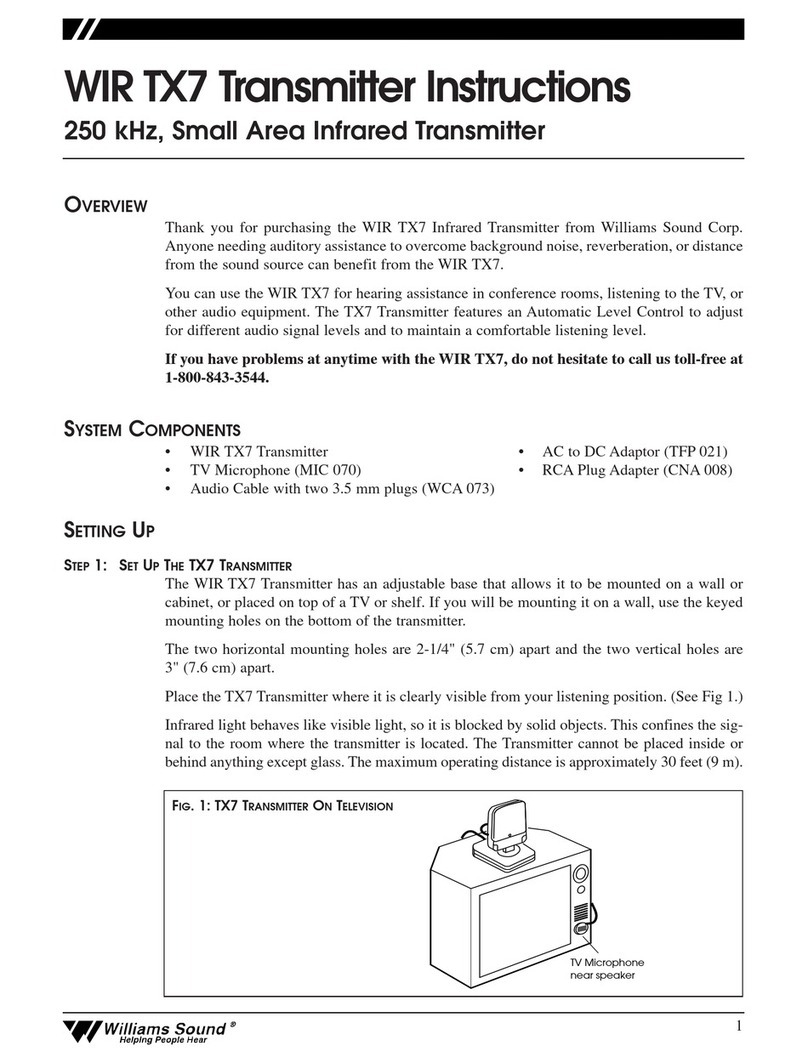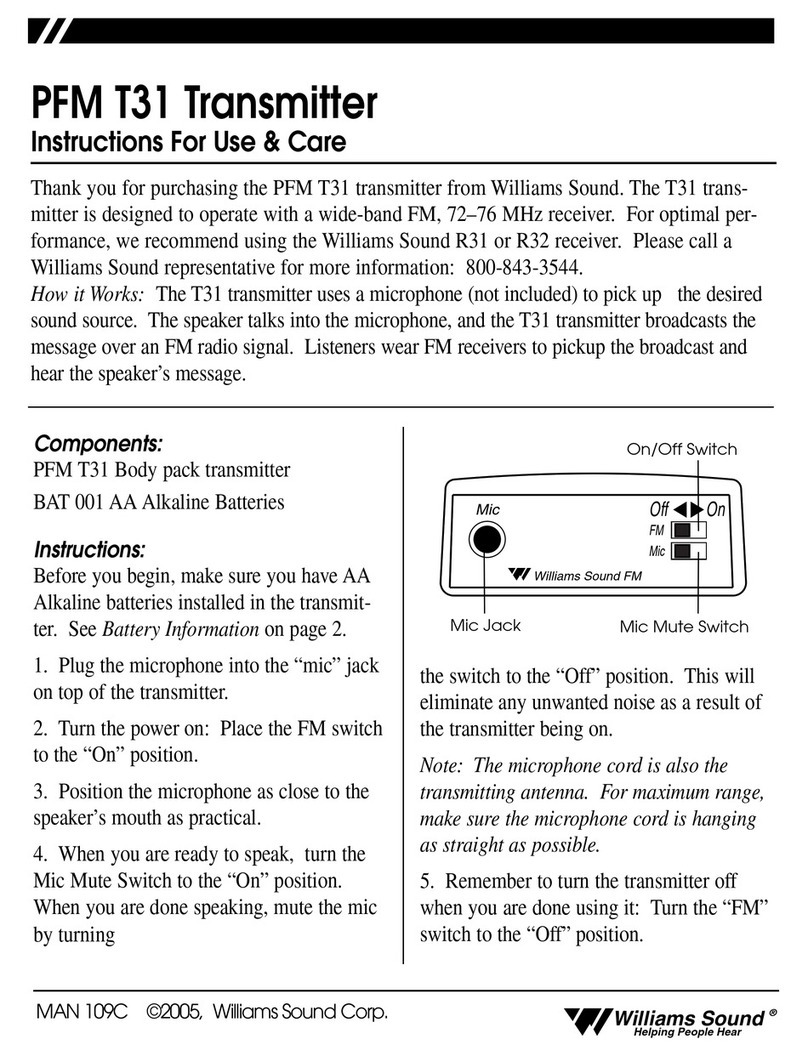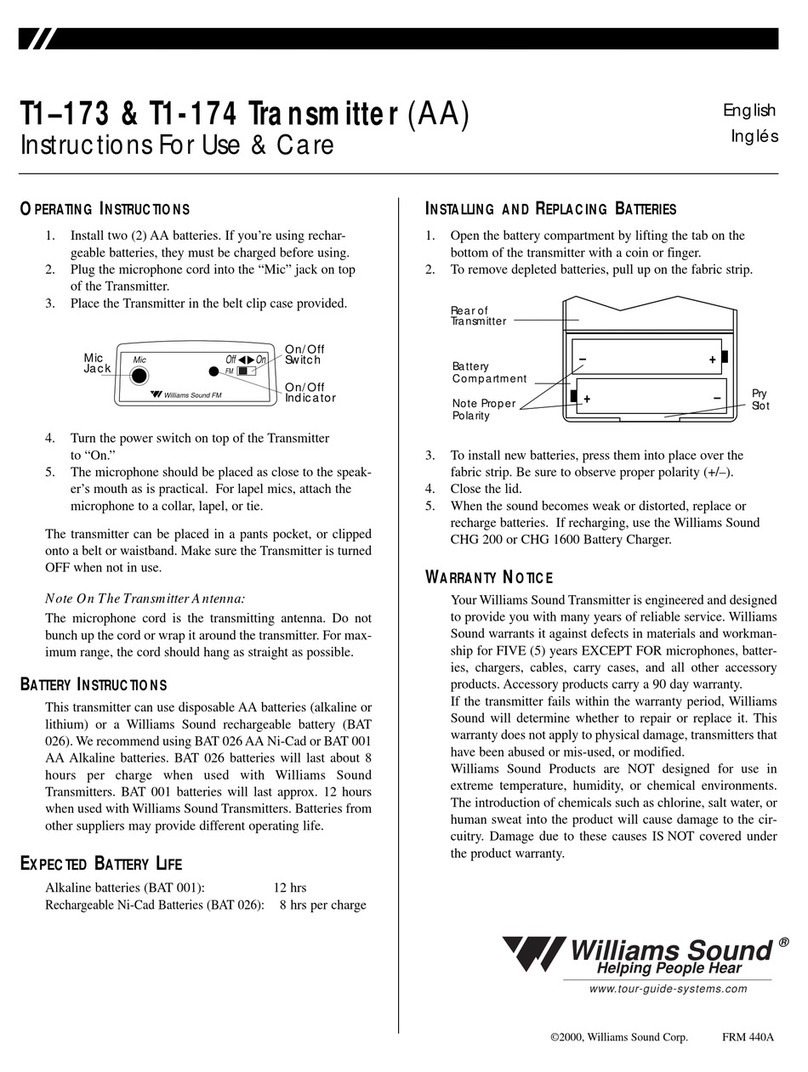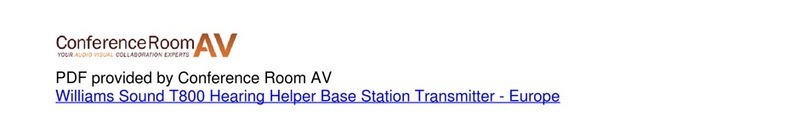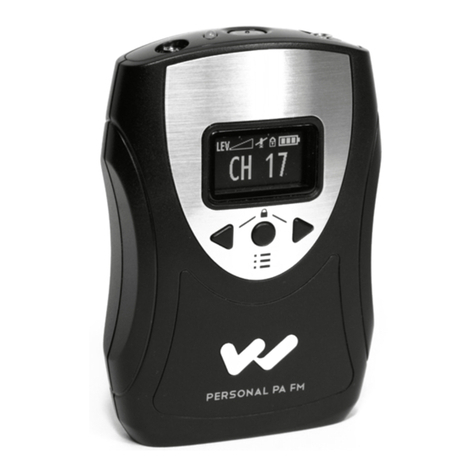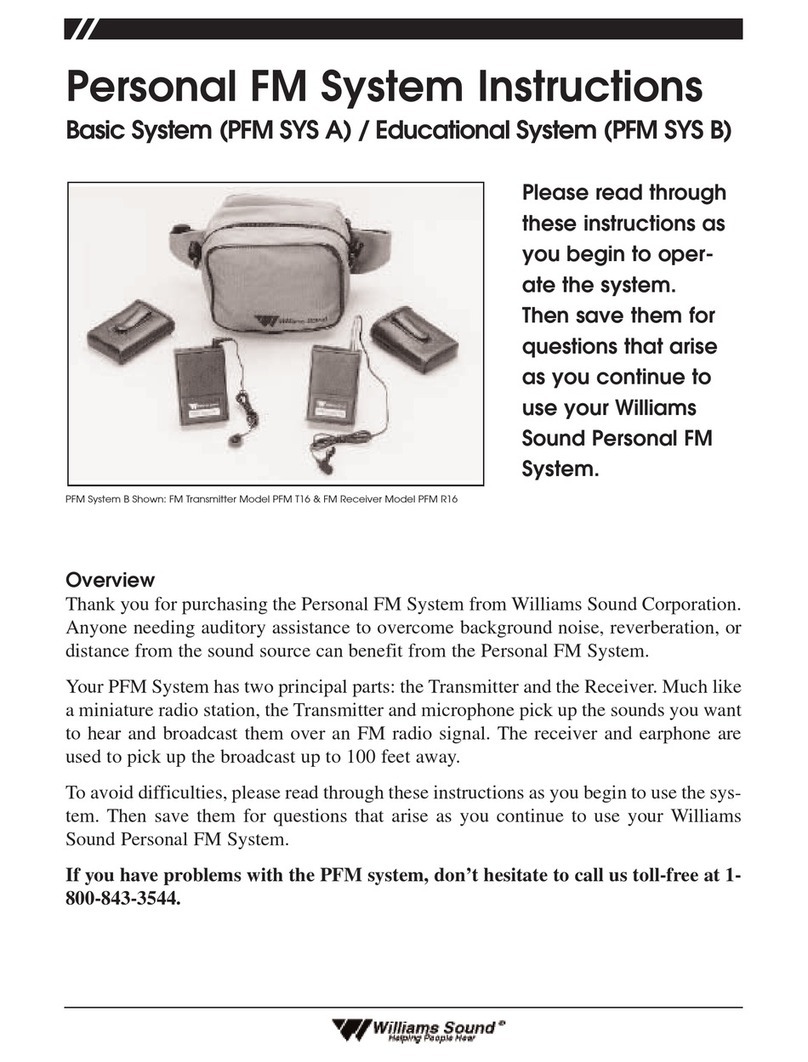OPERATING INSTRUCTIONS
1. Install AA batteries: Open the battery
compartment by lifting the tab on the
back of the transmitter with your fin-
ger. To remove depleted batteries, pull
up on the fabric strip.
I M P O R TAN T : If non-rechargeable bat-
teries are being installed, slide the bat-
t e r y selection switch in the battery com-
p a r tment to the “Alkaline” position. See
FIG. A above. If installing NiMH (or
rechargeable) batteries, slide the battery
selection switch to the “NiMH” position.
Press the batteries into place over the
fabric strip. Be sure to observe proper
polarity (+/-). Damage due to improp-
er battery installation may void the
warranty on the product. Close the
battery door. LED will flash when the
batteries are getting low; continue to
use until the sound becomes weak or
distorted, or the unit quits operating,
then replace or recharge batteries.
MAN 136C ©2011 Williams Sound, LLC
Whisper™T863 Transmitter
Instructions For Use & Care
PACEMAKER SAFETY
1. Before using this product with a pace-
maker or other medical device, consult
your physician or the manufacturer of
your pacemaker or other medical
device.
2. If you have a pacemaker or other med-
ical device, make sure that you are using
this product in accordance with safety
guidelines established by your physician
or the pacemaker manufacturer.
BATTERY SAFETY & DISPOSAL
Do not attempt to recharge disposable
batteries, which may explode, release
dangerous chemicals, cause burns, or
other serious harm to the user or product.
RECYCLING INSTRUCTIONS
Help Williams Sound protect the envi-
ronment! Please take the time to dis-
pose of your equipment properly.
Product Recycling:
Please do NOT dispose of your Wi l l i a m s
Sound equipment in the household trash.
Please take the equipment to a electron-
ics recycling center; OR, return the prod-
uct to the factory for proper disposal.
Battery Recycling:
Please do NOT dispose of used batteries
in the household trash. Please take the
batteries to a retail or community collec-
tion point for recycling.
C A U T I O N !
C A U T I O N !
2
FIG. A
3
The transmitter can be placed in a
pocket, or clipped onto a belt or
waistband.
I M P O R TA N T : When the T863 trans-
mitter is not being used, remember to
turn the unit OFF by turning the
O n / O f f/Channel Switch to the “ ”
power icon position. The Power “ON”
L E D indicator should n o t be lit.
Battery Information
The T863 Transmitter can use two (2)
disposable AA batteries (BAT001) or two
(2) AA rechargeable batteries (BAT 026).
Note: The BAT026 provides longer life
than other rechargeable batteries. Do not
substitute other rechargeable batteries and
chargers.
Recharging
If the T863 Transmitter is equipped with
rechargeable batteries, up to 12 units can
be charged at one time in the optional
CHG 3512 multi-charger. Refer to MAN
116 charger instruction sheet for complete
charging instructions. For ordering infor-
mation, please contact Williams Sound at
800-843-3544.
FIG B: T863 Control Panel
2. Plug the microphone cord into the
“Microphone Jack” on top of the
transmitter.
3. Turn the unit on: turn the
On/Off/Channel switch to position
“1” or “2” or “3.” The Power “ON”
LED indicator should illuminate Red.
4. Select a desired operating frequency.
To operate on 863.25 MHz, turn the
On/Off/Channel switch to position
“1”; to operate on 863.75 MHz, turn
to position “2”; to operate on
864.75 MHz, turn to position “3.”
IMPORTANT: The receiver will need
to match the operating frequency on
the transmitter for the tour guide sys-
tem to work properly.
5. Position the Headset Microphone
boom as close to the speaker’s mouth
as possible without actually touching.
Lapel clip microphones should be
attached to a collar or lapel, as close
to the speaker’s mouth as possible.
MICROPHONE GAIN ADJUST
If necessary, the microphone gain con-
trol located in the battery compartment on
the back of the T863 transmitter, can be
increased or decreased to meet the
demands of specific listening applications.
The microphone gain control in FIG. C,
can be adjusted by using a tuning wand or
small screwdriver. To reduce the gain,
turn the gain control fully counterclock-
wise. To increase the gain, turn the gain
control fully clockwise. Close the battery
door after adjustments have been made.
FIG. C
Mic Adjust