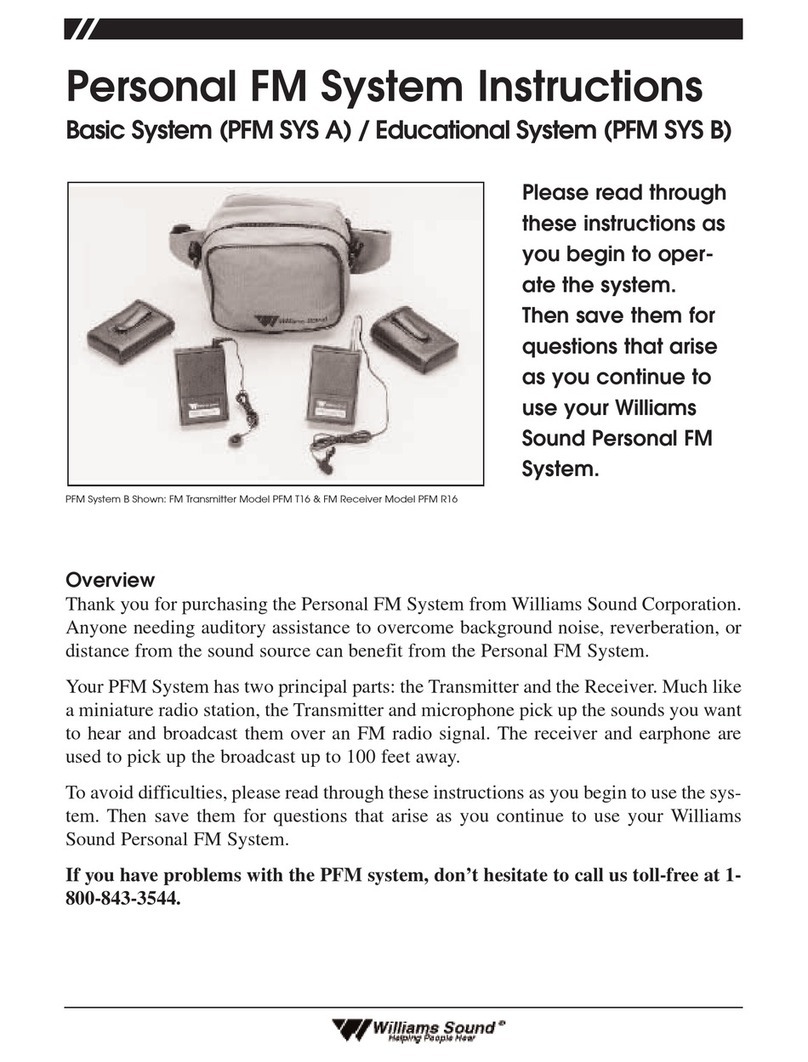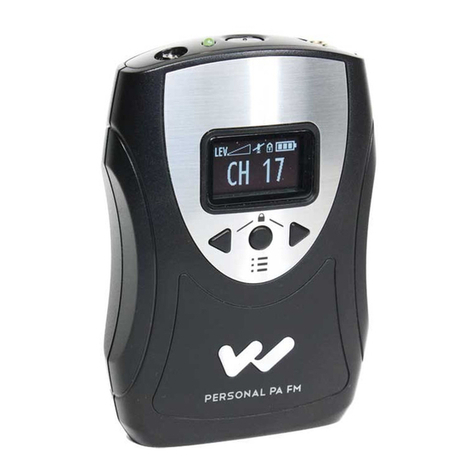Williams Sound WIR TX75-S User manual
Other Williams Sound Transmitter manuals

Williams Sound
Williams Sound Hearing Helpe T863 Assembly instructions

Williams Sound
Williams Sound Personal PA PPA T35 Guide

Williams Sound
Williams Sound WIR TX75 C User manual
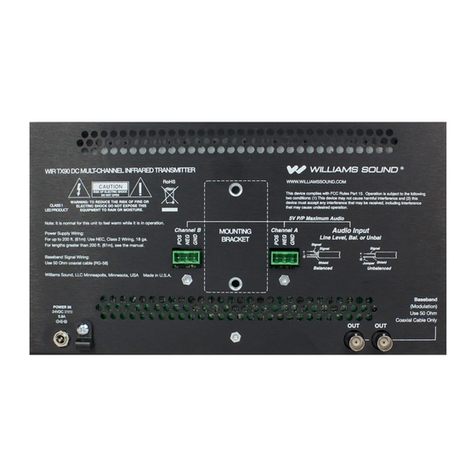
Williams Sound
Williams Sound WIR TX90 User manual

Williams Sound
Williams Sound WIR TX90 User manual
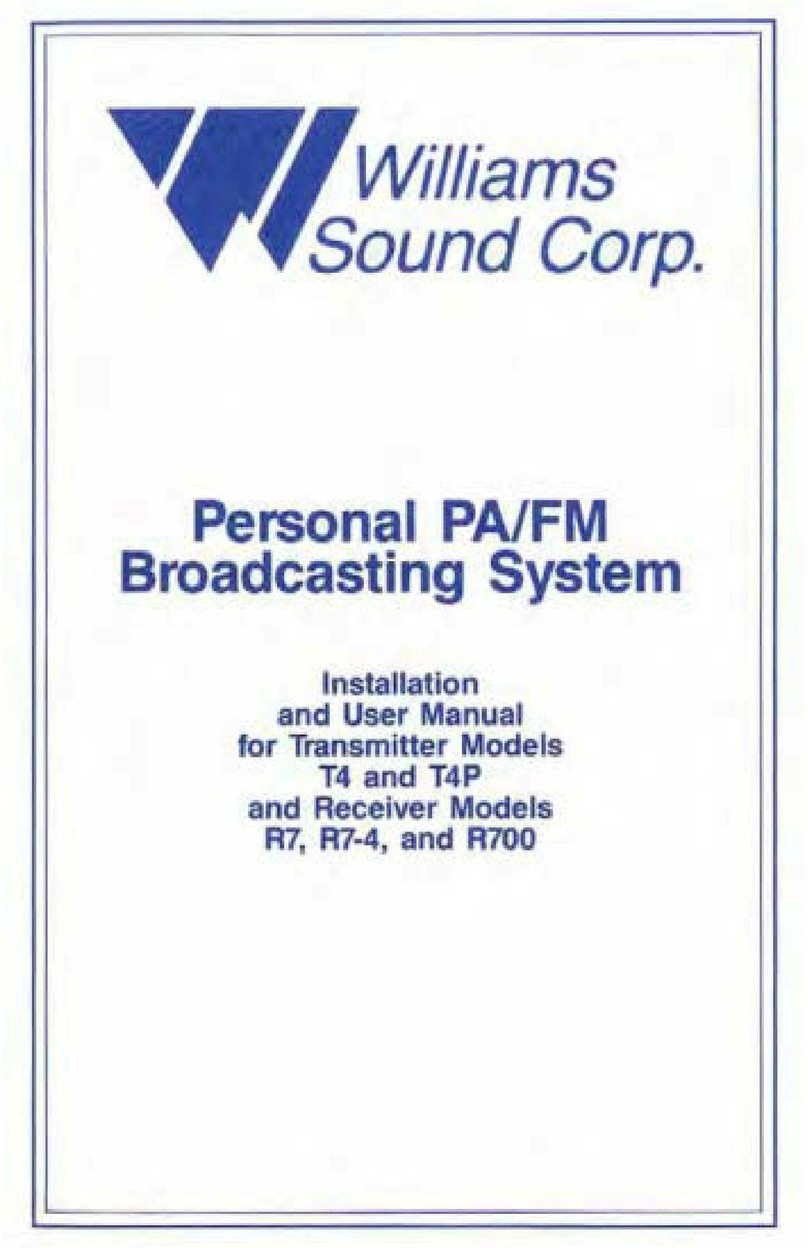
Williams Sound
Williams Sound T4 User manual

Williams Sound
Williams Sound WIR TX75/b User manual

Williams Sound
Williams Sound IR T1 User manual

Williams Sound
Williams Sound PERSONAL PA T35 Guide

Williams Sound
Williams Sound T1-216 User manual

Williams Sound
Williams Sound Transmitter PFM T31 Assembly instructions

Williams Sound
Williams Sound WIR TX75 PRO User manual

Williams Sound
Williams Sound PPA T46 Assembly instructions

Williams Sound
Williams Sound WIR TX90 User manual

Williams Sound
Williams Sound PPA T45NET User manual

Williams Sound
Williams Sound IR T2 User manual
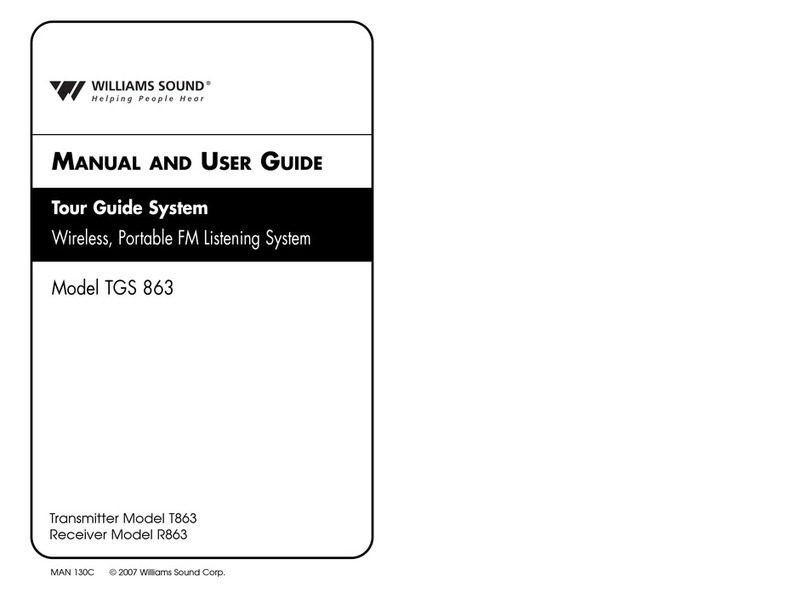
Williams Sound
Williams Sound TGS 863 Guide

Williams Sound
Williams Sound IR+ M1 User manual

Williams Sound
Williams Sound PERSONAL PA T35 Guide

Williams Sound
Williams Sound PPA T45 User manual
Popular Transmitter manuals by other brands

Dejero
Dejero EnGo 3x manual

Rosemount
Rosemount 4600 Reference manual

Speaka Professional
Speaka Professional 2342740 operating instructions

trubomat
trubomat GAB 1000 instruction manual

Teledyne Analytical Instruments
Teledyne Analytical Instruments LXT-380 instructions

Rondish
Rondish UT-11 quick start guide