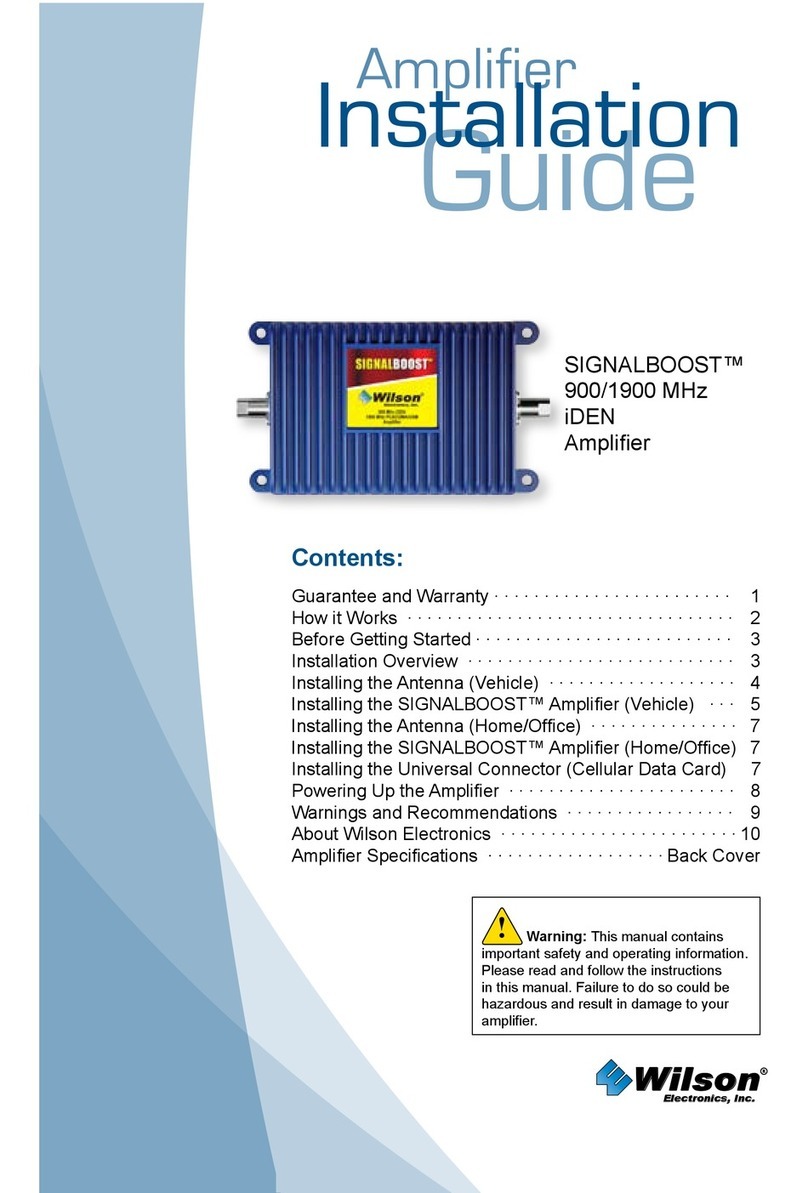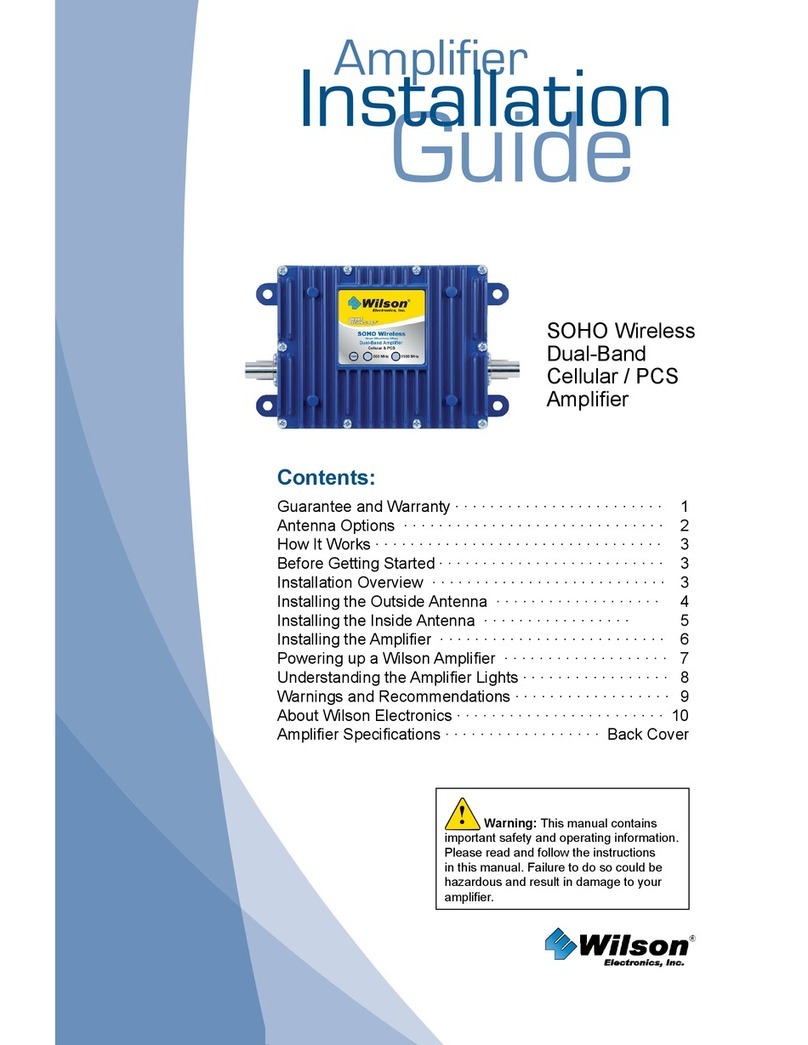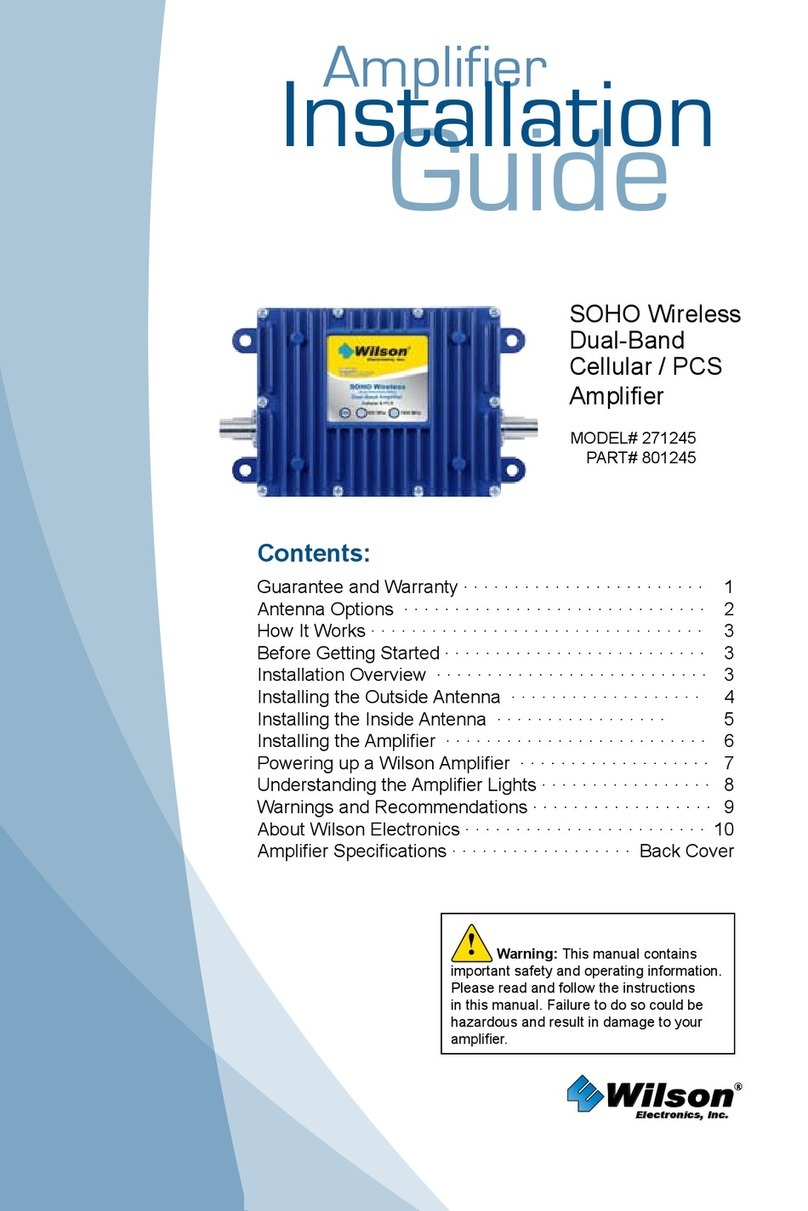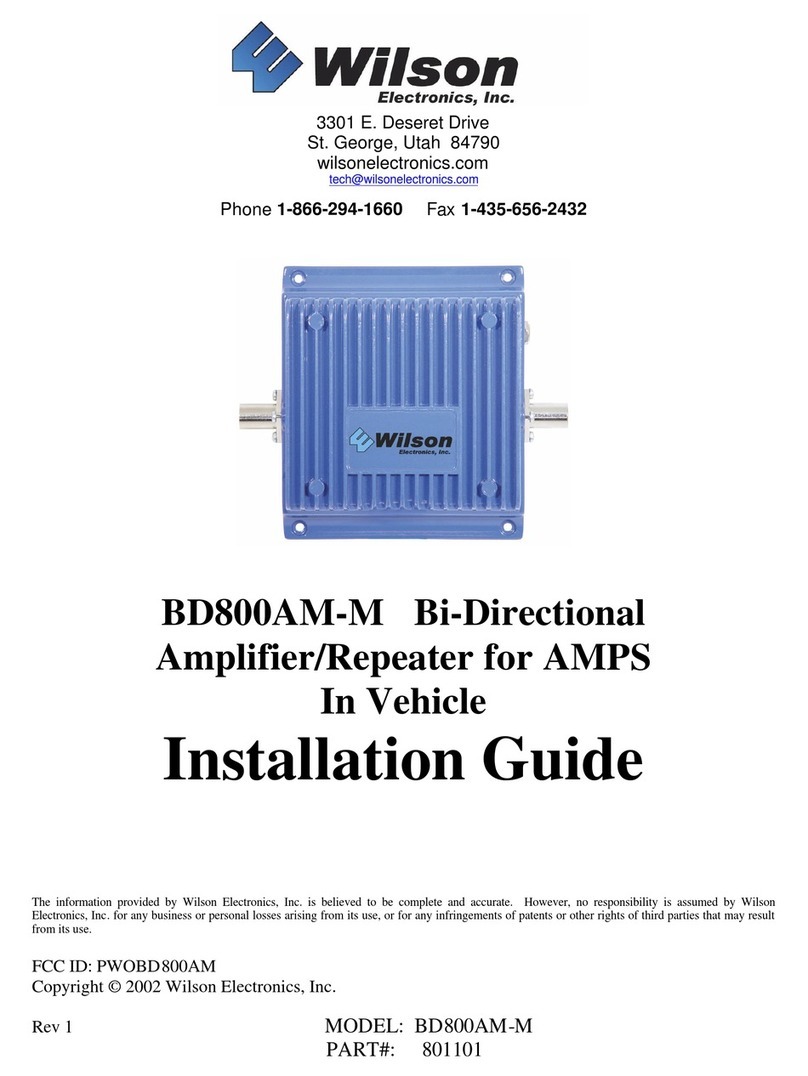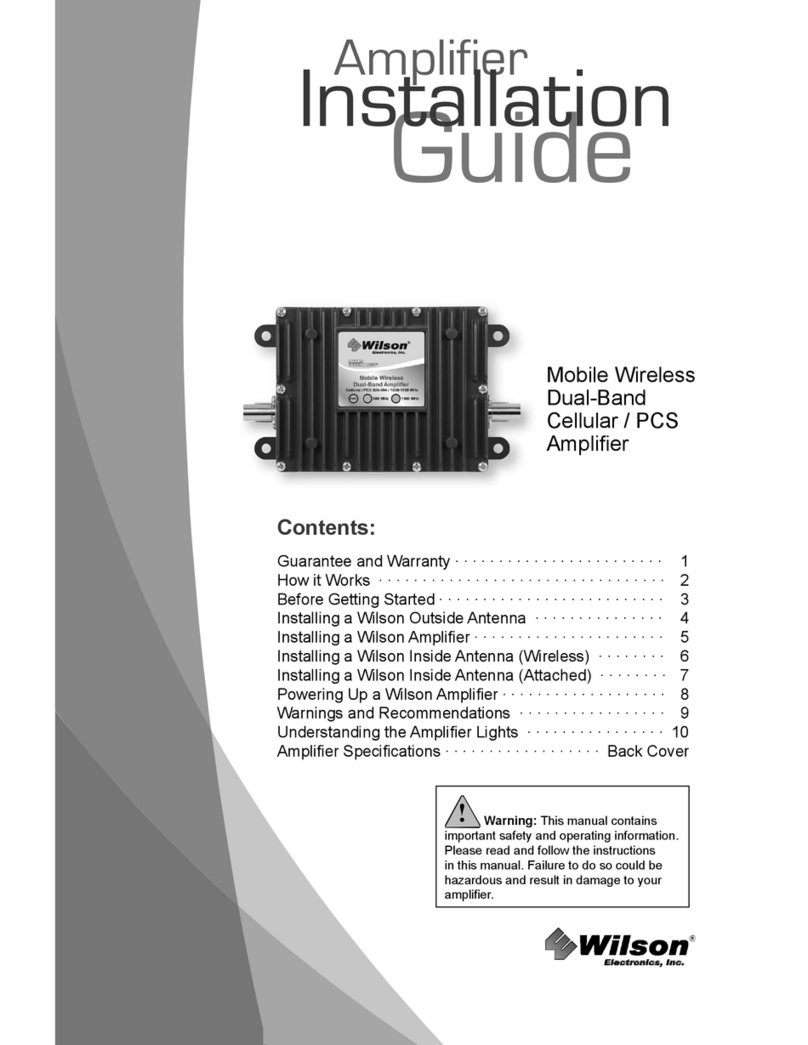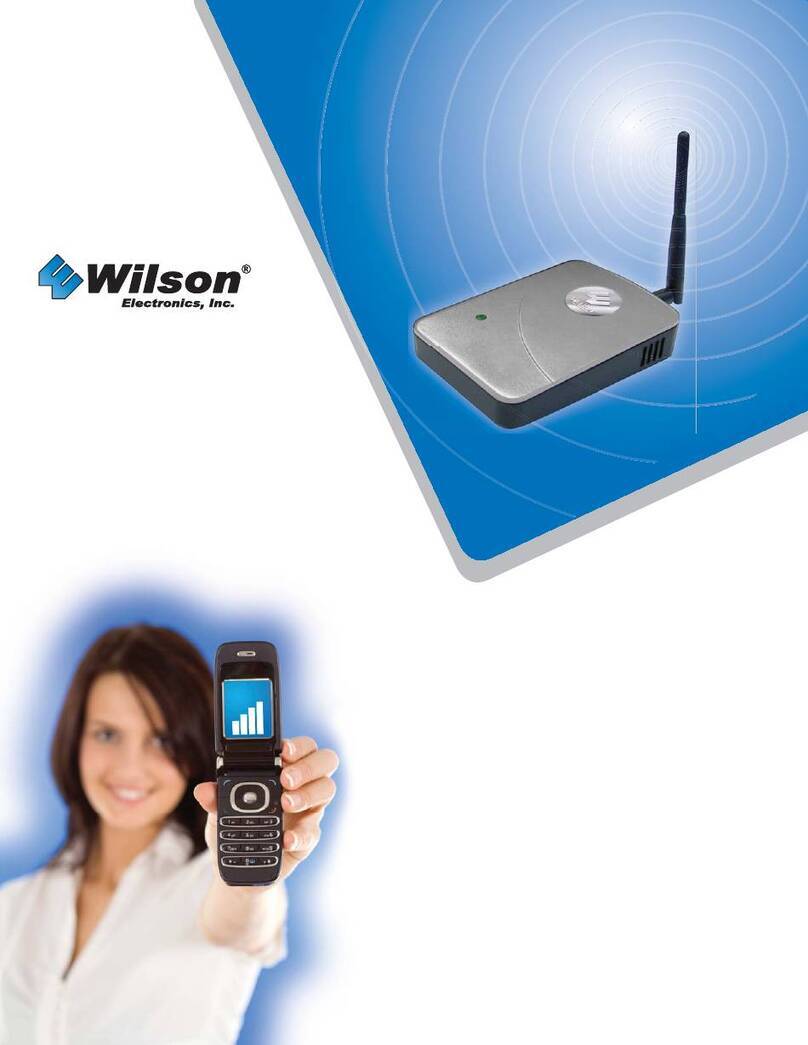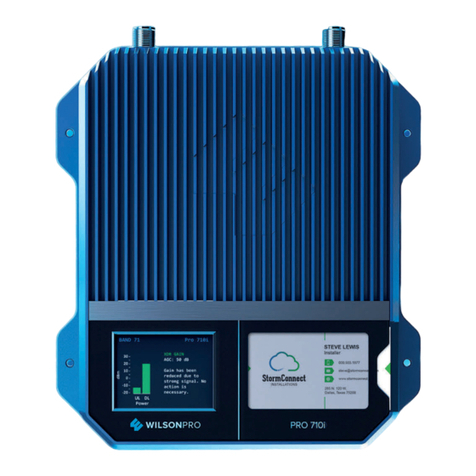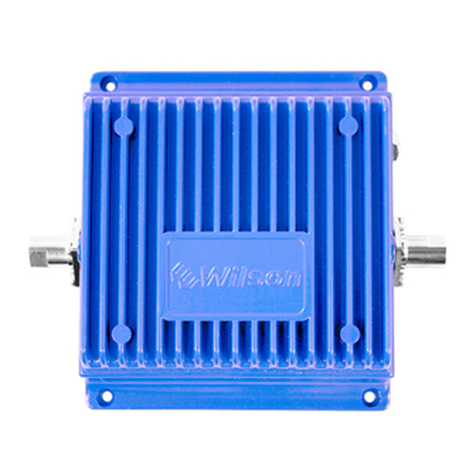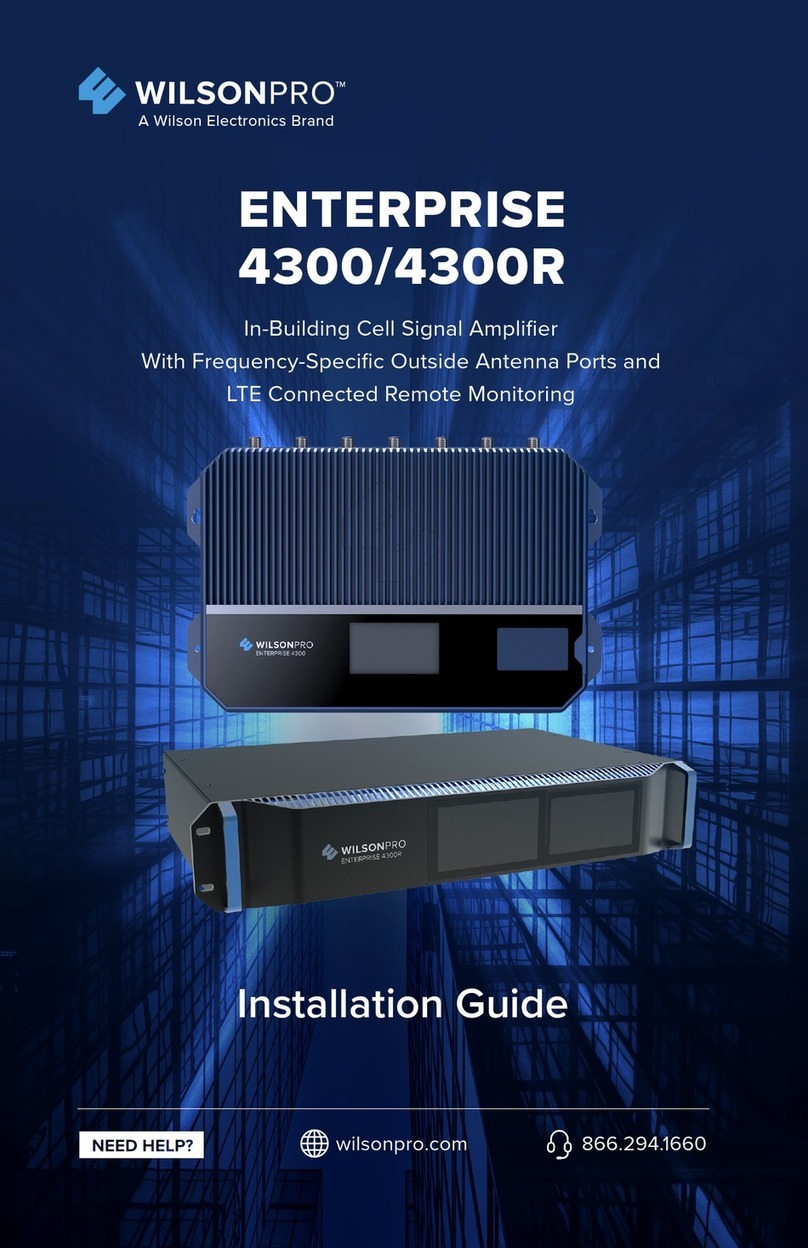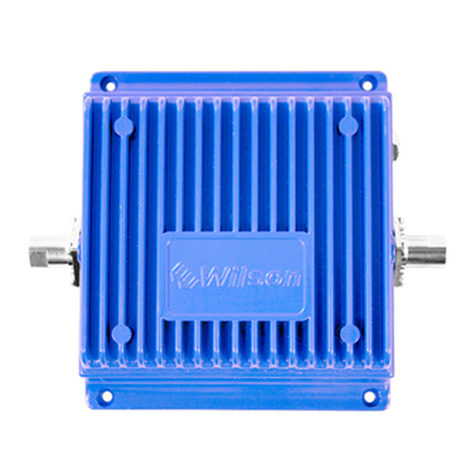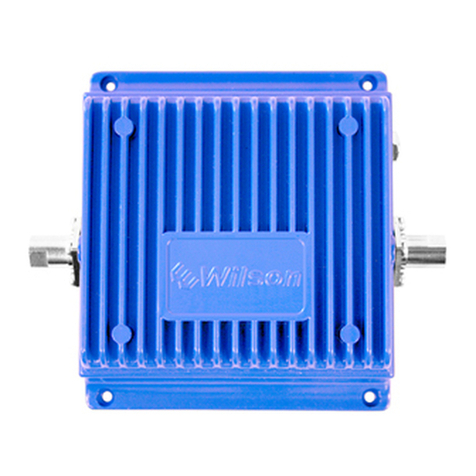5*Curve is a registered trademark of Research In Motion Limited, Inc.
Once you have installed your selected mount in the desired location, attach the cradle by
aligning the rectangular hole on its back with the tab on the mount. Grasping the sides of
the cradle, slide it downward approximately ¼ inch into place.
Connect the mini-USB plug on the power cable to the amplier’s mini USB port on the
C-Booster™. Insert the adapter into the cigarette lighter outlet of your vehicle.
The amplier may remain on all the time. However, leaving the amplier on in a
vehicle when it is not running can discharge the battery in a day or two.
A good option is to power the amplier through the ignition switch so that the amplier
is turned on and off with the vehicle. The 5 VDC power source on many vehicles is
shut off with the ignition key.
Note: The C-Booster™5V power supply provides charging current to the Curve*.
WARNING: Use only the supplied Wilson power supply/connector to power your
C-Booster™.
Separation of inside and outside antennas is very important. In a vehicle, the
metal roof acts as a barrier and helps shield the two antennas from each other,
preventing oscillation.
Oscillation can occur when the roof mounted antenna is too close to the antenna
inside the vehicle (internal to the C-Booster™). An oscillation (or feedback) in an
amplier is similar to when a microphone is too close to a speaker in a sound system,
resulting in a loud whistle. An oscillation in a cellular amplier, if allowed to occur, can
affect nearby cell sites’ ability to handle calls.
If the light turns red, oscillation is occurring and the amplier has powered down. The
outside roof mounted antenna needs to be moved farther from the amplier. In a
vehicle installation, move the outside antenna on the roof of the car farther to the rear
of the car, but at least 8-12 inches from the rear or side windows or sunroof. Remove
power from the amplier and reconnect power - this resets the amplier.
If the light is now green, the oscillation has stopped and the amplier is working. If the
red light is still on, move the antenna farther away and repeat the process.
In a vehicle, always use a magnet-mount or roof-mount antenna. Do not use a glass-
mount antenna, as oscillation may cause continuous shut-down of the amplier.
1) Make sure that the 5 VDC power source is supplying power to the C-Booster by
checking that the plug’s red light is on.
2) If the DC plug-in power supply is properly inserted, but the plug’s light doesn’t
come on, then check the 12 volts from the car socket, and check the fuse DC
plug-in power supply.
1) Make sure that the antenna connector is on tightly.
2) Place the Outside Antenna on its side (see picture). Reset C-Booster™ power (off
and back on) again. The light should now be green (antenna was too close). Turn
C-Booster™ off and proceed to step 3.
3) Return the outside antenna to its upright position, and move it further towards
the rear of the vehicle, (away from the C-Booster™) but no closer than 8 inches
from a sunroof, rear or side windows. Power C-Booster™ back on and recheck
for a green light. If light is still red, continue moving the antenna further back and
resetting the power until the light changes to green and stays green. Remember
to stay more than 8 inches away from a sunroof, rear or side windows.
4) If the light remains red, call Wilson Technical Support at 1-877-594-5766
USB power connector.
Connect to Wilson’s power supply
Antenna
connection
C-Booster
BlackBerry®* Curve™* Signal Booster
*Trademark of RIM Ltd., Corp.
Curve* charging
contacts