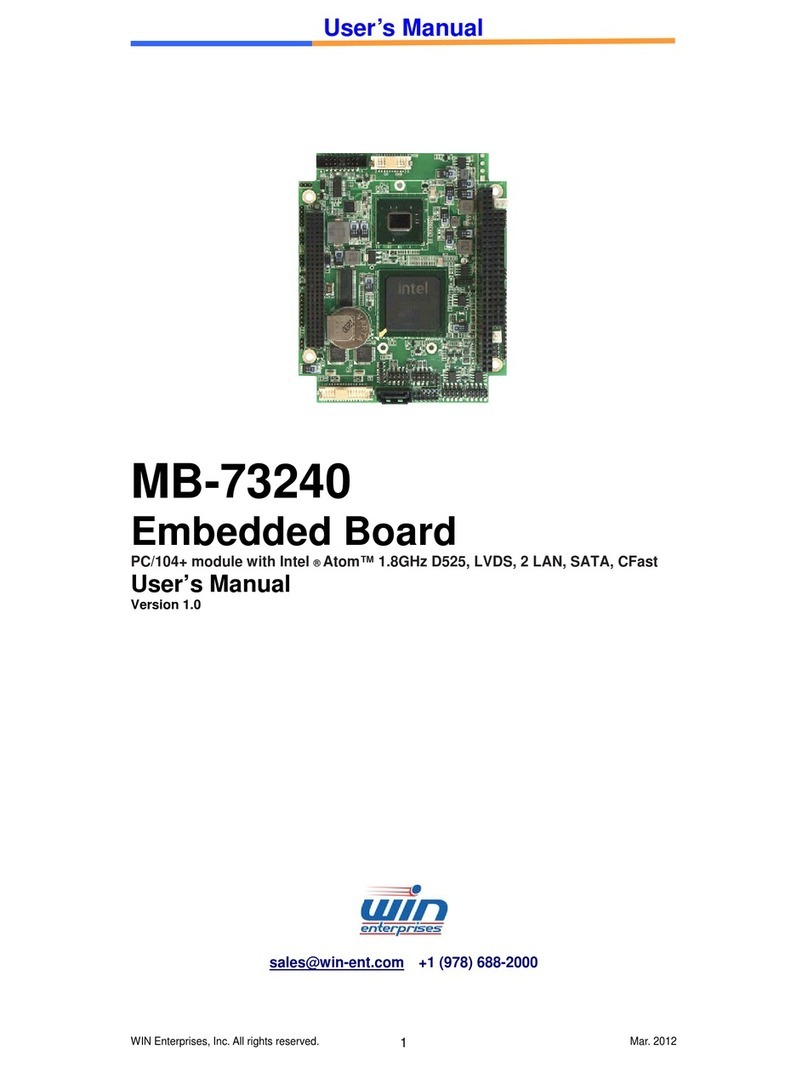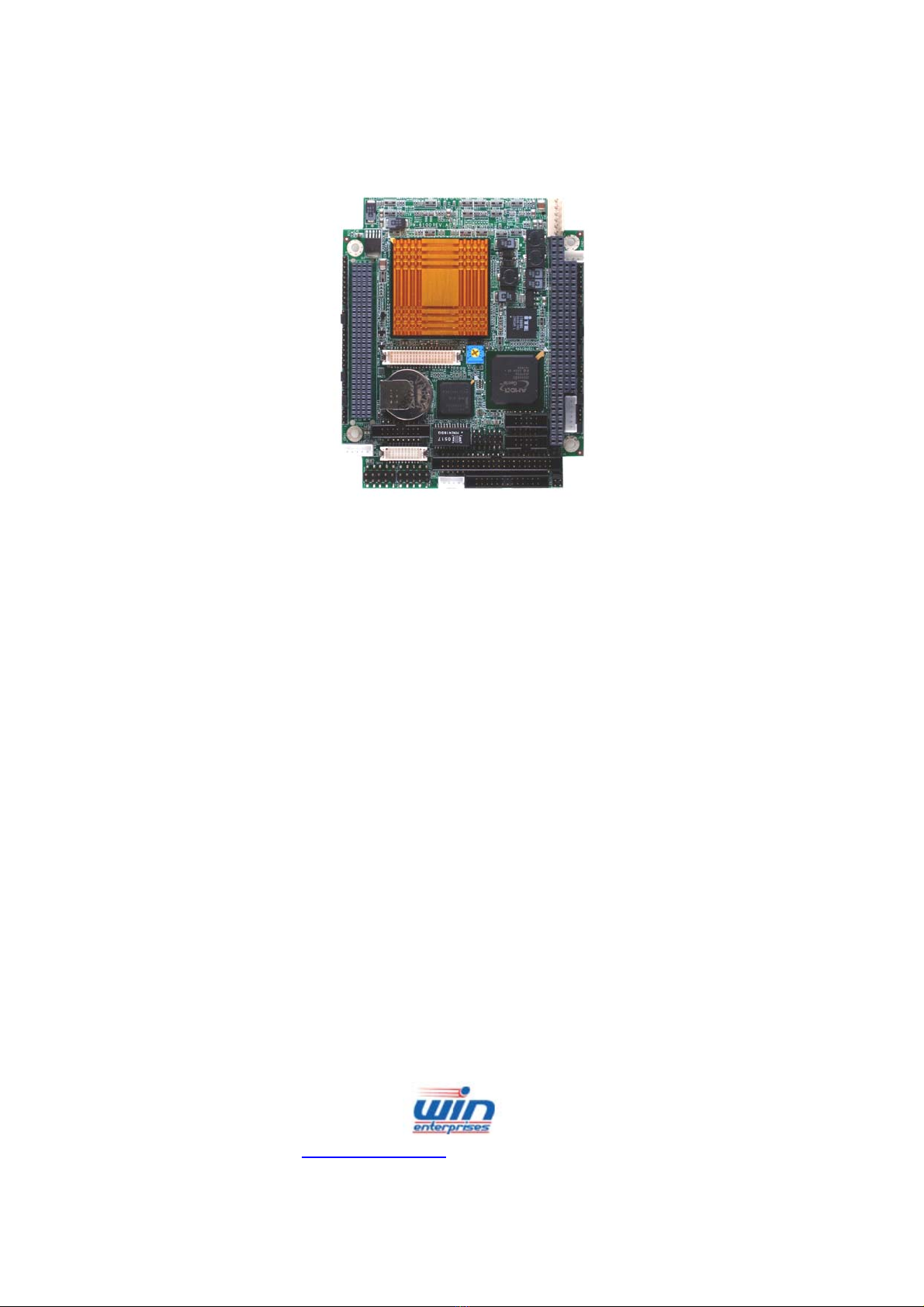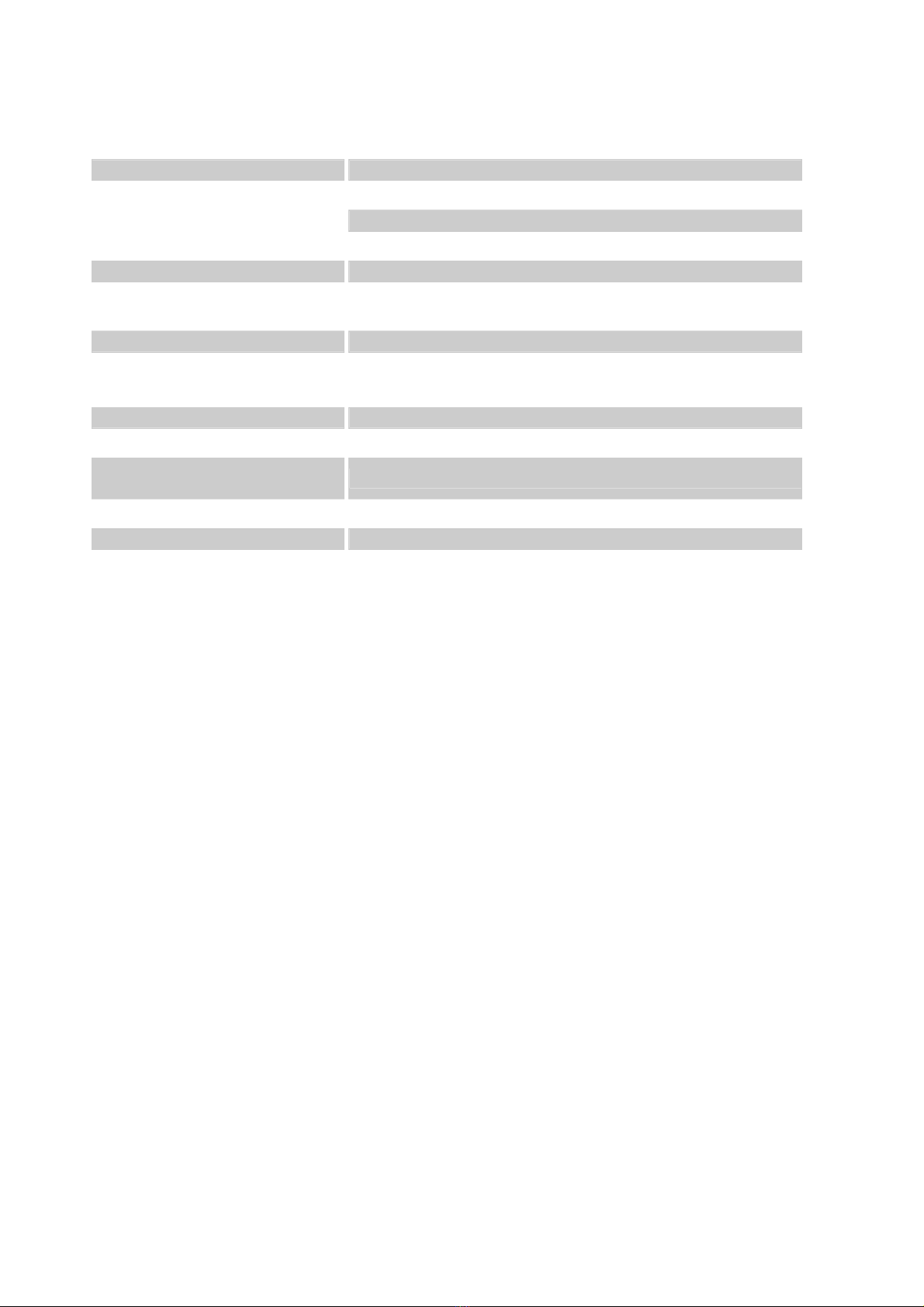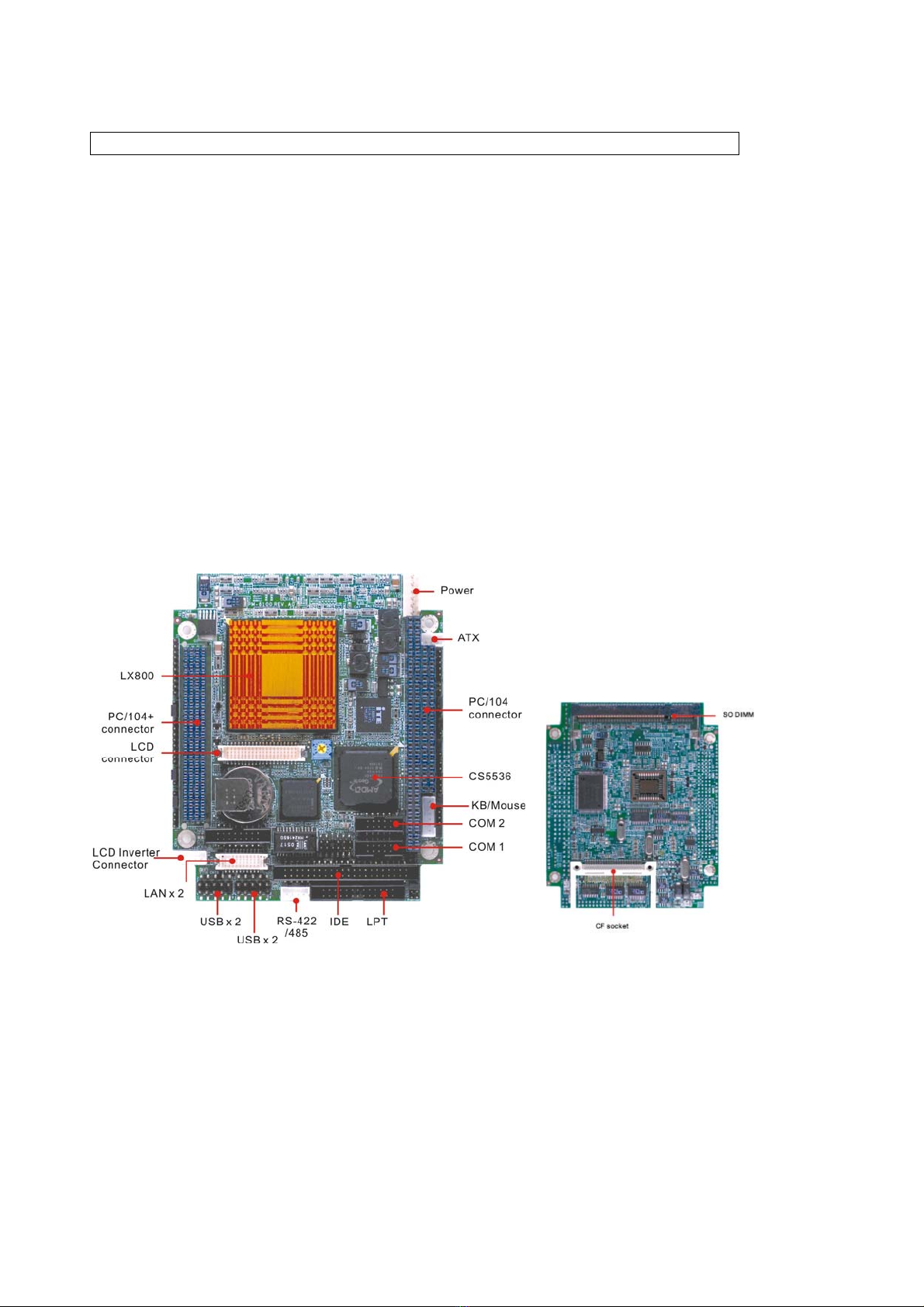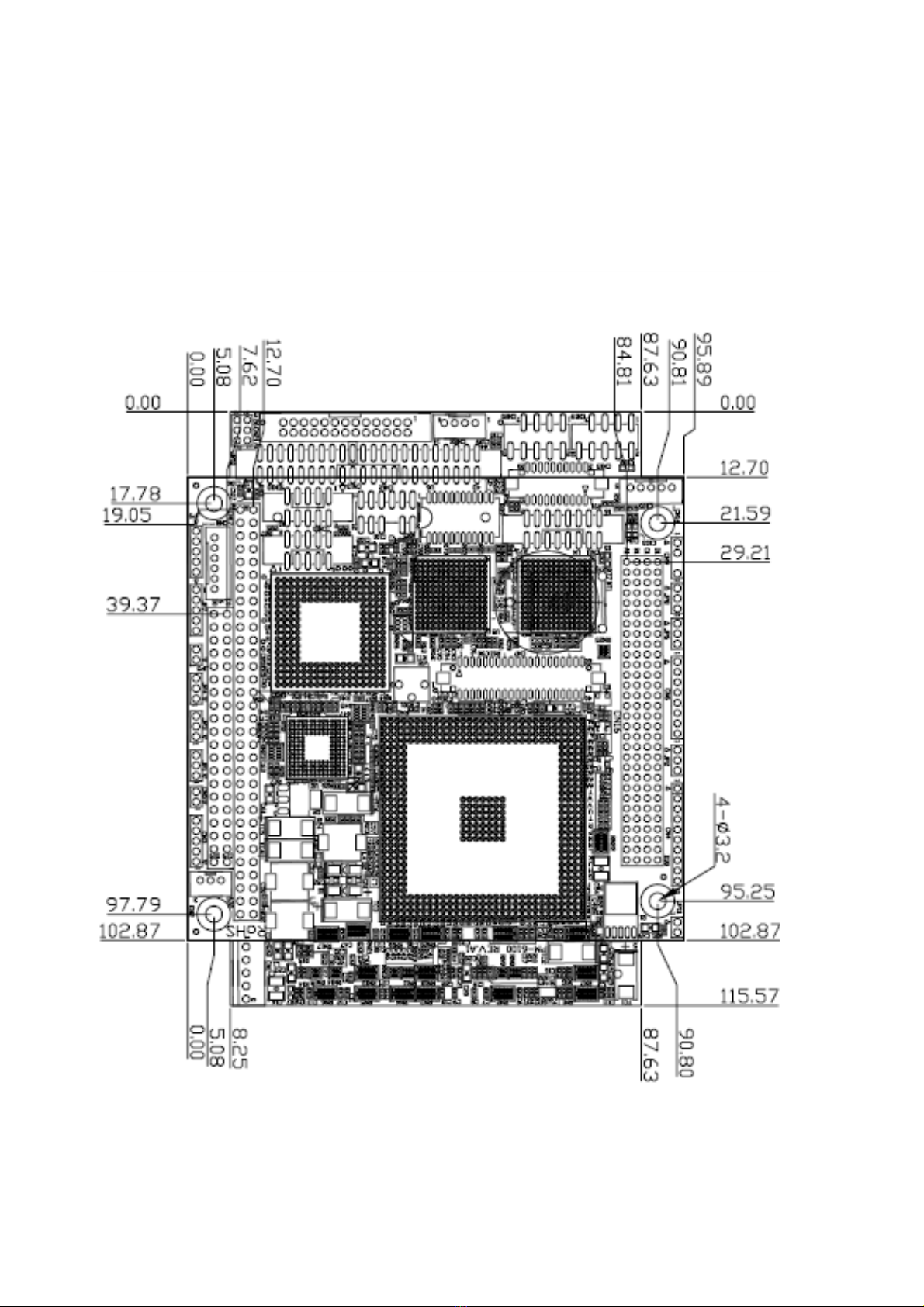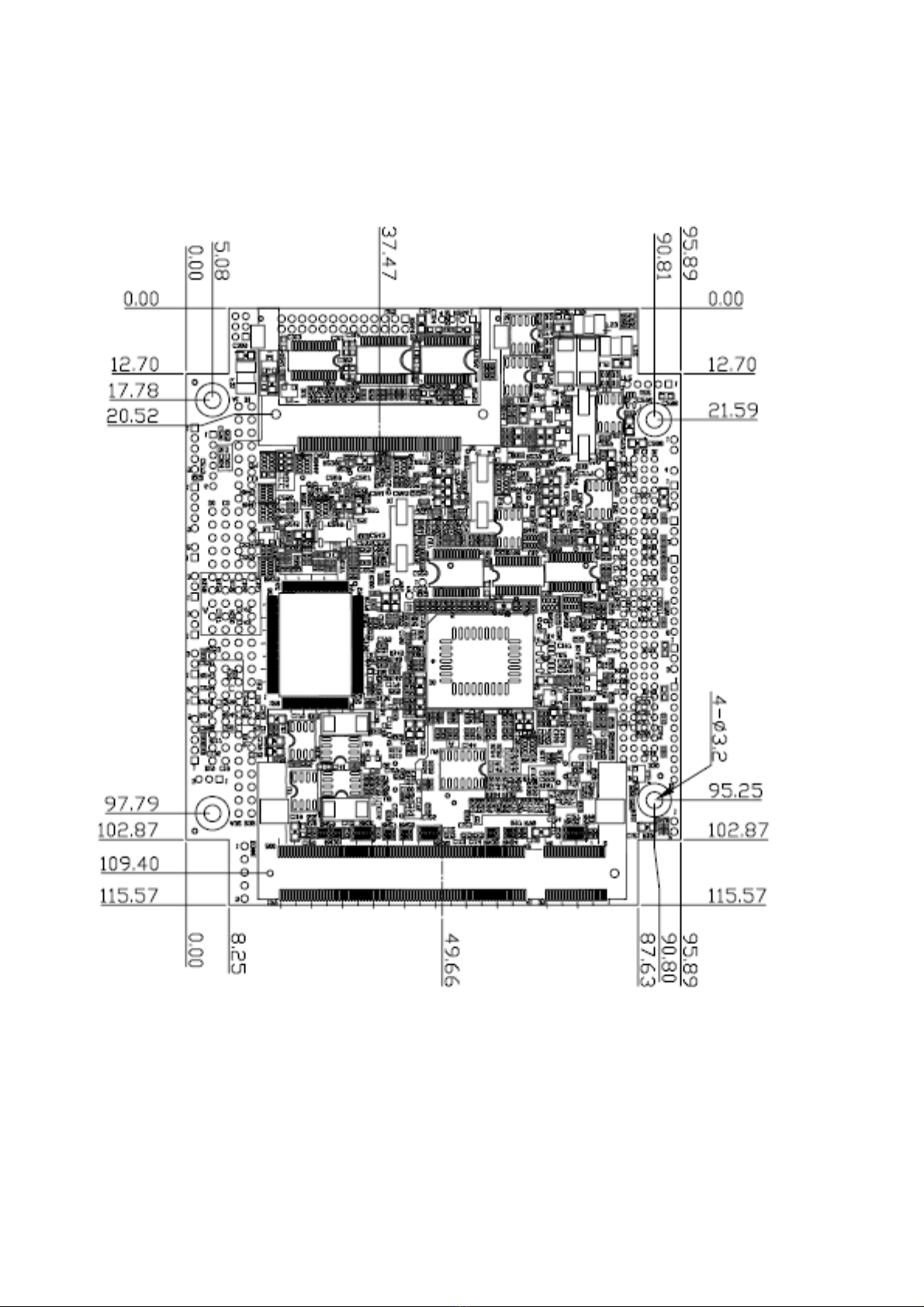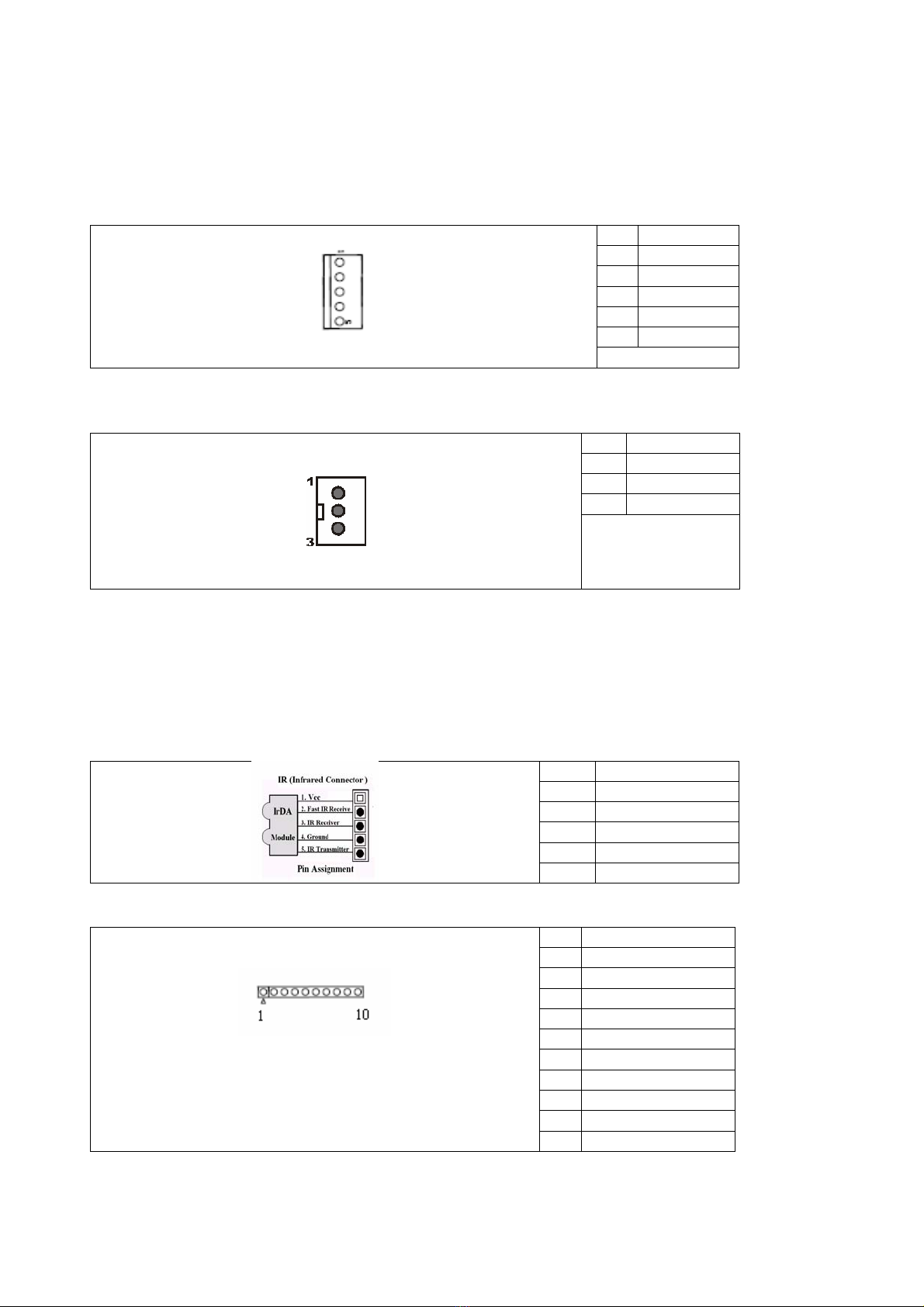2
Table of Contents
Chapter 1. General Information ......................................................................3
1-1. Introduction..............................................................................................3
1-2. Specification.............................................................................................3
1-3. MB-73030 Package...................................................................................4
1-4. Board Layout............................................................................................5
1-5. Board Dimension .....................................................................................6
Chapter 2. Installation .....................................................................................8
2-1. Location of Connectors...........................................................................8
2-2. List of Connectors ...................................................................................8
2-3. Location of Jumpers................................................................................9
2-4. List of Jumpers ........................................................................................9
2-5. Connector Pin Assignment and Jumper Settings...............................10
Chapter 3. BIOS Setup......................................................................................18
3.1 Quick Setup .............................................................................................18
3.2 Entering the CMOS Setup Program.......................................................18
3.3 Menu Options ..........................................................................................19
3.4 Advanced BIOS Features Setup.............................................................22
3.5 Advanced Chipset Features Setup ........................................................24
3.6 Integrated Peripherals Setup .................................................................24
3.7 Power Management Setup......................................................................30
3.8 PNP/PCI Configuration ...........................................................................31
3.9 PC Health Status .....................................................................................33
3.10 Load Fail-Safe Defaults.........................................................................34
3.11 Load Optimized Defaults.......................................................................35
3.12 Supervisor/User Password...................................................................35
Appendix A: Programming the Watchdog Timer ...........................................38
Appendix B: System Resource........................................................................40
Appendix C: Installing CompactFlash Memory..............................................42
Appendix D: Cable List.....................................................................................43