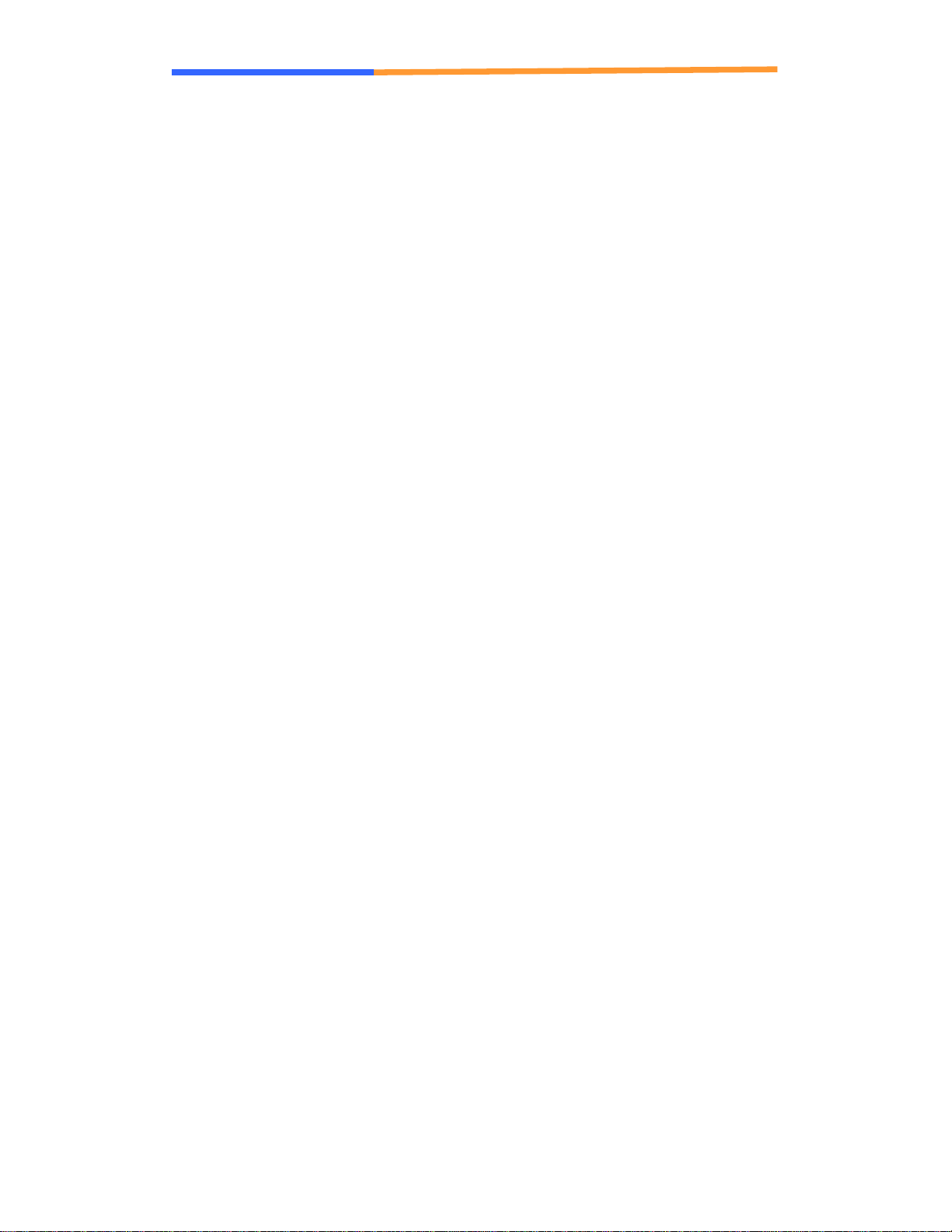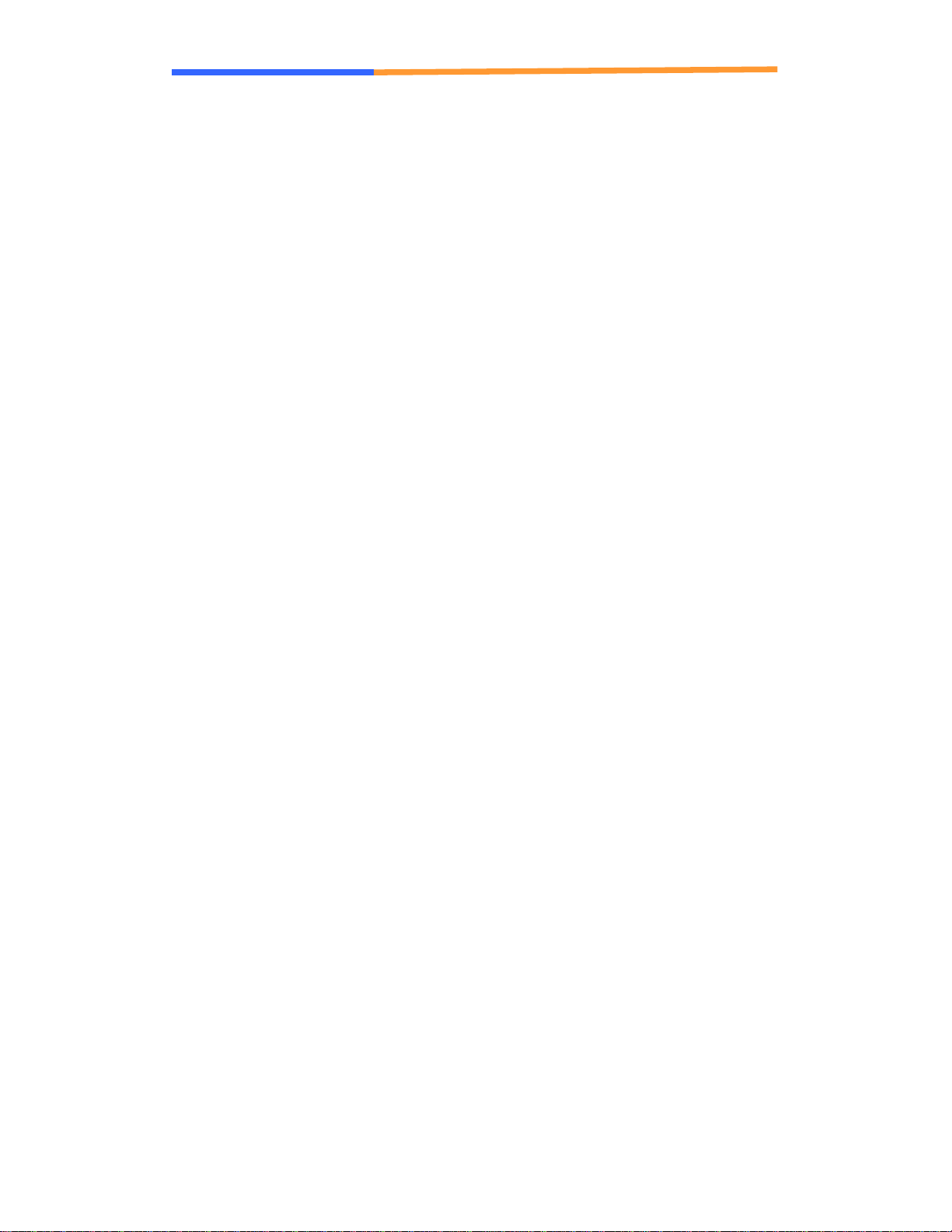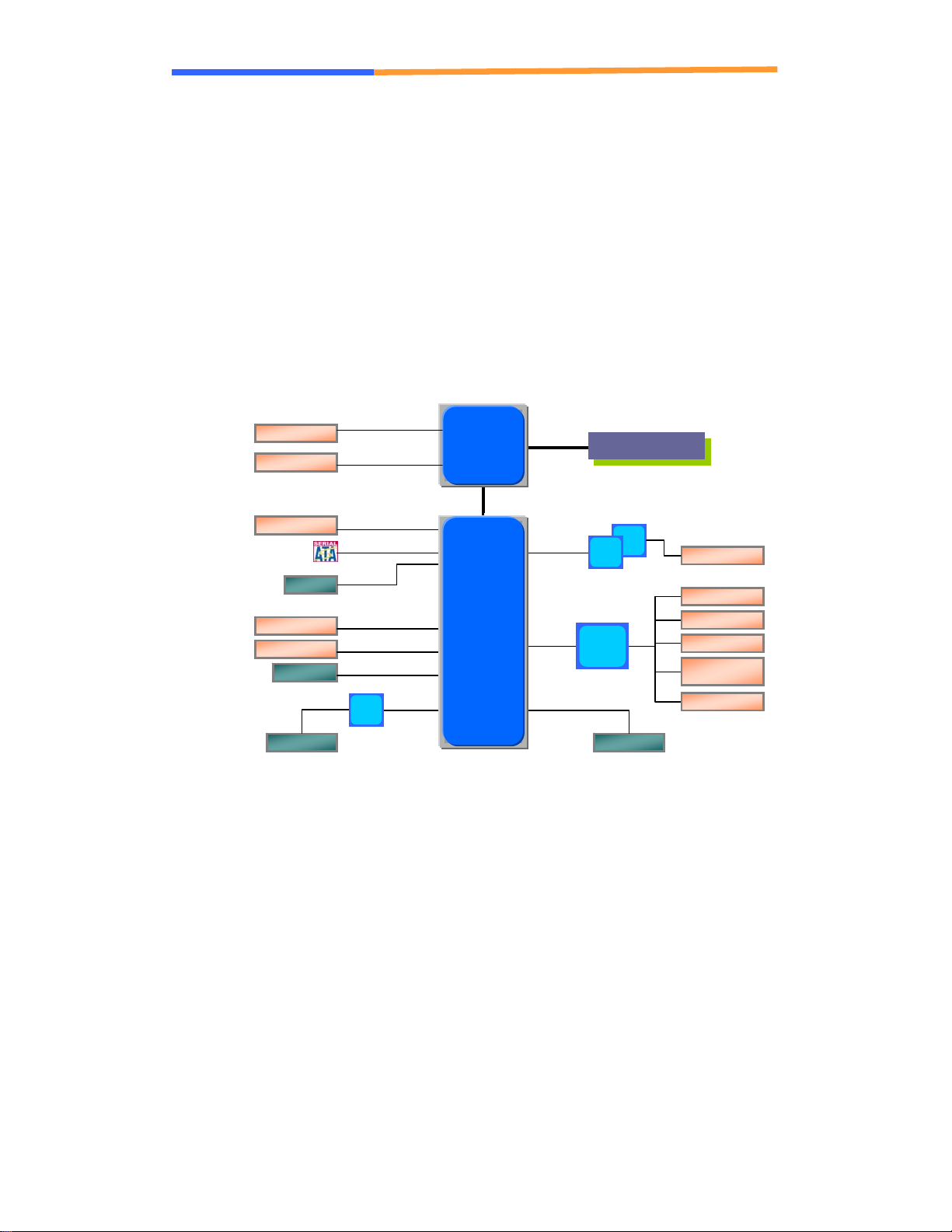User’s Manual
WIN Enterprises, Inc. All rights reserved. Mar. 2012
3
Table of Contents
Safety information............................................................................................. 5
Electrical safety................................................................................................. 5
Operation safety................................................................................................ 5
Statement.......................................................................................................... 6
Packing list........................................................................................................ 6
Chapter 1 Product Information.......................................................................... 7
1.1 Block Diagram............................................................................................. 7
1.2 Key Features............................................................................................... 8
1.3 Board Placement ...................................................................................... 10
Chapter 2 Jumpers and Connectors............................................................... 12
2.1 Connector ................................................................................................. 12
CN1: VGA Connector (Pin Header)................................................................ 12
CN2: LVDS CONNECTOR ............................................................................. 13
CN3: AT POWER CONNECTOR.................................................................... 13
CN4: AUX POWER CONNECOTR ................................................................ 13
CN5: Flat Panel Inverter Connector ............................................................... 13
CN6: ATX POWER CONNECOTR................................................................. 13
CN7: PC/104 Plus Connector......................................................................... 14
CN8: Auxiliary Power Connector.................................................................... 14
CN9: Power LED /HDD LED/Reset/Speak Out Connector............................ 15
CN10: ATX Power Control Connector ............................................................ 15
CN12: FAN Connector.................................................................................... 15
CN13 GPIO Connector................................................................................... 15
CN14, CN15: USB1/2, USB3/4 Connector (Pin Header)............................... 16
CN16: COM2 –RS422/RS485 Connector (Pin Header)................................. 16
CN18: CN17: COM1, COM2 RS-232 Pin-Header.......................................... 16
CN19: LAN1, LAN2 Interface.......................................................................... 16
CN20: SATAconnector................................................................................... 17
CN21: Audio Interface..................................................................................... 17
CN22: CFAST................................................................................................. 17
CN23: PC/104 Connector............................................................................... 18
2.2 Jumper setting………………………………………………………………….19
Chapter 3 BIOS Setup.................................................................................... 20
3.1 Entering the CMOS Setup Program......................................................... 20
3.2 Menu Options............................................................................................ 22
3.3 Advanced Menu........................................................................................ 23