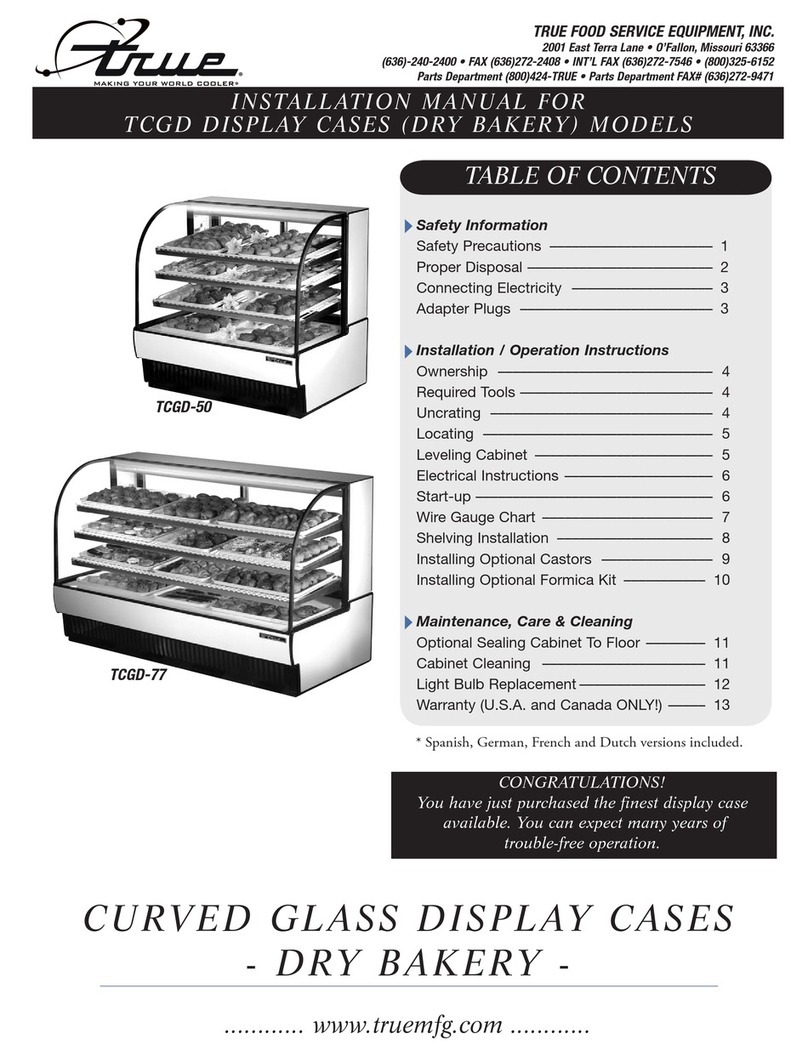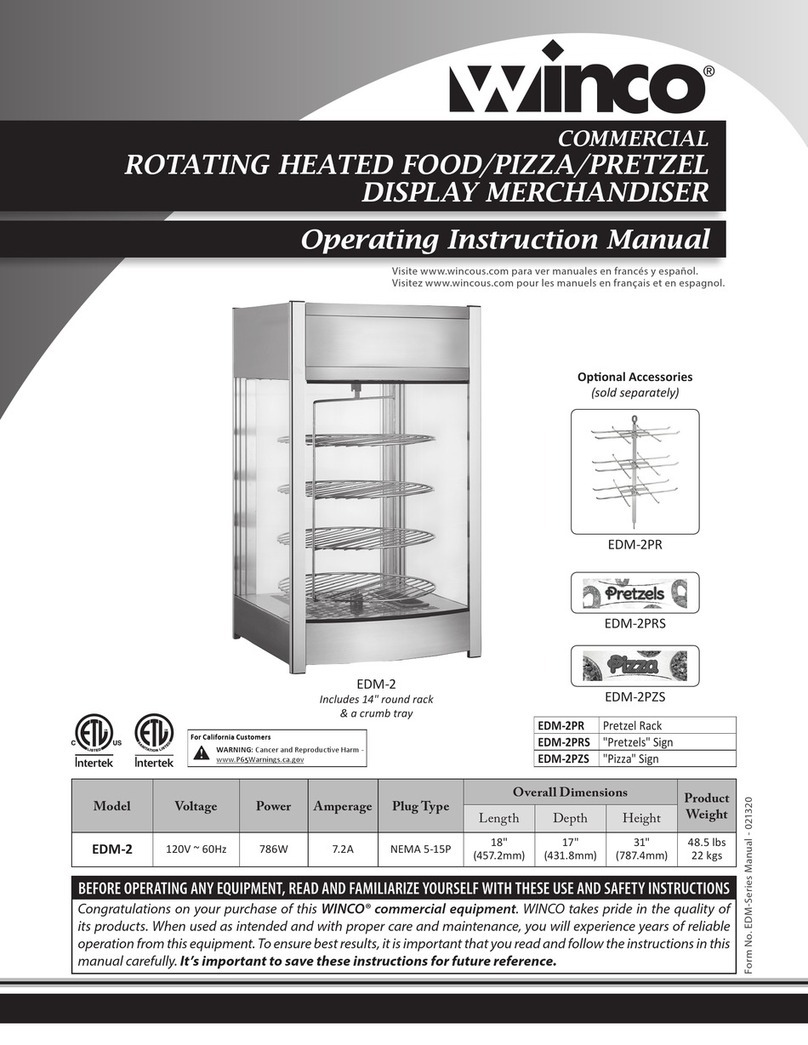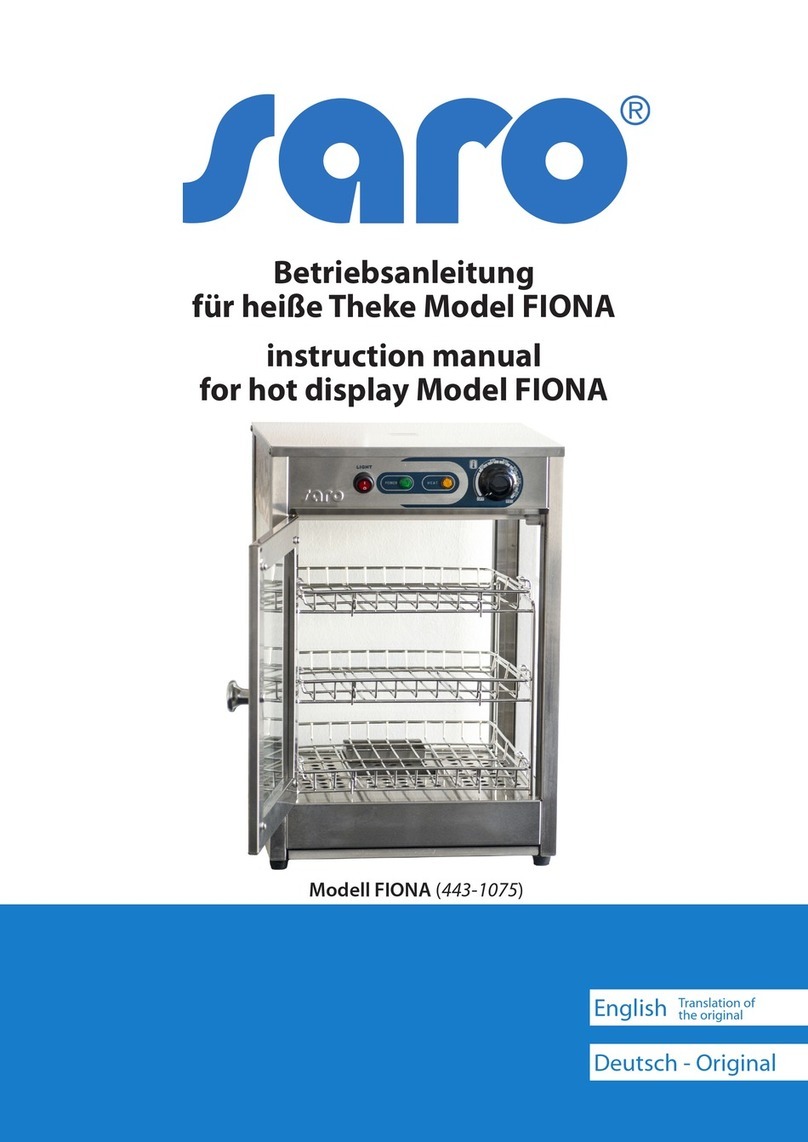5
Caution Before Using Appliance
Warning
Improper installation, adjustment, alteration, service, or maintenance can cause property damage, injury, or death. Read the installation,
operation, and maintenance instructions thoroughly before installing or servicing this equipment.
1. Read all instructions carefully. Do not use this appliance for
anything other than its intended use.
2. Unplug from outlet when not in use, prior to installation or
removing parts, and before cleaning.
3. To protect against the risk of electrical shock, do not immerse
the appliance, cord or plug in water or other liquids.
4. Do not use an adapter.
5. Do not use an extension cord.
6. Do not remove ground.
7. Do not operate this device or any other electrical equipment
with a damaged cord or plug, or after the unit malfunctions, or
is dropped or damaged in any manner. Return to the nearest
WINCO Authorized Service Center for examination, repair, and/or
adjustment.
8. The use of accessory attachments not recommended by WINCO
may cause re, electric shock or injury.
9. Not intended for outdoor installation.
10. Do not let the cord hang over the edge of a table or counter, or
touch hot surfaces.
11. Do not place on or near a heat source.
12. Do not overload the unit.
13. This appliance should always be on a stable and steady
countertop or table.
14. This appliance is not intended for use by individuals (including
children) with reduced or impaired physical, sensory or mental
capabilities, or lack of experience or knowledge, unless they have
been given proper supervision or instruction concerning the use
of this appliance by a person responsible for their safety.
15. Children should be supervised at all times. To avoid injuring
themselves or damaging the appliance in any way, they should
not play with, in or on the refrigerator.
16. Do not place metal objects such as knives, forks or spoons into
ventilation openings of the unit as it can cause damage to the
refrigeration system.
Electrical Shock Hazard
Keep water and other liquids
from entering the inside of the
unit. Liquid inside the unit could
cause an electrical shock.
Risque de choc électrique
Conserver l'eau et d'autres liquides
de pénétrer à l'intérieur de l'appareil.
Liquide à l'intérieur de l'appareil pourrait
provoquer un choc électrique.
Do not spray water or cleaning
products. Liquid could contact
the electrical components
and cause a short circuit or an
electrical shock. Do not use unit
if power cord is damaged or has
been modied.
Ne pas pulvériser de l'eau ou des produits
de nettoyage. Le liquide pourrait contacter
avec les composants électriques et causer
un court-circuit ou un choc électrique.
Ne pas utiliser l'appareil si le cordon
d'alimentation est endommagé.
ou a été modié.
WARNING AVERTISSEMENT
Fire Hazard.
Correct installation precautions,
procedures and regulations
must be followed. Operation
and safety training is necessary
for all users of this equipment.
Risque d'incendie
La surchaue des vapeurs d'huile ou de
l'huile peut s'enammer et provoquer
un incendie. Surveillez la température,
la qualité et le niveau d’huile. Utilisez et
entretenez le système d'élimination des
vapeurs d'huile.
WARNING AVERTISSEMENT
Proper Grounding
This machine is provided with a
three-pronged grounding plug.
The outlet to which this plug
is connected must be properly
grounded. If the receptacle is not
the proper grounding type, contact
an electrician. DO NOT, under any
circumstances, cut or remove the
third ground prong from the power
cord or use any adapter plug.
USE A GROUNDED OUTLET
DO NOT ADD AN ADAPTER
TO THE PLUG