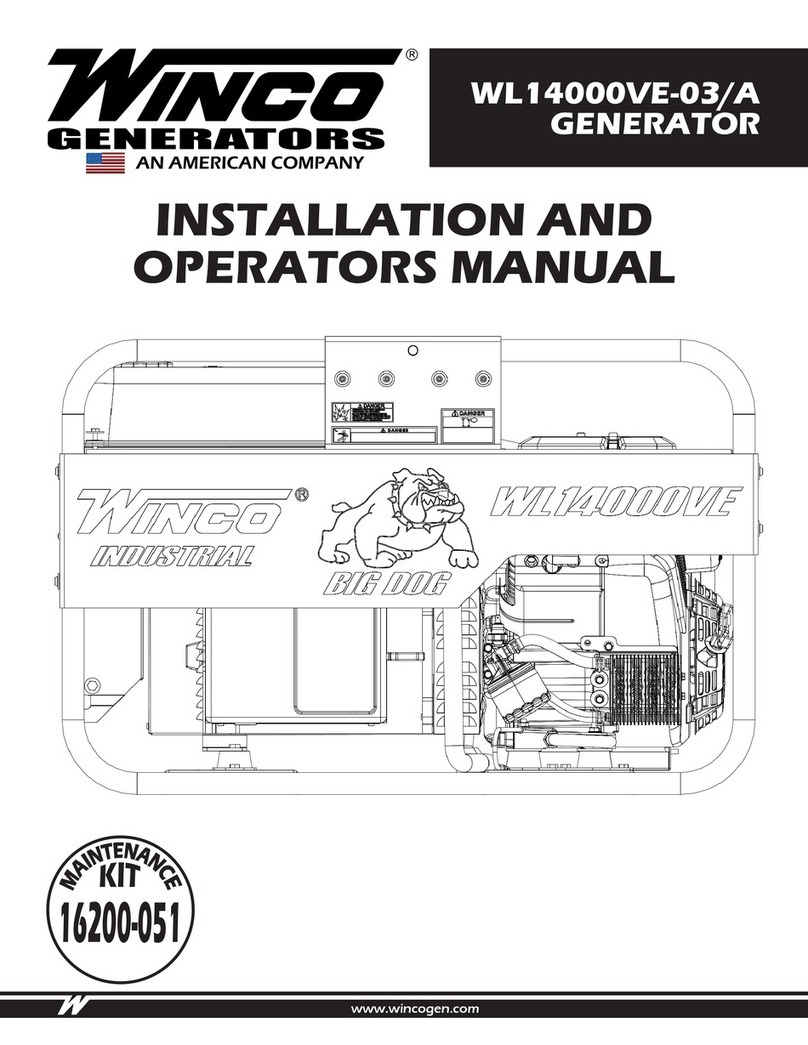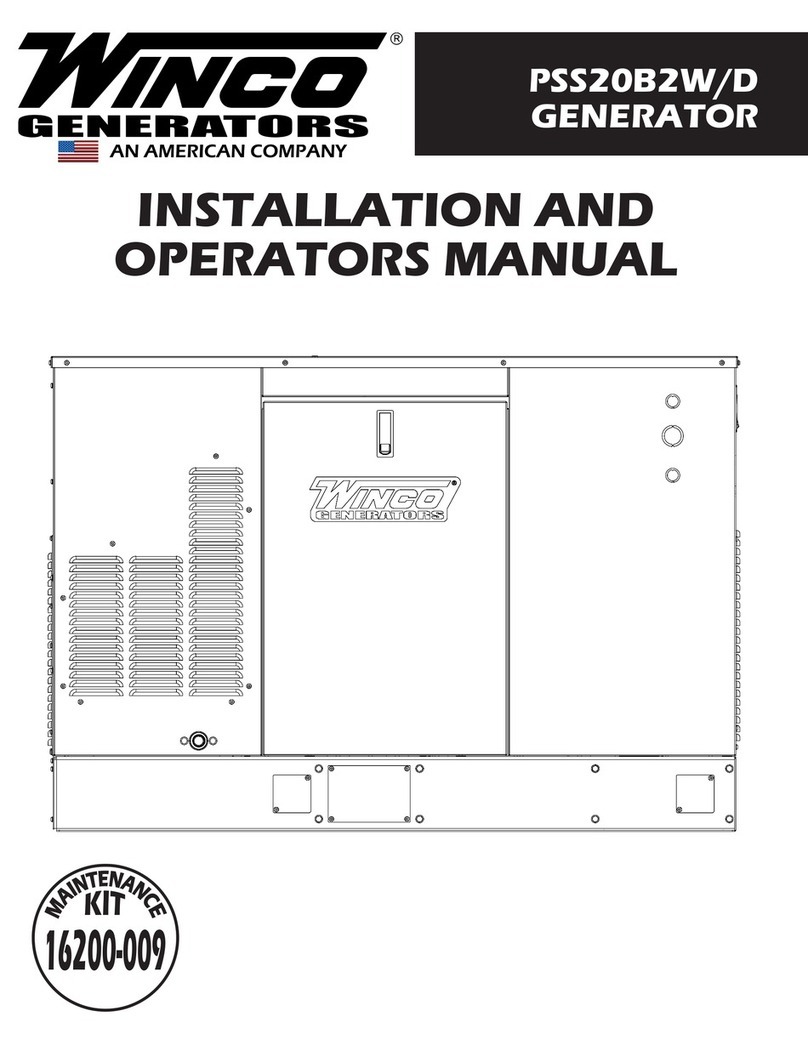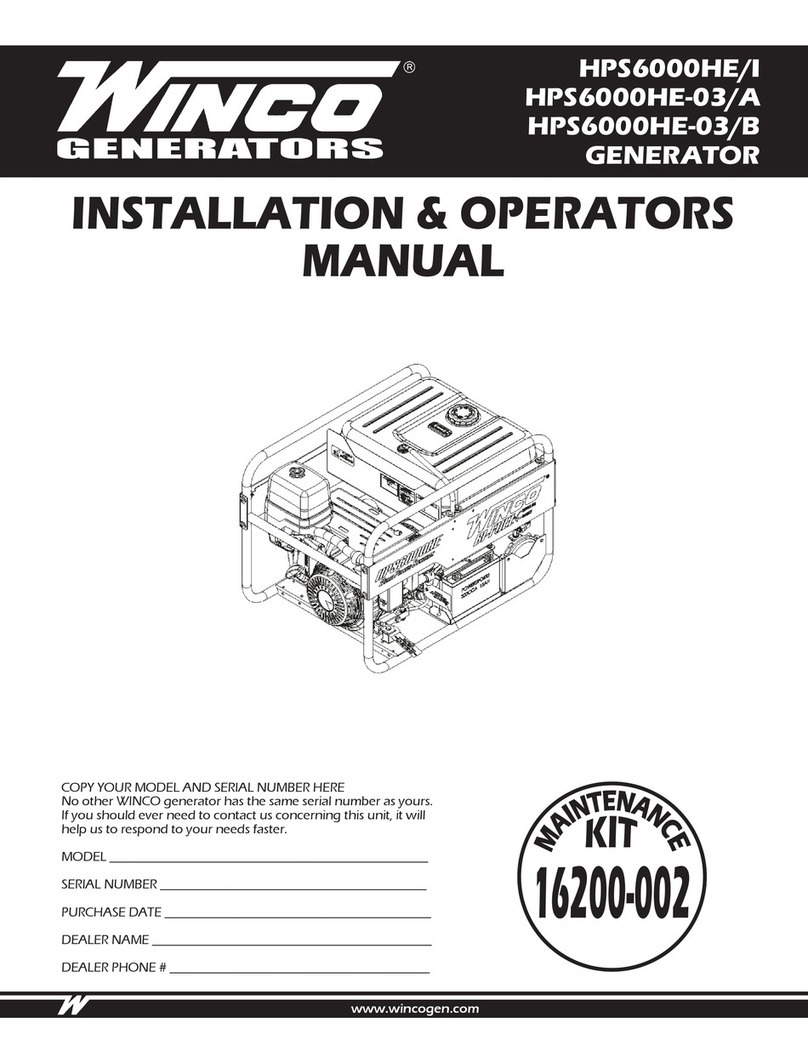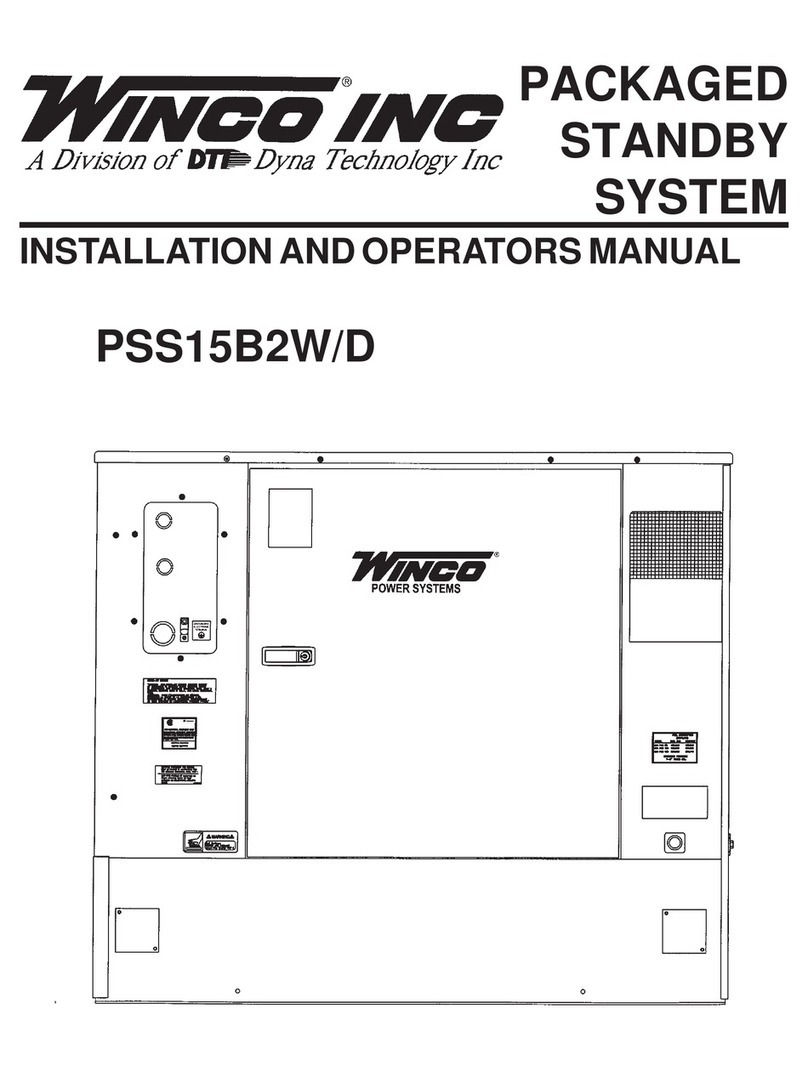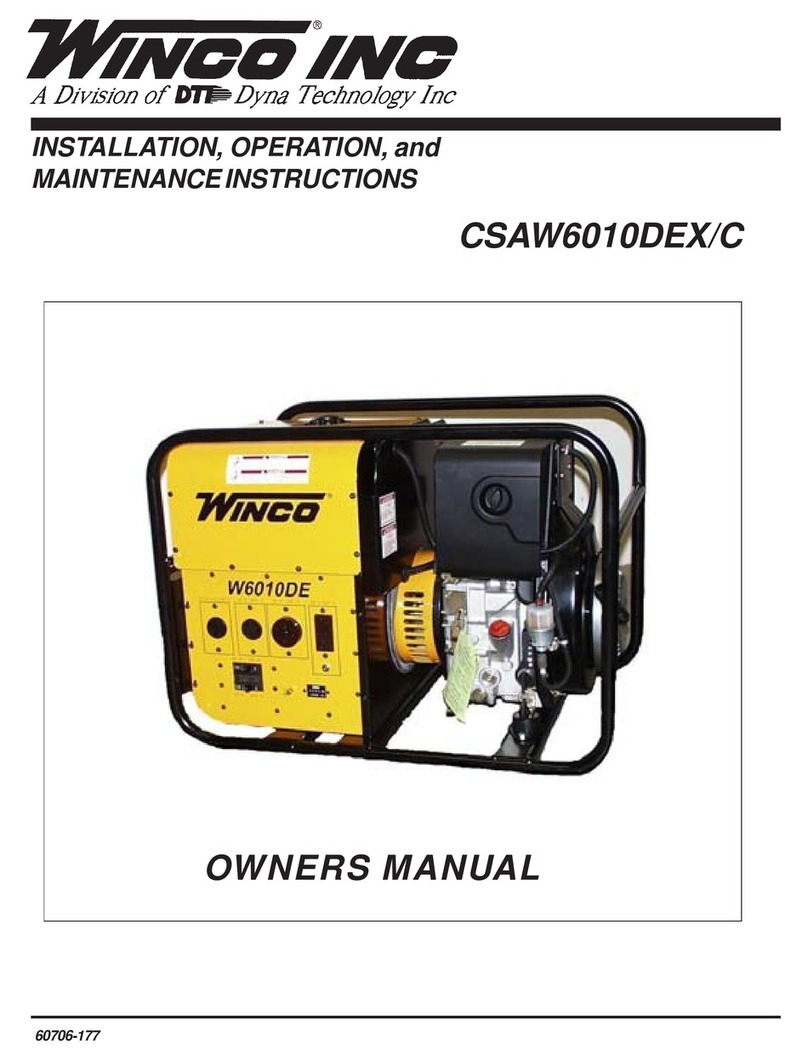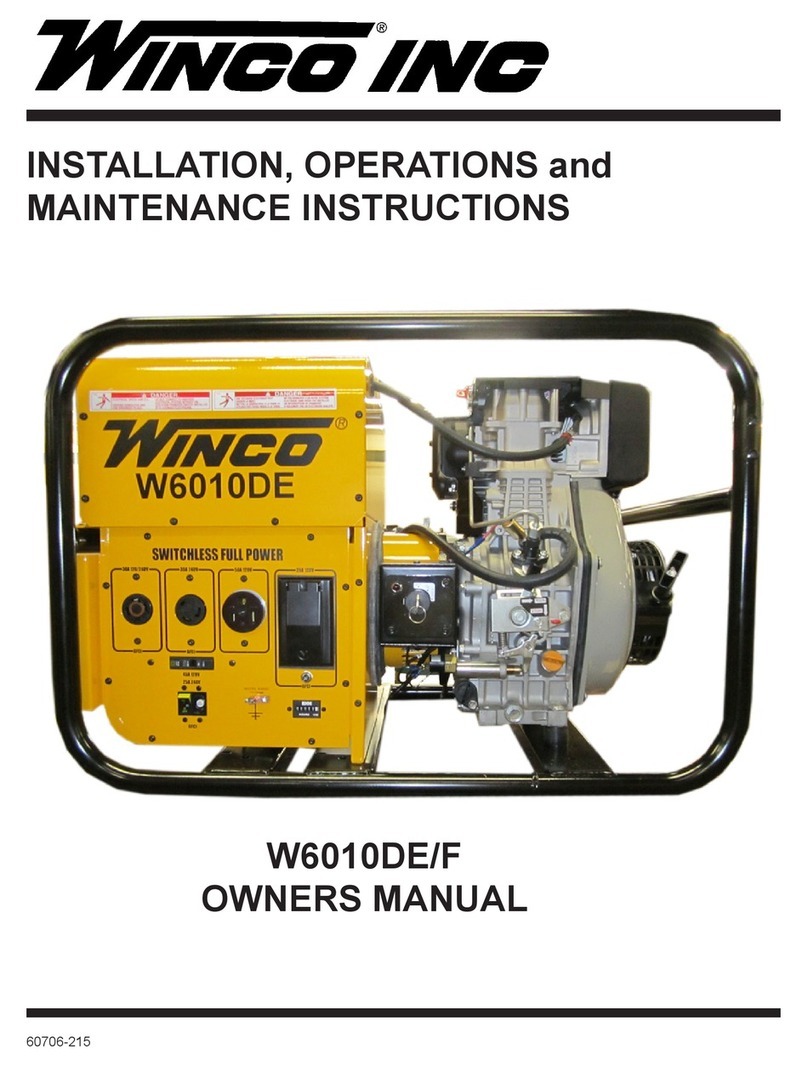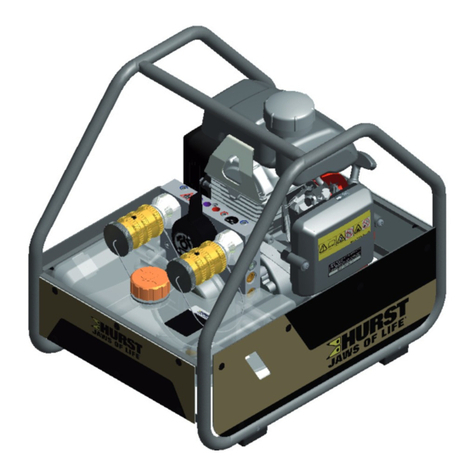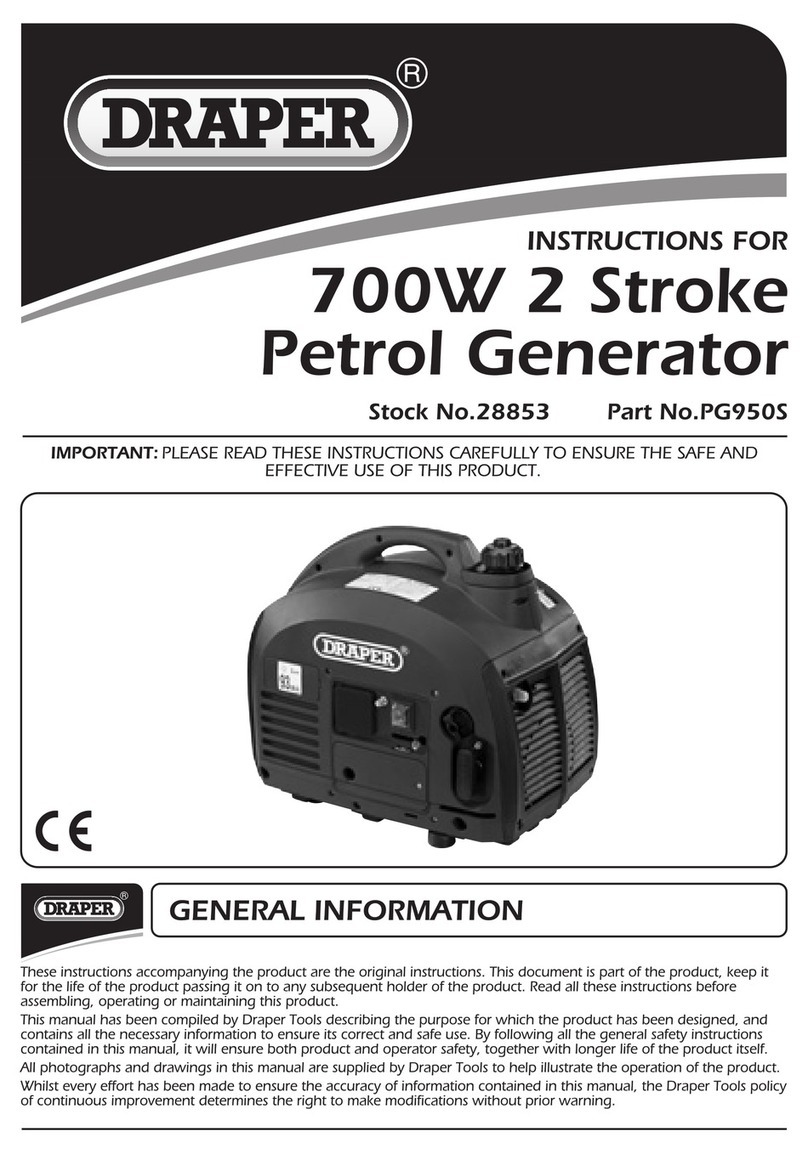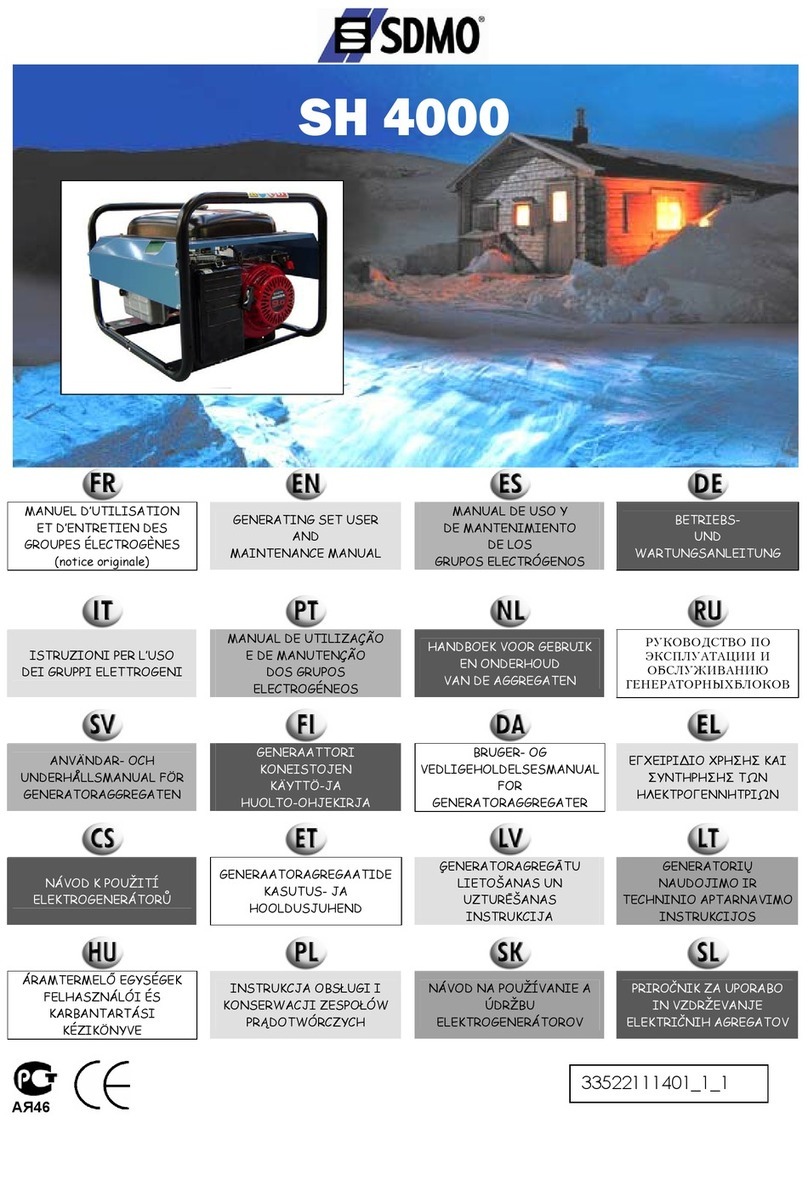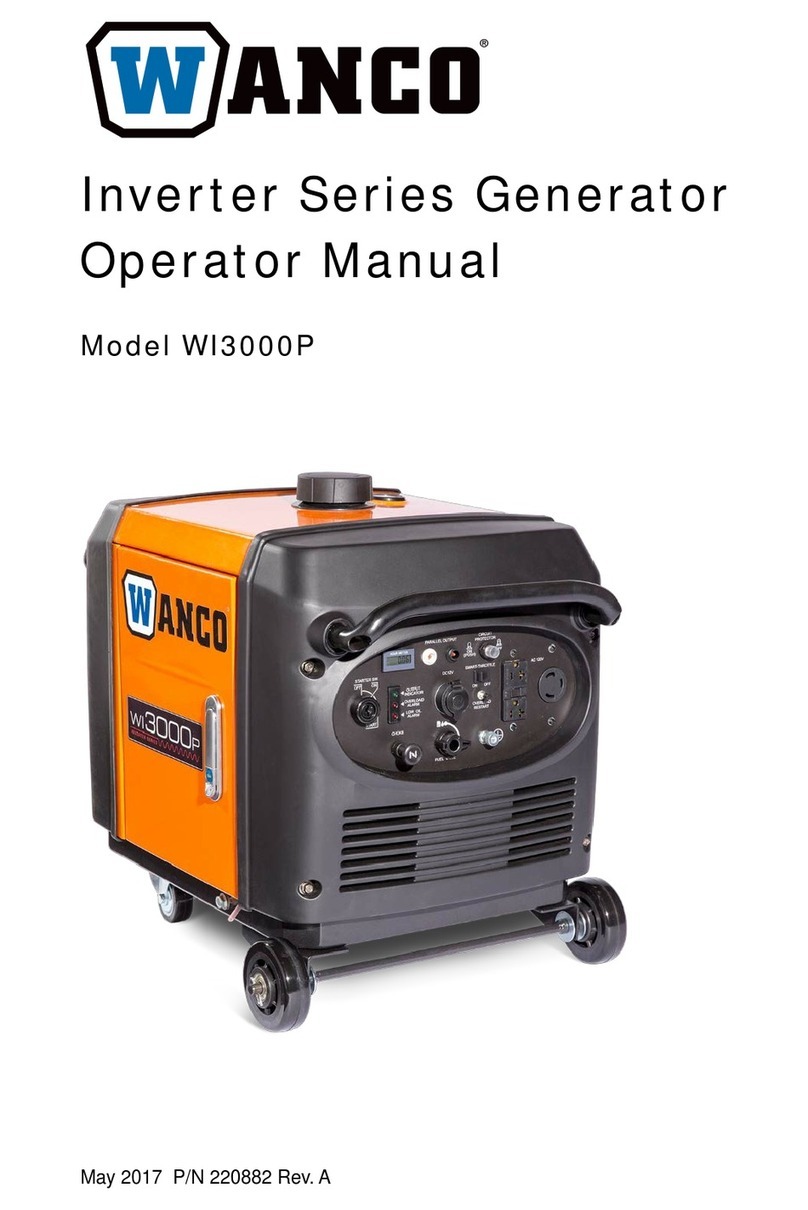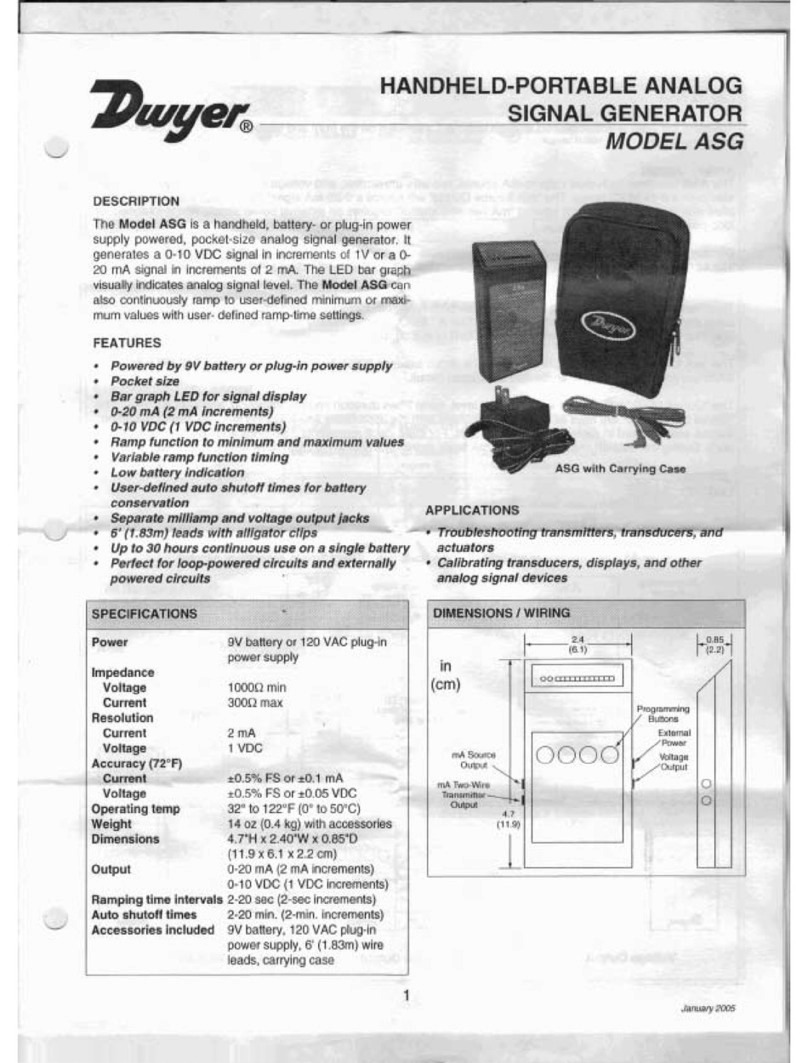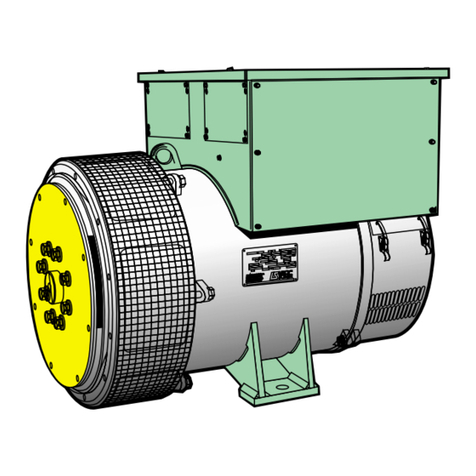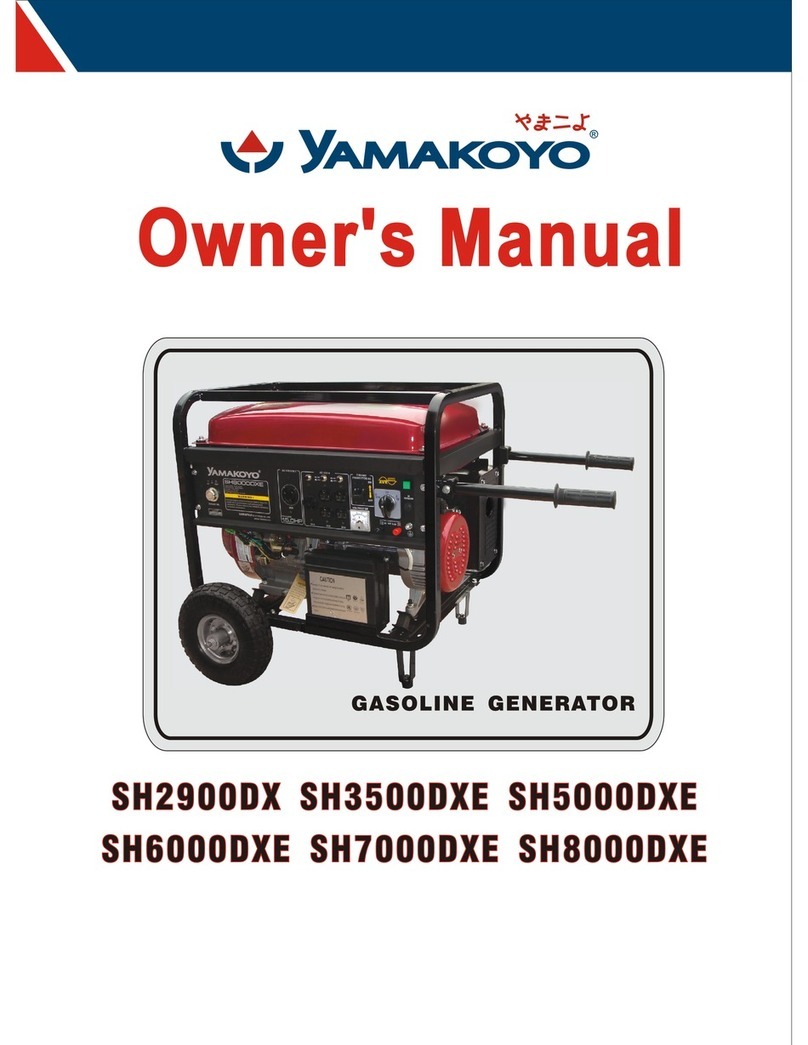560706-211/F
PREPARING THE UNIT
UNPACKING
CAUTION: EQUIPMENT DAMAGE
When you unpack your new generator, be sure to remove
all of the information sheets and manual from the carton.
1. As you receive your unit, it is critical to check it for any
damage. If any damage is noted, it is always easiest to
refuse the shipment and let WINCO take care of the freight
claim. If you sign for the unit, the transfer of the ownership
requires that you file the freight claim
2. Before proceeding with the preparations of your new
generator for operation, take a couple of minutes to ensure
the unit you have received is the correct model and review
the specification pages in this manual to ensure that this
unit meets your job requirements.
CAUTION:
These units are shipped with oil. Be sure to check oil levels
before operating. See engine manufacturer’s instruction
manual for recommended oil requirements before initial
starting.
INSTALLATION
WARNING:
Before proceeding with installation, be sure the operation
selector switch is in the stop position.
These engine generator sets are designed to be mounted
on a pad outdoors only. The transfer switch is mounted
next to your electrical entrance or distribution panel
inside or outside the building. Consult a qualified, licensed
electrician or contractor to install and wire the transfer
switch. The installation must comply with all national, state
and local codes. Before beginning the installation process
check the rating of the generator set and its transfer
switch rating. Be certain they can handle the intended
load and are compatible with the entrance voltage,
phase and current ratings. Plans for installation should
be prepared with proper attention to mechanical and
electrical engineering detail to assure a satisfactory system
installation. The information in this manual is offered only as
a guide to finalizing your installation plans.
ENGINE-GENERATOR SET MOUNTING
WARNING: Personal Injury:
The enclosures on these units can become very hot
adjacent to the exhaust areas. Special care must be taken
when installing these units to insure that the risk of contact
by people is minimized.
The unit’s main frame should be bolted to a pad that meets
local code. Various materials, including concrete and
composites, are acceptable as long as they are structurally
sound supporting the weight of the unit and preventing
movement during operation. The mounting holes on the
base of this unit is 0.563” in diameter. The engine-generator
is mounted on a sub-frame which is isolated with special
shock mounts on the main frame. This allows the engine-
generator to vibrate without affecting the control panel on
the main frame.
Do not install any shock mounts between the base frame
and the pad. Engine vibration will be transmitted to the
control panel causing erroneous start/stop cycles and
premature control failure.
These units should be mounted a minimum of 24” from a
structure. This will allow for ample room to maintain and
work on the generator set.
Units must be installed in accordance with all local, state,
and national codes. Consult your local agency for specific
requirements.
FUEL INSTALLATION
The fuel supply should be as close as possible to the
engine. This will reduce the installation cost of fuel runs.
The information in this manual is offered to assist you in
providing the proper fuel for your engine. However, this
information is only provided to inform you of the engine’s
requirements and assist in making you aware of the
decisions you must make. In no case should the instructions
and information provided be interpreted to conflict with
any local, state or national codes. If in doubt, always consult
your local fire marshal, gas supplier or building inspector.
WARNING: FIRE HAZARD:
All fuel runs should be installed by a licensed fuel supplier.
To connect the fuel line to the generator set you will
connect your incoming fuel line to the 3/4 inch NPT fitting
located on the left side of the engine-generator set. This
fitting is shipped with a plastic plug installed to insure
the fuel system stays clean. For all vapor fuel systems the
delivery pressure of the fuel to the fuel solenoid on the unit
must be four to six ounces psi (per square inch) or 7 to 11
inches W.C. (water column). These fuel pressures are critical;
failure to provide the proper pressure can cause many
problems ranging from a unit that will not start to causing
damage to the fuel system.
These units are normally tested on Natural Gas and will
have a tag hanging on the fuel hose indicating on what
fuel your unit was factory tested. If you are running on LP
or have to change fuel types at any time, see information
on page 8 on NG/LP CONVERSION. INSTALLING THE FUEL
LINE.
NOTICE:
The engine generator sets are properly adjusted before they
leave the factory. A tag is attached to the unit that specifies
the fuel, natural gas (NG) or propane vapor (LP) that the
unit was set up and tested on.
NATURAL GAS or LP VAPOR PIPE SIZE
Size of pipe normally required for generators operating on
natural gas or LP vapor. Unit location will determine the
size of fuel line that is required to supply the engine with a
constant fuel pressure and volume.
LIQUID PROPANE VAPOR (LP)
Refer to the tables on the following pages for fuel line size
and recommended tank size. For distances of 50 feet or
over, a two regulator fuel system is recommended. This is
accomplished by installing a primary regulator at the tank
which will reduce the tank pressure down to 10 to 15
lbs. A low pressure regulator is installed to further reduce
the fuel pressure to the required four (4) to six (6) oz.