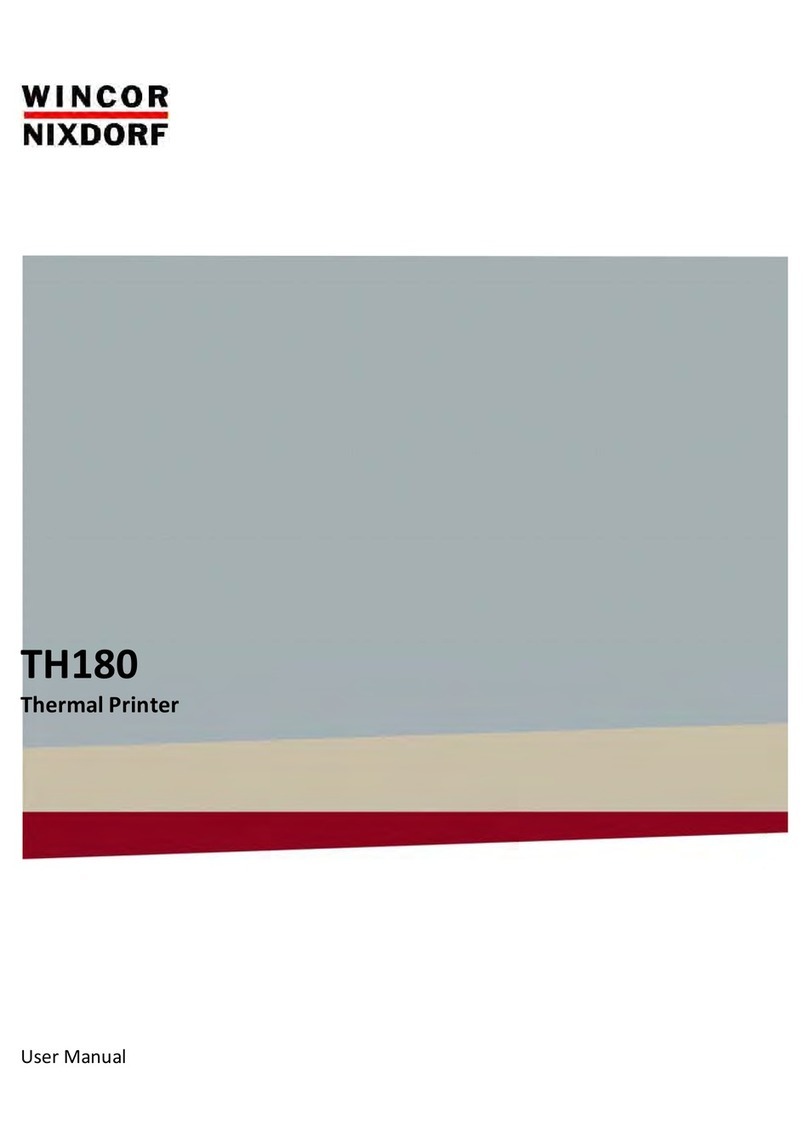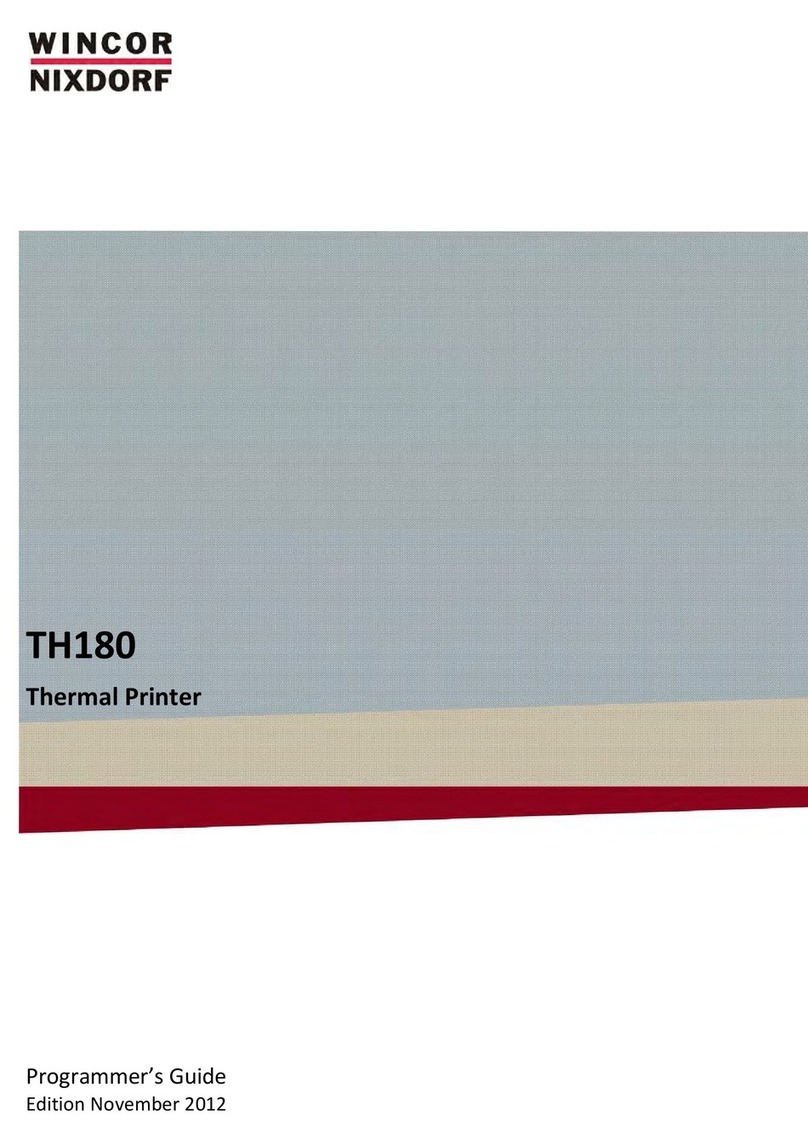Bar codes79
QR code Overview ................................................................................................................... 79
Select printing position of HRI characters................................................................................. 83
Select pitch of HRI characters................................................................................................... 83
Select bar code height.............................................................................................................. 83
Print multiple barcodes............................................................................................................ 85
Print GS1 DataBar, null terminated .......................................................................................... 86
Print GS1 DataBar, data length specified.................................................................................. 87
Set GS1 DataBar parameters.................................................................................................... 87
Select PDF 417 parameters ...................................................................................................... 88
Select bar code width............................................................................................................... 89
Set DataMatrix Parameters...................................................................................................... 90
Set DataMatrix Module size ..................................................................................................... 91
Store DataMatrix data in symbol storage area ......................................................................... 91
Print DataMatrix symbol data in the symbol storage area........................................................ 92
Page mode............................................................................................................................... 93
Print and return to standard mode .......................................................................................... 93
Cancel print data in page mode................................................................................................ 94
Print data in page mode........................................................................................................... 94
Select page mode..................................................................................................................... 94
Select standard mode .............................................................................................................. 95
Select print direction in page mode ......................................................................................... 96
Select print area in page mode................................................................................................. 96
Set absolute vertical print position in page mode..................................................................... 97
Set relative vertical print position in page mode ...................................................................... 98
Macros..................................................................................................................................... 99
Select or cancel macro definition ............................................................................................. 99
Execute macro ......................................................................................................................... 99
User data storage....................................................................................................................100
Write to user data storage ......................................................................................................100
Read from user data storage...................................................................................................100
Select memory type (SRAM/flash) where to save logos or user-defined fonts.........................100
Flash memory user sectors allocation .....................................................................................101
Flash object area pack.............................................................................................................101
Flash object delete..................................................................................................................102
Expanded flash memory allocation .........................................................................................102
Select flash area for storing logos and user-defined characters...............................................103
Return flash area size..............................................................................................................103
Erase user flash sector ............................................................................................................103
Lock permanent font flash area...............................................................................................104
Flash download.......................................................................................................................104
Settings commands.................................................................................................................106
Miscellaneous configuration commands .................................................................................107
Appendix A: .............................................................................................................................. 113
Commands listed by hexadecimal code ..................................................................................... 113
Appendix B:............................................................................................................................... 118
Resident Character Sets............................................................................................................. 118
Character sets.........................................................................................................................118
Character code table Page 0 (PC437: USA, Standard Europe): .................................................118