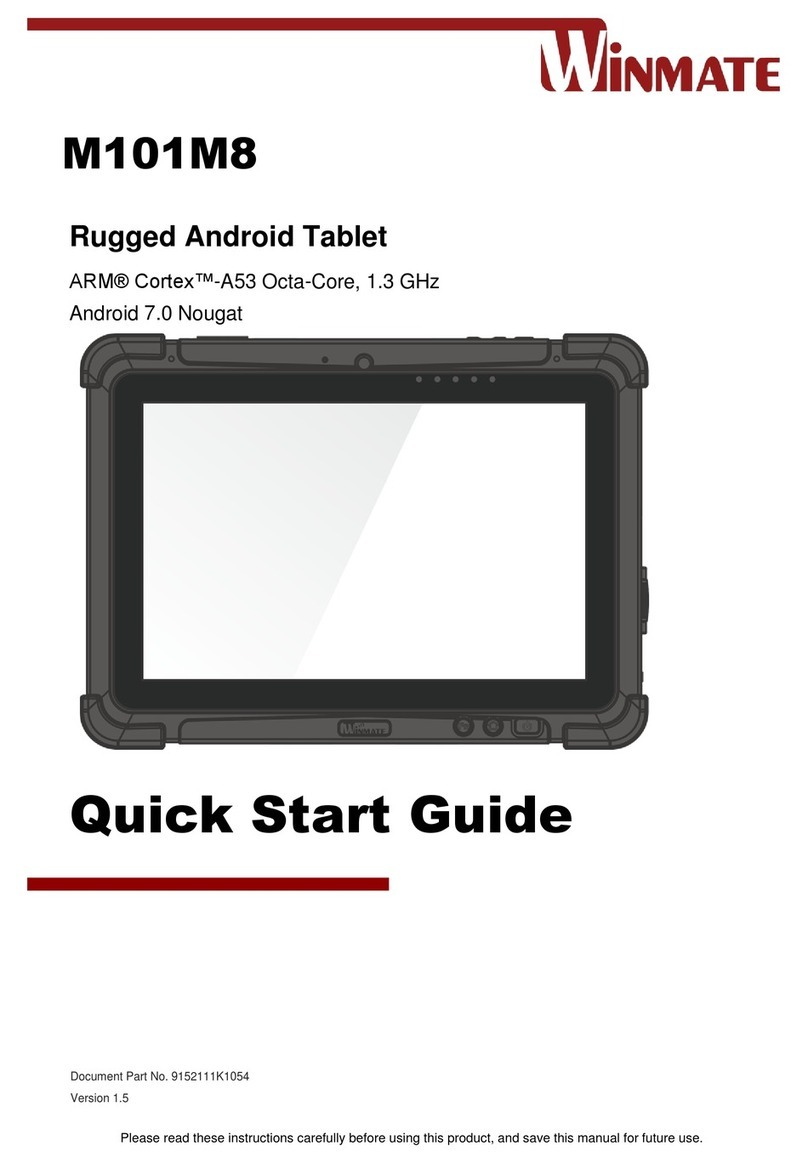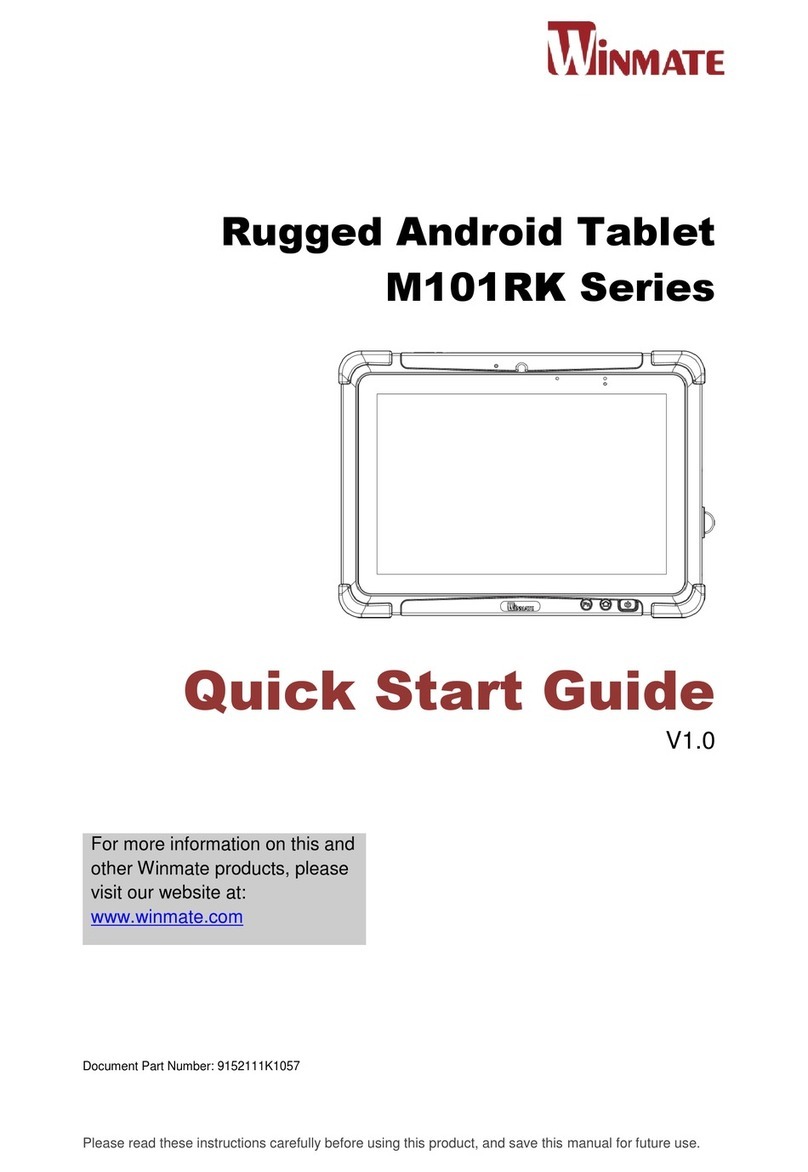PREFACE
Copyright Notice
No part of this document may be reproduced, copied, translated, or transmitted in any
form or by any means, electronic or mechanical, for any purpose, without the prior
written permission of the original manufacturer.
Trademark Acknowledgement
Brand and product names are trademarks or registered trademarks of their respective
owners.
Disclaimer
Winmate Inc. reserve the right to make changes, without notice, to any product,
including circuits and/or software described or contained in this manual in order to
improve design and/or performance. We assume no responsibility or liability for the use
of the described product(s) conveys no license or title under any patent, copyright, or
masks work rights to these products, and make no representations or warranties that
these products are free from patent, copyright, or mask work right infringement, unless
otherwise specified. Applications that are described in this manual are for illustration
purposes only. We make no representation or guarantee that such application will be
suitable for the specified use without further testing or modification.
Warranty
Winmate Inc. warranty guarantees that each of its products will be free from material
and workmanship defects for a period of one year from the invoice date. If the customer
discovers a defect, we will, at his/her option, repair or replace the defective product at
no charge to the customer, provide it is returned during the warranty period of one year,
with transportation charges prepaid. The returned product must be properly packaged in
its original packaging to obtain warranty service. If the serial number and the product
shipping data differ by over 30 days, the in-warranty service will be made according to
the shipping date. In the serial numbers the third and fourth two digits give the year of
manufacture, and the fifth digit means the month (e. g., with A for October, B for
November and C for December).
For example, the serial number 1W14Axxxxxxxx means October of year 2014.