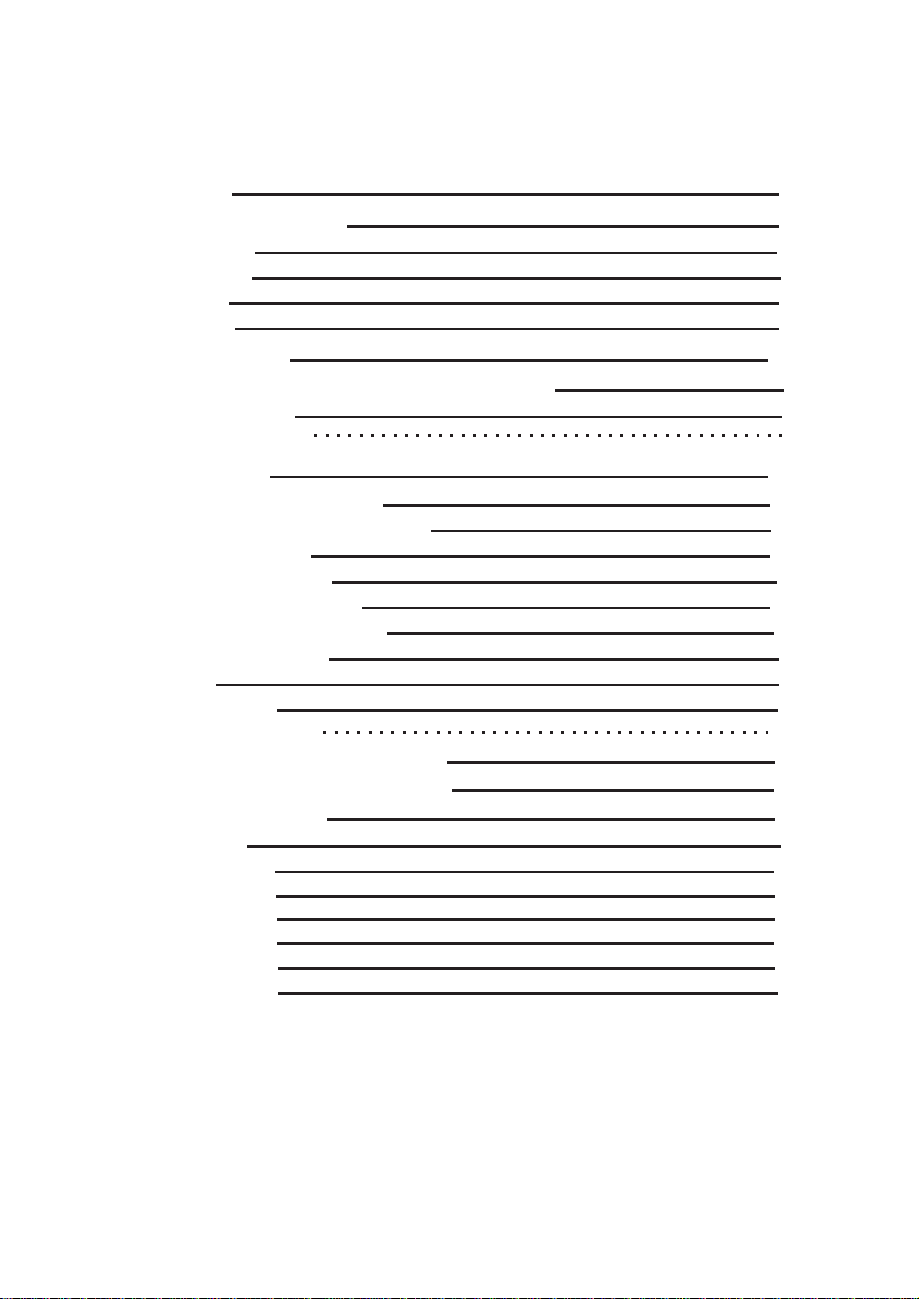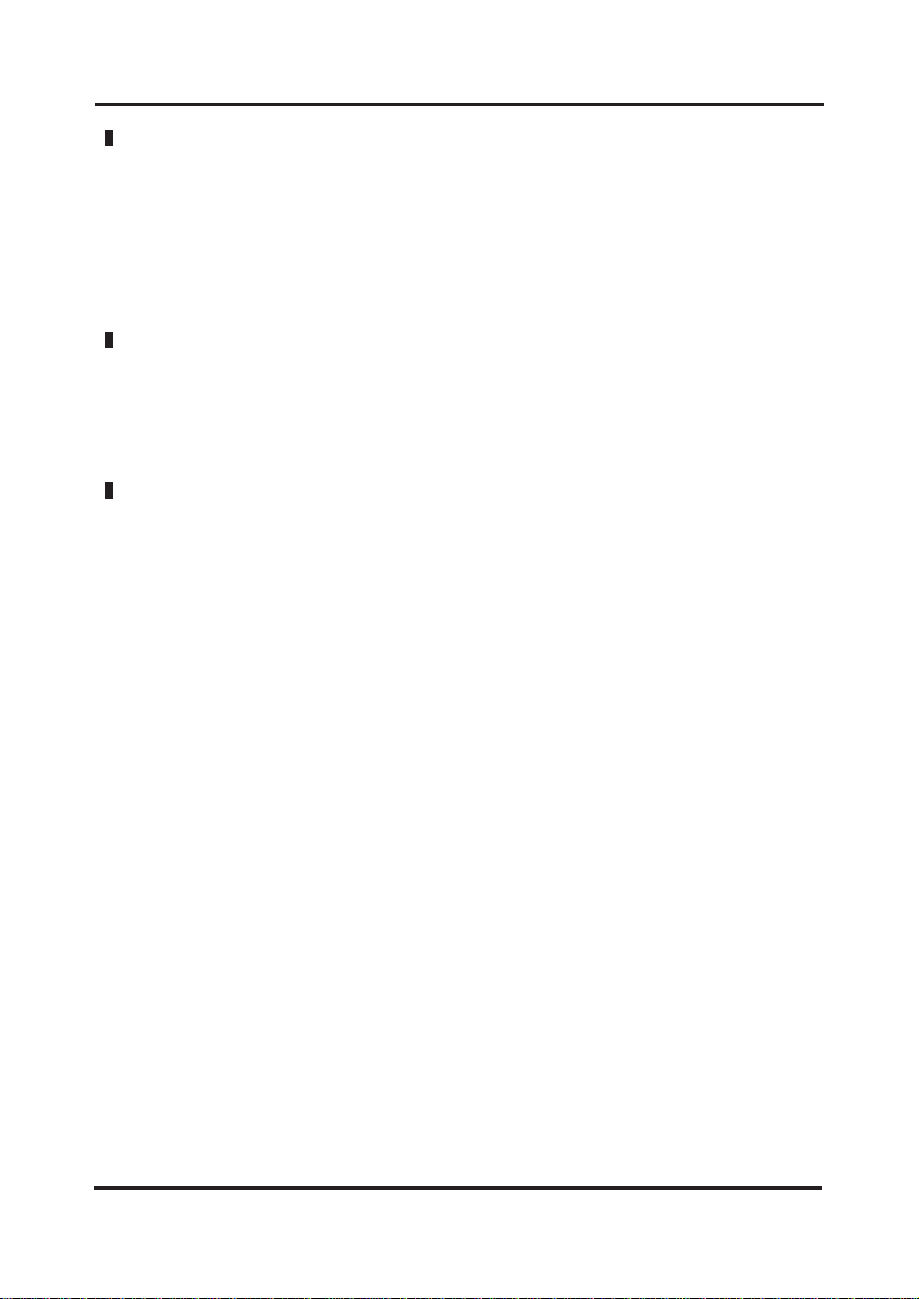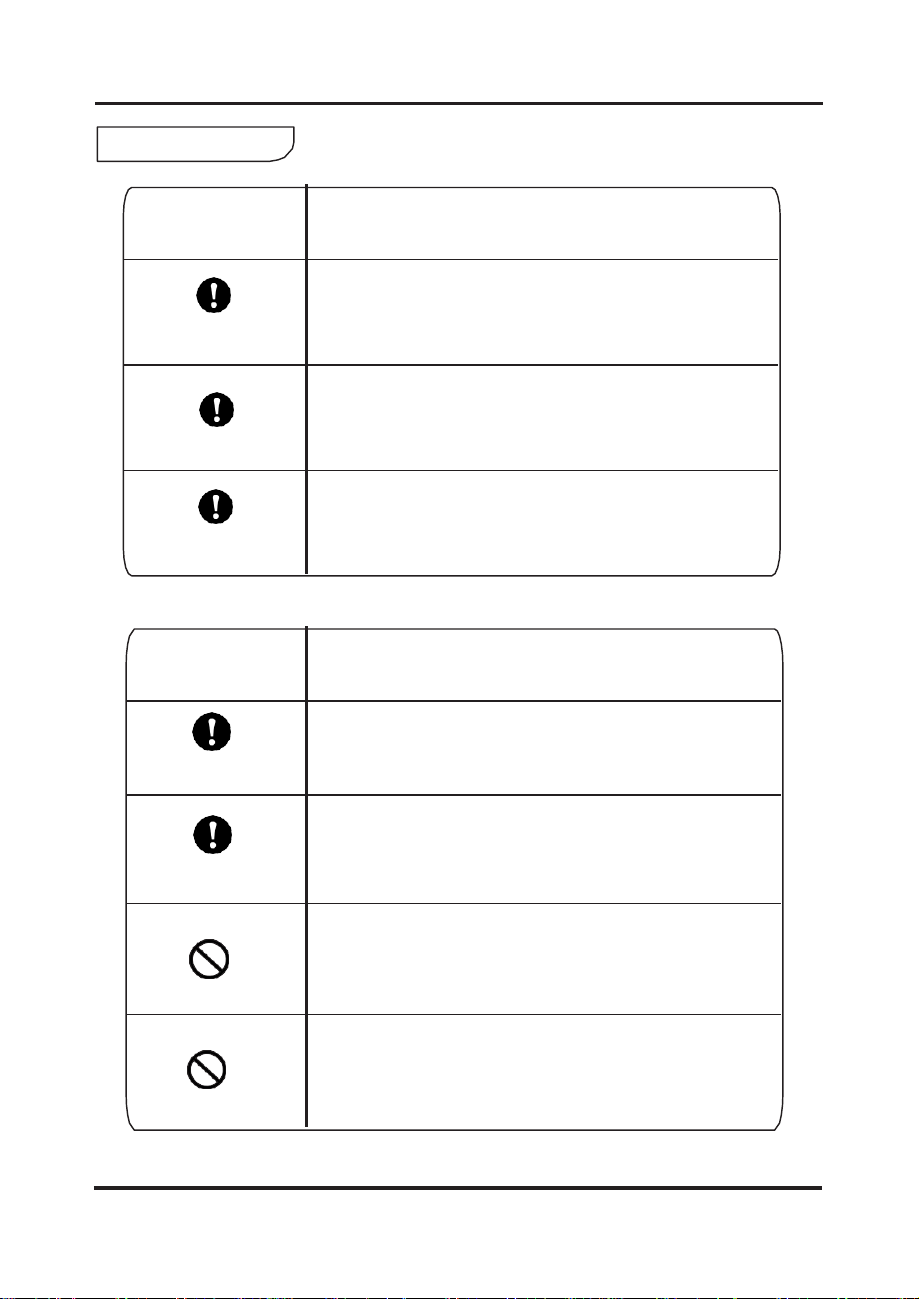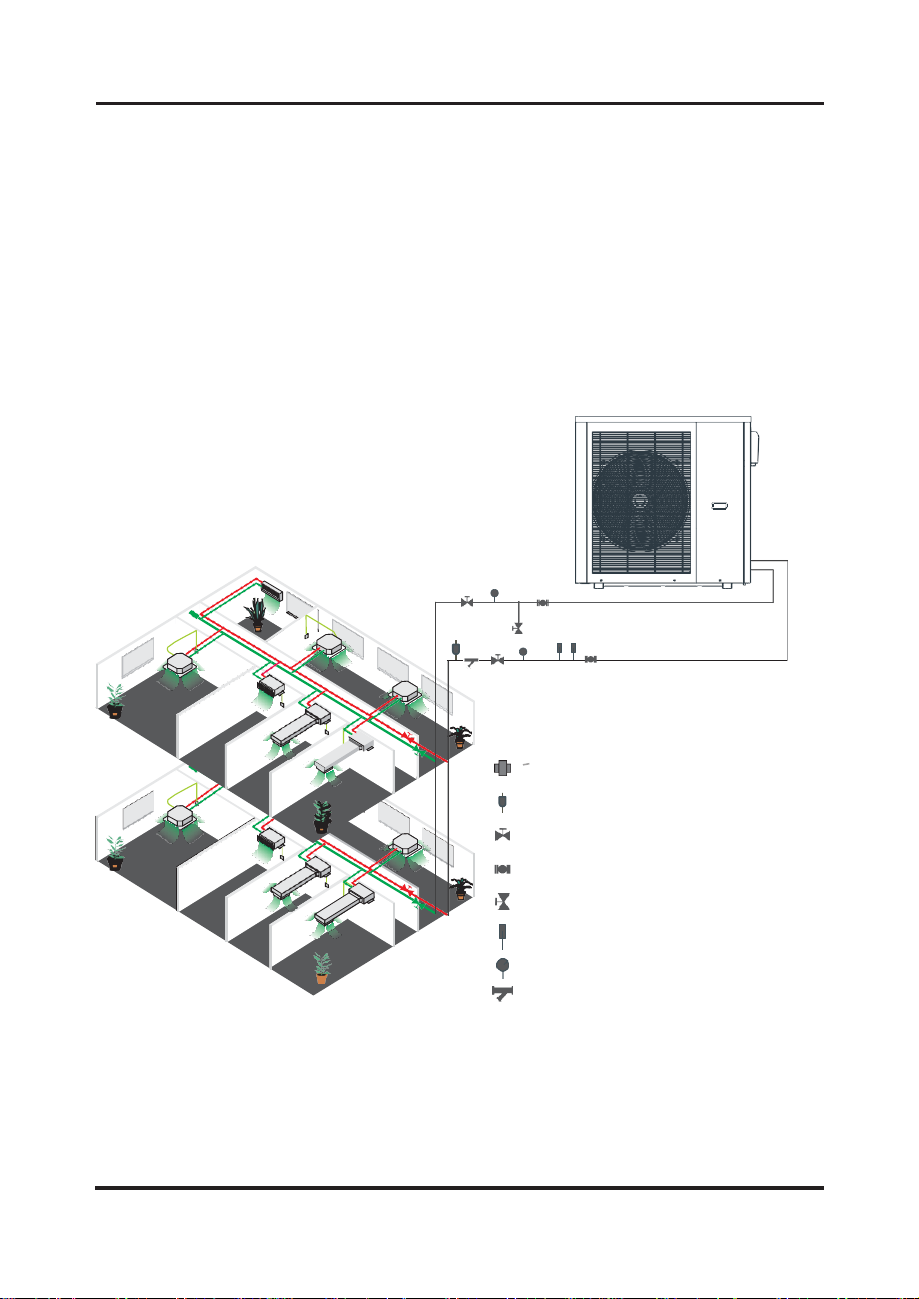In order to provide the customers with high quality, strong reliability and good versatility
product, this heat pump is produced by strict design and manufacture standards.
This manual includes all the necessary information about installation, debugging,
discharging and maintenance. Please read this manual carefully before you open or
maintain the unit.
The manufacture of this product will not be held responsible if someone is injured or
the unit is damaged, as a result of improper installation, debugging, unnecessary
maintenance which is not in line with this manual.
The unit must be installed by qualifiedpersonnel.
It is vital that the below instructions are adhered to at all times to keep the warranty.
—The unit can only be opened or repaired by qualified installer or an authorised dealer.
—Maintenance and operation must be carried out according to the recommended time and
frequency, as stated in this manual.
—Use genuine standard spare parts only.
Failure to comply with these recommendations will invalidate the warranty.
Inverter air source water heat pump is a kind of high efficiency, energy saving and environment
friendly equipment, which is mainly used for house warming. It can work with any kind of indoor
unit such fan coil, radiator, or floor heating pipe, by provide warm or hot water. One unit of
monobloc heat pump can also work with several indoor units.
The air source water heat pump unit is designed to have heat recovery by using super
heater which can provide hot water for sanitary purpose.
This series of heat pump unit owns following features:
1
Advanced controlling
The PC microcomputer based controller is available for the users to review or set the
running parameters of the heat pump. Centralized controlling system can control several units by
PC.
2
Nice appearance
The heat pump is designed with beautiful looking. The monobloc one has the water pump
included which is very easy for installation.
3
Flexible installation
The unit has smart structure with compact body, just simple outdoor installation is needed.
4
Quiet running
High quality and efficient compressor, fan and water pump is used to ensure the low noise
level with insulation.
5
Good heat exchange rate
The heat pump unit use special designed heat exchanger to enhance whole efficiency.
6
Large working range
This series of heat pump is designed to work under different working conditions as low as -15
degrees for heating.