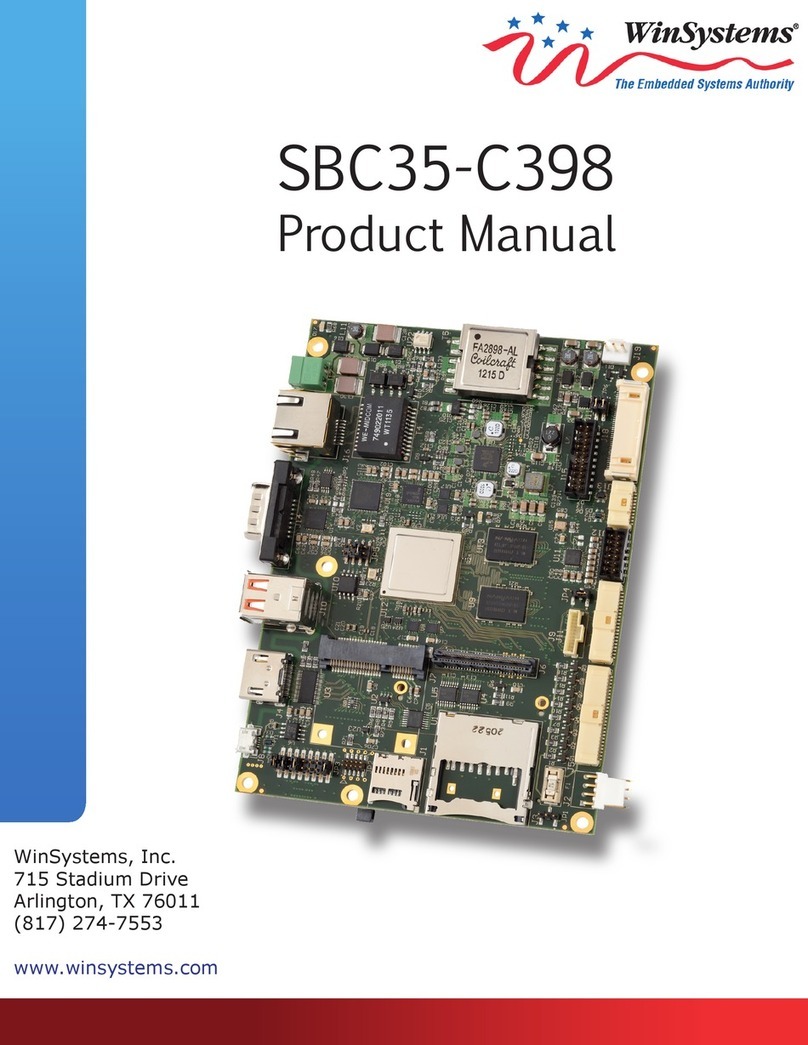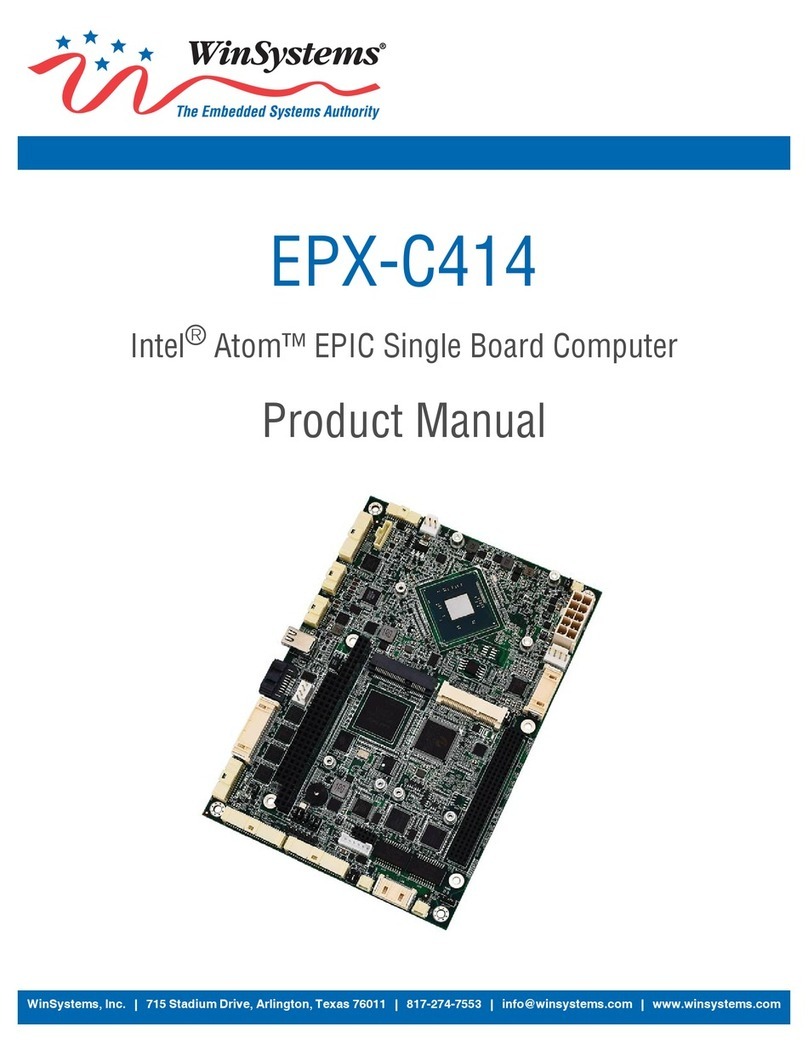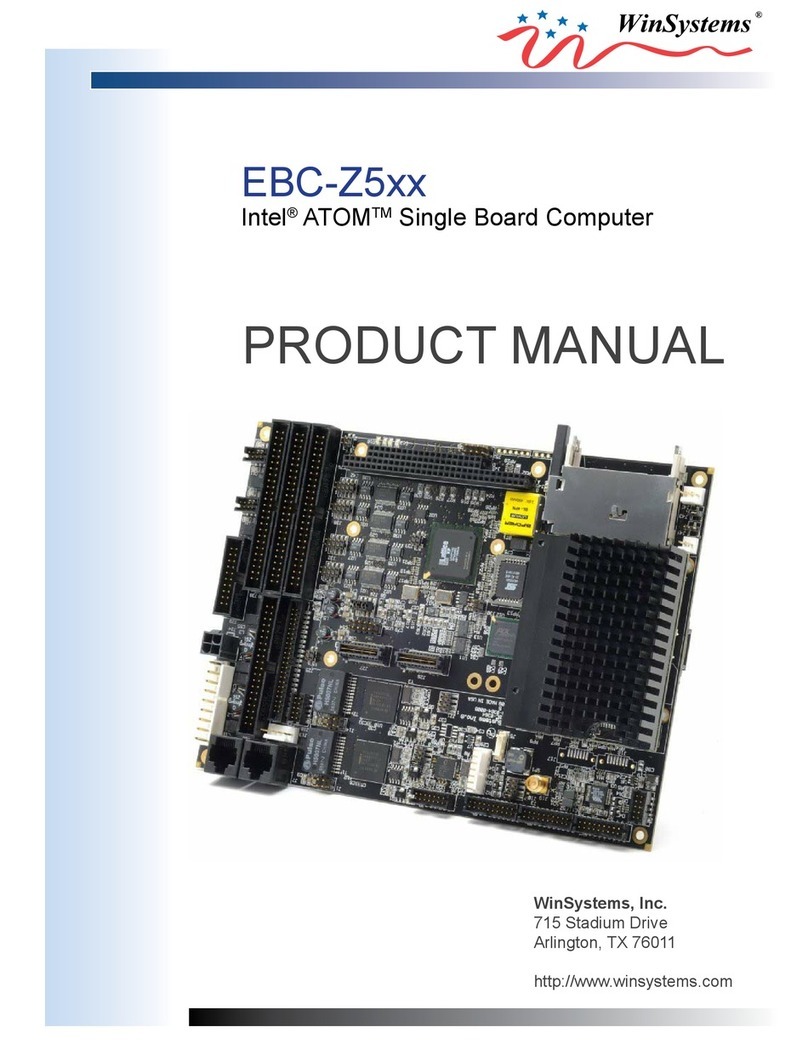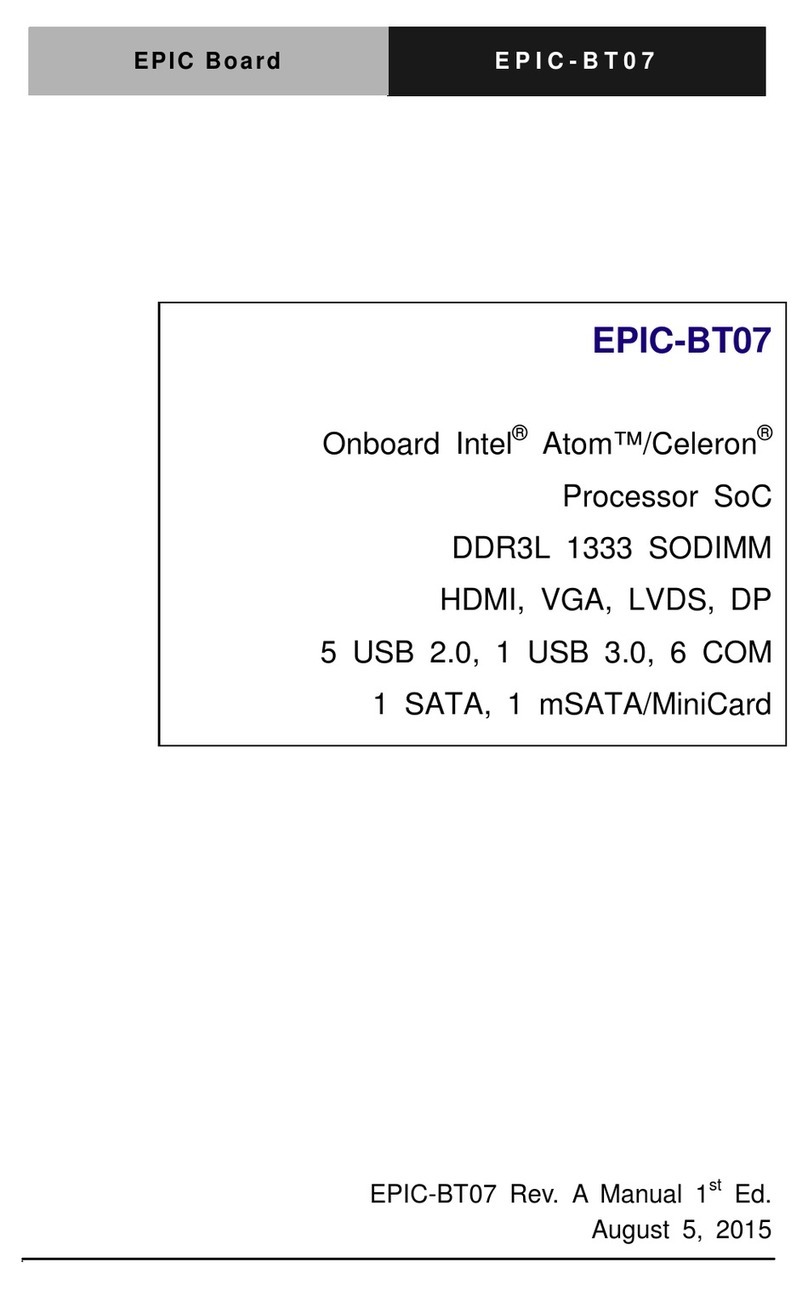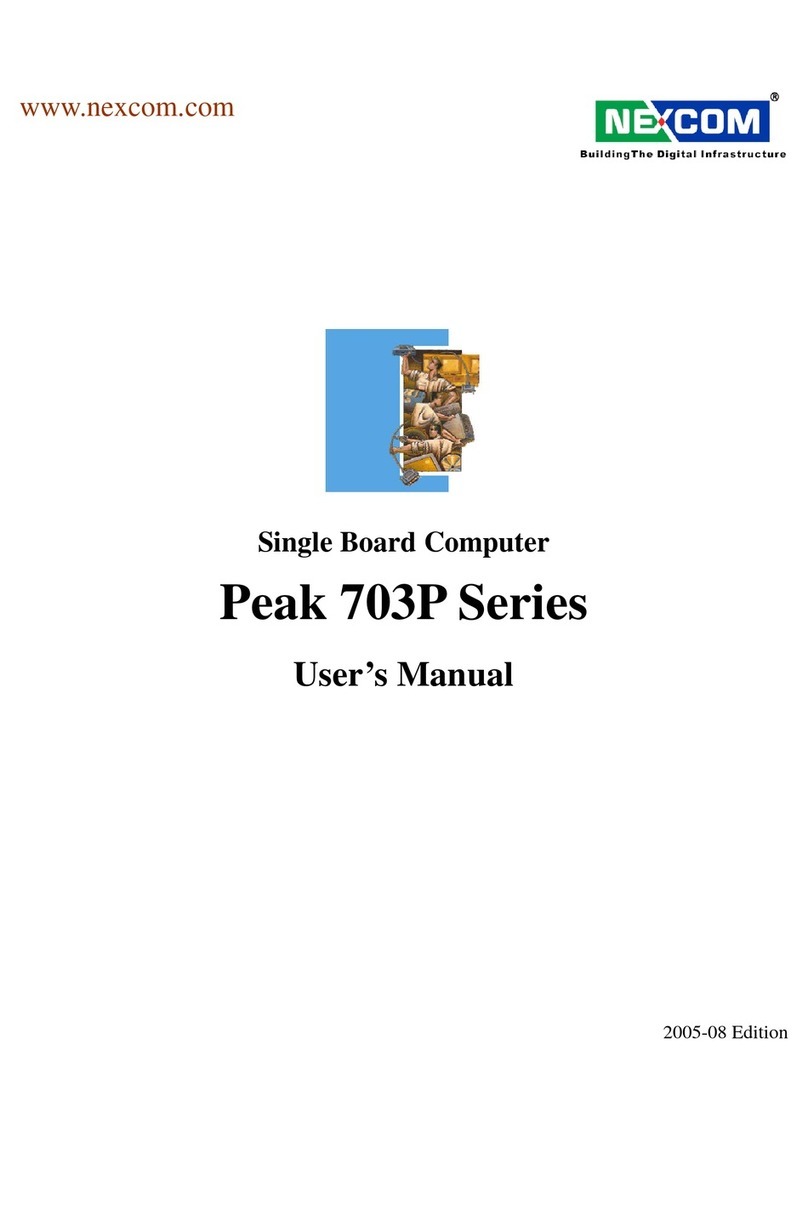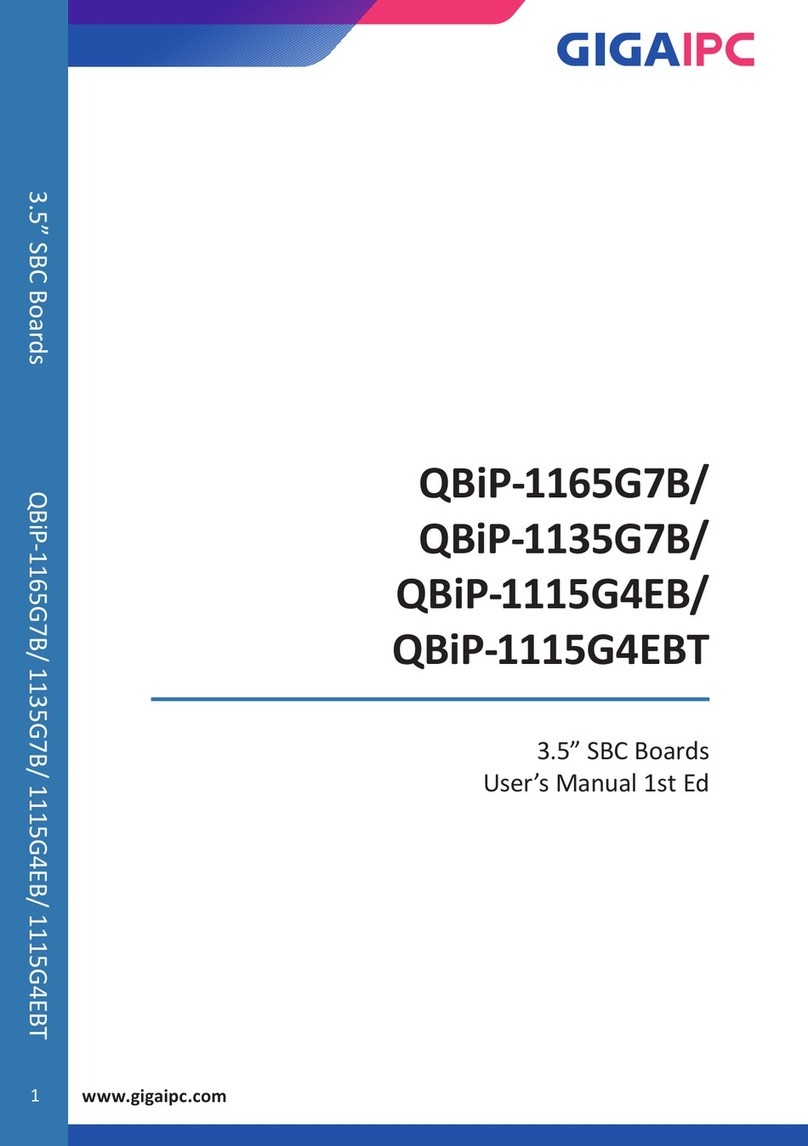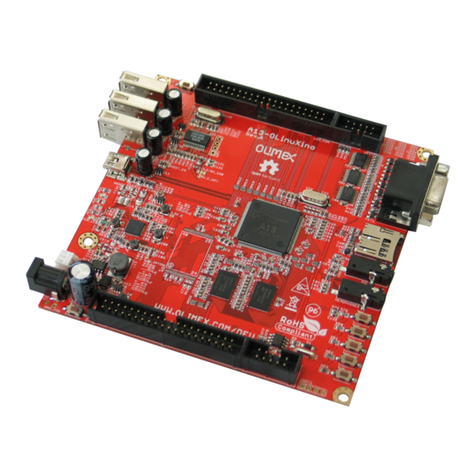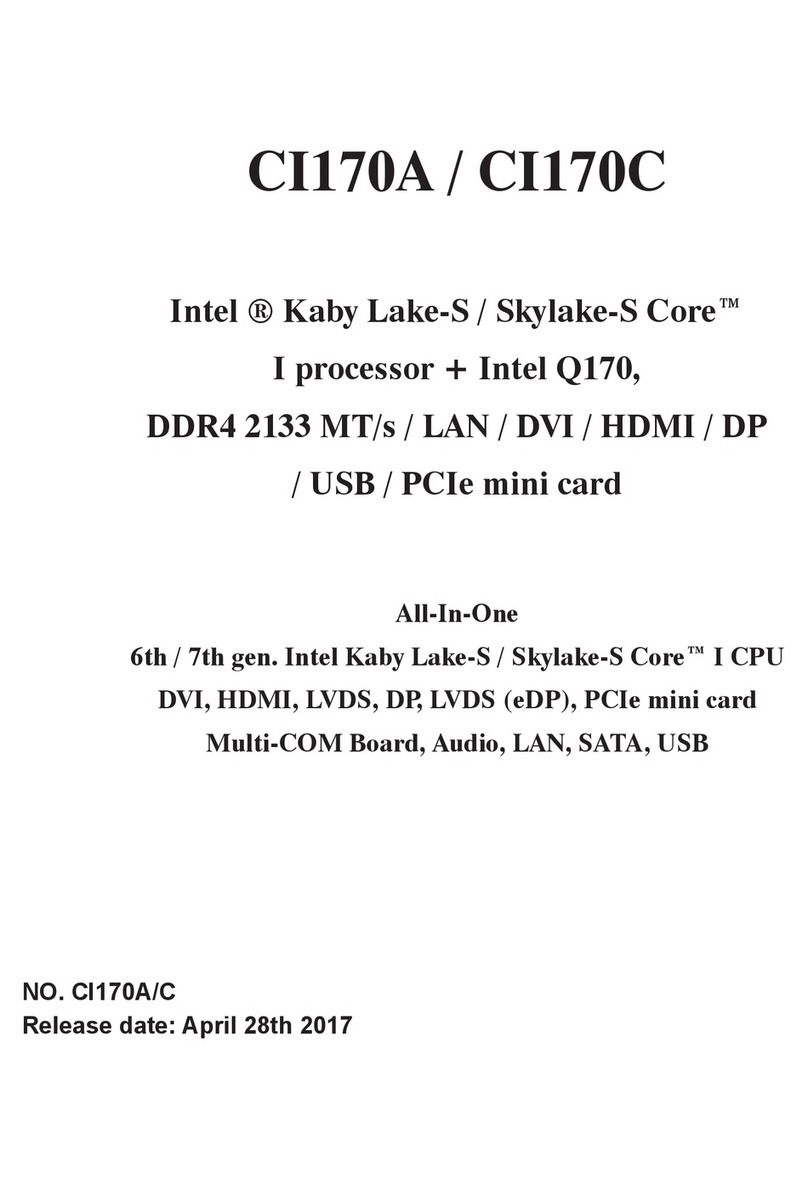2014-07-21 Page i
Table of Contents
Introduction.................................................................................................................................................................1
Specifications ............................................................................................................................................................... 1
1.0 Before You Begin ................................................................................................................................................ 2
1.1 Removing the Enclosure Top Cover .......................................................................................................................... 2
1.2 Positioning the Board and Mounting Plate for Reference........................................................................................ 3
1.3 Locating Connectors and Jumpers ............................................................................................................................ 4
1.4 External Connectors, Ports, and Inputs .................................................................................................................... 5
2.0 Connectors, Jumpers, and I/O ............................................................................................................................. 6
2.1 Power ........................................................................................................................................................................ 6
2.2 Video ......................................................................................................................................................................... 8
2.3 Audio ....................................................................................................................................................................... 12
2.4 System Management .............................................................................................................................................. 13
2.5 Serial........................................................................................................................................................................ 14
2.6 USB .......................................................................................................................................................................... 14
2.7 Ethernet .................................................................................................................................................................. 15
2.8 Serial ATA (SATA) .................................................................................................................................................... 17
2.9 MiniPCIe .................................................................................................................................................................. 19
2.10 IO60 Expansion Bus................................................................................................................................................. 21
3.0 Setup ................................................................................................................................................................ 22
3.1 Installation/Hookup ................................................................................................................................................ 22
3.2 Power Up................................................................................................................................................................. 22
4.0 BIOS Updates.................................................................................................................................................... 23
5.0 BIOS Settings .................................................................................................................................................... 24
5.1 Boot Up and the Main Menu .................................................................................................................................. 24
5.2 Advanced Menu ...................................................................................................................................................... 26
5.3 Others Menu ........................................................................................................................................................... 29
5.4 Security Menu ......................................................................................................................................................... 32
5.5 Boot Menu .............................................................................................................................................................. 33
5.6 Exit Menu ................................................................................................................................................................ 34
6.0 Cables and Drivers ............................................................................................................................................ 35
7.0 Mechanical Drawings........................................................................................................................................ 36
7.1 Top Side Mounting Board with Dimensions ........................................................................................................... 36
7.2 Side and Faceplate View with Dimensions ............................................................................................................. 37
Appendix A – Best Practices ....................................................................................................................................... 38
Warranty Information ................................................................................................................................................ 39