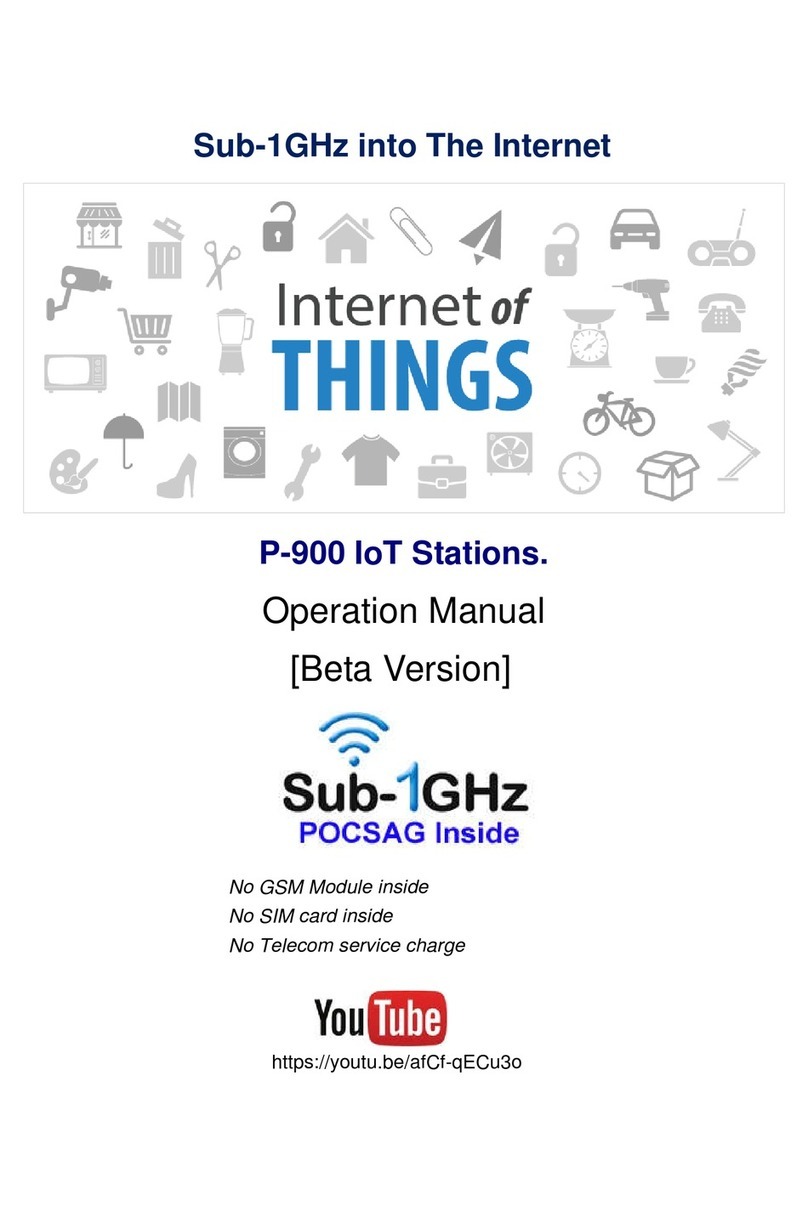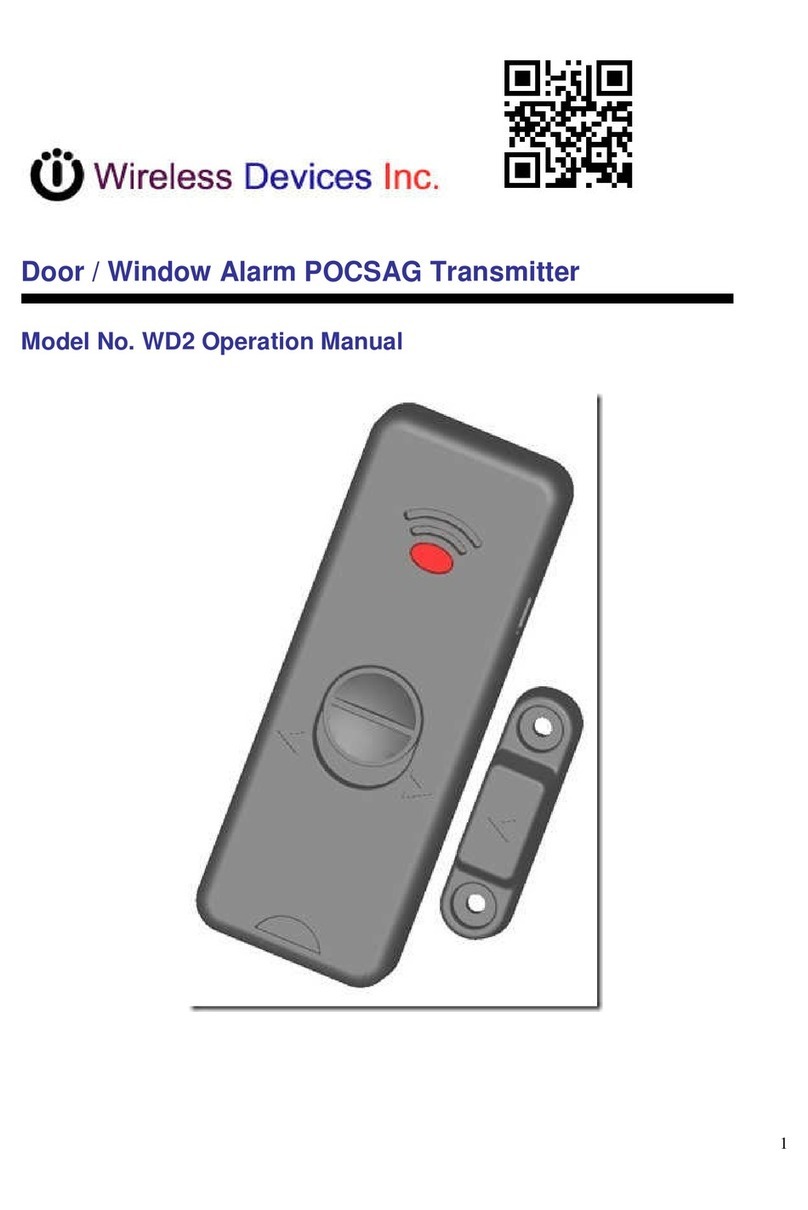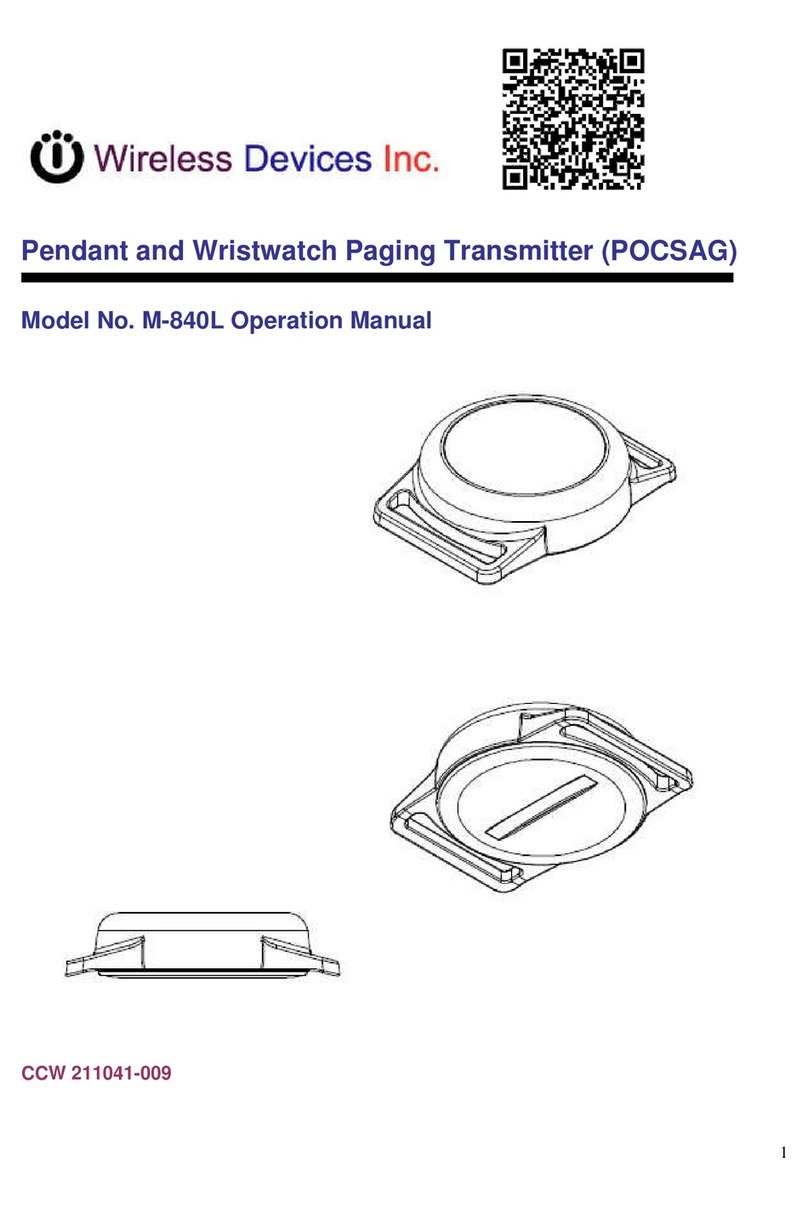5
6. F. Radio Type: Select 5L or 25. Also click [Check] for auto select.
7. G. Radio IC select:click [Check] for auto select.
8. H. Frequency.
9. J. Data Rate: POCSAG data speed and baud rate in 512bps or 1200bps or 2400bps types.
10. K. Transmitter power adjust 100% about 12dBm.
11. L. Buzzer on or off (if the transmitter inside a buzzer)
12. M. Transmitter TX indicate by LED on or off.
13. N. External input select.
14. P. Over lock within 10 second.
With this option on, only sends same message once within 10
seconds.
15. Q. Battery low by LED indicate. on or off
16. R.
When battery low below alert value, send a message to the pager.
17. S. Which message to send when a low battery warning, Cap code 1 or..8
18. T. Battery low alert value. Factory default [36D] about 2.6V.
19. U. Switch (input) A.B.C.D. corresponding of capcode 01-08.(see item A capcode)
20. V. Repeater time set up: Each paging to be calling repeated times.
21. W. When Repeater function is active, which button should be used to stop this action
22. X. When the repeater function is enabled, how long is the interval between repeat.
23. Y. Open files from folder.
24. Z. Save files to folder.
25. Read: Reading the programmed contents from your devices.
26. Write: Write the programming contents into your devices.
27. Exit:Exiting the programming screen.
Factory Default Set-up
The Key button (S.O.S key) push 1 time for Capcope 1 sending with TX LED flashing 1 time.
Customers Option Set-up by Order Request
www.wireless.com.tw