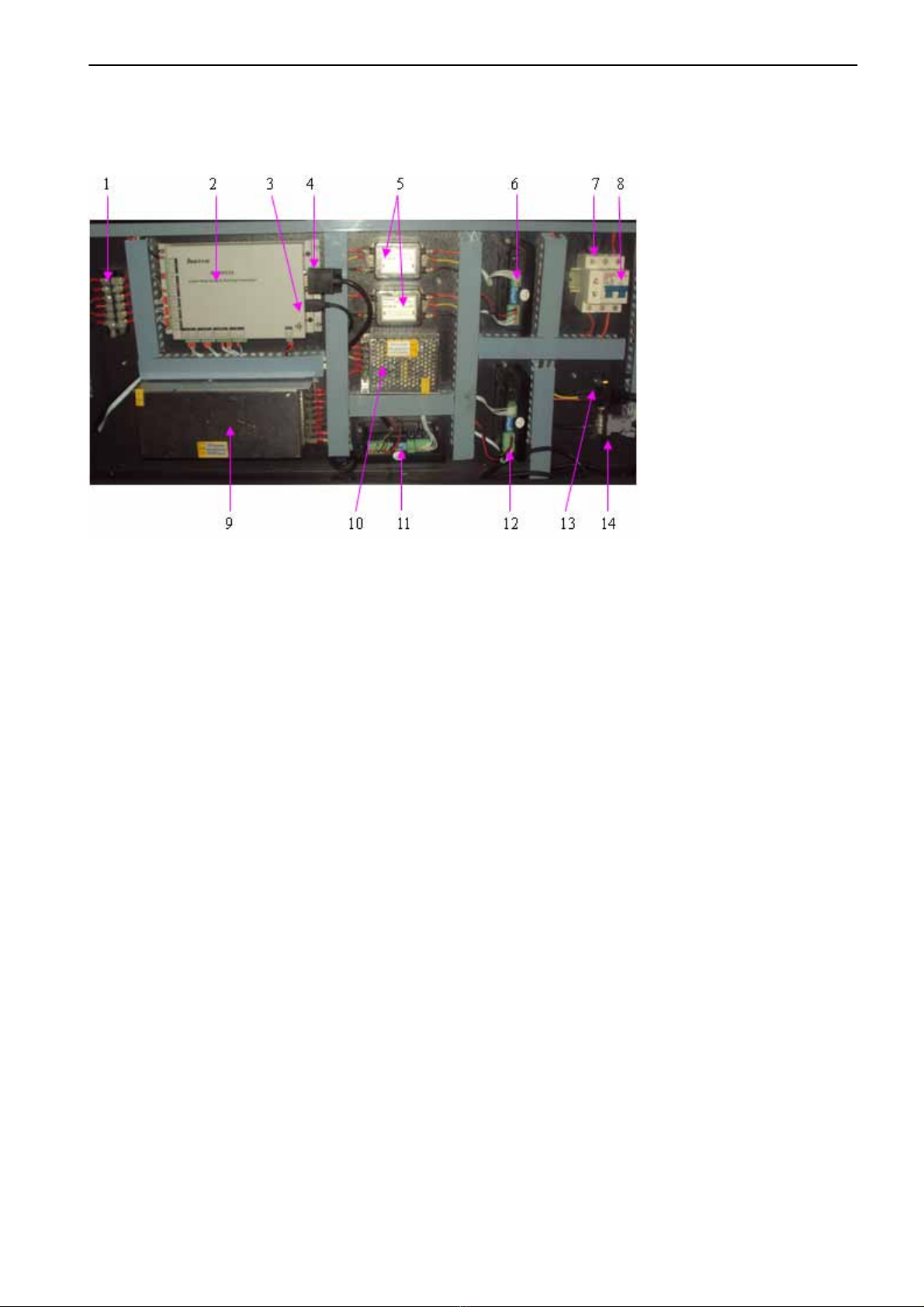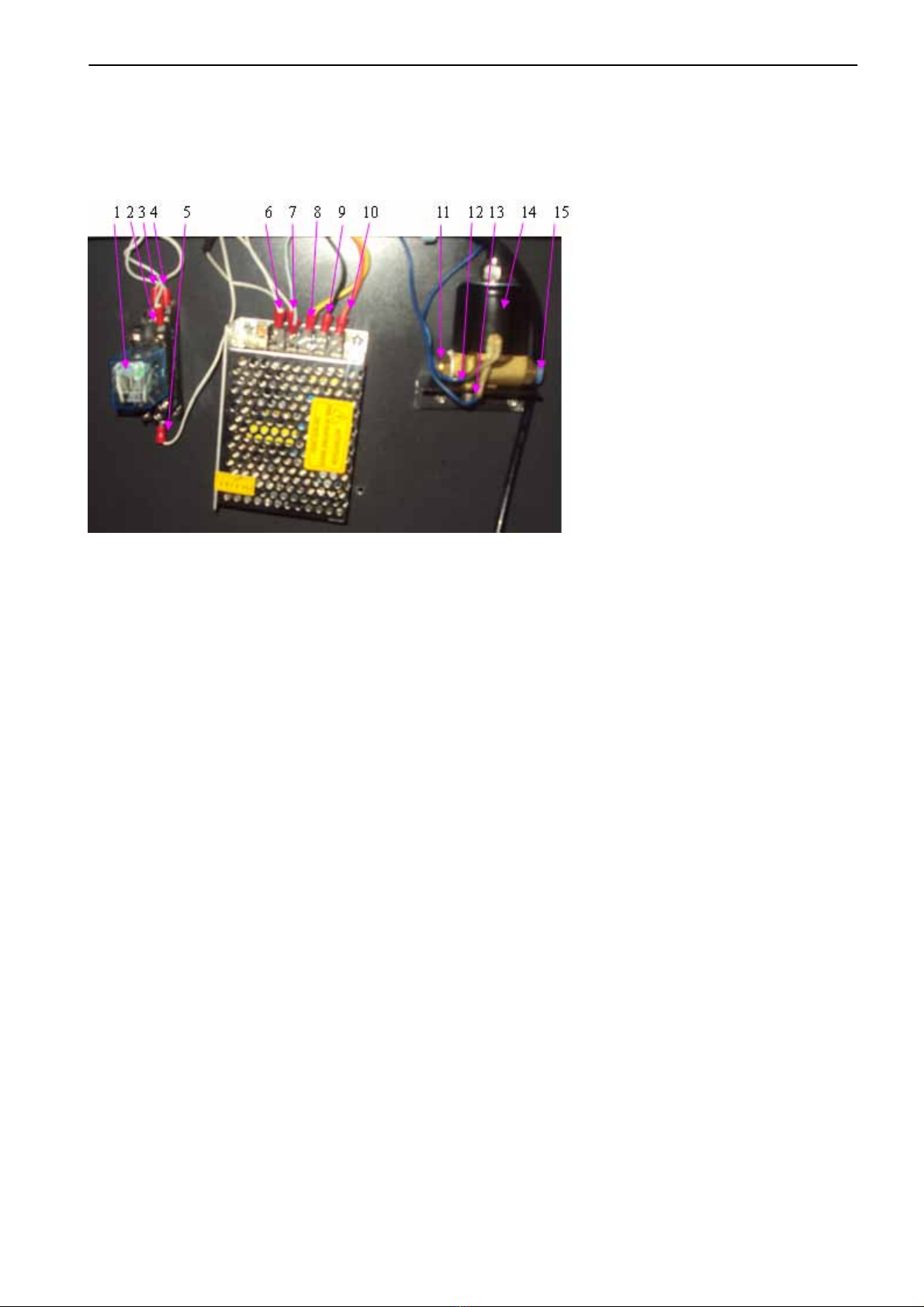3
. SummaryⅠ
1.1 Advantages of Laser Processing Technology
Processing field is the largest field of laser technology application. Laser processing technology is a technology
that using the interaction of laser beam and objects makes marking, cutting, welding, surface treatment, punch, micro
processing on materials, as well as the illuminant recognition objects. It has been a key technology of industrial
production automation. The valuable features of lasers---good coherence, excellent monochromatic, perfect
directivity, high brightness determines the advantages of laser in processing fields:
Laser as a processing method, no interactions between laser and work piece ,with the advantages of no
touching ,no cutting force , small thermal effect., and no mechanical deformation , so it ensures the original precision
of the work piece. Also both power and speed of high energy laser beam can be adjusted ,so can achieve the purpose
of various processing,. Meanwhile, the adaptability of materials is very extensive ,so it can make high precision
marks on surface of various materials and with very good durability .
1.2 Product Introduction
Laser engraving machine is a set of professional laser engraving equipment together with optical, mechanical,
electrical .It is manufactured by our company, the key parts are imported components, with the novelty appearance,
unique structure, easy operation, high modulation frequency, fast speed, high precision, stable performance and so on.
The application scope of laser engraving machine is very wide. Different designs have been used in machines of our
company to meet the needs of all use. We believe that the type of machine you’ve chosen will surely be of great help
to your work. The following introductions might provide you information for enlarging the scope of usage and to use
laser machine well.
zPrinting and packaging industry: rubber plate laser engraving, laser cutting of paper product, etc..
zArtwork and gift industry: bamboo slip laser engraving, wooden book laser carving, redwood laser engraving,
double-colored plate laser engraving, box-shaped artwork laser engraving, chessboard laser carving, etc..
zAdvertising industry: organic glass laser engraving (cutting), laser carving of all kinds of boards, double-colored
plate laser carving, etc..
zLeather clothing industry: genuine and synthetic leather cutting and surface pattern engraving of different kinds
of shoes and leather clothing, pattern engraving of all kinds of clothing and textile, etc..
zModel making industry: building model laser engraving (cutting), laser engraving (cutting) of aviation and
navigation models, laser engraving (cutting) of cartoon figures, industrial model laser engraving (cutting), etc..