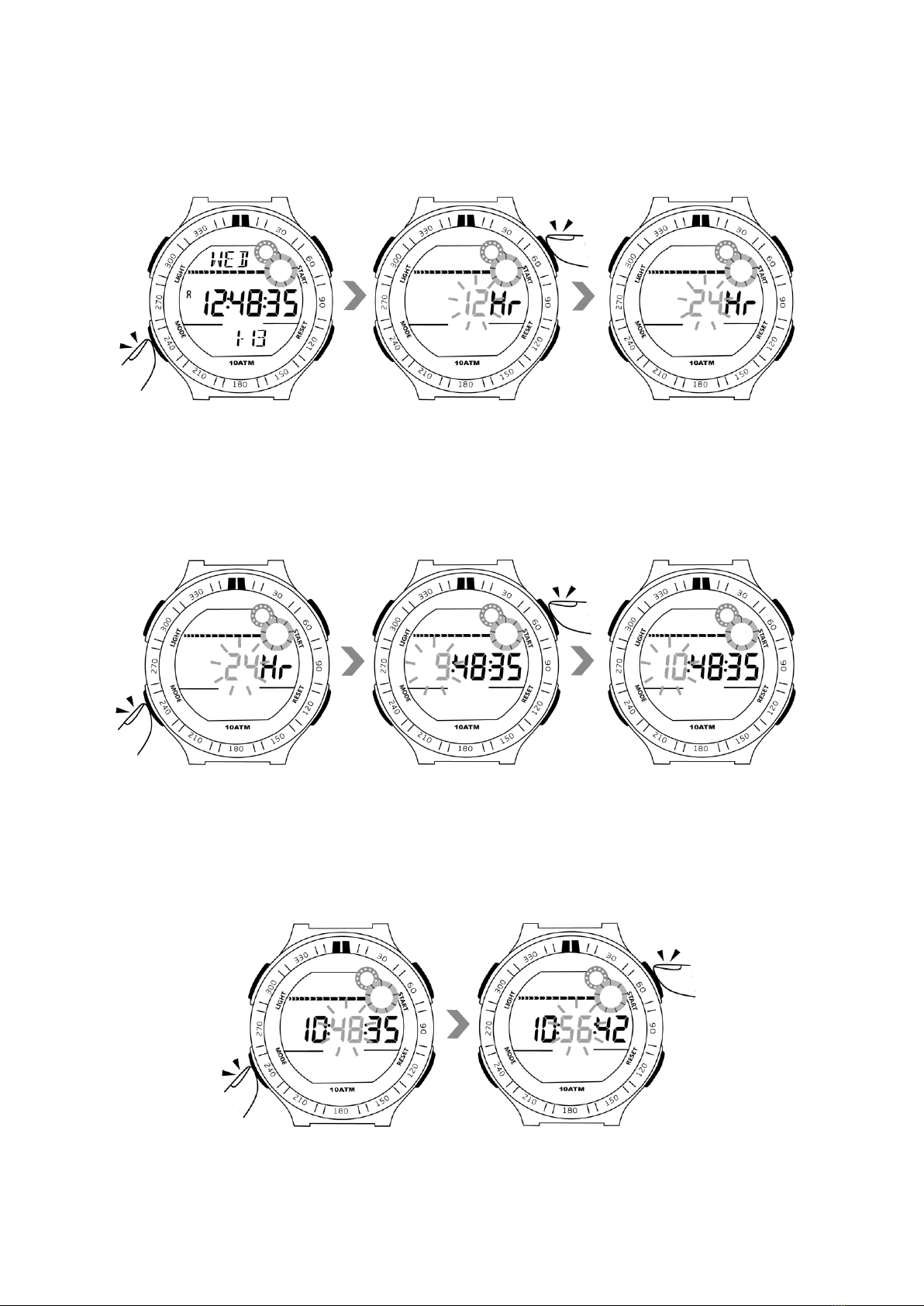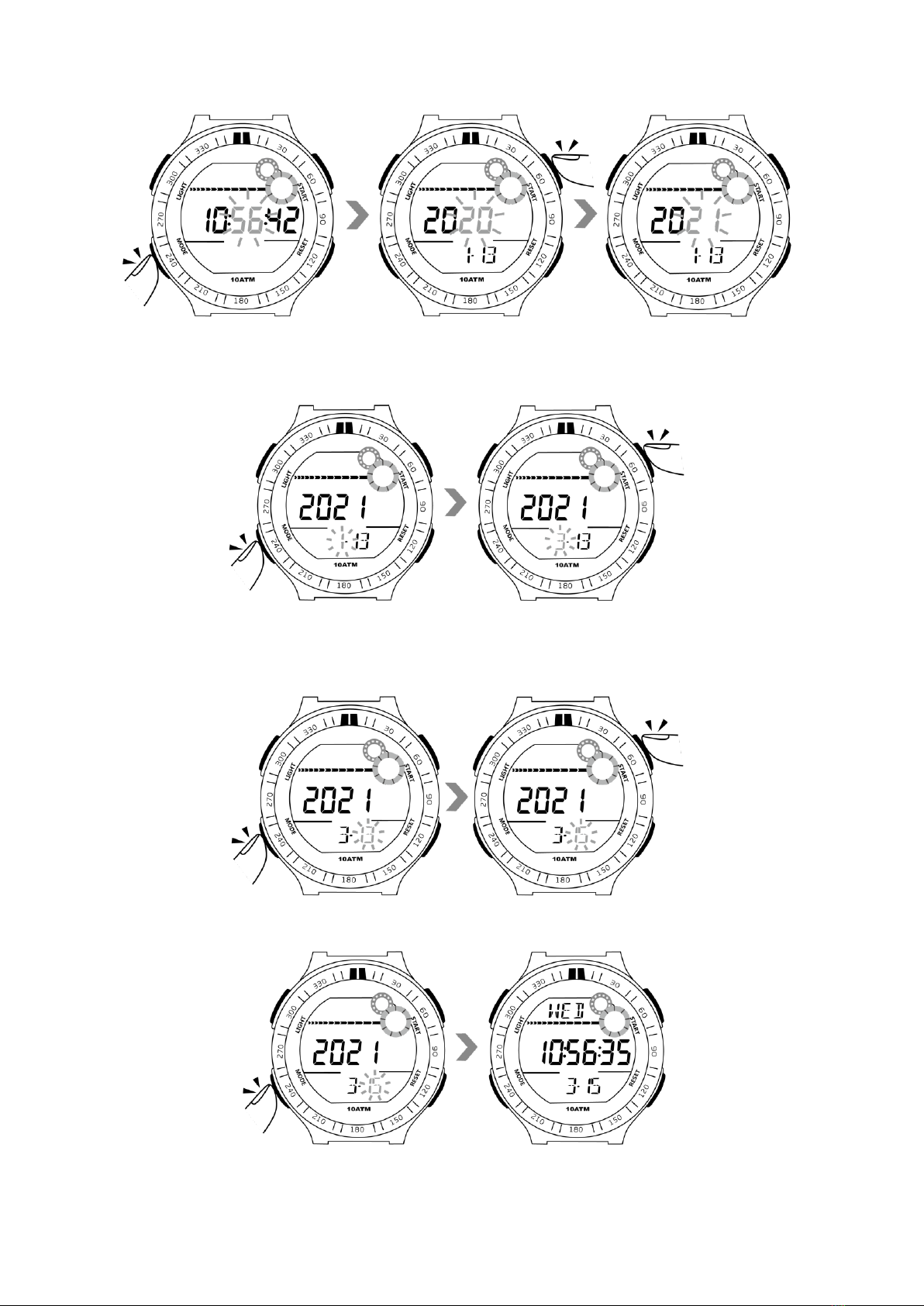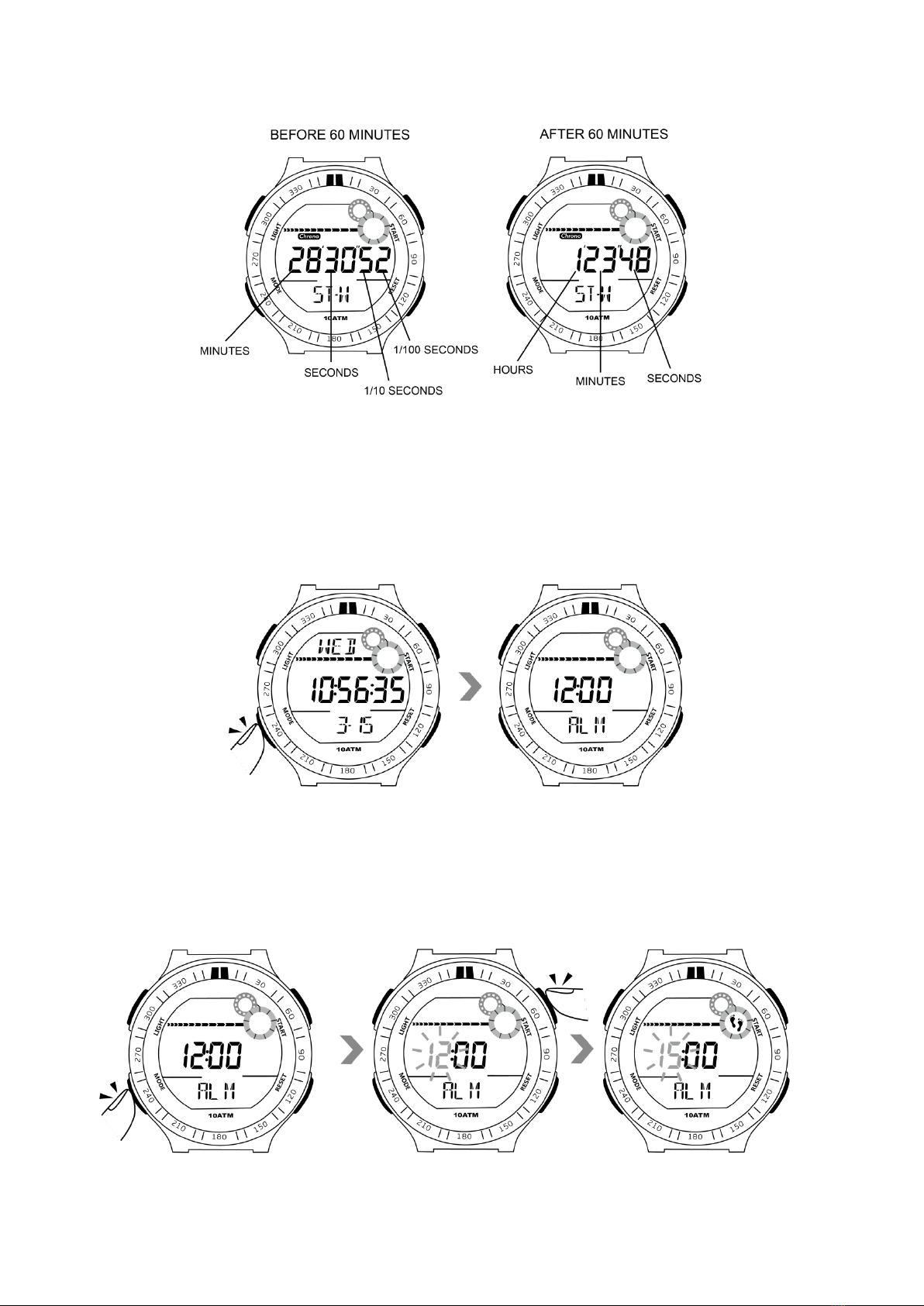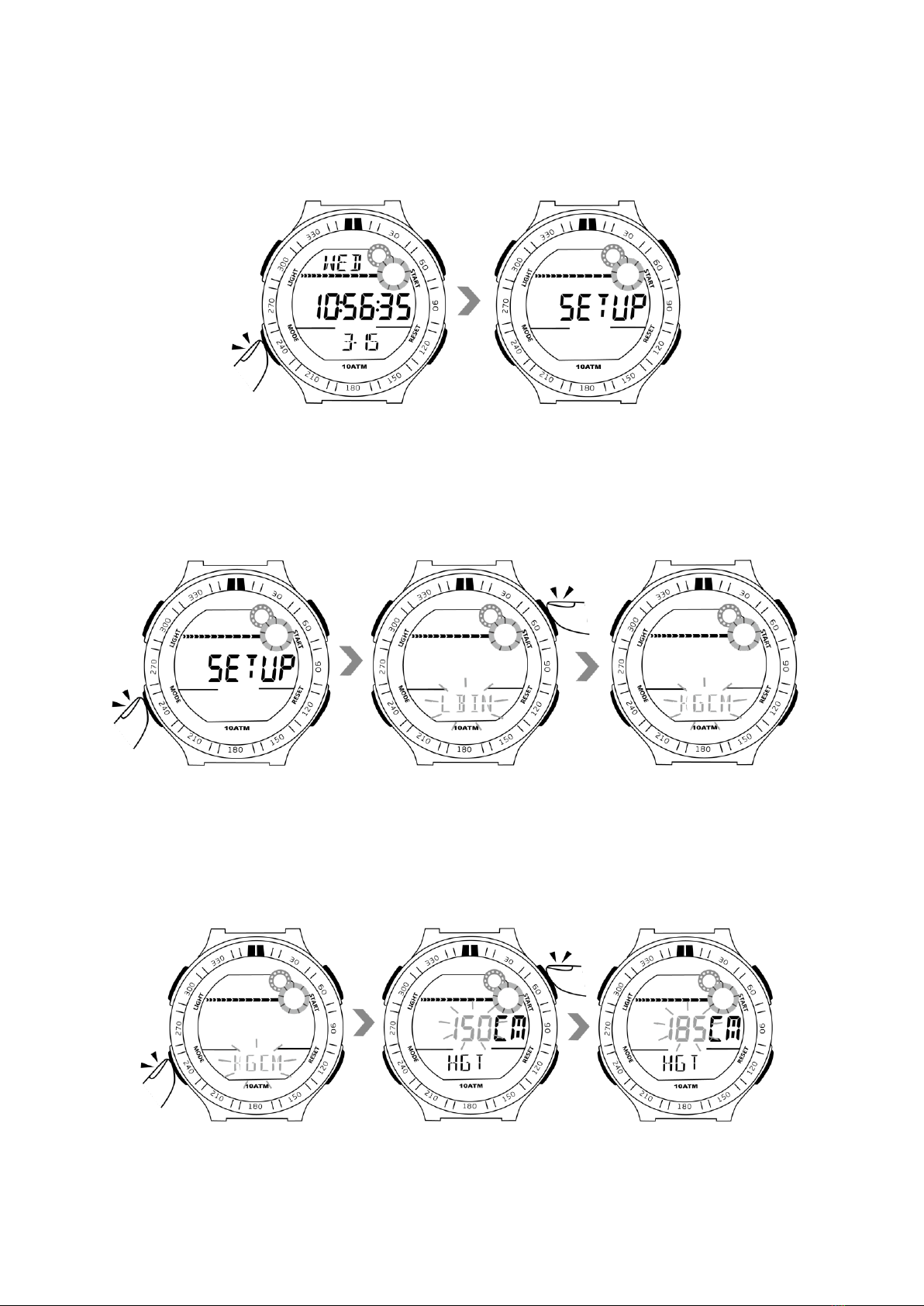2.4 Press the mode button once, you will see the year digit starts blinking, then press the start button or
reset button to set the year.
2.5 Press the mode button once, you will see the month digit starts blinking, then press the start button or
reset button to set the month.
2.6 Press the mode button once, you will see the date digit starts blinking, then press the start button or
reset button to set the date.
2.7 Press the mode button once to save the settings, the watch will back to the time display mode