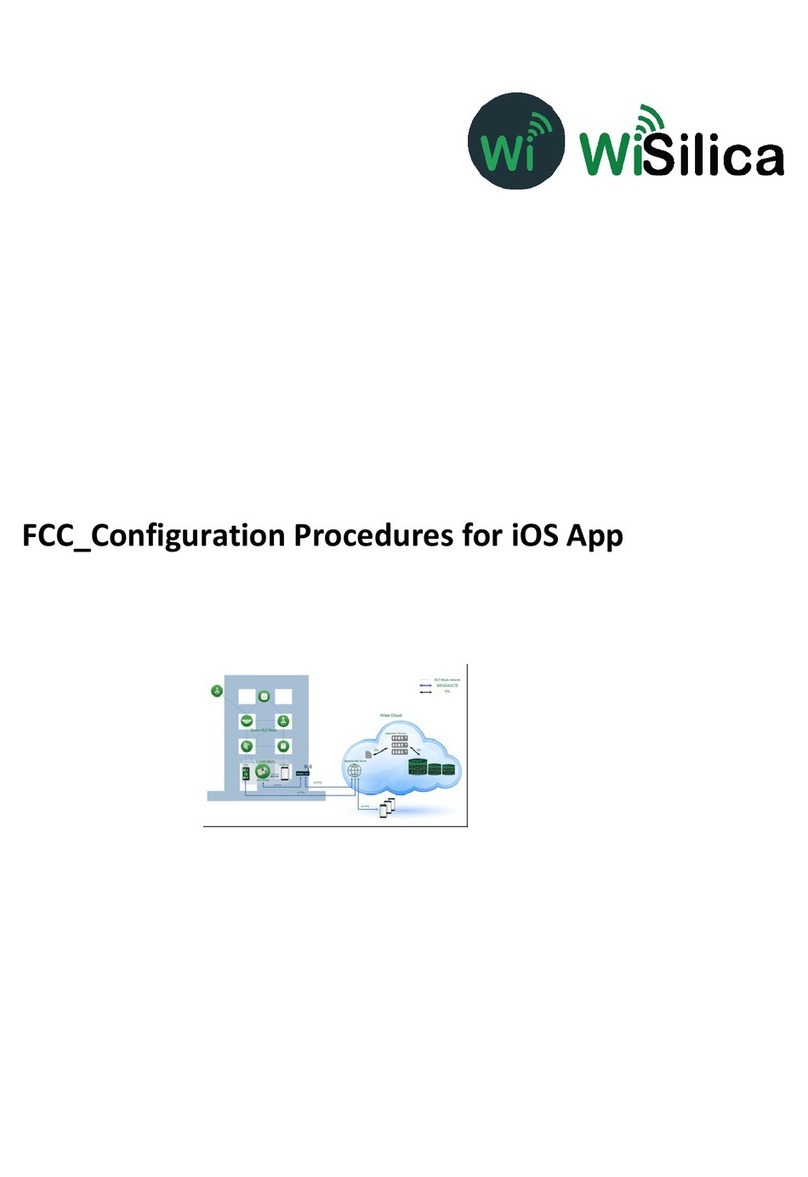Gateway With Ethernet & Real Time Clock (RTC)
ENOR E
WARNING AND GUIDELINES!!!
DO NOT INSTALL DAMAGED PRODUCT! This product has been properly packed so that
no parts should have been damaged during transit. Inspect to confirm. Any part
damaged or broken during or after assembly should be replaced.
Required tools &
supplies
INSTALLATION INSTRUCTIONS
Installation Steps
Option
Read and follow all safety instructions!!
Do’s
Installation should be performed by a
qualified electrician
Don'ts
Don't use outdoors
Installation shall be in accordance with
all applicable local and NEC codes
Avoid input voltage exceeding
maximum rating
Don't disassemble the products
Electrostatic Discharge (ESD): ESD can damage product(s). Personal grounding
equipment should be worn during all installation or servicing of the unit
Do not stretch or use cable sets that are too short or are of insucient length
Do not modify the product
Do not mount near gas or electric heater
Do not change or alter internal wiring or installation circuitry
Do not use product for anything other than its intended use
WARNING: Risk of Product Damage
Screwdriver
Step 1: Ensure the gateway is in range with Lumos Controls devices.
You can place it on a table or mount it on the wall using screws.
Step 2: Connect to power.
Specifications Value Remarks
Input voltage 5V
2A
3VDC
Micro-USB/DC Adaptor
Micro-USB/DC Adaptor
Input current
Input voltage for RTC CR2032 coin-cell battery
Frequency band 2400-2480MHz IEEE 802 Part 11b/g/n
Max BLE Output power 8dBm
Data transmission rate
Operating temperature
10/100Mbps
Storage temperature
-20 to 55ºC (-4 to 131°F)
-20 to 85ºC (-4 to 185°F)
85%
_
_
_
_
Relative humidity
Dimensions
_
4.7 x 4.7 x 1.2in
(120 x 120 x 29.5mm)
L x W x H
INSTALLATION AND QUICK START SHEET
PRODUCT OVERVIEW
ENOR E is an enterprise
gateway providing cloud
connectivity to your smart
lighting network. The device
comes with an Ethernet port
that supports zero-downtime
Over-the-Air (OTA) firmware
updates for mesh devices.
RTC delivers highly accurate
data on time and date for
various end applications.
It is a part of Lumos Controls
ecosystem, which includes
controllers, sensors, switches,
modules, drivers, gateways,
and analytical dashboards.
Ensure that the antenna is positioned parallel to the wall
Make sure you have a stable INTERNET connection
Ethernet
Mini-USB
5V DC
1
Bluetooth Status -Blue LED
Wi-Fi Status -Green LED
Power Status -Red LED
BLE
Antenna
WiFI
Antenna
Screws
Note: