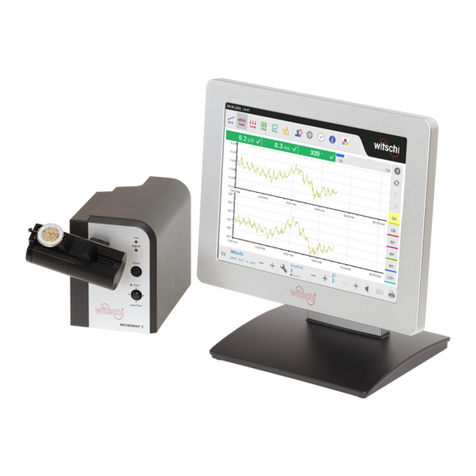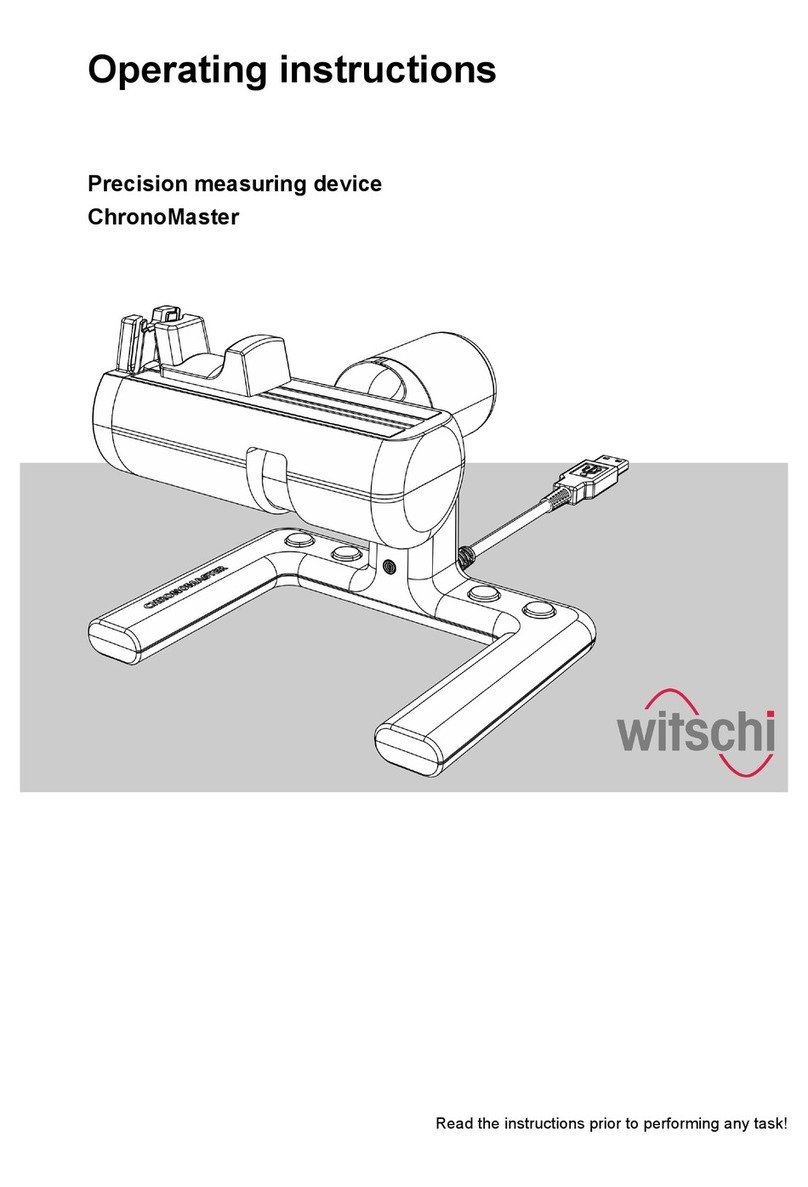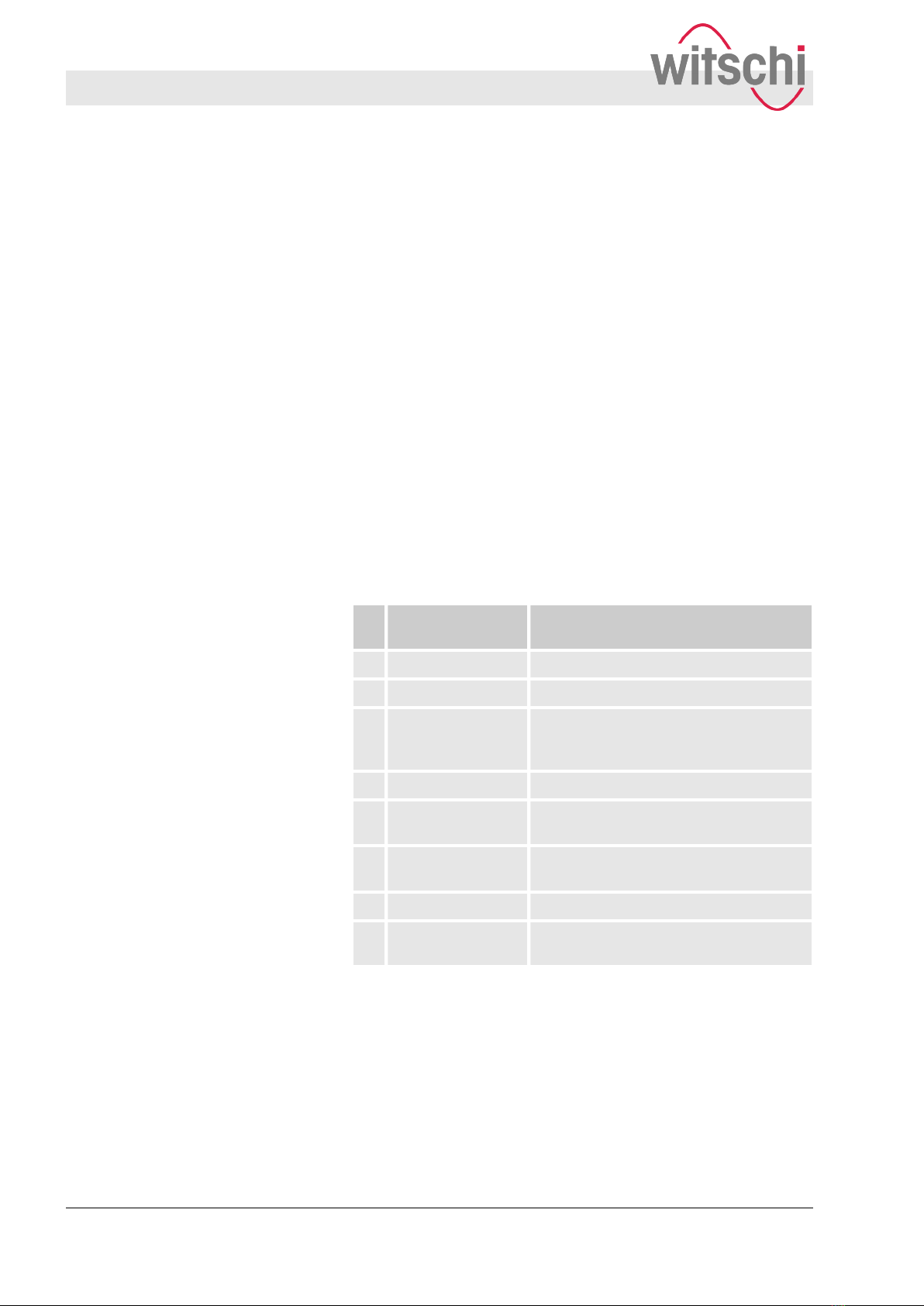Table of contents
1Product description............................................................ 6
1.1 Watch Expert................................................................ 6
1.2 Microphone................................................................... 9
1.3 User interface............................................................. 10
1.4 Modes......................................................................... 12
1.5 Scope of delivery and accessories............................. 14
1.5.1 Scope of delivery..................................................... 14
1.5.2 Optional accessories............................................... 17
1.6 Technical data............................................................. 18
2 Safety................................................................................. 23
2.1 Symbols in this manual............................................... 23
2.2 Intended use............................................................... 24
2.3 Labels on the device................................................... 25
2.3.1 Labels on the power supply unit.............................. 25
2.3.2 Risk of material damage.......................................... 26
2.4 Owner’s responsibilities.............................................. 27
2.5 Personnel qualifications.............................................. 27
3 Storing the Watch Expert................................................. 29
3.1 Delivery and storage................................................... 29
3.2 Delivery....................................................................... 29
3.3 Transport inspection................................................... 29
3.4 Storage....................................................................... 30
4 Commissioning the Watch Expert................................... 31
4.1 Setting the inclination of the device............................ 31
4.2 Requirements for location........................................... 31
4.3 Connecting the power supply unit............................... 32
4.4 Connecting the microphone........................................ 33
4.5 Connecting the printer................................................ 33
4.6 Switching the Watch Expert on/off.............................. 34
5 Setting measuring parameters........................................ 36
5.1 Setting the beat number............................................. 36
5.2 Setting the lift angle.................................................... 39
5.3 Setting test mode........................................................ 42
5.4 Setting the integration time......................................... 43
5.5 Zooming in and out of the diagram............................. 44
5.6 Changing the display mode........................................ 44
6 Performing a measurement............................................. 45
6.1 Positioning the watch and starting a measurement
automatically............................................................... 45
6.2 Monitoring the measured results................................ 47
6.3 Setting the signal strength.......................................... 49
6.4 Switching the speaker on/off....................................... 50
Table of contents
27.02.2018Precision measuring device Watch ...4