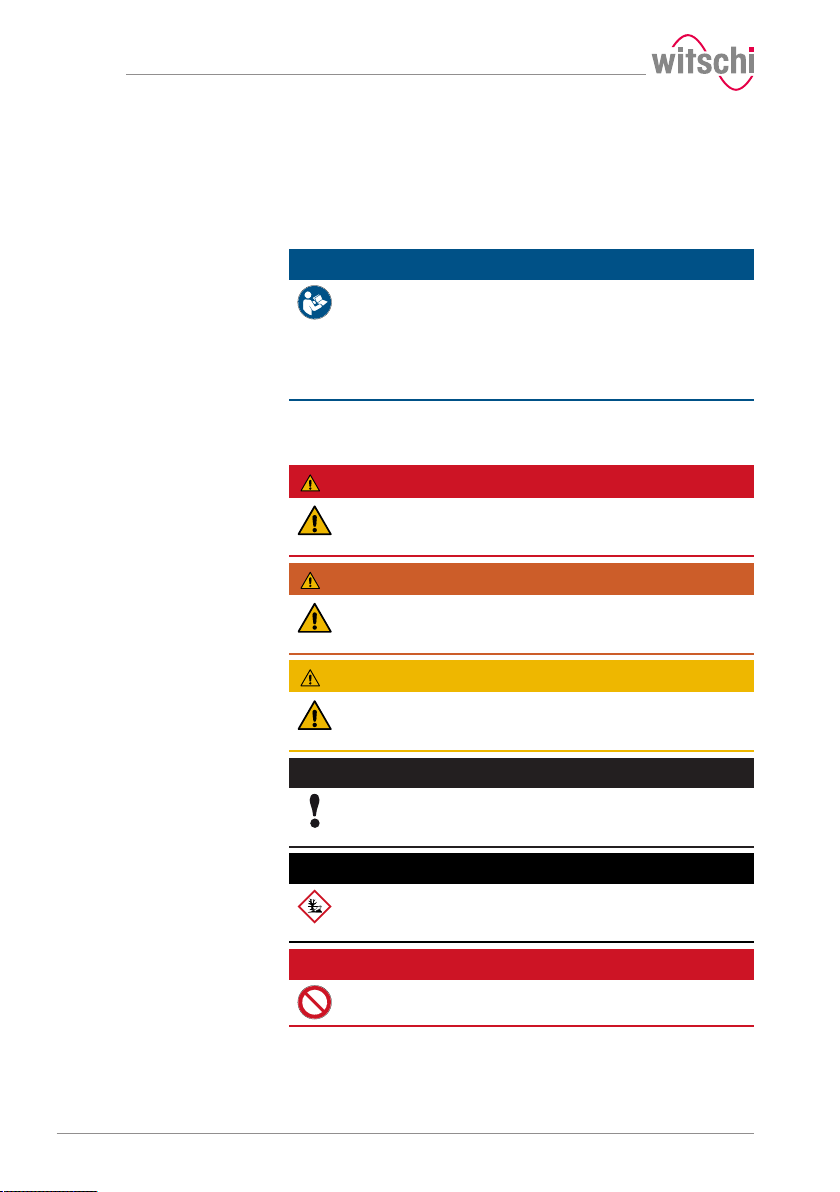Table of contents
4 / 112 28.03.2022
4.4 Optional accessories............................................................................................................................................ 32
4.5 Procedure of a tightness test............................................................................................................................ 33
4.6 Definitions................................................................................................................................................................ 34
4.7 Reference to standard ISO22810 .................................................................................................................. 35
5 Use ............................................................................................................................................................................ 36
5.1 Safety during use .................................................................................................................................................. 36
5.2 Basic operation ...................................................................................................................................................... 37
5.2.1 Switching on the Proofmaster ...................................................................................................... 37
5.2.2 Enabling screen saver or standby ............................................................................................... 38
5.2.3 Switching off the device.................................................................................................................. 39
5.2.4 Determining test pressure values................................................................................................ 39
5.2.5 Programming a quick test .............................................................................................................. 41
5.2.6 Selecting the program (ProofMaster)......................................................................................... 43
5.2.7 Selecting the program (ProofMaster PRO)............................................................................... 44
5.2.8 Starting the test ................................................................................................................................. 45
5.2.9 Cancelling the test............................................................................................................................. 46
5.2.10 Positioning the watch ...................................................................................................................... 46
5.2.11 Manually lowering/lifting the sensor .......................................................................................... 47
5.2.12 Identifying the tests .......................................................................................................................... 48
5.3 Measurement results ........................................................................................................................................... 49
5.3.1 Displaying test results ..................................................................................................................... 49
5.3.2 Selecting the results display.......................................................................................................... 51
5.3.3 Access to results (ProofMaster PRO) ......................................................................................... 52
5.3.4 Sorting results (ProofMaster PRO).............................................................................................. 53
5.3.5 Deleting measurement results (ProofMaster PRO) ............................................................... 54
5.4 LeakFinder (ProofMaster PRO) ........................................................................................................................ 55
5.5 Programming.......................................................................................................................................................... 59
5.5.1 Menus and operating buttons....................................................................................................... 59
5.5.2 Preset programs ................................................................................................................................ 60
5.5.3 Creating a program (ProofMaster PRO) ................................................................................... 62
5.5.4 Editing a program (ProofMaster PRO)....................................................................................... 63
5.5.5 Deleting a program (ProofMaster PRO).................................................................................... 65
5.5.6 Viewing a program ........................................................................................................................... 66
5.6 ChronoMaster Air.................................................................................................................................................. 67
5.6.1 Connecting the ChronoMaster Air............................................................................................... 67
5.6.2 Starting the measurement ............................................................................................................. 67
5.6.3 Configuring the measurement ...................................................................................................... 68
6 Maintenance ........................................................................................................................................................... 70
6.1 Safety during maintenance ............................................................................................................................... 70
6.2 Maintenance schedule......................................................................................................................................... 71
6.3 Cleaning the seal (O ring)................................................................................................................................... 72
6.4 Replacing the seal (O ring)................................................................................................................................. 72