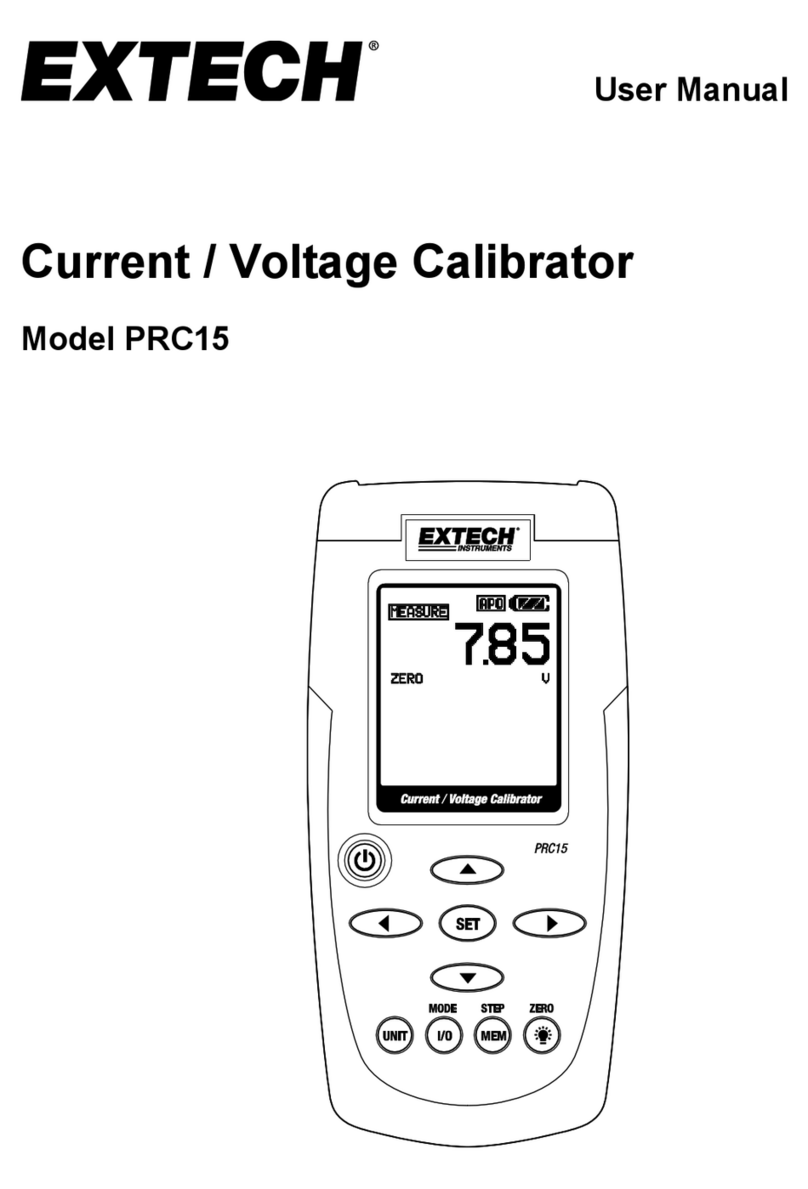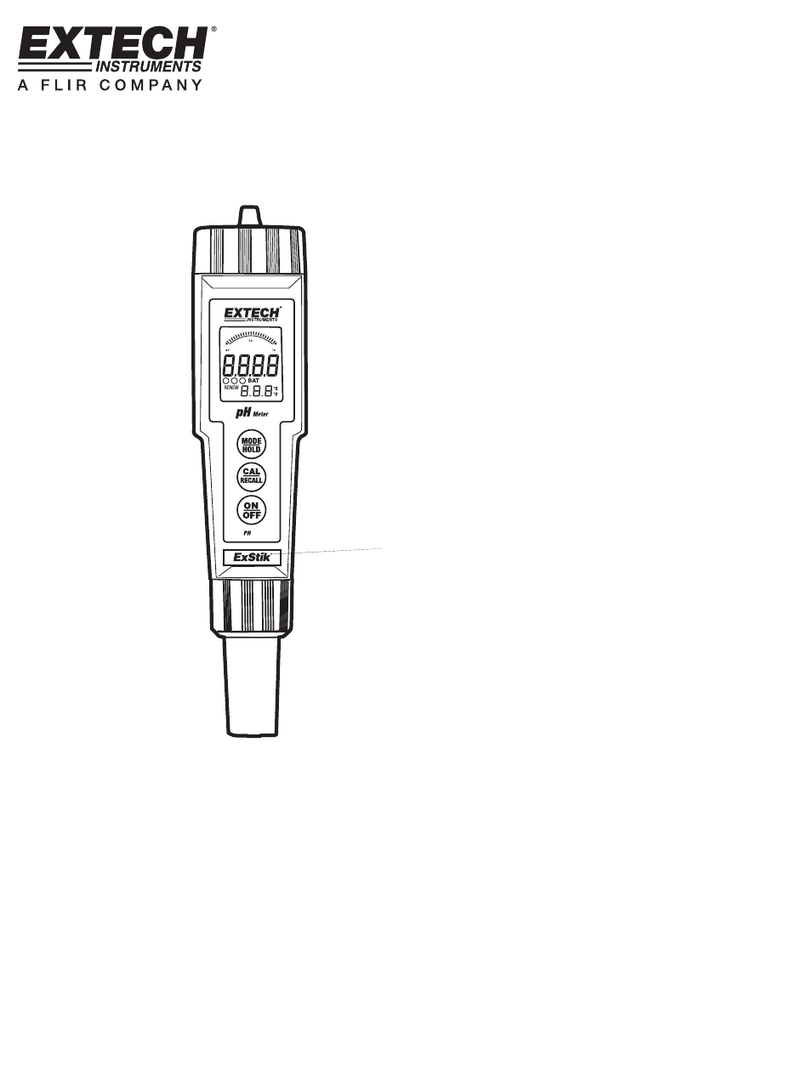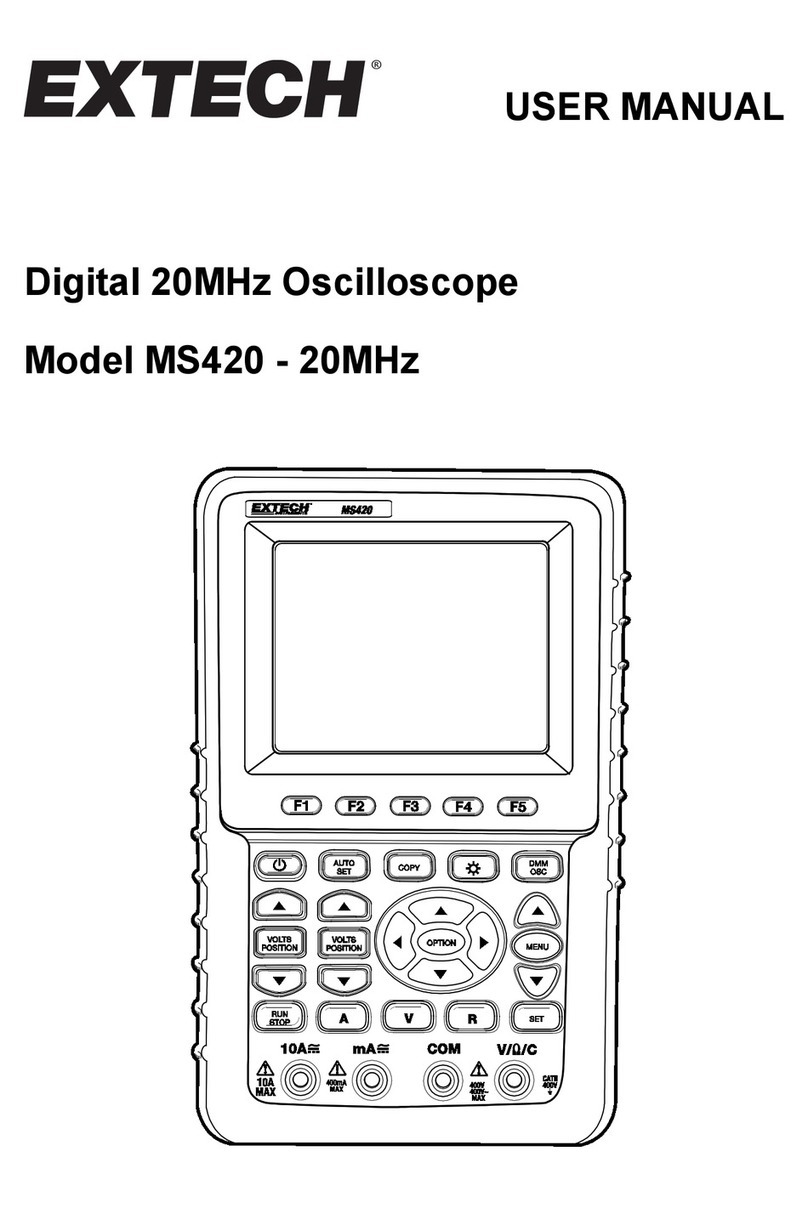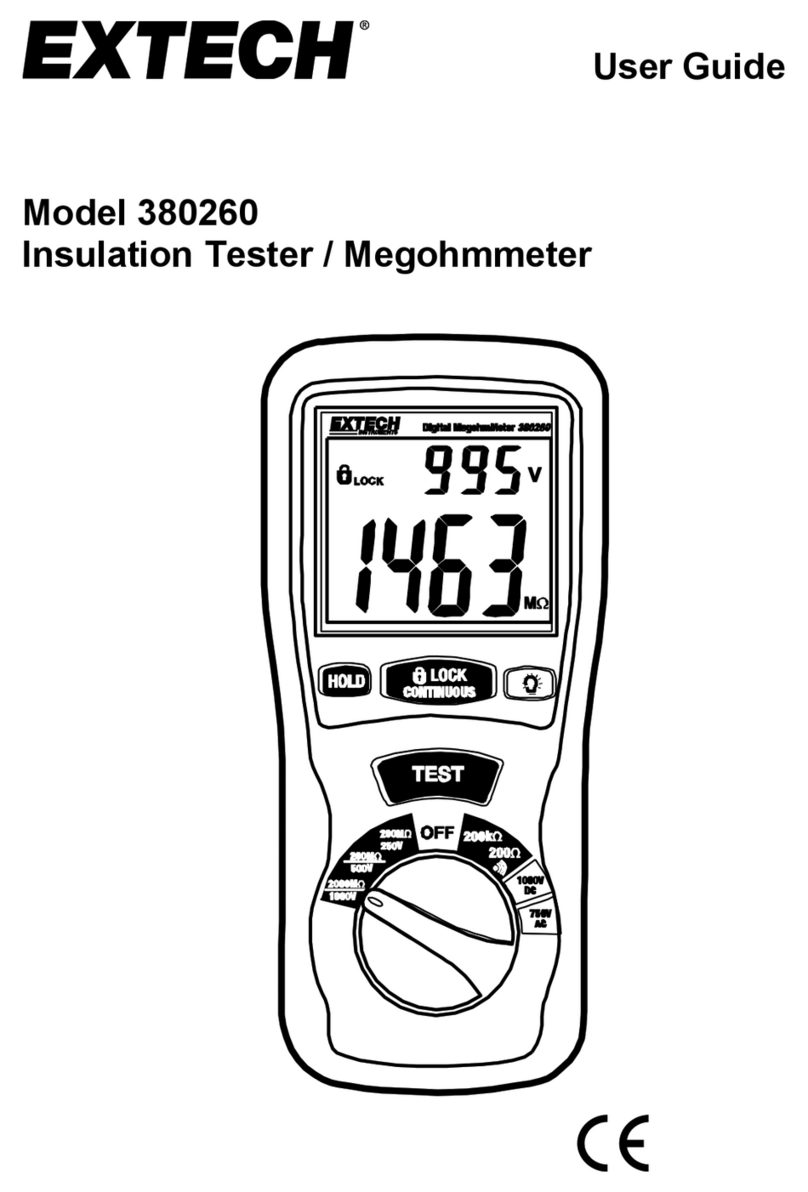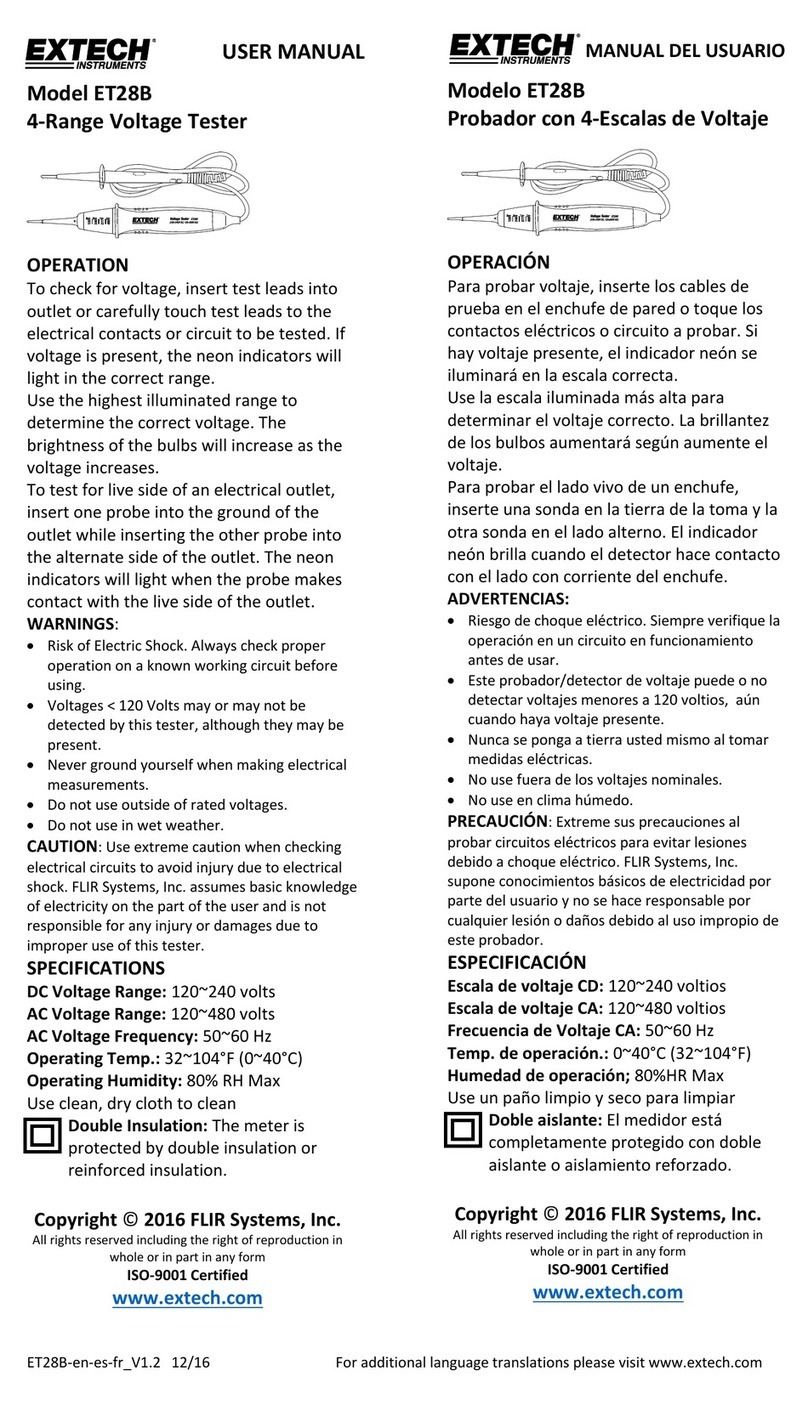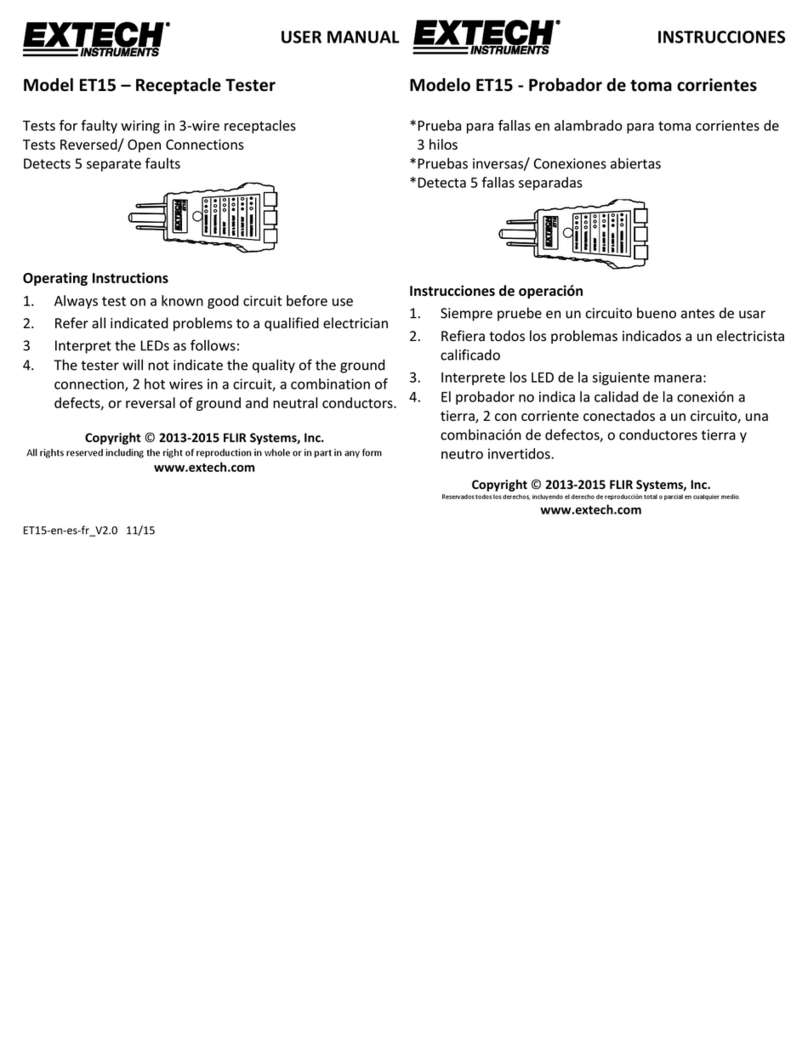ET20B-en-es-fr_V1.1 12/16 For additional language translations please visit www.extech.com
PRECAUCIÓN: Extreme sus precauciones al
probar circuitos eléctricos para evitar
lesiones debido a choque eléctrico. FLIR
Systems, Inc. supone conocimientos básicos
de electricidad por parte del usuario y no se
hace responsable por cualquier lesión o
daños debido al uso impropio de este
probador.
ESPECIFICACIONES
Escala de voltaje CD: 120~240 voltios
Escala de VCA: 120~480V (50/60Hz)
Clase de Sobre voltaje: CAT II / 600V
CATEGORÍA II DE SOBRE VOLTAJE
El equipo de CATEGORÍA II DE SOBRE
VOLTAJE es equipo que consume energía
suministrada desde una instalación fija
Doble aislante: El medidor está
completamente protegido con
doble aislante o aislamiento
reforzado.
Copyright © 2016 FLIR Systems, Inc.
Reservados todos los derechos, incluyendo el derecho de
reproducción total o parcial en cualquier medio
Certificado ISO 9001
www.extech.com
MANUEL D’UTILISATION
Modèle ET26B
Testeur de circuit à 4 voies
FONCTIONNEMENT
Pour contrôler un circuit afin de
détecter la présence de tension, insérez
les fils d’essai dans une prise de courant
ou mettez avec précaution les fils
d’essai en contact avec les contacts
électriques ou le conducteur à tester.
En cas de présence de tension, le
témoin au néon s’allume dans cette
gamme indiquant le niveau de la
tension présente sur le circuit.
Pour tester une prise afin d’en détecter
le côté sous tension, insérez une sonde
dans la tige de mise à la terre de la prise
tout en insérant l’autre sonde dans les
autres fentes de la prise. Le témoin au
néon s’allume lorsque la sonde entre en
contact avec le côté sous tension de la
prise.
AVERTISSEMENT: Risque d’électrocution.
Assurez-vous toujours d’un fonctionnement
correct sur un circuit de travail connu avant
toute utilisation. Ne pas utiliser en dehors de
la tension indiquée/nominale.
ATTENTION : Faites preuve d’une extrême
prudence lorsque vous contrôlez des circuits
électriques afin de prévenir tout risque de
blessures liées à l’électrocution. FLIR
Systems, Inc. suppose que l’utilisateur
possède des connaissances élémentaires en
matière d’électricité. Elle décline en
conséquence toute responsabilité
concernant des blessures et dommages
éventuels résultant d’une utilisation
incorrecte de ce testeur.
DONNÉES TECHNIQUES
Gamme de tensions DC : 120 à 240 V
Gamme de tensions AC :
120 à 480 V (50/60Hz)
Classe de surtension : CAT II 600 V
CATÉGORIE DE SURTENSION II
Les appareils appartenant à la CATÉGORIE
DE SURTENSION II sont des appareils très
consommateurs d’énergie, laquelle doit
être fournie par une installation fixe.
Double isolation : L’appareil est
protégé par une isolation double
ou renforcée.
Droits d’auteur ©2016 FLIR Systems, Inc.
Tous droits réservés, y compris la reproduction partielle
ou totale sous quelque forme que ce soit
Certifié ISO-9001
www.extech.com
www. .com information@itm.com1.800.561.8187