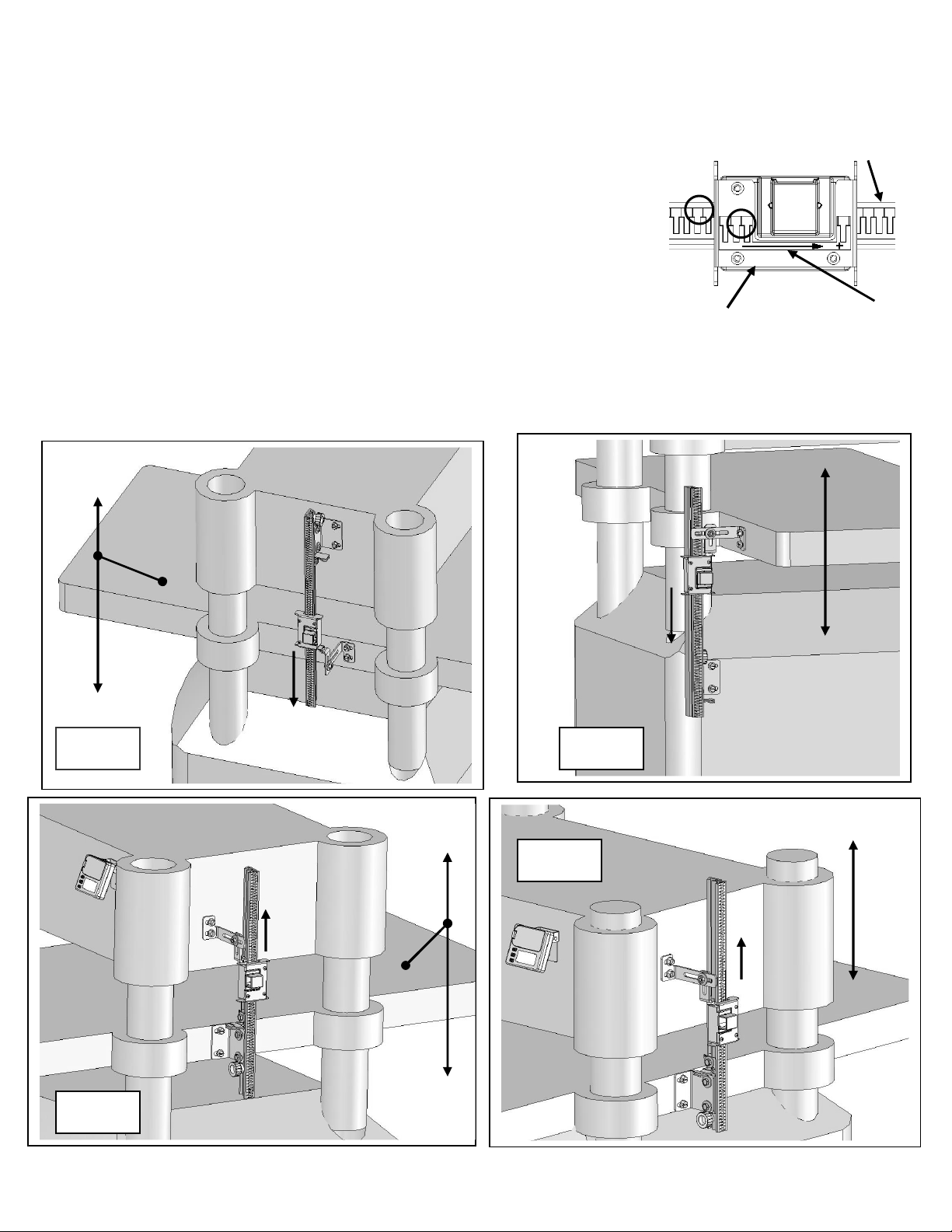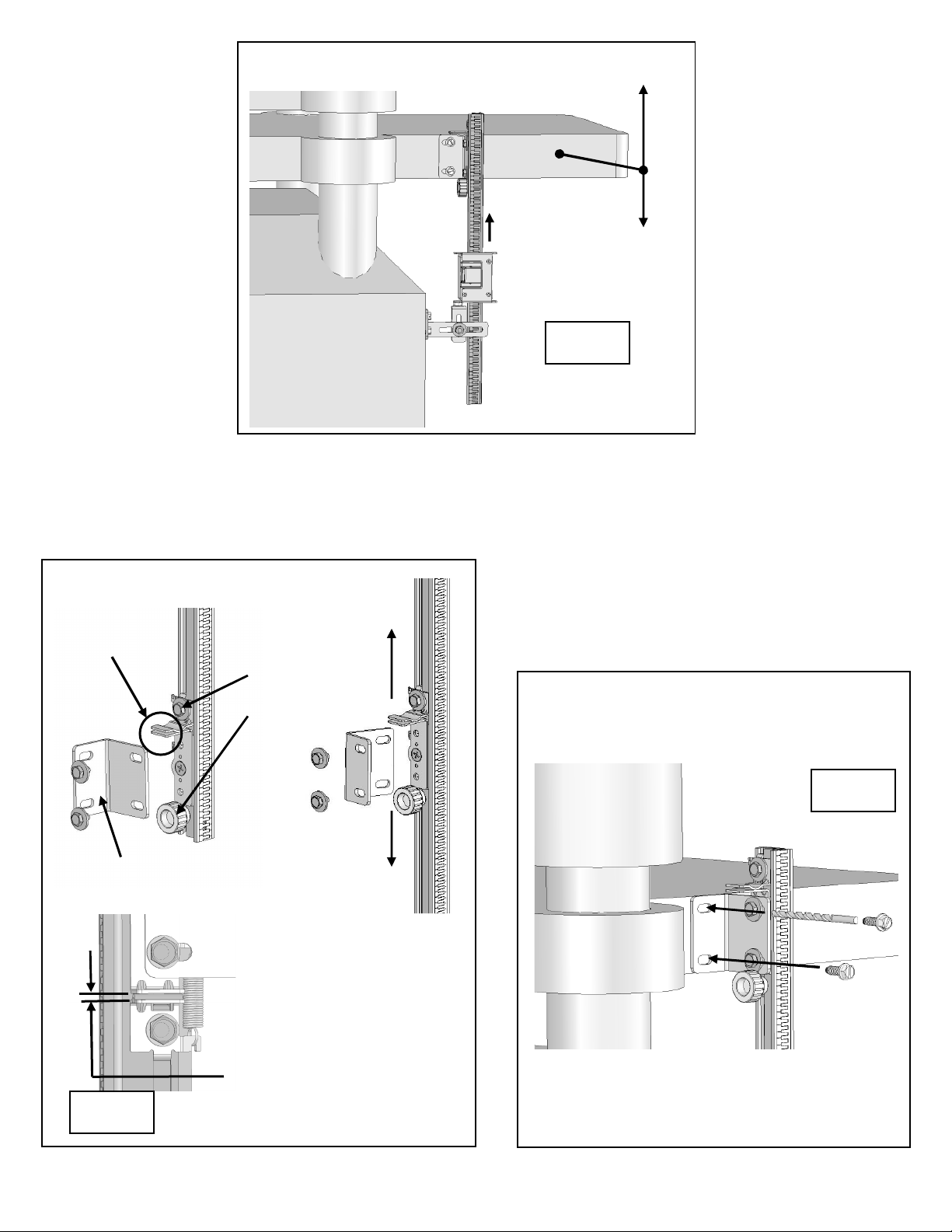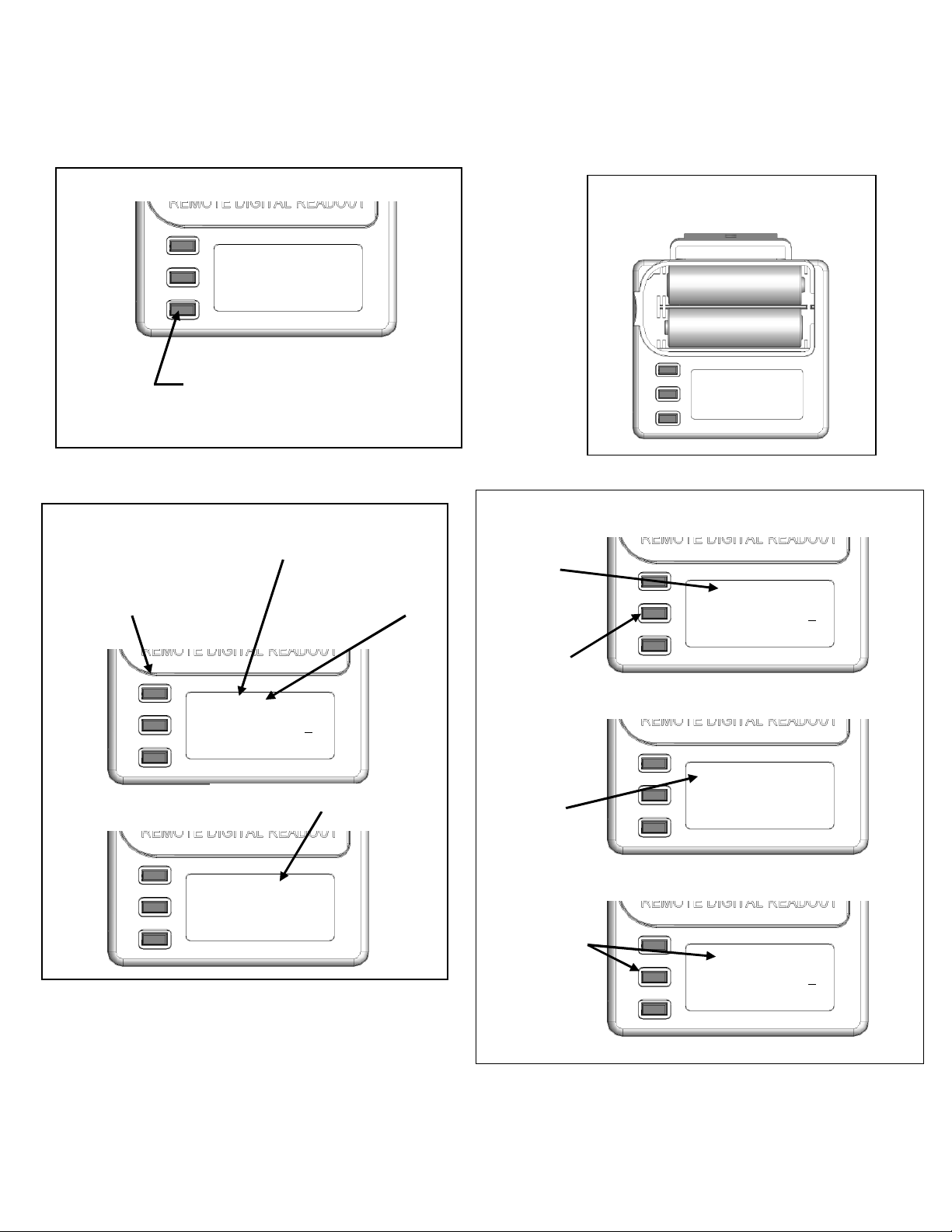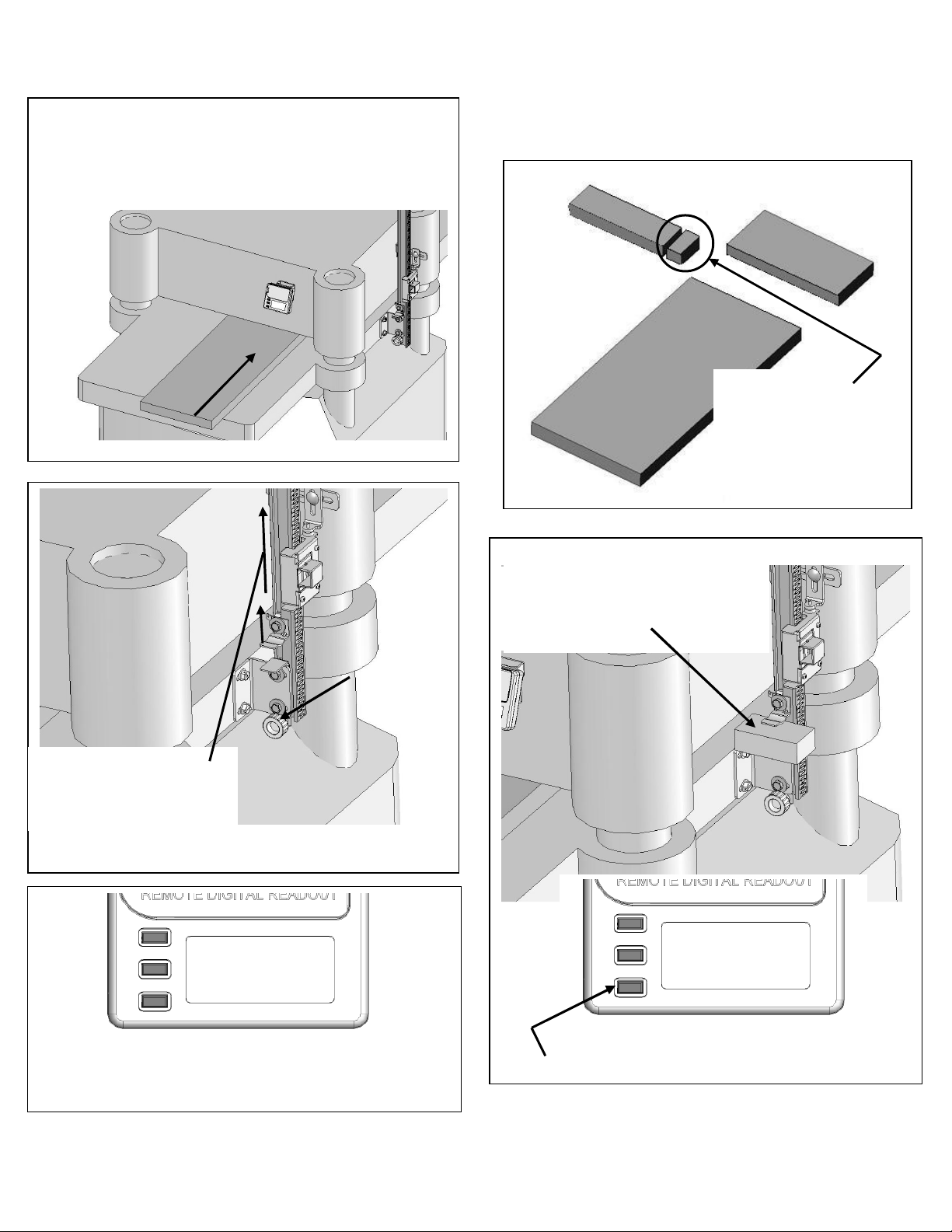3
4- Mounting the Magnet Connector
There are 4 tabs on the sensor where the Magnet can attach. There are also a number of possible positions
to assemble the Support Arm, Magnet Connector, and Magnet (FIG 8-9).
5-Mount the display and connect the Cat 5E cable
Find a suitable location to mount the display (FIG 10). After it is mounted, connect one end of the Cat 5E
cable to the display and the other end to the sensor (FIG11). Carefully route the cable using the 4 adhesive
backed cable clips. Be sure to use a solvent to clean the surface before applying each clip (FIG12).
NOTE: If you purchase a shorter Cat 5E cable to use be sure that is a shielded style noted by the
metal encased plug.
USING THE 5.5mm DRILL AND 2-M6 x 12mm LONG
THREAD FORMING SCREWS ATTACH THE
SUPPORT ARM TO THE MACHINE.
PUT A DROP OF OIL ON THE END OF THE
SCREWS. USE A DRILL DRIVER OR RACTHET
WRENCH AND PUSH THEM INTO THE HOLE
WHILE TURNING SLOWLY
FIG 9
SUPORRT
ARM
MAGNET
MAGNET
CONNECTOR
MAGNET
ATTACHMENT
TABS
M6
CARRIAGE
BOLT,
NUT AND
WASHER
FIG 8
FIG 11
USING THE 3.6mm DRILL AND 2- M4 x 8mm LONG
THREAD FORMING SCREWS ATTACH THE
DISPLAY MOUNTING BRACKET TO THE
MACHINE.
PUT A DROP OF OIL ON THE
END OF THE SCREWS. USE A
NUT DRIVER AND PUSH THEM
INTO THE HOLE WHILE
TURNING SLOWLY
LOOSEN
NUTS TO
ADJUST
VIEWING
ANGLE
FIG 10
FIG 12
CABLE CLIP